Use the following CLI commands to view the statistics for AppQoE service controllers, service nodes, and clusters.
Configuration Examples for AppQoE Service Controllers and Nodes on an IPv4 Address
The following sample output shows the configuration details of service node using IPv4 address in a service node group:
Device# show service-insertion type appqoe service-node-group
Service Node Group name : SNG-APPQOE
Service Context : appqoe/1
Member Service Node count : 2
Service Node (SN) : 10.1.1.1
Auto discovered : No
SN belongs to SNG : SNG-APPQOE
Current status of SN : Alive
System IP : 192.168.1.11
Site ID : 101
Time current status was reached : Wed Sep 23 11:01:49 2020
Cluster protocol VPATH version : 1 (Bitmap recvd: 1)
Cluster protocol incarnation number : 1
Cluster protocol last sent sequence number : 1601432656
Cluster protocol last received sequence number: 715749
Cluster protocol last received ack number : 1601432655
The following sample output shows the traffic statistics for service node using IPv4 address in a service node group:
Device# show service-insertion type appqoe statistics service-node-group
Service Node Group: SNG-APPQOE
Number of Service Node(s): 2
Member Service Nodes:
IP Address
10.1.1.1
10.1.1.2
Aggregate of statistics from all SNs of the SNG:
------------------------------------------------
Time since statistics were last reset/cleared:
Aggregate number of probe requests sent to SN : 1435070
Aggregate number of probe responses received from SN: 715915
Aggregate number of invalid probe responses received
Total : 0
Incompatible version : 0
Authentication failed : 0
Stale response : 0
Malformed response : 0
Unknown response : 0
Aggregate number of times liveliness was lost with the SN : 1
Aggregate number of times liveliness was regained with the SN:2
Aggregare number of version probes sent to SN: 719033
Aggregate number of version probes received from SN: 2
Aggregate number of healthprobes sent to SN: 716037
Aggregate number of healthprobes received from SN: 715913
Aggregate traffic distribution statistics
-----------------------------------------
Packet and byte counts-
----------------------
Redirected Bytes : 1558757923174
Redirected Packets : 1945422189
Received Bytes : 1582477555093
Received Packets : 1908965233
The following sample output shows the configuration details of service controller using IPv4 address :
Device# show service-insertion type appqoe appnav-controller-group
All AppNav Controller Groups in service context
Appnav Controller Group : ACG-APPQOE
Member Appnav Controller Count : 1
Members:
IP Address
10.1.1.100
AppNav Controller : 99.1.1.100
Local AppNav Controller : Yes
Current status of AppNav Controller : Alive
Time current status was reached : Mon Sep 21 19:09:08 2020
Current AC View of AppNav Controller
IP Address
10.1.1.100
Current SN View of AppNav Controller
IP Address
10.1.1.1
Configuration Examples for AppQoE Service Controllers and Nodes on an IPv6 Address
The following sample output shows the configuration details of service nodes using IPv6 addresses in a service node group:
Device# show service-insertion type appqoe service-node-group
Service Node Group name : SNG-APPQOE
Service Context : appqoe/1
Member Service Node count : 2
Service Node (SN) : 2001:DB8:1::1
Auto discovered : No
SN belongs to SNG : SNG-APPQOE
Current status of SN : Alive
System IP : 192.168.1.11
Site ID : 101
Time current status was reached : Wed Sep 23 11:01:49 2020
Cluster protocol VPATH version : 1 (Bitmap recvd: 1)
Cluster protocol incarnation number : 1
Cluster protocol last sent sequence number : 1601432656
Cluster protocol last received sequence number: 715749
Cluster protocol last received ack number : 1601432655
The following sample output shows the traffic statistics for service nodes using IPv6 addresses in a service node group:
Device# show service-insertion type appqoe statistics service-node-group
Service Node Group: SNG-APPQOE
Number of Service Node(s): 2
Member Service Nodes:
IP Address
2001:DB8:1::1
2001:DB8:0:ABCD::1
Aggregate of statistics from all SNs of the SNG:
------------------------------------------------
Time since statistics were last reset/cleared:
Aggregate number of probe requests sent to SN : 1435070
Aggregate number of probe responses received from SN: 715915
Aggregate number of invalid probe responses received
Total : 0
Incompatible version : 0
Authentication failed : 0
Stale response : 0
Malformed response : 0
Unknown response : 0
Aggregate number of times liveliness was lost with the SN : 1
Aggregate number of times liveliness was regained with the SN:2
Aggregare number of version probes sent to SN: 719033
Aggregate number of version probes received from SN: 2
Aggregate number of healthprobes sent to SN: 716037
Aggregate number of healthprobes received from SN: 715913
Aggregate traffic distribution statistics
-----------------------------------------
Packet and byte counts-
----------------------
Redirected Bytes : 1558757923174
Redirected Packets : 1945422189
Received Bytes : 1582477555093
Received Packets : 1908965233
The following sample output shows the configuration details of service controllers using IPv6 addresses in a controller group:
Device# show service-insertion type appqoe appnav-controller-group
All AppNav Controller Groups in service context
Appnav Controller Group : ACG-APPQOE
Member Appnav Controller Count : 1
Members:
IP Address
2001:DB8:0:ABCD::1
AppNav Controller : 99.1.1.100
Local AppNav Controller : Yes
Current status of AppNav Controller : Alive
Time current status was reached : Mon Sep 21 19:09:08 2020
Current AC View of AppNav Controller
IP Address
2001:DB8:0:ABCD::1
Current SN View of AppNav Controller
IP Address
2001:DB8:0:ABCD::1
The following sample output shows the configuration details of service nodes using IPv6 addresses in an AppQoE cluster :
Device# show service-insertion type appqoe cluster-summary
Service Context : appqoe/1
Enabled : TRUE
Cluster type : Service-controller
Service Controller Group : ACG-APPQOE
Service Controller IP : 2001:40:92::1 VRF : 5
Service Controller System IP: 192.168.1.11
Service Controller Site ID : 220
Service Node Group : SNG-APPQOE ID: 32
---------------------------------------------------------------------------------------
| Service Node IP | System IP | Site Id | Status | Error |
---------------------------------------------------------------------------------------
| 2001:40:92::5 | 192.168.1.11 | 220 | GREEN | |
---------------------------------------------------------------------------------------
The following sample output provides information about AppQoE services that are using IPv6 addresses:
Device# show service-insertion type appqoe service-context
Service Context : appqoe/1
Cluster protocol VPATH version : 2
Time service context was enabled : Sun Dec 17 18:47:51 2023
Current FSM state : Operational
Time FSM entered current state : Sun Jan 7 18:27:08 2024
Last FSM state : Converging
Time FSM entered last state : Sun Jan 7 18:26:58 2024
Cluster operational state : Operational
Tunnel interface GRE : Tunnel2000000001
Tunnel interface VxLAN : Tunnel2000000002
Stable AppNav controller View:
2001:40:92::1
Stable SN View:
2001:40:92::5
Current AppNav Controller View:
2001:40:92::1
Current SN View:
2001:40:92::5


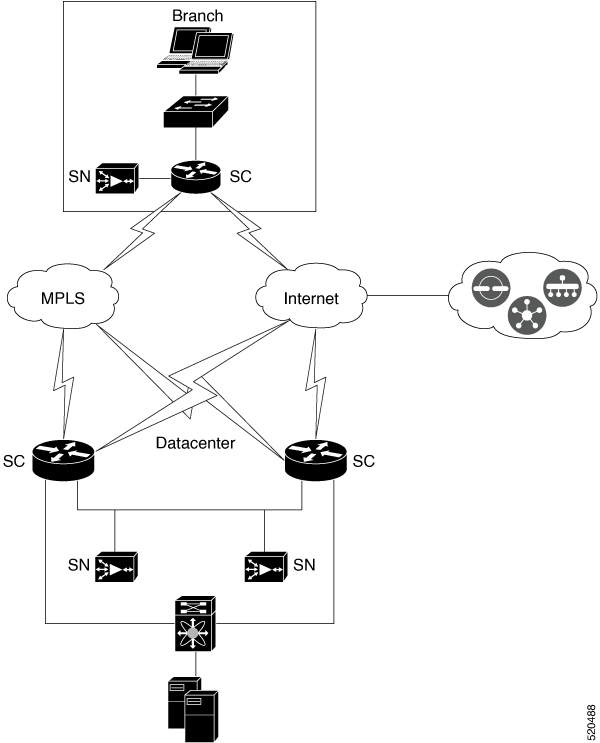
 Feedback
Feedback