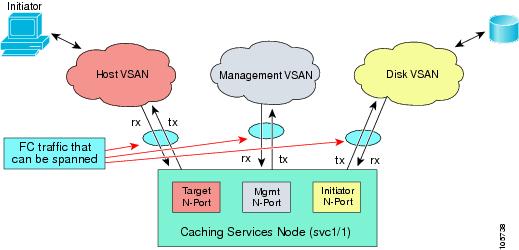-
Cisco MDS 9000 Family SAN Volume Controller Configuration Guide
-
New and Changed Information
-
Full Book PDF
-
Preface
-
SVC Product Overview
-
Getting Started
-
Creating and Managing Clusters
-
Managing Back-end Storage
-
Managing Virtual Disks
-
Configuring Hosts
-
Configuring Copy Services
-
Upgrading CSM Software
-
Configuring SPAN on SVC Interfaces
-
Configuring a Dual Fabric SAN Environment
-
Table Of Contents
Configuring SPAN on SVC Interfaces
Configuring SVC Interfaces as SPAN Sources
Using VSAN Filters to Specify N-Port Traffic
Configuring SPAN on SVC Interfaces
Effective SAN-OS Release 1.3(x) Switched Port Analyzer (SPAN) capabilities are also available on the Caching Services Module (CSM) module.
The SPAN feature is specific to switches in the Cisco MDS 9000 Family. It monitors network traffic though a interface. Traffic through any SVC interface can be replicated to a special port called the SPAN destination port (SD port).
This chapter includes the following sections:
•
Configuring SVC Interfaces as SPAN Sources
About SVC as a SPAN Source
SPAN sources refer to the interfaces from which traffic can be monitored. You can also specify CSM nodes as a SPAN source, in which case, the SVC virtual interfaces (N-ports) are included as SPAN sources. You can choose the SPAN traffic in the ingress direction, the egress direction, or both directions for any source interface (see Figure 9-1).
Figure 9-1 SVC Interfaces as SPAN Sources
You can also specify the traffic type (initiator traffic, target traffic, or management traffic) in both the ingress and egress directions or in either direction. To specify this option, use the traffic-type parameter.
Refer to the "Multiple Initiators and Targets" section for additonal information on configuring multiple N-port VSANs.
Configuring SVC Interfaces as SPAN Sources
To create SVC interfaces as SPAN sources, follow these steps.
Step 1
Enter the MDS configuration mode.
switch# config tswitch(config)#Step 2
Configure a SPAN session.
switch(config)# span session 2switch(config-span)#If the session does not exist, it will be created.
Step 3
Configure the destination interface for the SPAN session.
switch(config-span)# destination interface fc1/9Step 4
Configure the source interface svc1/1 for the initiator, target, and mgmt traffic-types in both directions.
switch(config-span)# source interface svc1/1
Note
The traffic-type option is specific to SVC interfaces and cannot be used with any other SPAN source interfaces type.
Step 5
Configure the source interface svc2/1 for all initiator and mgmt traffic in the rx direction, and for all target traffic in the tx direction.
switch(config-span)# source interface svc2/1 rx traffic-type initiatorswitch(config-span)# source interface svc2/1 rx traffic-type mgmtswitch(config-span)# source interface svc2/1 tx traffic-type targetStep 6
Configure the source interface in the rx direction for the initiator, target, and mgmt traffic-types in the rx direction.
sw(config-span)# source interface svc1/1 rxStep 7
Display the configured SPAM session to verify the configuration.
switch# show span session 2Session 2 (admin suspended)Destination is fc1/9No session filters configuredIngress (rx) sources aresvc1/1(inititator), svc1/1 (target), svc1/1 (mgmt)svc2/1(initiator), svc2/1(mgmt)Egress (tx) sources aresvc1/1(inititator), svc1/1 (target), svc1/1 (mgmt)svc2/1(target)...You have now configured SVC interfaces as SPAN sources. Refer to the Cisco MDS 9000 Family Configuration Guide for further details on the SPAN feature.
Using VSAN Filters to Specify N-Port Traffic
By default, traffic on all N-ports are spanned. You can monitor traffic on a specific N-port using the VSAN filtering SPAN feature.
For example, if a SVC interface (3/1) with three initiator N-ports. Each N-port is in VSAN 3, 4, and 5 respectively. The following procedure configures the steps to SPAN the initiator N-port in VSAN 3.
Refer to the Cisco MDS 9000 Family Configuration Guide for further details on using VSAN filters.
To configure a SPAN filter, follow these steps:
Step 1
Enter the MDS configuration mode.
switch# config tswitch(config)#Step 2
Configure a SPAN session.
switch(config)# span session 3switch(config-span)#Step 3
Configures the source svc 3/1 interface in the egress (tx) direction for all initiator traffic.
switch(config-span)# source interface svc 3/1 tx traffic-type initiatorStep 4
Configures VSAN 2 as a session filter to only span traffic in VSAN 2. This will specifically monitor traffic on the initiator N-port traffic in VSAN 2.
switch(config-span)# source filter vsan 2Step 5
Configures VSAN 4 and 5 as a session filter to additionally span initiator N-port traffic in these two VSANS.
switch(config-span)# source filter vsan 4-5

 Feedback
Feedback