Health Alerts from Power Supply Unit of FireSIGHT System
Contents
Introduction
You may receive a health alert for having no power on one of the power supply units of a FirePOWER appliance or a FireSIGHT Management Center. A health alert could be persistent or intermittent. This document provides guidelines on investigating an issue with power supply unit.
Persistent Health Alert
If you receive constant health alerts, follow the steps bellow to investigate the issue:
Step 1: Check the health status on the web interface
Check the health status of your appliances:
- On the FireSIGHT Management Center, navigate to Health > Health Monitor.
- In the Health Monitor page, look for an alert on the power supply unit.
Step 2: Check the status using the CLI
FirePOWER Appliance
In order to find the status of power supply units on FirePOWER appliances, run the following command:
> show power-supply-status
--------------[ Power Supply Status ]---------------
Power Supply 1 : Present
Power Supply 1 : Connected to power source
Power Supply 2 : Present
Power Supply 2 : Connected to power source
The above output shows that both power supplies are connected to the power source.
Numbering Scheme
The following figures show the numbering scheme of power supply units on FirePOWER appliances:
On 7000 Series Appliances
On 8000 Series Appliances
FireSIGHT Management Center
In order to find the status of power supply units on a FireSIGHT Management Center, run the following command:
admin@FireSIGHT:~$ cat /var/sf/run/power.status
PS1: 0x01: Presence detected
PS2: 0x01: Presence detected
The above output shows that both power supplies are present on the device.
Step 3: Investigate a failure on one power supply unit
If an appliance is able to run using one of the power supply units, the following messages might be noticed in the output of ipmitool sel list command:
admin@FireSIGHT:~$ sudo ipmitool sel list | grep -i power
Password:
1b | 03/12/2012 | 20:45:31 | Power Unit #0x01 | Power off/down | Asserted
1c | 03/12/2012 | 20:45:51 | Power Unit #0x01 | Power off/down | Deasserted
Step 4: Check the external condition of the power supply unit
Analyze the physical condition of the chassis and look for the following symptoms:
- The lights in the power supply unit may become amber or red color.
- Although the cable is properly plugged in, the power supply unit appears dead.
- There is no sound coming.
- The fan on the power supply unit is not running
Step 5: Verify the status of the LEDs of an appliance
- What are the color of the LED lights in the front panel and the back panel of the appliance?
- Take pictures of the both panels (front and back) of the appliance, and provide the photos to Cisco Technical Support for analysis.
Step 6: Verify the status of power cable, power outlet and power supply unit
- Is the power cable properly plugged into the power outlet?
- Is the power outlet turned on and supplying power to the appliance?
- Did you try swapping the power cables?
- Did you power cycle the appliance completely: unplug the power cable, wait a minute and the plug the cable with the power supply?
Step 7: Investigate the troubleshoot file
If at least one of the power supply units is working and the appliance can be turned on, generate a troubleshoot file and provide it to Cisco Technical Support for analysis.
Intermittent Health Alert
The Power Supply Unit (PSU) may provide "Critical" alerts, showing "No Power" and shortly after it may show "Recovery" alerts. This can happen for either PSU and may continue to toggle like this.
Severity: critical
Module: Power Supply
Description: Power Supply 1 is No Power
Power Supply 2 is Online
A few minutes later...
Severity: recovery
Module: Power Supply
Description: Power Supply 1 is Online
Power Supply 2 is Online
When it occurs, the LED of the Power Supply Unit (PSU) may still show green color LED.
The Power Supply Unit (PSU) may also provide "Critical" alerts, showing "Module Power Supply: Power Supply 1 is Input Lost". This can happen for either PSU and may continue to toggle like this.
Severity: critical
Module: Power Supply
Description: Power Supply 1 is Input Lost
Power Supply 2 is Online
When it occurs, the LED of the Power Supply Unit (PSU) may still show green color LED and the energy feeding the appliance was not lost.
Troubleshooting
Check the LED status of the PSU. If the color of the LED is green, it indicates that the PSU is working. Please complete the following tests to investigate this issue further:
Test 1
- Shutdown the appliance gracefully using the web user interface or CLI
- Unplug all the power cables from the device.
- Wait at least two minutes. (This step is important)
- Plug the cables to the appliance as before.
- Turn on the FirePOWER appliance.
After you turn on the FirePOWER appliance, please see if the Management Center still shows any health alert. If yes, please go to Test 2.
Test 2
- Power down the appliance gracefully using the web user interface or CLI
- Without removing the power cables, remove and swap the power supplies. It is important that the cables remain plugged in to the same PSU for the test.
- Power up the device and monitor for 1 day.
- Please note which power supply is reporting the issue.
Test 3
- After performing Test 2 and monitoring the appliance for a day, power it down gracefully using the web user interface or CLI.
- Unplug the power cables, and swap them.
- Power up the device and monitor for 1 day.
- Please note which power supply is reporting the issue this time.
After completing the tests above, if the issue still occurs but the color of the LED is green, you may consider these alerts as known false positives.
If you are seeing critical "No Power" alerts without seeing a recovery "Online" alert, then please contact the Cisco Support team for further investigation.
Revision History
| Revision | Publish Date | Comments |
|---|---|---|
1.0 |
19-Sep-2014 |
Initial Release |
Customers Also Viewed
- Configure Logging on FTD via FMC
- Configure, Verify, and Troubleshoot Firepower Device Registration
- Cisco Secure Firewall Management Center Model Migration Guide --- Migrate Your Management Center from the Source Model to the Target Model
- Cisco Secure Firewall Threat Defense Upgrade Guide for Management Center, Version 7.4.1–7.4.x --- Planning Your Upgrade
- Configure Management Access to FTD (HTTPS and SSH) via FMC
Contact Cisco
- Open a Support Case

- (Requires a Cisco Service Contract)
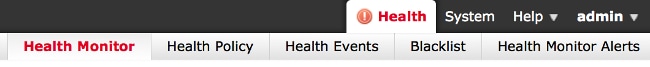
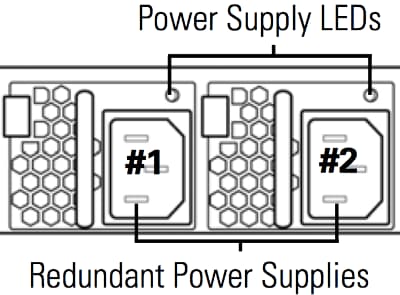
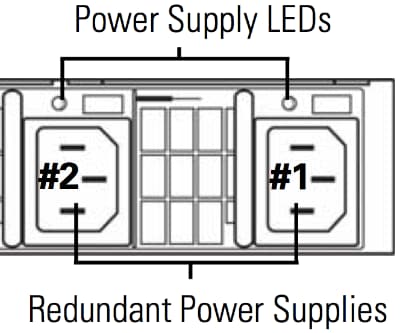
 Feedback
Feedback