Features
The Cisco® Provider Connectivity Assurance Sensors GT and GT-S (formerly Accedian Skylight GT and GT-S Performance Elements) are compact, 1-gigabit Ethernet platforms with ultra-low latency packet forwarding and jitter. Designed for high-availability applications requiring Metro Ethernet Forum (MEF)-type service assurance, the Assurance Sensor GT/GT-S is optimized for scalable service delivery and high-precision performance monitoring. Mobile operators deploying Carrier Ethernet backhaul to macro cell sites value the Assurance Sensor's combined networking and standards-based QoS monitoring capabilities. Business Ethernet service providers value the unit’s exceptional feature set, reliability, versatile power options, and performance monitoring, which also make it the perfect fit for small cell deployments.
Assurance Sensors GT and GT-S provide all the tools to establish, validate, and monitor Layer 2 and Layer 3 services in a single, small footprint. This is a flexible, scalable alternative to switches and routers when delivering resilient services over optical linear or G.8032 ring topologies. Zero-touch provisioning and IPv4/IPv6 management make these performance elements easy to deploy, manage, and secure.
Fully integrated with Cisco Provider Connectivity Assurance platform, the GT/GT-S supports service delivery automation, scalable metrics collection, and reporting—along with actionable insights and machine learning for accelerated service rollout and improved operational efficiencies.
The GT/GT-S interoperates with other Provider Connectivity Assurance Sensors to deliver a scalable end-to-end and core-to-edge performance-assured networking solution tailored to your applications.

The following table lists the features of the Cisco Provider Connectivity Assurance Sensor GT.
|
Feature |
Description |
|---|---|
|
Form factor |
1RU |
|
Rack mount |
Standard 19-inch (48.3 cm) or 23-in (58.42 cm) rack |
|
Airflow |
Front to rear |
|
Management port |
Built-in One RJ-45 connector (10/100BASE-T) |
|
Traffic ports |
GT: two fixed SFP connectors, four fixed RJ-45 connectors GT-S: four fixed SFP connectors |
|
Serial console port |
One RJ-45 serial connector (RS-232 or two dry contacts) |
|
Fans |
Two fans for front-to-rear cooling |
The following table lists the regulation and standard compliance features of the Cisco Provider Connectivity Assurance Sensor GT.
|
Feature |
Description |
|---|---|
|
Safety |
IEC 62368-1, EN IEC 62368-1, AS/NZS 62368.1, CSA/UL 62368-1, GB 4943.1, J62368-1, SASO-IEC 62368-1 |
|
EMC - Emission (Class A) |
CISPR 32, IEC 61000-3-2, IEC 61000-3-3, EN 55032, EN 61000-3-2, EN 61000-3-3, FCC Part 15 (CFR 47), ICES-003, AS/NZS CISPR 32, VCCI-CISPR 32, KS C 9832 |
|
EMC - Immunity |
CISPR 35, EN 55035, KS C 9835 |
|
Telco |
NEBS Level-3: GR-63, GR-1089 |
|
RoHS |
IEC 63000, EN IEC 63000 |

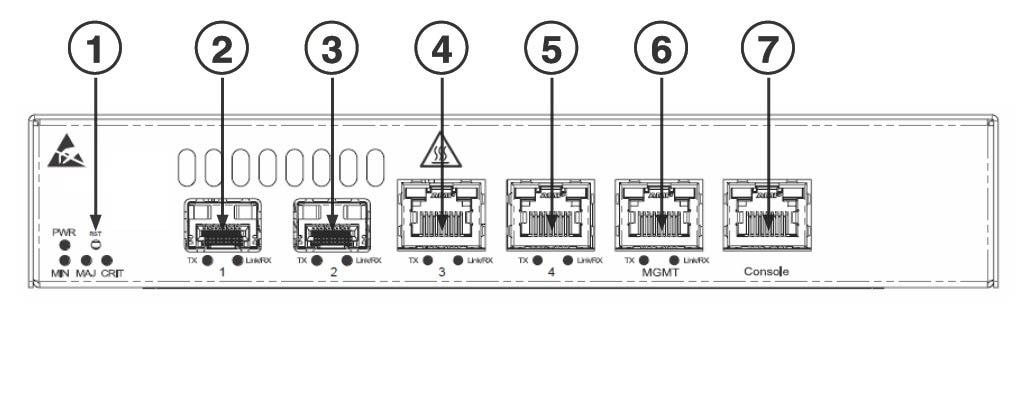
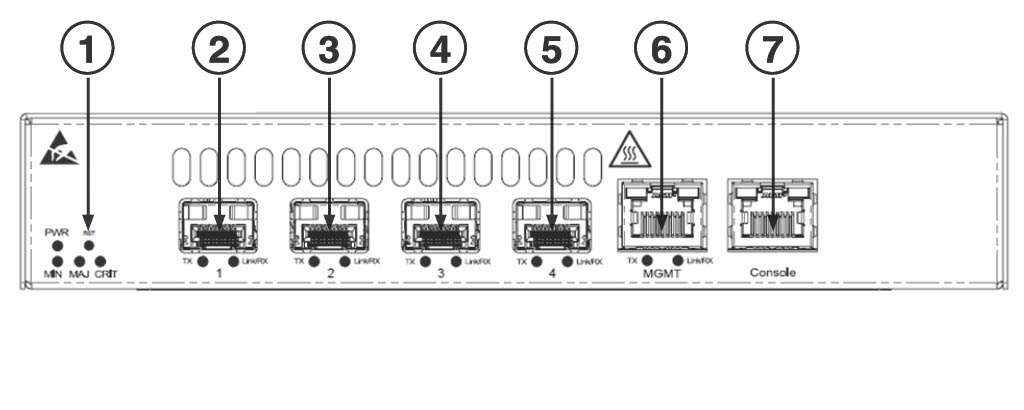
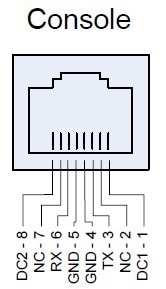
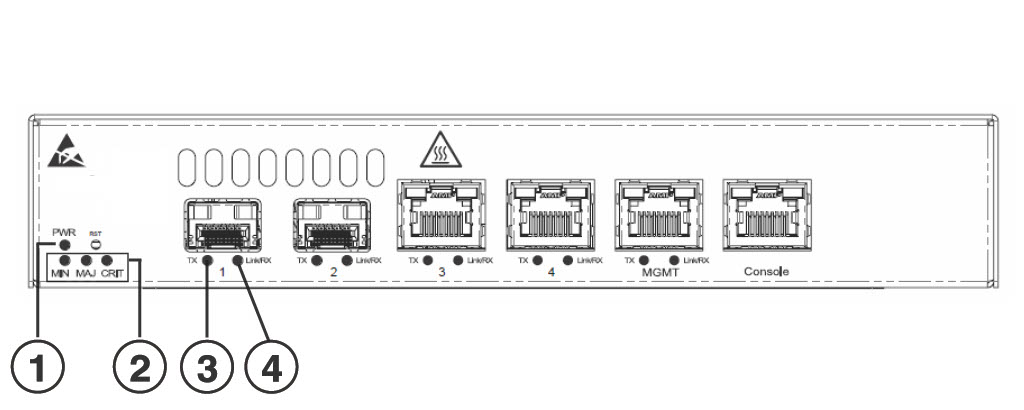
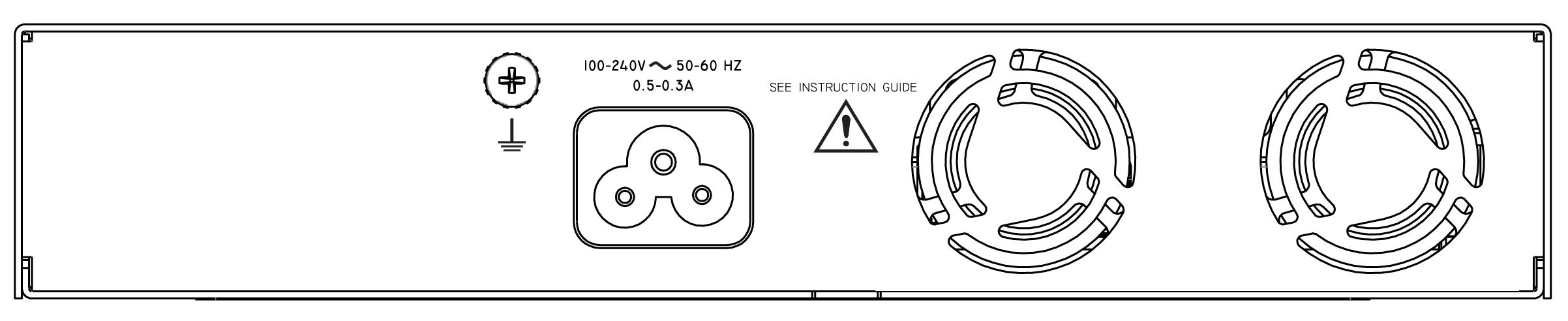
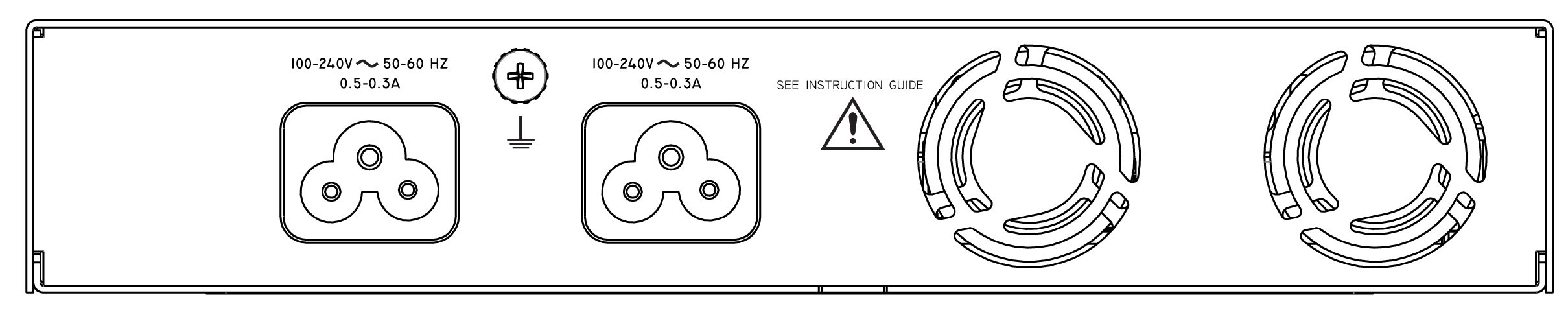
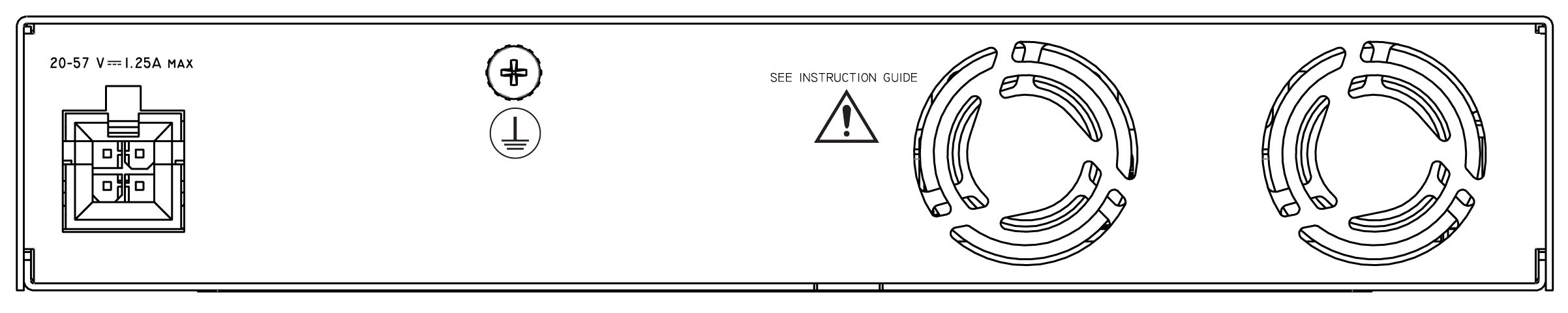
 Feedback
Feedback