VXLAN OAM Overview
The VXLAN operations, administration, and maintenance (OAM) protocol is a protocol for installing, monitoring, and troubleshooting Ethernet networks to enhance management in VXLAN based overlay networks.
Similar to ping, traceroute, or pathtrace utilities that allow quick determination of the problems in the IP networks, equivalent troubleshooting tools have been introduced to diagnose the problems in the VXLAN networks. The VXLAN OAM tools, for example, ping, pathtrace, and traceroute provide the reachability information to the hosts and the VTEPs in a VXLAN network. The OAM channel is used to identify the type of the VXLAN payload that is present in these OAM packets.
There are two types of payloads supported:
-
Conventional ICMP packet to the destination to be tracked
-
Special NVO3 draft Tissa OAM header that carries useful information
The ICMP channel helps to reach the traditional hosts or switches that do not support the new OAM packet formats. The NVO3 draft Tissa channels helps to reach the supported hosts or switches and carries the important diagnostic information. The VXLAN NVO3 draft Tissa OAM messages may be identified via the reserved OAM EtherType or by using a well-known reserved source MAC address in the OAM packets depending on the implementation on different platforms. This constitutes a signature for recognition of the VXLAN OAM packets. The VXLAN OAM tools are categorized as shown in table below.
|
Category |
Tools |
|---|---|
|
Fault Verification |
Loopback Message |
|
Fault Isolation |
Path Trace Message |
|
Performance |
Delay Measurement, Loss Measurement |
|
Auxiliary |
Address Binding Verification, IP End Station Locator, Error Notification, OAM Command Messages, and Diagnostic Payload Discovery for ECMP Coverage |
Loopback (Ping) Message
The loopback message (The ping and the loopback messages are the same and they are used interchangeably in this guide) is used for the fault verification. The loopback message utility is used to detect various errors and the path failures. Consider the topology in the following example where there are three core (spine) switches labeled Spine 1, Spine 2, and Spine 3 and five leaf switches connected in a Clos topology. The path of an example loopback message initiated from Leaf 1 for Leaf 5 is displayed when it traverses via Spine 3. When the loopback message initiated by Leaf 1 reaches Spine 3, it forwards it as VXLAN encapsulated data packet based on the outer header. The packet is not sent to the software on Spine 3. On Leaf 3, based on the appropriate loopback message signature, the packet is sent to the software VXLAN OAM module, that in turn, generates a loopback response that is sent back to the originator Leaf 1.
The loopback (ping) message can be destined to VM or to the (VTEP on) leaf switch. This ping message can use different OAM channels. If the ICMP channel is used, the loopback message can reach all the way to the VM if the VM's IP address is specified. If NVO3 draft Tissa channel is used, this loopback message is terminated on the leaf switch that is attached to the VM, as the VMs do not support the NVO3 draft Tissa headers in general. In that case, the leaf switch replies back to this message indicating the reachability of the VM. The ping message supports the following reachability options:
Ping
Check the network reachability (Ping command):
-
From Leaf 1 (VTEP 1) to Leaf 2 (VTEP 2) (ICMP or NVO3 draft Tissa channel)
-
From Leaf 1 (VTEP 1) to VM 2 (host attached to another VTEP) (ICMP or NVO3 draft Tissa channel)

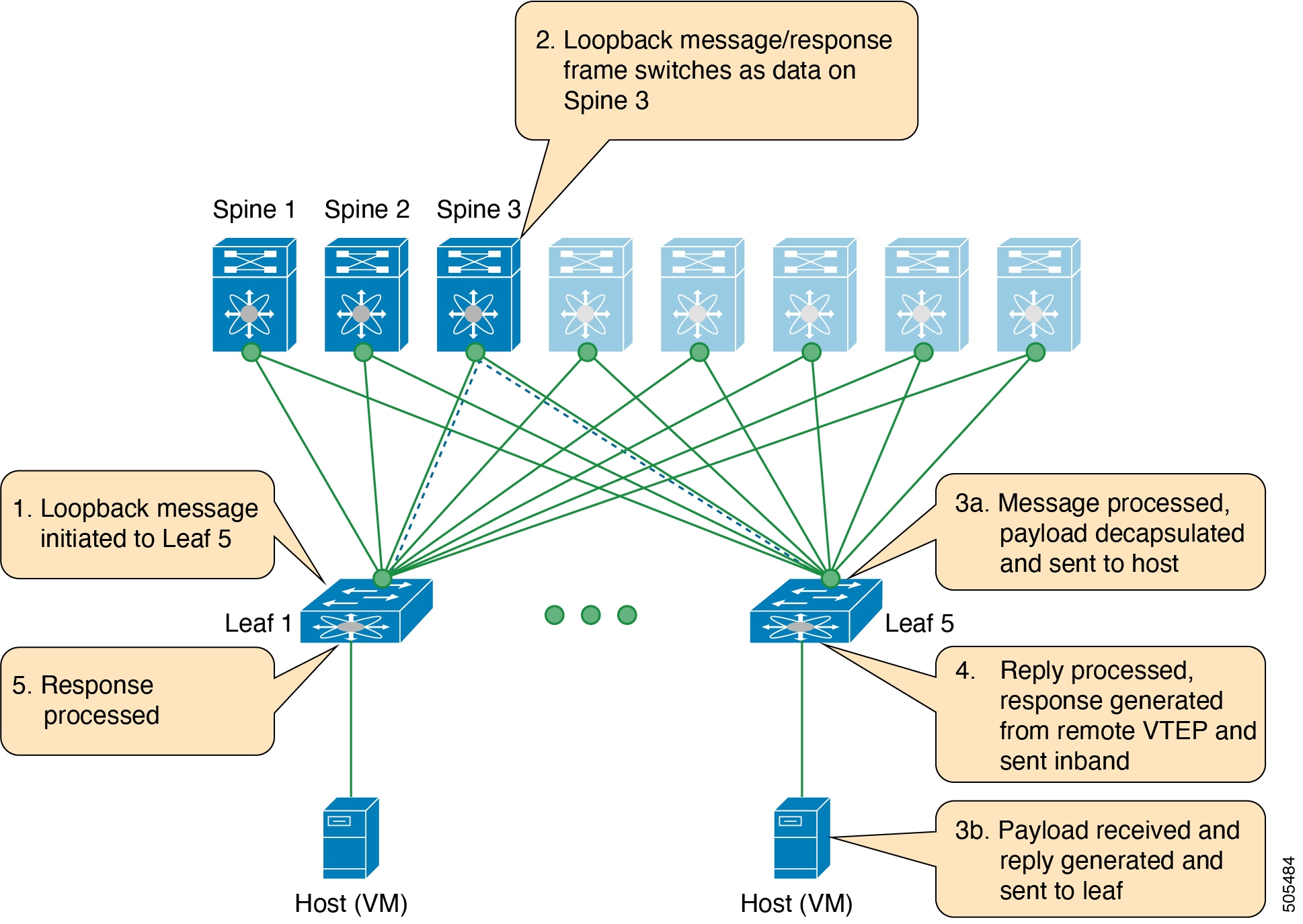
Traceroute or Pathtrace Message
The traceroute or pathtrace message is used for the fault isolation. In a VXLAN network, it may be desirable to find the list of switches that are traversed by a frame to reach the destination. When the loopback test from a source switch to a destination switch fails, the next step is to find out the offending switch in the path. The operation of the path trace message begins with the source switch transmitting a VXLAN OAM frame with a TTL value of 1. The next hop switch receives this frame, decrements the TTL, and on finding that the TTL is 0, it transmits a TTL expiry message to the sender switch. The sender switch records this message as an indication of success from the first hop switch. Then the source switch increases the TTL value by one in the next path trace message to find the second hop. At each new transmission, the sequence number in the message is incremented. Each intermediate switch along the path decrements the TTL value by 1 as is the case with regular VXLAN forwarding.
This process continues until a response is received from the destination switch, or the path trace process timeout occurs, or the hop count reaches a maximum configured value. The payload in the VXLAN OAM frames is referred to as the flow entropy. The flow entropy can be populated so as to choose a particular path among multiple ECMP paths between a source and destination switch. The TTL expiry message may also be generated by the intermediate switches for the actual data frames. The same payload of the original path trace request is preserved for the payload of the response.
The traceroute and pathtrace messages are similar, except that traceroute uses the ICMP channel, whereas pathtrace use the NVO3 draft Tissa channel. Pathtrace uses the NVO3 draft Tissa channel, carrying additional diagnostic information, for example, interface load and statistics of the hops taken by these messages. If an intermediate device does not support the NVO3 draft Tissa channel, the pathtrace behaves as a simple traceroute and it provides only the hop information.
Traceroute
Trace the path that is traversed by the packet in the VXLAN overlay using Traceroute command:
-
Traceroute uses the ICMP packets (channel-1), encapsulated in the VXLAN encapsulation to reach the host
Pathtrace
Trace the path that is traversed by the packet in the VXLAN overlay using the NVO3 draft Tissa channel with Pathtrace command:
-
Pathtrace uses special control packets like NVO3 draft Tissa or TISSA (channel-2) to provide additional information regarding the path (for example, ingress interface and egress interface). These packets terminate at VTEP and they does not reach the host. Therefore, only the VTEP responds.
-
Beginning with NX-OS release 9.3(3), the Received field of the show ngoam pathtrace statistics summary command indicates all pathtrace requests received by the node on which the command is executed regardless of whether the request was destined to that node.




 Feedback
Feedback