About 802.1X
802.1X defines a client-server based access control and authentication protocol that restricts unauthorized clients from connecting to a LAN through publicly accessible ports. The authentication server authenticates each client connected to a Cisco NX-OS device port.
Until the client is authenticated, 802.1X access control allows only Extensible Authentication Protocol over LAN (EAPOL) traffic through the port to which the client is connected. After authentication is successful, normal traffic can pass through the port.
Device Roles
With 802.1X port-based authentication, the devices in the network have specific roles.

The specific roles are as follows:
- Supplicant
-
The client device that requests access to the LAN and Cisco NX-OS device services and responds to requests from the Cisco NX-OS device. The workstation must be running 802.1X-compliant client software such as that offered in the Microsoft Windows XP operating device.
- Authentication server
- The authentication server performs the actual authentication of the supplicant. The authentication server validates the identity of the supplicant and notifies the Cisco NX-OS device regarding whether the supplicant is authorized to access the LAN and Cisco NX-OS device services. Because the Cisco NX-OS device acts as the proxy, the authentication service is transparent to the supplicant. The Remote Authentication Dial-In User Service (RADIUS) security device with Extensible Authentication Protocol (EAP) extensions is the only supported authentication server; it is available in Cisco Secure Access Control Server, version 3.0. RADIUS uses a supplicant-server model in which secure authentication information is exchanged between the RADIUS server and one or more RADIUS clients.
- Authenticator
- The authenticator controls the physical access to the network based on the authentication status of the supplicant. The authenticator acts as an intermediary (proxy) between the supplicant and the authentication server, requesting identity information from the supplicant, verifying the requested identity information with the authentication server, and relaying a response to the supplicant. The authenticator includes the RADIUS client, which is responsible for encapsulating and decapsulating the EAP frames and interacting with the authentication server.
When the authenticator receives EAPOL frames and relays them to the authentication server, the authenticator strips off the Ethernet header and encapsulates the remaining EAP frame in the RADIUS format. This encapsulation process does not modify or examine the EAP frames, and the authentication server must support EAP within the native frame format. When the authenticator receives frames from the authentication server, the authenticator removes the server’s frame header, leaving the EAP frame, which the authenticator then encapsulates for Ethernet and sends to the supplicant.
 Note |
The Cisco NX-OS device can only be an 802.1X authenticator. |
Authentication Initiation and Message Exchange
Either the authenticator (Cisco NX-OS device) or the supplicant (client) can initiate authentication. If you enable authentication on a port, the authenticator must initiate authentication when it determines that the port link state transitions from down to up. The authenticator then sends an EAP-request/identity frame to the supplicant to request its identity (typically, the authenticator sends an initial identity/request frame followed by one or more requests for authentication information). When the supplicant receives the frame, it responds with an EAP-response/identity frame.
If the supplicant does not receive an EAP-request/identity frame from the authenticator during bootup, the supplicant can initiate authentication by sending an EAPOL-start frame, which prompts the authenticator to request the supplicant’s identity.
 Note |
If 802.1X is not enabled or supported on the network access device, the Cisco NX-OS device drops any EAPOL frames from the supplicant. If the supplicant does not receive an EAP-request/identity frame after three attempts to start authentication, the supplicant transmits data as if the port is in the authorized state. A port in the authorized state means that the supplicant has been successfully authenticated. |
When the supplicant supplies its identity, the authenticator begins its role as the intermediary, passing EAP frames between the supplicant and the authentication server until authentication succeeds or fails. If the authentication succeeds, the authenticator port becomes authorized.
The specific exchange of EAP frames depends on the authentication method being used.

The user’s secret pass-phrase never crosses the network at any time such as during authentication or during pass-phrase changes.
Authenticator PAE Status for Interfaces
When you enable 802.1X on an interface, the Cisco NX-OS software creates an authenticator port access entity (PAE) instance. An authenticator PAE is a protocol entity that supports authentication on the interface. When you disable 802.1X on the interface, the Cisco NX-OS software does not automatically clear the authenticator PAE instances. You can explicitly remove the authenticator PAE from the interface and then reapply it, as needed.
Ports in Authorized and Unauthorized States
The authenticator port state determines if the supplicant is granted access to the network. The port starts in the unauthorized state. In this state, the port disallows all ingress and egress traffic except for 802.1X protocol packets. When a supplicant is successfully authenticated, the port transitions to the authorized state, allowing all traffic for the supplicant to flow normally.
If a client that does not support 802.1X is connected to an unauthorized 802.1X port, the authenticator requests the client’s identity. In this situation, the client does not respond to the request, the port remains in the unauthorized state, and the client is not granted access to the network.
In contrast, when an 802.1X-enabled client connects to a port that is not running the 802.1X protocol, the client initiates the authentication process by sending the EAPOL-start frame. When no response is received, the client sends the request for a fixed number of times. Because no response is received, the client begins sending frames as if the port is in the authorized state.
Ports can have the following authorization states:
- Force authorized
- Disables 802.1X port-based authentication and transitions to the authorized state without requiring any authentication exchange. The port transmits and receives normal traffic without 802.1X-based authentication of the client. This authorization state is the default.
- Force unauthorized
- Causes the port to remain in the unauthorized state, ignoring all attempts by the client to authenticate. The authenticator cannot provide authentication services to the client through the interface.
- Auto
- Enables 802.1X port-based authentication and causes the port to begin in the unauthorized state, allowing only EAPOL frames to be sent and received through the port. The authentication process begins when the link state of the port transitions from down to up or when an EAPOL-start frame is received from the supplicant. The authenticator requests the identity of the client and begins relaying authentication messages between the client and the authentication server. Each supplicant that attempts to access the network is uniquely identified by the authenticator by using the supplicant’s MAC address.
If the supplicant is successfully authenticated (receives an Accept frame from the authentication server), the port state changes to authorized, and all frames from the authenticated supplicant are allowed through the port. If the authentication fails, the port remains in the unauthorized state, but authentication can be retried. If the authentication server cannot be reached, the authenticator can retransmit the request. If no response is received from the server after the specified number of attempts, authentication fails, and the supplicant is not granted network access.
When a supplicant logs off, it sends an EAPOL-logoff message, which causes the authenticator port to transition to the unauthorized state.
If the link state of a port transitions from up to down, or if an EAPOL-logoff frame is received, the port returns to the unauthorized state.
MAC Authentication Bypass
You can configure the Cisco NX-OS device to authorize a supplicant based on the supplicant MAC address by using the MAC authentication bypass feature. For example, you can enable this feature on interfaces configured for 802.1X that are connected to devices such as printers.
If 802.1X authentication times out while waiting for an EAPOL response from the supplicant, the Cisco NX-OS device tries to authorize the client by using MAC authentication bypass.
When you enable the MAC authentication bypass feature on an interface, the Cisco NX-OS device uses the MAC address as the supplicant identity. The authentication server has a database of supplicant MAC addresses that are allowed network access. After detecting a client on the interface, the Cisco NX-OS device waits for an Ethernet packet from the client. The Cisco NX-OS device sends the authentication server a RADIUS-access/request frame with a username and password based on the MAC address. If authorization succeeds, the Cisco NX-OS device grants the client access to the network.
If an EAPOL packet is detected on the interface during the lifetime of the link, the Cisco NX-OS device determines that the device connected to that interface is an 802.1X-capable supplicant and uses 802.1X authentication (not MAC authentication bypass) to authorize the interface. EAPOL history is cleared if the interface link status goes down.
If the Cisco NX-OS device already authorized an interface by using MAC authentication bypass and detects an 802.1X supplicant, the Cisco NX-OS device does not unauthorize the client connected to the interface. When reauthentication occurs, the Cisco NX-OS device uses 802.1X authentication as the preferred reauthentication process.
Clients that were authorized with MAC authentication bypass can be reauthenticated. The reauthentication process is the same as that for clients that were authenticated with 802.1X. During reauthentication, the port remains in the previously assigned VLAN. If reauthentication is successful, the switch keeps the port in the same VLAN.
If reauthentication is based on the Session-Timeout RADIUS attribute (Attribute[27]) and the Termination-Action RADIUS attribute (Attribute [29]) and if the Termination-Action RADIUS attribute (Attribute [29]) action is Initialize (the attribute value is DEFAULT), the MAC authentication bypass session ends, and connectivity is lost during reauthentication. If MAC authentication bypass is enabled and the 802.1X authentication times out, the switch uses the MAC authentication bypass feature to initiate reauthorization. For more information about these AV pairs, see RFC 3580, IEEE 802.1X Remote Authentication Dial In User Service (RADIUS) Usage Guidelines.
MAC authentication bypass interacts with the following features:
-
802.1X authentication—You can enable MAC authentication bypass only if 802.1X authentication is enabled on the port.
-
Port security—You cannot configure 802.1X authentication and port security on the same Layer 2 ports.
-
Network admission control (NAC) Layer 2 IP validation—This feature takes effect after an 802.1X port is authenticated with MAC authentication bypass, including hosts in the exception list.
Dynamic VLAN Assignment based on MAC-Based Authentication (MAB)
The Cisco Nexus 9000 Series switches supports dynamic VLAN assignment. After the 802.1x authentication or MAB is completed; before bringing up the port, you may want to (as part of authorization) allow the peer/host to be placed into a particular VLAN based as a result of the authentication. The RADIUS server typically indicates the desired VLAN by including tunnel attributes within the Access-Accept message. This procedure of getting the VLAN an binding it to the port constitutes to Dynamic VLAN assignment.
VLAN Assignment from RADIUS
After authentication is completed either through 802.1X or MAB, the response from the RADIUS server can have dynamic VLAN information, which can be assigned to a port. This information is present in response from RADIUS server in Accept-Access message in the form of tunnel attributes. For use in VLAN assignment, the following tunnel attributes are sent:
-
Tunnel-type=VLAN(13)
-
Tunnel-Medium-Type=802
-
Tunnel-Private-Group-ID=VLANID
All the three parameters must be received for configuring access VLAN.
Single Host and Multiple Hosts Support
The 802.1X feature can restrict traffic on a port to only one endpoint device (single-host mode) or allow traffic from multiple endpoint devices on a port (multi-host mode).
Single-host mode allows traffic from only one endpoint device on the 802.1X port. Once the endpoint device is authenticated, the Cisco NX-OS device puts the port in the authorized state. When the endpoint device leaves the port, the Cisco NX-OS device put the port back into the unauthorized state. A security violation in 802.1X is defined as a detection of frames sourced from any MAC address other than the single MAC address authorized as a result of successful authentication. In this case, the interface on which this security association violation is detected (EAPOL frame from the other MAC address) will be disabled. Single host mode is applicable only for host-to-switch topology and when a single host is connected to the Layer 2 (Ethernet access port) or Layer 3 port (routed port) of the Cisco NX-OS device.
Only the first host has to be authenticated on the 802.1X port configured with multiple host mode. The port is moved to the authorized state after the successful authorization of the first host. Subsequent hosts are not required to be authorized to gain network access once the port is in the authorized state. If the port becomes unauthorized when reauthentication fails or an EAPOL logoff message is received, all attached hosts are denied access to the network. The capability of the interface to shut down upon security association violation is disabled in multiple host mode. This mode is applicable for both switch-to-switch and host-to-switch topologies.
Supported Topology
The 802.1X port-based authentication supports point-to-point topology.
In this configuration, only one supplicant (client) can connect to the 802.1X-enabled authenticator (Cisco NX-OS device) port. The authenticator detects the supplicant when the port link state changes to the up state. If a supplicant leaves or is replaced with another supplicant, the authenticator changes the port link state to down, and the port returns to the unauthorized state.
About Per-User DACLs
From Cisco NX-OS Release 10.2(1)F, you can download per-user dynamic access control lists (DACLs) from the Cisco ISE Server as policy enforcement after authentication using IEEE 802.1X.
Per-user DACLs can be configured to provide different levels of network access and service to an 802.1X-authenticated user. When the RADIUS server authenticates a user that is connected to an 802.1X port, it retrieves the ACL attributes based on the user identity and sends them to the switch. The switch applies the attributes to the 802.1X port for the duration of the user session. The switch removes the per-user DACL configuration whenever the session is terminated or if the authentication failed.
RADIUS supports per-user attributes, including vendor-specific attributes. These
vendor-specific attributes (VSAs) are in the octet-string format and are passed to the switch
during the authentication process. The VSAs used for per-user DACLs are
inacl#<n> for the ingress direction, where the value of
n is from 1 to 32. The syntax is as follows:
ip:inacl#<n>=permit | deny [protocol] [source_subnet]
[dest_subnet] [operator][port]
Example 1: ip:inacl#1=permit udp any any eq 5555
Example 2: ip:inacl#2=deny udp any any eq 6666
The switch supports VSAs only in the ingress direction.
Critical Authentication
From Cisco NX-OS Release 10.1(1), the 802.1X critical authentication on a port, accommodates 802.1X users that failed authentication when RADIUS servers in their ISP domain weren’t reachable. The critical authentication feature is supported when 802.1X authentication is performed only through RADIUS or ISE servers. If an 802.1X user fails RADIUS authentication, it’s still allowed to access the network. You can achieve this by using the dot1x authentication event server dead action authorize command. Use the no command to disable this feature.
Beginning with Cisco NX-OS Release 10.5(2)F, 802.1x feature and critical authentication feature are supported on multi-domain ports.
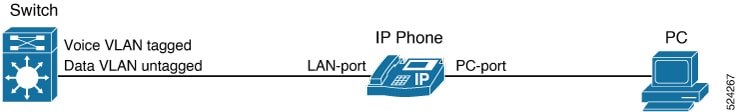
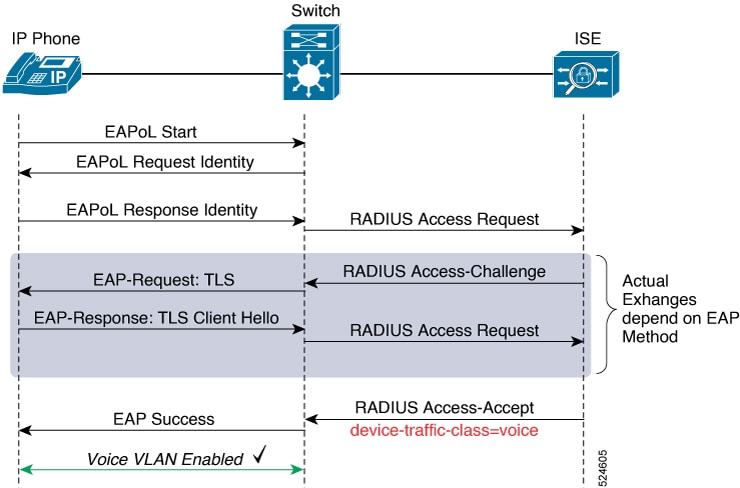
 Feedback
Feedback