- DHCP Overview
- Configuring the Cisco IOS DHCP Server
- DHCP Server MIB
- Configuring the DHCP Server On-Demand Address Pool Manager
- DHCP Server RADIUS Proxy
- Configuring the Cisco IOS DHCP Relay Agent
- Configuring the Cisco IOS DHCP Client
- DHCP Option 82 Configurable Circuit ID and Remote ID
- Configuring DHCP Services for Accounting and Security
- Configuring DHCP Enhancements for Edge Session Management
- ISSU and SSO--DHCP High Availability Features
- DHCP Option 82 Support for Routed Bridge Encapsulation
- DHCPv6 Bulk-Lease Query
- DHCPv6 Relay and Server - MPLS VPN Support
- DHCPv6 Relay Source Configuration
- IPv6 Access Services: DHCPv6 Relay Agent
- DHCPv6 Server Stateless Autoconfiguration
- IPv6 Access Services: Stateless DHCPv6
- DHCPv6 Repackaging
- IPv6 Access Services: DHCPv6 Prefix Delegation
- DHCPv6 Guard
DHCPv6 Relay Source Configuration
The Dynamic Host Configuration Protocol for IPv6 (DHCPv6) server sends its replies to the source address of relayed messages. Normally, a DHCPv6 relay uses the address of the server-facing interface used to send messages as the source. However, in some networks, it may be desirable to configure a more stable address (such as a loopback interface) and have the relay use that interface as the source address of relayed messages. The DHCPv6 relay source configuration feature provides this capability.
Finding Feature Information
Your software release may not support all the features documented in this module. For the latest caveats and feature information, see Bug Search Tool and the release notes for your platform and software release. To find information about the features documented in this module, and to see a list of the releases in which each feature is supported, see the feature information table at the end of this module.
Use Cisco Feature Navigator to find information about platform support and Cisco software image support. To access Cisco Feature Navigator, go to www.cisco.com/go/cfn. An account on Cisco.com is not required.
Information About DHCPv6 Relay Source Configuration
DHCPv6 Relay Source Configuration
The DHCPv6 server sends its replies to the source address of relayed messages. Normally, a DHCPv6 relay uses the address of the server-facing interface used to send messages as the source. However, in some networks, it may be desirable to configure a more stable address (such as a loopback interface) and have the relay use that interface as the source address of relayed messages. The DHCPv6 Relay Source Configuration feature provides this capability.
The figure below shows a simple network with a single client, relay, and server. The relay and server communicate over 2001:DB8:1::/64, and the relay has a client-facing interface on 2001:DB8:2::/64. The relay also has a loopback interface configured with address 2001:DB8:3:1/64.
| Figure 1 | DHCPv6 Relay Source Configuration--Simple Network |
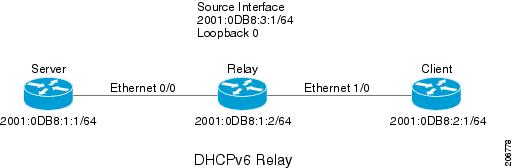
When the relay receives a request from the client, the relay includes an address from the client-facing interface (Ethernet 1/0) in the link-address field of a relay-forward message. This address is used by the server to select an address pool. The relay then sends the relay-forward message toward the server. By default, the address of the server-facing (Ethernet 0/0) interface is used as the IPv6 source, and the server will send any reply to that address.
If the relay source interface is explicitly configured, the relay will use that interface's primary IPv6 address as the IPv6 source for messages it forwards. For example, configuring Loopback 0 as the source would cause the relay to use 2001:DB8:3:1/64 as the IPv6 source address for messages relayed toward the server.
How to Configure DHCPv6 Relay Source Configuration
Configuring a DHCPv6 Relay Source
Perform the following tasks to configure a DHCPv6 relay source:
- Restrictions for Configuring a DHCPv6 Relay Source
- Configuring a DHCPv6 Relay Source on an Interface
- Configuring a DHCPv6 Relay Source Globally
Restrictions for Configuring a DHCPv6 Relay Source
- If the configured interface is shut down, or if all of its IPv6 addresses are removed, the relay will revert to its standard behavior.
- The command line interface (CLI) will report an error if the user attempts to specify an interface that has no IPv6 addresses configured.
- The interface configuration takes precedence over the global configuration if both have been configured.
Configuring a DHCPv6 Relay Source on an Interface
Perform this task to configure an interface to use as the source when relaying messages.
DETAILED STEPS
Configuring a DHCPv6 Relay Source Globally
DETAILED STEPS
Configuration Examples for DHCPv6 Relay Source Configuration
Example: Configuring a DHCPv6 Relay Source on an Interface
The following example configures the Loopback 0 interface to be used as the relay source:
Router(config-if)# ipv6 dhcp relay source-interface loopback 0
Additional References
Related Documents
| Related Topic | Document Title |
|---|---|
| IPv6 addressing and connectivity |
IPv6 Configuration Guide |
| Cisco IOS commands |
|
| IPv6 commands |
|
| Cisco IOS IPv6 features |
Cisco IOS IPv6 Feature Mapping |
Standards and RFCs
| Standard/RFC | Title |
|---|---|
| RFCs for IPv6 |
IPv6 RFCs |
MIBs
| MIB |
MIBs Link |
|---|---|
|
|
To locate and download MIBs for selected platforms, Cisco IOS releases, and feature sets, use Cisco MIB Locator found at the following URL: |
Technical Assistance
| Description | Link |
|---|---|
| The Cisco Support and Documentation website provides online resources to download documentation, software, and tools. Use these resources to install and configure the software and to troubleshoot and resolve technical issues with Cisco products and technologies. Access to most tools on the Cisco Support and Documentation website requires a Cisco.com user ID and password. |
Feature Information for DHCPv6 Relay Source Configuration
The following table provides release information about the feature or features described in this module. This table lists only the software release that introduced support for a given feature in a given software release train. Unless noted otherwise, subsequent releases of that software release train also support that feature.
Use Cisco Feature Navigator to find information about platform support and Cisco software image support. To access Cisco Feature Navigator, go to www.cisco.com/go/cfn. An account on Cisco.com is not required.
| Table 1 | Feature Information for DHCPv6 Relay Source Configuration |
| Feature Name | Releases | Feature Information |
|---|---|---|
| DHCPv6 Relay Source Configuration |
12.2(33)SRE 12.2(58)SE |
In some networks that use DHCPv6, it may be desirable to configure a stable address (such as a loopback interface) and have the relay use that interface as the source address of relayed messages. The DHCPv6 relay source configuration feature provides this capability. The following commands were introduced or modified: ipv6 dhcp relay source configuration. |
Cisco and the Cisco logo are trademarks or registered trademarks of Cisco and/or its affiliates in the U.S. and other countries. To view a list of Cisco trademarks, go to this URL: www.cisco.com/go/trademarks. Third-party trademarks mentioned are the property of their respective owners. The use of the word partner does not imply a partnership relationship between Cisco and any other company. (1110R)
Any Internet Protocol (IP) addresses and phone numbers used in this document are not intended to be actual addresses and phone numbers. Any examples, command display output, network topology diagrams, and other figures included in the document are shown for illustrative purposes only. Any use of actual IP addresses or phone numbers in illustrative content is unintentional and coincidental.
 Feedback
Feedback