- IPv6 Addressing and Basic Connectivity
- IPv6 Unicast Routing
- IPv6 Switching: Cisco Express Forwarding and Distributed Cisco Express Forwarding Support
- IPv6 Services: AAAA DNS Lookups over an IPv4 Transport
- IPv6 MTU Path Discovery
- ICMP for IPv6
- IPv6 ICMP Rate Limiting
- ICMP for IPv6 Redirect
- IPv6 Neighbor Discovery
- IPv6 Neighbor Discovery Cache
- IPv6 Default Router Preference
- IPv6 Stateless Autoconfiguration
- IPv6 RFCs
Contents
- IPv6 Unicast Routing
- Finding Feature Information
- Information About IPv6 Unicast Routing
- IPv6 Address Type: Unicast
- Aggregatable Global Address
- Link-Local Address
- IPv4-Compatible IPv6 Address
- Unique Local Address
- Site-Local Address
- How to Configure IPv6 Unicast Routing
- Configuring IPv6 Addressing and Enabling IPv6 Routing
- Configuration Examples for IPv6 Unicast Routing
- Example: IPv6 Addressing and IPv6 Routing Configuration
- Additional References
- Feature Information for IPv6 Unicast Routing
IPv6 Unicast Routing
An IPv6 unicast address is an identifier for a single interface, on a single node. A packet that is sent to a unicast address is delivered to the interface identified by that address.
- Finding Feature Information
- Information About IPv6 Unicast Routing
- How to Configure IPv6 Unicast Routing
- Configuration Examples for IPv6 Unicast Routing
- Additional References
- Feature Information for IPv6 Unicast Routing
Finding Feature Information
Your software release may not support all the features documented in this module. For the latest caveats and feature information, see Bug Search Tool and the release notes for your platform and software release. To find information about the features documented in this module, and to see a list of the releases in which each feature is supported, see the feature information table at the end of this module.
Use Cisco Feature Navigator to find information about platform support and Cisco software image support. To access Cisco Feature Navigator, go to www.cisco.com/go/cfn. An account on Cisco.com is not required.
Information About IPv6 Unicast Routing
IPv6 Address Type: Unicast
An IPv6 unicast address is an identifier for a single interface, on a single node. A packet that is sent to a unicast address is delivered to the interface identified by that address. Cisco software supports the IPv6 unicast address types described in the following sections.
Aggregatable Global Address
An aggregatable global address is an IPv6 address from the aggregatable global unicast prefix. The structure of aggregatable global unicast addresses enables strict aggregation of routing prefixes that limits the number of routing table entries in the global routing table. Aggregatable global addresses are used on links that are aggregated upward through organizations, and eventually to the Internet service providers (ISPs).
Aggregatable global IPv6 addresses are defined by a global routing prefix, a subnet ID, and an interface ID. Except for addresses that start with binary 000, all global unicast addresses have a 64-bit interface ID. The IPv6 global unicast address allocation uses the range of addresses that start with binary value 001 (2000::/3). The figure below shows the structure of an aggregatable global address.

Addresses with a prefix of 2000::/3 (001) through E000::/3 (111) are required to have 64-bit interface identifiers in the extended universal identifier (EUI)-64 format. The Internet Assigned Numbers Authority (IANA) allocates the IPv6 address space in the range of 2000::/16 to regional registries.
The aggregatable global address typically consists of a 48-bit global routing prefix and a 16-bit subnet ID or Site-Level Aggregator (SLA). In the IPv6 aggregatable global unicast address format document (RFC 2374), the global routing prefix included two other hierarchically structured fields named Top-Level Aggregator (TLA) and Next-Level Aggregator (NLA). The IETF decided to remove the TLS and NLA fields from the RFCs because these fields are policy-based. Some existing IPv6 networks deployed before the change might still be using networks based on the older architecture.
A 16-bit subnet field called the subnet ID could be used by individual organizations to create their own local addressing hierarchy and to identify subnets. A subnet ID is similar to a subnet in IPv4, except that an organization with an IPv6 subnet ID can support up to 65,535 individual subnets.
An interface ID is used to identify interfaces on a link. The interface ID must be unique to the link. It may also be unique over a broader scope. In many cases, an interface ID will be the same as or based on the link-layer address of an interface. Interface IDs used in aggregatable global unicast and other IPv6 address types must be 64 bits long and constructed in the modified EUI-64 format.
Interface IDs are constructed in the modified EUI-64 format in one of the following ways:
- For all IEEE 802 interface types (for example, FDDI interfaces), the first three octets (24 bits) are taken from the Organizationally Unique Identifier (OUI) of the 48-bit link-layer address (the Media Access Control [MAC] address) of the interface, the fourth and fifth octets (16 bits) are a fixed hexadecimal value of FFFE, and the last three octets (24 bits) are taken from the last three octets of the MAC address. The construction of the interface ID is completed by setting the Universal/Local (U/L) bit--the seventh bit of the first octet--to a value of 0 or 1. A value of 0 indicates a locally administered identifier; a value of 1 indicates a globally unique IPv6 interface identifier.
- For all other interface types (for example, serial, loopback, ATM, Frame Relay, and tunnel interface types--except tunnel interfaces used with IPv6 overlay tunnels), the interface ID is constructed in the same way as the interface ID for IEEE 802 interface types; however, the first MAC address from the pool of MAC addresses in the router is used to construct the identifier (because the interface does not have a MAC address).
- For tunnel interface types that are used with IPv6 overlay tunnels, the interface ID is the IPv4 address assigned to the tunnel interface with all zeros in the high-order 32 bits of the identifier.
 Note | For interfaces using Point-to-Point Protocol (PPP), given that the interfaces at both ends of the connection might have the same MAC address, the interface identifiers used at both ends of the connection are negotiated (picked randomly and, if necessary, reconstructed) until both identifiers are unique. The first MAC address in the router is used to construct the identifier for interfaces using PPP. |
If no IEEE 802 interface types are in the router, link-local IPv6 addresses are generated on the interfaces in the router in the following sequence:
- The router is queried for MAC addresses (from the pool of MAC addresses in the router).
- If no MAC addresses are available in the router, the serial number of the router is used to form the link-local addresses.
- If the serial number of the router cannot be used to form the link-local addresses, the router uses a message digest algorithm 5 (MD5) hash to determine the MAC address of the router from the hostname of the router.
Link-Local Address
A link-local address is an IPv6 unicast address that can be automatically configured on any interface using the link-local prefix FE80::/10 (1111 1110 10) and the interface identifier in the modified EUI-64 format. Link-local addresses are used in the neighbor discovery protocol and the stateless autoconfiguration process. Nodes on a local link can use link-local addresses to communicate; the nodes do not need globally unique addresses to communicate. The figure below shows the structure of a link-local address.
IPv6 devices must not forward packets that have link-local source or destination addresses to other links.
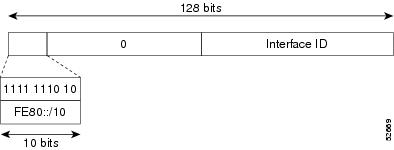
IPv4-Compatible IPv6 Address
An IPv4-compatible IPv6 address is an IPv6 unicast address that has zeros in the high-order 96 bits of the address and an IPv4 address in the low-order 32 bits of the address. The format of an IPv4-compatible IPv6 address is 0:0:0:0:0:0:A.B.C.D or ::A.B.C.D. The entire 128-bit IPv4-compatible IPv6 address is used as the IPv6 address of a node and the IPv4 address embedded in the low-order 32 bits is used as the IPv4 address of the node. IPv4-compatible IPv6 addresses are assigned to nodes that support both the IPv4 and IPv6 protocol stacks and are used in automatic tunnels. The figure below shows the structure of an IPv4-compatible IPv6 address and a few acceptable formats for the address.

Unique Local Address
A unique local address is an IPv6 unicast address that is globally unique and is intended for local communications. It is not expected to be routable on the global Internet and is routable inside of a limited area, such as a site. It may also be routed between a limited set of sites.
A unique local address has the following characteristics:
- It has a globally unique prefix (that is, it has a high probability of uniqueness).
- It has a well-known prefix to allow for easy filtering at site boundaries.
- It allows sites to be combined or privately interconnected without creating any address conflicts or requiring renumbering of interfaces that use these prefixes.
- It is ISP-independent and can be used for communications inside of a site without having any permanent or intermittent Internet connectivity.
- If it is accidentally leaked outside of a site via routing or DNS, there is no conflict with any other addresses.
- Applications may treat unique local addresses like global scoped addresses.
The figure below shows the structure of a unique local address.

Site-Local Address
Because RFC 3879 obsoletes the use of site-local addresses, configuration of private IPv6 addresses should be done following the recommendations of unique local addressing in RFC 4193.
How to Configure IPv6 Unicast Routing
Configuring IPv6 Addressing and Enabling IPv6 Routing
1.
enable
2.
configure
terminal
3.
interface
type
number
5.
exit
6.
ipv6
unicast-routing
DETAILED STEPS
Configuration Examples for IPv6 Unicast Routing
Example: IPv6 Addressing and IPv6 Routing Configuration
In the following example, IPv6 is enabled on the device with both a link-local address and a global address based on the IPv6 prefix 2001:DB8:c18:1::/64. The EUI-64 interface ID is used in the low-order 64 bits of both addresses. Output from the show ipv6 interface command is included to show how the interface ID (260:3EFF:FE47:1530) is appended to the link-local prefix FE80::/64 of Gigabit Ethernet interface 0/0/0.
ipv6 unicast-routing
interface gigabitethernet 0/0/0
ipv6 address 2001:DB8:c18:1::/64 eui-64
Device# show ipv6 interface gigabitethernet 0/0/0
Gigabitethernet0/0/0 is up, line protocol is up
IPv6 is enabled, link-local address is FE80::260:3EFF:FE47:1530
Global unicast address(es):
2001:DB8:C18:1:260:3EFF:FE47:1530, subnet is 2001:DB8:C18:1::/64
Joined group address(es):
FF02::1
FF02::2
FF02::1:FF47:1530
FF02::9
MTU is 1500 bytes
ICMP error messages limited to one every 500 milliseconds
ND reachable time is 30000 milliseconds
ND advertised reachable time is 0 milliseconds
ND advertised retransmit interval is 0 milliseconds
ND router advertisements are sent every 200 seconds
ND router advertisements live for 1800 seconds
Hosts use stateless autoconfig for addresses.
Additional References
Related Documents
Related Topic |
Document Title |
|---|---|
|
IPv6 addressing and connectivity |
IPv6 Configuration Guide |
|
IPv4 addressing |
IP Addressing: IPv4 Addressing Configuration Guide |
|
Cisco IOS commands |
|
|
IPv6 commands |
Cisco IOS IPv6 Command Reference |
|
Cisco IOS IPv6 features |
Standards and RFCs
Standard/RFC |
Title |
|---|---|
|
RFCs for IPv6 |
IPv6 RFCs |
MIBs
|
MIB |
MIBs Link |
|---|---|
|
No new or modified MIBs are supported by this feature, and support for existing MIBs has not been modified by this feature. |
To locate and download MIBs for selected platforms, Cisco IOS releases, and feature sets, use Cisco MIB Locator found at the following URL: |
Technical Assistance
Description |
Link |
|---|---|
|
The Cisco Support and Documentation website provides online resources to download documentation, software, and tools. Use these resources to install and configure the software and to troubleshoot and resolve technical issues with Cisco products and technologies. Access to most tools on the Cisco Support and Documentation website requires a Cisco.com user ID and password. |
Feature Information for IPv6 Unicast Routing
The following table provides release information about the feature or features described in this module. This table lists only the software release that introduced support for a given feature in a given software release train. Unless noted otherwise, subsequent releases of that software release train also support that feature.
Use Cisco Feature Navigator to find information about platform support and Cisco software image support. To access Cisco Feature Navigator, go to www.cisco.com/go/cfn. An account on Cisco.com is not required.
Feature Name |
Releases |
Feature Information |
|---|---|---|
|
IPv6 Routing: Unicast Routing |
12.2(25)SEA 12.2(40)SG 15.2(2)S |
An IPv6 unicast address is an identifier for a single interface, on a single node. A packet that is sent to a unicast address is delivered to the interface identified by that address. The following commands were introduced or modified: ipv6 address, ipv6 address anycast, ipv6 address eui-64, ipv6 address link-local, ipv6 enable, ipv6 unicast-routing. |