- MPLS High Availability Overview
- MPLS High Availability Command Changes
- MPLS LDP Graceful Restart
- NSF SSO - MPLS LDP and LDP Graceful Restart
- AToM Graceful Restart
- NSF SSO�Any Transport over MPLS and AToM Graceful Restart
- NSF SSO - MPLS VPN
- NSF SSO--MPLS TE and RSVP Graceful Restart
- ISSU MPLS Clients
- NSF SSO ISSU Support for VPLS
- NSF SSO and ISSU�MPLS VPN 6VPE and 6PE
- Circuit Emulation Service over UDP
- SSO Support for MPLS TE Autotunnel and Automesh
- Finding Feature Information
- Prerequisites for NSF SSO and ISSU—MPLS VPN 6VPE and 6PE
- Restrictions for NSF SSO and ISSU—MPLS VPN 6VPE and 6PE
- Information About NSF SSO and ISSU—MPLS VPN 6VPE and 6PE
- Elements Supporting NSF SSO and ISSU—MPLS VPN 6VPE and 6PE Features
- How BGP Graceful Restart Works for MPLS VPN 6vPE and 6PE
- How BGP Graceful Restart Preserves Prefix Information During a Restart
- ISSU Support for MPLS VPN 6vPE and 6PE
- NSF SSO Support for MPLS VPN 6VPE and 6PE
- BGP Graceful Restart Support for MPLS VPN Configurations
- What Happens If a Router Does Not Support NSF SSO and ISSU—MPLS VPN 6VPE and 6PE
- How to Configure NSF SSO and ISSU—MPLS VPN 6VPE and 6PE
- Configuration Examples for Configuring NSF SSO and ISSU—MPLS VPN 6VPE and 6PE
NSF SSO and ISSU—MPLS VPN 6VPE and 6PE
This document provides information about configuring nonstop forwarding (NSF), stateful switchover (SSO), and In Service Software Upgrade (ISSU) support for Cisco IOS Virtual Private Network (VPN) IPv6 provider edge router (6VPE) and Cisco IOS IPv6 provider edge router (6PE) over Multiprotocol Label Switching (MPLS).
- Finding Feature Information
- Prerequisites for NSF SSO and ISSU—MPLS VPN 6VPE and 6PE
- Restrictions for NSF SSO and ISSU—MPLS VPN 6VPE and 6PE
- Information About NSF SSO and ISSU—MPLS VPN 6VPE and 6PE
- How to Configure NSF SSO and ISSU—MPLS VPN 6VPE and 6PE
- Configuration Examples for Configuring NSF SSO and ISSU—MPLS VPN 6VPE and 6PE
- Additional References
- Feature Information for NSF SSO and ISSU—MPLS VPN 6VPE and 6PE
- Glossary
Finding Feature Information
Your software release may not support all the features documented in this module. For the latest caveats and feature information, see Bug Search Tool and the release notes for your platform and software release. To find information about the features documented in this module, and to see a list of the releases in which each feature is supported, see the feature information table at the end of this module.
Use Cisco Feature Navigator to find information about platform support and Cisco software image support. To access Cisco Feature Navigator, go to www.cisco.com/go/cfn. An account on Cisco.com is not required.
Prerequisites for NSF SSO and ISSU—MPLS VPN 6VPE and 6PE
Ensure that the following are supported for the NSF/SSO and ISSU—MPLS VPN 6VPE and 6PE feature to work:
LDP Graceful Restart should be enabled if LDP is the protocol used in the MPLS core
You must enable NSF on the following routing protocol that run between the provider (P) routers, PE routers, and the customer edge (CE) routers:
Before enabling the NSF/SSO and ISSU—MPLS VPN 6VPE and 6PE feature, you must have a supported MPLS VPN network configuration. See 1the configuration information included in the following modules: Configuring MPLS Layer 3 VPNs , Implementing IPv6 over MPLS , and Implementing IPv6 VPN over MPLS .
Restrictions for NSF SSO and ISSU—MPLS VPN 6VPE and 6PE
The NSF/SSO and ISSU—MPLS VPN 6VPE and 6PE feature has the following restrictions:
- Tag Distribution Protocol (TDP) sessions are not supported. Only LDP sessions are supported.
- MPLS VPN 6VPE and 6PE Carrier Supporting Carrier (CSC) VPNs support only BGP. CSC configurations that use LDP are not supported.
- Only BGP and static routes are supported for 6VPE and 6PE in Cisco IOS Release 12.2(33)SRE.
Information About NSF SSO and ISSU—MPLS VPN 6VPE and 6PE
- Elements Supporting NSF SSO and ISSU—MPLS VPN 6VPE and 6PE Features
- How BGP Graceful Restart Works for MPLS VPN 6vPE and 6PE
- How BGP Graceful Restart Preserves Prefix Information During a Restart
- ISSU Support for MPLS VPN 6vPE and 6PE
- NSF SSO Support for MPLS VPN 6VPE and 6PE
- BGP Graceful Restart Support for MPLS VPN Configurations
- What Happens If a Router Does Not Support NSF SSO and ISSU—MPLS VPN 6VPE and 6PE
Elements Supporting NSF SSO and ISSU—MPLS VPN 6VPE and 6PE Features
The major elements supporting the functionality of the NSF/SSO and ISSU for Cisco IOS VPN 6vPE and 6PE feature are the following:
- MPLS VPN—A supported MPLS VPN network must be configured before you enable the NSF/SSO and ISSU—MPLS VPN 6VPE and 6PE feature
- BGP Graceful Restart—The BGP Graceful Restart feature is responsible for negotiating graceful restart capabilities, exchanging forwarding preservation states, and coordinating advertisements after session restarts. MPLS VPNs interact with BGP to exchange Virtual Private Network (VPN) routing and forwarding (VRF) routes and labels.
- IPv6 NSF—IPv6 NSF support enables IPv6 cache rebuilds during switchover using checkpointed Cisco Express Forwarding adjacencies.
- CEF/MFI—Cisco Express Forwarding and the MPLS Forwarding Infrastructure are responsible for preserving forwarding entries and local labels across Route Processor (RP) switchover.
How BGP Graceful Restart Works for MPLS VPN 6vPE and 6PE
BGP Graceful Restart behavior for IPv6 and VPNv6 is essentially the same as Graceful Restart behavior for IPv4 and VPNv4; the only difference is the addition of support for IPv6 and VPNv6 address families.
When you configure BGP Graceful Restart, BGP includes the Graceful Restart capability and negotiates the preservation states of address families, that is, IPv4/VPNv4 and IPv6/VPNv6 address families.
Both BGP peers must agree on a Graceful Restart timer, which you can set with the bgp graceful-restart restart-timer seconds command. After a BGP session comes up and finishes sending initial updates, each BGP peer sends an end-of-Routing Information Base (RIB) marker.
The NSF/SSO and ISSU—MPLS VPN 6VPE and 6PE feature uses the mechanisms defined in the RFC 4724, Graceful Restart Mechanism for BGP , and in the Cisco Nonstop Forwarding feature module.
How BGP Graceful Restart Preserves Prefix Information During a Restart
When a router that is capable of BGP Graceful Restart loses connectivity, the following happens to the restarting router:
- The router establishes BGP sessions with other routers and relearns the BGP routes from other routers that are also capable of Graceful Restart. The restarting router waits to receive updates from the neighboring routers. When the neighboring routers send end-of-RIB markers to indicate that they are done sending updates, the restarting router starts sending its own updates.
- The restarting router recovers labels from the MPLS Forwarding Infrastructure (MFI) database for each prefix. If the router finds the label, it advertises the label to the neighboring router. If the router does not find the label, it allocates a new label from the database and advertises it.
- The restarting router removes any stale prefixes after a timer for stale entries expires.
When a peer router that is capable of BGP Graceful Restart encounters a restarting router, it does the following:
- The peer router sends all of the routing updates to the restarting router. When it has finished sending updates, the peer router sends an end-of RIB marker to the restarting router.
- The peer router does not immediately remove the BGP routes learned from the restarting router from its BGP routing table. As it learns the prefixes from the restarting router, the peer refreshes the stale routes if the new prefix and label information matches the old information.
ISSU Support for MPLS VPN 6vPE and 6PE
In Cisco IOS Release 12.2(33)SRE and future releases, ISSU supports MPLS VPN 6vPE and 6PE. The Cisco IOS ISSU process allows Cisco IOS software to be updated or otherwise modified while packet forwarding continues. In most networks, planned software upgrades are a significant cause of downtime. ISSU allows Cisco IOS software to be modified while packet forwarding continues, which increases network availability and reduces downtime caused by planned software upgrades.
ISSU support for MPLS 6vPE and 6PE relies on 6vPE and 6PE NFS/SSO capability on the platform to minimize disruption on the forwarding plane.
For more information about ISSU, see Cisco IOS In Service Software Upgrade Process .
NSF SSO Support for MPLS VPN 6VPE and 6PE
In Cisco IOS Release 12.2(33)SRE and future releases, NFS/SSO supports MPLS VPN 6vPE and 6PE.
NSF/SSO for 6VPE and 6PE supports the following configurations:
- NSF/SSO for IPv4 and VPNv4 coexistence
- Basic 6VPE and 6PE over MPLS core technology
- BGP multipath configuration
NSF/SSO for 6VPE supports the following configurations:
- Per-VRF label configuration
- Interautonomous systems (Inter-AS) topologies, including options B and C
- CSC when IPv6 + labels is configured on the PE-customer edge (CE) link
Because the SSO feature maintains stateful protocol and application information, user session information is maintained during a switchover, and line cards continue to forward network traffic with no loss of sessions, providing improved network availability. SSO initializes and configures the standby RP and synchronizes state information, which can reduce the time required for routing protocols to converge. Network stability may be improved with the reduction in the number of route flaps created when routers in the network failed and lost their routing tables.
When RP switchover happens, forwarding information is preserved by MFI and Cisco Express Forwarding on both line cards and the standby RP. VPNv6 prefix and local label mapping is preserved in the forwarding database. When the standby RP becomes the new active RP, 6PE and 6vPE traffic continues to be forwarded with minimal interruption.
When a BGP session restarts on the new active RP, the new active RP does not have any prior state information about prefixes or labels. The new active RP will have to relearn VPNv6 prefixes from its peers. As the new active RP learns the VPNv6 prefixes, it tries to get new local labels the same way it does when it first comes up. If the MFI database has the preserved copy of the local label for a prefix, the MFI database gives the local label to BGP. Then, BGP maintains the same local label. If the MFI database does not have a preserved local label for the prefix, MFI allocates a new one.
BGP Graceful Restart Support for MPLS VPN Configurations
The section describes BGP Graceful Restart support for a basic 6VPE setup and for a CSC setup and interautonomous system setup.
- Graceful Restart Support for a Basic 6VPE Setup
- Graceful Restart for 6VPE in Carrier Supporting Carrier and Interautonomous System Setups
Graceful Restart Support for a Basic 6VPE Setup
For PE- to-CE external BGP (eBGP), Graceful Restart capability is supported for IPv6 address families. For PE-to-PE interior BGP (iBGP) sessions with or without a route reflector (RR) in the core, BGP Graceful Restart capability supports VPNv6 address families.
When the PE router resets, the connected CE router retains IPv6 prefixes that it received from the PE router and marks the prefixes as stale. If the eBGP session does not reestablish within the specified restart time or the session reestablishes, but does not set the restart or forwarding state bit, the CE router removes the staled IPv6 routes. If the eBGP session reestablishes within the specified restart time and has both the forwarding and restart bits set, the CE router removes the stale state from the IPv6 routes when it receives the updates from PE router. After the CE router receives the end-of-RIB marker, it removes or withdraws the rest of the staled information, if any exists.
The restarting PE router waits for an end-of-RIB marker from all BGP-capable peers including iBGP peers and eBGP peers. Only after receiving an end-of-RIB marker from all BGP capable peers will the PE router start to calculate the best path and send out initial updates.
Graceful Restart for 6VPE in Carrier Supporting Carrier and Interautonomous System Setups
The same Graceful Restart capabilities for route preservation that apply to a basic 6VPE setup apply to a CSC and Inter-AS setup. IPv6 or VPNv6 routes and labels are preserved during switchover.
In a CSC configuration, when send-labels are configured between a CSC-PE and CSC-CE eBGP connection, labels are preserved along with IPv6 BGP routes when one of the peers restarts.
In Inter-AS option B and options C setups, VPNv6 routes and labels are preserved on an Autonomous System Border Router (ASBR) or route reflector when the VPNv6 peer restarts.
What Happens If a Router Does Not Support NSF SSO and ISSU—MPLS VPN 6VPE and 6PE
If a router does not support the NSF/SSO and ISSU—MPLS VPN 6VPE and 6PE feature, prefix and label information is not preserved. After a switchover, BGP has to restart, relearn all routes, and install labels in the forwarding database. This might result in the loss of some network traffic.
How to Configure NSF SSO and ISSU—MPLS VPN 6VPE and 6PE
For information on how to configure ISSU, see the Cisco IOS In Service Software Upgrade Process module.
- Configuring NSF SSO for Basic MPLS 6VPEs and 6PEs
- Verifying NSF SSO and ISSU Support for MPLS VPN 6VPE and 6PE
Configuring NSF SSO for Basic MPLS 6VPEs and 6PEs
Perform this task to configure NSF/SSO for basic MPLS 6VPE and 6PEs.
 Note |
You can use the bgp graceful-restart command to configure BGP Graceful Restart for all available address families. |
Route Processors must be configured for SSO. See Stateful Switchover for more information.
If you use LDP in the core, you must enable the MPLS LDP: NSF/SSO Support and Graceful Restart feature. See NSF/SSO-MPLS LDP and MPLS LDP Graceful Restart for more information.
You must enable nonstop forwarding on the routing protocols running between the P, PE, and CE routers. The routing protocols between the CE router and the PE router are Static and BGP. See Cisco Nonstop Forwarding for more information.
Before enabling the NSF/SSO—MPLS VPN feature, you must have a supported MPLS VPN network configuration. See configuration information included in the following: Configuring MPLS Layer 3 VPNs , Implementing IPv6 over MPLS , and Implementing IPv6 VPN over MPLS .
1. enable
2. configure terminal
3. ip cef distributed
4. ipv6 unicast-routing
5. ipv6 cef distributed
6. redundancy
7. mode sso
8. exit
9. router bgp autonomous-system-number
10. bgp graceful-restart restart-time seconds
11. bgp graceful-restart stalepath-time seconds
12. bgp graceful-restart
13. end
DETAILED STEPS
Verifying NSF SSO and ISSU Support for MPLS VPN 6VPE and 6PE
Perform this task to verify NSF/SSO and ISSU support for 6VPE and 6PE.
1. enable
2. show ip bgp neighbor
3. show ip bgp vpnv6 unicast vrf vrf-name
4. show ip bgp ipv6 unicast
5. show mpls forwarding
6. show ipv6 cef vrf vrf-name
DETAILED STEPS
| Step 1 | enable Use this command to enable privileged EXEC mode. Enter your password if prompted. For example: Example: Router> enable Router# |
| Step 2 | show ip bgp neighbor Use this command to verify that the IPv6 address family and VPNv6 address family entries are preserved. For example: Example:
Router# show ip bgp neighbor
BGP neighbor is 10.2.2.2, remote AS 100, internal link
BGP version 4, remote router ID 10.2.2.2
BGP state = Established, up for 00:02:42
Last read 00:00:36, last write 00:00:36, hold time is 180, keepalive
.
.
.
Neighbor capabilities:
.
.
.
Graceful Restart Capability: advertised and received
Remote Restart timer is 120 seconds
Address families advertised by peer:
IPv6 Unicast (was preserved), VPNv6 Unicast (was preserved)
IPv6 Unicast (was preserved), VPNv6 Unicast (was preserved) is displayed in the Graceful Restart Capability section of the output only after the peer restarts. |
| Step 3 | show ip bgp vpnv6 unicast vrf vrf-name Use this command to verify that VPNv6 entries are marked as staled during switchover. For example: Example:
Router# show ip bgp vpnv6 unicast vrf vpn1
BGP table version is 10, local router ID is 10.4.4.4
Status codes: s suppressed, d damped, h history, * valid, > best, i - internal,
r RIB-failure, S Stale
Origin codes: i - IGP, e - EGP, ? - incomplete
Network Next Hop Metric LocPrf Weight Path
Route Distinguisher: 1:1 (default for vrf vpn1)
S>iA::1/128 ::FFFF:10.2.2.2 0 100 0 200 ?
*> A::5/128 A::4:5:5 0 0 200 ?
S>iA::1:2:0/112 ::FFFF:10.2.2.2 0 100 0 ?
* A::4:5:0/112 A::4:5:5 0 0 200 ?
|
| Step 4 | show ip bgp ipv6 unicast Use this command to verify that VPNv6 entries are marked as staled during switchover. For example: Example:
Router# show ip bgp ipv6 unicast
BGP table version is 9, local router ID is 10.1.1.1
Status codes: s suppressed, d damped, h history, * valid, > best, i - internal,
r RIB-failure, S Stale
Origin codes: i - IGP, e - EGP, ? - incomplete
Network Next Hop Metric LocPrf Weight Path
*> A::1/128 :: 0 32768 ?
S A::1:2:0/112 A::1:2:2 0 0 100 ?
*> :: 0 32768 ?
S> A::4:5:0/112 A::1:2:2 0 100 ?
Router#
|
| Step 5 | show mpls forwarding Use this command to show preserved forwarding entries for IPv6 and VPNv6 prefixes. The sample output is from a PE router in a CSC configuration. Enter the command on the active and the standby router. Compare the sample output from the active router with the sample output from the standby router. Following is sample output from the active router; Example: Router# show mpls forwarding Local Outgoing Prefix Bytes Label Outgoing Next Hop Label Label or Tunnel Id Switched interface 18 Pop Label 10.3.3.3/32 0 Et1/0 10.2.3.3 19 Pop Label 10.3.4.0/24 0 Et1/0 10.2.3.3 20 17 10.4.4.4/32 0 Et1/0 10.2.3.3 21 Pop Label 10.1.2.1/32[V] 0 Et0/0 10.1.2.1 22 Pop Label A::1:2:0/112[V] 0 aggregate/vpn1 23 Pop Label A::1:2:1/128[V] 0 Et0/0 A::1:2:1 24 Pop Label 10.1.2.0/24[V] 0 aggregate/vpn1 25 Pop Label A::1:2:2/128[V] 0 aggregate/vpn1 26 18 A::1/128[V] 0 Et0/0 FE80::A8BB:CCFF:FE03:2101 27 26 10.4.5.5/32[V] 0 Et1/0 10.2.3.3 28 25 10.4.5.0/24[V] 0 Et1/0 10.2.3.3 29 22 A::4:5:5/128[V] 0 Et1/0 10.2.3.3 30 21 A::4:5:0/112[V] 0 Et1/0 10.2.3.3 31 23 A::4:5:4/128[V] 0 Et1/0 10.2.3.3 32 24 A::5/128[V] 0 Et1/0 10.2.3.3 33 Pop Label 10.1.2.2/32[V] 0 aggregate/vpn1 34 Pop Label 10.1.1.1/32[V] 0 Et0/0 10.1.2.1 35 27 10.4.5.4/32[V] 0 Et1/0 10.2.3.3 Local Outgoing Prefix Bytes Label Outgoing Next Hop Label Label or Tunnel Id Switched interface 36 28 10.5.5.5/32[V] 0 Et1/0 10.2.3.3 Following is sample output from the standby router: Example: Standby-Router# show mpls forwarding Local Outgoing Prefix Bytes Label Outgoing Next Hop Label Label or Tunnel Id Switched interface 18 Pop Label 10.3.3.3/32 0 Et1/0 10.2.3.3 19 Pop Label 10.3.4.0/24 0 Et1/0 10.2.3.3 20 17 10.4.4.4/32 0 Et1/0 10.2.3.3 21 Pop Label 10.1.2.1/32[V] 0 Et0/0 10.1.2.1 22 Pop Label A::1:2:0/112[V] 0 aggregate/vpn1 23 Pop Label A::1:2:1/128[V] 0 Et0/0 A::1:2:1 24 Pop Label 10.1.2.0/24[V] 0 aggregate/vpn1 25 Pop Label A::1:2:2/128[V] 0 aggregate/vpn1 26 18 A::1/128[V] 0 Et0/0 FE80::A8BB:CCFF:FE03:2101 27 26 10.4.5.5/32[V] 0 Et1/0 10.2.3.3 28 25 10.4.5.0/24[V] 0 Et1/0 10.2.3.3 29 22 A::4:5:5/128[V] 0 Et1/0 10.2.3.3 30 21 A::4:5:0/112[V] 0 Et1/0 10.2.3.3 31 23 A::4:5:4/128[V] 0 Et1/0 10.2.3.3 32 24 A::5/128[V] 0 Et1/0 10.2.3.3 33 Pop Label 10.1.2.2/32[V] 0 aggregate/vpn1 34 Pop Label 10.1.1.1/32[V] 0 Et0/0 10.1.2.1 35 27 10.4.5.4/32[V] 0 Et1/0 10.2.3.3 Local Outgoing Prefix Bytes Label Outgoing Next Hop Label Label or Tunnel Id Switched interface 36 28 10.5.5.5/32[V] 0 Et1/0 10.2.3.3 |
| Step 6 | show ipv6 cef vrf vrf-name Use this command to show preserved forwarding entries for IPv6 and VPNv6 prefixes. This sample output is also from a PE router in a CSC configuration. Enter the command on the active and the standby router. Compare the sample output from the active router with the sample output from the standby router. Following is the output from the active router: Example: Router# show ipv6 cef vrf vrf1 ::/0 no route ::/127 discard A::1/128 nexthop FE80::A8BB:CCFF:FE03:2101 Ethernet0/0 label 18 A::5/128 nexthop 10.2.3.3 Ethernet1/0 label 17 24 A::1:2:0/112 attached to Ethernet0/0 A::1:2:1/128 attached to Ethernet0/0 A::1:2:2/128 receive for Ethernet0/0 A::4:5:0/112 nexthop 10.2.3.3 Ethernet1/0 label 17 21 A::4:5:4/128 nexthop 10.2.3.3 Ethernet1/0 label 17 23 A::4:5:5/128 nexthop 10.2.3.3 Ethernet1/0 label 17 22 FE80::/10 Following is sample output from the standby router: Example: Standby-Router# show ipv6 cef vrf vrf1 ::/0 no route ::/127 discard A::1/128 nexthop FE80::A8BB:CCFF:FE03:2101 Ethernet0/0 label 18 A::5/128 nexthop 10.2.3.3 Ethernet1/0 label 17 24 A::1:2:0/112 attached to Ethernet0/0 A::1:2:1/128 attached to Ethernet0/0 A::1:2:2/128 receive for Ethernet0/0 A::4:5:0/112 nexthop 10.2.3.3 Ethernet1/0 label 17 21 A::4:5:4/128 nexthop 10.2.3.3 Ethernet1/0 label 17 23 A::4:5:5/128 nexthop 10.2.3.3 Ethernet1/0 label 17 22 FE80::/10 |
Configuration Examples for Configuring NSF SSO and ISSU—MPLS VPN 6VPE and 6PE
- Configuring NSF SSO for a Basic 6VPE Setup Example
- Configuring NSF SSO for a Basic 6PE Setup Example
Configuring NSF SSO for a Basic 6VPE Setup Example
This section shows the NSF/SSO configuration for a basic 6VPE setup. The figure below show a sample basic 6VPE network configuration.
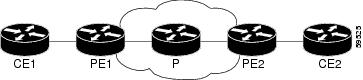
PE1 Configuration in a Basic 6VPE Setup
Following is a configuration example for a PE1 router (see the figure above) in a basic 6VPE setup that includes VPNv6 and VPNv6 address families:
vrf definition vpn1 rd 1:1 route-target export 1:1 route-target import 1:1 ! address-family ipv4 exit-address-family ! address-family ipv6 exit-address-family ! ! ip cef distributed ! ipv6 unicast-routing ipv6 cef distributed mpls ldp graceful-restart ! <==+ Command to configure LDP Graceful Restart mpls label protocol ldp redundancy mode sso interface Loopback0 ip address 10.2.2.2 255.255.255.255 ipv6 address A::2/128 ! interface Ethernet0/0 vrf forwarding vpn1 ip address 10.1.2.2 255.255.255.0 ipv6 address A::1:2:2/112 !interface Ethernet1/0 ip address 10.2.3.2 255.255.255.0 mpls label protocol ldp mpls ip !router ospf 10 log-adjacency-changes nsf network 0.0.0.0 255.255.255.255 area 0 ! router bgp 100 no synchronization bgp log-neighbor-changes bgp graceful-restart restart-time 120 ! <=== This command, bgp graceful-restart stalepath-time 360 ! <=== this command, and bgp graceful-restart ! <=== this command configures NFS/SSO for a 6VPE router. neighbor 10.4.4.4 remote-as 100 neighbor 10.4.4.4 update-source Loopback0 no auto-summary ! address-family vpnv4 neighbor 10.4.4.4 activate neighbor 10.4.4.4 send-community extended exit-address-family ! address-family vpnv6 neighbor 10.4.4.4 activate neighbor 10.4.4.4 send-community extended exit-address-family ! address-family ipv4 vrf vpn1 no synchronization redistribute connected redistribute static neighbor 10.1.2.1 remote-as 200 neighbor 10.1.2.1 update-source Ethernet0/0 neighbor 10.1.2.1 activate exit-address-family ! address-family ipv6 vrf vpn1 redistribute connected redistribute static no synchronization neighbor A::1:2:1 remote-as 200 neighbor A::1:2:1 update-source Ethernet0/0 neighbor A::1:2:1 activate exit-address-family
Configuring NSF SSO for a Basic 6PE Setup Example
This section shows the NSF/SSO configuration for a basic 6PE setup. The figure below shows a sample basic 6PE network configuration.
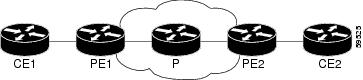
PE1 Configuration in a Basic 6PE Setup
Following is a configuration example for the PE1 router (see the figure above) in a basic 6PE setup:
ip cef distributed ! ipv6 unicast-routing ipv6 cef distributed mpls ldp graceful-restart ! <=== Command to configure LDP Graceful Restart mpls label protocol ldp redundancy mode sso interface Loopback0 ip address 10.11.11.1 255.255.255.255 ipv6 address BEEF:11::1/64 interface Ethernet0/0 ip address 10.50.1.2 255.255.255.0 ipv6 address 4000::72B/64 ipv6 address 8008::72B/64 ! interface Ethernet1/0 ip address 10.40.1.2 255.255.255.0 mpls ip ! router ospf nsf network 0.0.0.0 0.0.0.0 area 0 ! router bgp 100 bgp log-neighbor-changes bgp graceful-restart restart-time 120 ! <=== This command, bgp graceful-restart stalepath-time 360 ! <=== this command, and bgp graceful-restart ! <=== this command configures NFS/SSO for a 6PE router. neighbor 8008::72A remote-as 200 neighbor 10.10.10.1 remote-as 100 neighbor 10.10.10.1 update-source Loopback0 ! address-family ipv4 no synchronization redistribute connected no neighbor 8008::72A activate neighbor 10.10.10.1 activate no auto-summary exit-address-family ! address-family ipv6 redistribute connected no synchronization neighbor 8008::72A activate neighbor 10.10.10.1 activate neighbor 10.10.10.1 send-label exit-address-family
Additional References
The following sections provide references related to the NSF/SSO and ISSU—MPLS VPN 6VPE and 6PE feature.
Related Documents
| Related Topic |
Document Title |
|---|---|
| Information about NFS/SSO for MPLS VPN |
NSF/SSO—MPLS VPN |
| Information about and configuration tasks for Cisco nonstop forwarding |
Cisco Nonstop Forwarding |
| Information about and configuration tasks for MPLS VPNs |
Configuring MPLS Layer 3 VPNs |
| Information about and configuration tasks for 6VPE over MPLS |
Implementing IPv6 VPN over MPLS |
| Information about and configuration tasks for 6PE over MPLS |
Implementing IPv6 over MPLS |
| Information about and configuration tasks for ISSU |
Cisco IOS In Service Software Upgrade Process |
| Information about and configuration tasks for SSO |
Stateful Switchover |
| Information about and configuration tasks for MPLS LDP NSF/SSO and Graceful Restart |
NSF/SSO-MPLS LDP and MPLS LDP Graceful Restart |
Standards
| Standard |
Title |
|---|---|
| No new or modified standards are supported by this feature, and support for existing standards has not been modified by this feature. |
— |
MIBs
| MIB |
MIBs Link |
|---|---|
| No new or modified MIBs are supported by this feature, and support for existing MIBs has not been modified by this feature. |
To locate and download MIBs for selected platforms, Cisco IOS releases, and feature sets, use Cisco MIB Locator found at the following URL: |
RFCs
| RFC |
Title |
|---|---|
| RFC 4659 |
BGP-MPLS IP Virtual Private Network (VPN) Extension for IPv6 VPN |
| RFC 4724 |
|
| RFC 4781 |
|
| FRC 4798 |
Connecting IPv6 Islands over IPv4 MPLS Using IPv6 Provider Edge Routers (6PE) |
Technical Assistance
| Description |
Link |
|---|---|
| The Cisco Support website provides extensive online resources, including documentation and tools for troubleshooting and resolving technical issues with Cisco products and technologies. To receive security and technical information about your products, you can subscribe to various services, such as the Product Alert Tool (accessed from Field Notices), the Cisco Technical Services Newsletter, and Really Simple Syndication (RSS) Feeds. Access to most tools on the Cisco Support website requires a Cisco.com user ID and password. |
Feature Information for NSF SSO and ISSU—MPLS VPN 6VPE and 6PE
The following table provides release information about the feature or features described in this module. This table lists only the software release that introduced support for a given feature in a given software release train. Unless noted otherwise, subsequent releases of that software release train also support that feature.
Use Cisco Feature Navigator to find information about platform support and Cisco software image support. To access Cisco Feature Navigator, go to www.cisco.com/go/cfn. An account on Cisco.com is not required.
| Feature Name |
Releases |
Feature Information |
|---|---|---|
| ISSU—MPLS VPN 6VPE and 6PE ISSU Support |
12.2(33)SRE 12.2(33)XNE 15.0(1)SY |
This feature provides In Service Software Upgrade (ISSU) support for Cisco IOS Virtual Private Network (VPN) IPv6 provider edge router (6VPE) over Multiprotocol Label Switching (MPLS) and Cisco IOS IPv6 provider edge router (6PE) over MPLS. In 12.2(33)SRE, this feature was introduced on the Cisco 7600 series routers. The following sections provide information about this feature: This feature introduced no new or modified commands. |
| SSO—MPLS VPN 6VPE and 6PE SSO Support |
12.2(33)SRE 12.2(33)XNE 15.0(1)SY |
This feature provides stateful switchover (SSO) support for Cisco IOS Virtual Private Network (VPN) IPv6 provider edge router (6VPE) over Multiprotocol Label Switching (MPLS) and Cisco IOS IPv6 provider edge router (6PE) over MPLS. In 12.2(33)SRE, this feature was introduced on the Cisco 7600 series routers. The following sections provide information about this feature: This feature introduced no new or modified commands. |
Glossary
6PE router —IPv6 provider edge (PE) router. A router running a Border Gateway Protocol (BGP)-based mechanism to interconnect IPv6 islands over a Multiprotocol Label Switching (MPLS)-enabled IPv4 cloud.
6VPE router —Provider edge router providing Border Gateway Protocol (BGP)-Multiprotocol Label Switching (MPLS) IPv6 Virtual Private Network (VPN) service over an IPv4-based MPLS core. It is a IPv6 VPN provider edge (PE), dual-stack router that implements 6PE concepts on the core-facing interfaces.
BGP —Border Gateway Protocol. An interdomain routing protocol designed for the global Internet. Exterior Border Gateway Protocols (eBGPs) communicate among different autonomous systems. Interior Border Gateway Protocols (iBGPs) communicate among routers within a single autonomous system.
CE router —customer edge router. A router that is part of a customer network and interfaces to a provider edge (PE) router.
Cisco Express Forwarding —An advanced Layer 3 IP switching technology. It optimizes network performance and scalability for all kinds of networks.
eBGP —external Border Gateway Protocol.
graceful restart —A process for helping an RP restart after a node failure has occurred.
iBGP —Interior Border Gateway Protocol.
ISSU —In Service Software Upgrade. Software upgrade without service interruption.
LDP —Label Distribution Protocol. A standard protocol between Multiprotocol Label Switching (MPLS)-enabled routers to negotiate the labels (addresses) used to forward packets.
MPLS —Multiprotocol Label Switching. A switching method that forwards IP traffic using a label. This label instructs the routers and switches in the network where to forward the packets based on preestablished IP routing information.
NSF —nonstop forwarding. The ability of a router to continue to forward traffic to a router that may be recovering from a failure. Also, the ability of a router recovering from a failure to continue to correctly forward traffic sent to it by a peer.
PE router —provider edge router. The PE router is the entry point into the service provider network. The PE router is typically deployed on the edge of the network and is administered by the service provider. The PE router is the redistribution point between EIGRP and BGP in PE to CE networking.
RIB —Routing Information Base. Also called the routing table.
SSO —stateful switchover. SSO refers to the implementation of Cisco IOS software that allows applications and features to maintain a defined state between an active and standby RP. When a switchover occurs, forwarding and sessions are maintained. Along with NSF, SSO makes an RP failure undetectable to the network.
VPN —Virtual Private Network. Enables IP traffic to travel securely over a public TCP/IP network by encrypting traffic from one network to another. A VPN uses tunneling to encrypt all information at the IP level.
VRF —Virtual Private Network (VPN) routing and forwarding instance. A VRF consists of an IP routing table, a derived routing table, a set of interfaces that use the forwarding table. and a set of rules and routing information that defines a customer VPN site that is attached to a provider edge (PE) router.
 Feedback
Feedback