- Prerequisites for NSF SSO - MPLS LDP and LDP Graceful Restart
- Restrictions for NSF SSO - MPLS LDP and LDP Graceful Restart
- Information About NSF SSO - MPLS LDP and LDP Graceful Restart
- How to Configure and Use NSF SSO - MPLS LDP and LDP Graceful Restart
- Configuration Examples for LDP NSF
- Additional References
- Feature Information for NSF SSO - MPLS LDP and LDP Graceful Restart
NSF SSO - MPLS LDP and LDP Graceful Restart
Cisco Nonstop Forwarding with Stateful Switchover provides continuous packet forwarding, even during a network processor hardware or software failure. In a redundant system, the secondary processor recovers control plane service during a critical failure in the primary processor. SSO synchronizes the network state information between the primary and the secondary processor.
Multiprotocol Label Switching (MPLS) Label Distribution Protocol (LDP) uses SSO, NSF, and graceful restart to allow a Route Processor to recover from disruption in control plane service (specifically, the LDP component) without losing its MPLS forwarding state. LDP NSF works with LDP sessions between directly connected peers and with peers that are not directly connected (targeted sessions).
 Note |
In this document, the NSF/SSO - MPLS LDP and LDP Graceful Restart feature is called LDP NSF for brevity. |
Finding Feature Information in This Module
Your Cisco IOS software release may not support all of the features documented in this module. To reach links to specific feature documentation in this module and to see a list of the releases in which each feature is supported, use the Feature Information for NSF SSO - MPLS LDP and LDP Graceful Restart.
Finding Support Information for Platforms and Cisco IOS and Catalyst OS Software Images
Use Cisco Feature Navigator to find information about platform support and Cisco IOS and Catalyst OS software image support. To access Cisco Feature Navigator, go to http://www.cisco.com/go/cfn . An account on Cisco.com is not required.
- Prerequisites for NSF SSO - MPLS LDP and LDP Graceful Restart
- Restrictions for NSF SSO - MPLS LDP and LDP Graceful Restart
- Information About NSF SSO - MPLS LDP and LDP Graceful Restart
- How to Configure and Use NSF SSO - MPLS LDP and LDP Graceful Restart
- Configuration Examples for LDP NSF
- Additional References
- Feature Information for NSF SSO - MPLS LDP and LDP Graceful Restart
Prerequisites for NSF SSO - MPLS LDP and LDP Graceful Restart
For information about supported hardware, see the release notes for your platform.
MPLS high availability (HA) requires that neighbor networking devices be NSF-aware.
To perform LDP NSF, Route Processors must be configured for SSO. See the Stateful Switchover feature module for more information:
You must enable nonstop forwarding on the routing protocols running between the provider (P) routers, provider edge (PE) routers, and customer edge (CE) routers. The routing protocols are:
- Border Gateway Protocol (BGP)
- Open Shortest Path First (OSPF)
- Intermediate System-to-Intermediate System (IS-IS)
See the Cisco Nonstop Forwarding feature module for more information.
Restrictions for NSF SSO - MPLS LDP and LDP Graceful Restart
LDP NSF has the following restrictions:
- Tag Distribution Protocol (TDP) sessions are not supported. Only LDP sessions are supported.
- LDP NSF cannot be configured on label-controlled ATM (LC-ATM) interfaces.
Information About NSF SSO - MPLS LDP and LDP Graceful Restart
To configure LDP NSF, you need to understand the following concepts:
- How NSF SSO - MPLS LDP and LDP Graceful Restart Works
- How a Route Processor Advertises That It Supports NSF SSO - MPLS LDP and LDP Graceful Restart
- Checkpointing
How NSF SSO - MPLS LDP and LDP Graceful Restart Works
LDP NSF allows a Route Processor to recover from disruption in service without losing its MPLS forwarding state. LDP NSF works under the following circumstances:
- LDP restart--An LDP Restart occurs after an SSO event interrupts LDP communication with all LDP neighbors. If the Route Processors are configured with LDP NSF, the backup Route Processor retains the MPLS forwarding state and reestablishes communication with the LDP neighbors. Then the Route Processor ensures that the MPLS forwarding state is recovered.
- LDP session reset--An LDP session reset occurs after an individual LDP session has been interrupted, but the interruption is not due to an SSO event. The LDP session might have been interrupted due to a TCP or UDP communication problem. If the Route Processor is configured with MPLS LDP NSF support and graceful restart, the Route Processor associates a new session with the previously interrupted session. The LDP bindings and MPLS forwarding states are recovered when the new session is established.
If an SSO event occurs on an LSR, that LSR performs an LDP restart. The adjacent LSRs perform an LDP session reset.
See the following section for more information about LDP restart and reset.
What Happens During an LDP Restart and an LDP Session Reset
In the topology shown in the figure below, the following elements have been configured:
- LDP sessions are established between Router 1 and Router 2, as well as between Router 2 and Router 3.
- A label switched path (LSP) has been established between Router 1 and Router 3.
- The routers have been configured with LDP NSF.
| Figure 1 | Example of a Network Using LDP Graceful Restart |

The following process shows how LDP recovers when one of the routers fails:
- When a Route Processor fails on Router 2, communications between the routers is interrupted.
- Router 1 and Router 3 mark all the label bindings from Router 2 as stale, but they continue to use the bindings for MPLS forwarding.
- Router 1 and Router 3 attempt to reestablish an LDP session with Router 2.
- Router 2 restarts and marks all of its forwarding entries as stale. If you issue a show mpls ldp graceful-restart command, the command output includes the following line:
LDP is restarting gracefully.
- Router 1 and Router 3 reestablish LDP sessions with Router 2, but they keep their stale label bindings. If you issue a show mpls ldp neighbor command with the graceful-restart keyword, the command output displays the recovering LDP sessions.
- All three routers readvertise their label binding information. If a label has been relearned after the session has been established, the stale flags are removed. The show mpls forwarding-tablecommand displays the information in the MPLS forwarding table, including the local label, outgoing label or VC, prefix, label-switched bytes, outgoing interface, and next hop.
You can set various timers to limit how long the routers wait for an LDP session to be reestablished before restarting the router. See the following commands for more information:
How a Route Processor Advertises That It Supports NSF SSO - MPLS LDP and LDP Graceful Restart
A Route Processor that is configured to perform LDP NSF includes the Fault Tolerant (FT) Type Length Value (TLV) in the LDP initialization message. The Route Processor sends the LDP initialization message to a neighbor to establish an LDP session.
The FT session TLV includes the following information:
- The Learn from Network (L) flag is set to 1, which indicates that the Route Processor is configured to perform LDP Graceful Restart.
- The Reconnect Timeout field shows the time (in milliseconds) that the neighbor should wait for a reconnection if the LDP session is lost. This field is set to 120 seconds and cannot be configured.
- The Recovery Time field shows the time (in milliseconds) that the neighbor should retain the MPLS forwarding state during a recovery. If a neighbor did not preserve the MPLS forwarding state before the restart of the control plane, the neighbor sets the recovery time to 0.
What Happens if a Route Processor Does Not Have LDP Graceful Restart
If a Route Processor is not configured for MPLS LDP Graceful Restart and it attempts to establish an LDP session with a Route Processor that is configured with LDP Graceful Restart, the following events occur:
- The Route Processor that is configured with MPLS LDP Graceful Restart sends an initialization message that includes the FT session TLV value to the Route Processor that is not configured with MPLS LDP Graceful Restart.
- The Route Processor that is not configured for MPLS LDP Graceful Restart receives the LDP initialization message and discards the FT session TLV.
- The two Route Processors create a normal LDP session but do not have the ability to perform MPLS LDP Graceful Restart.
You must enable all Route Processors with MPLS LDP Graceful Restart for an LDP session to be preserved during an interruption in service.
Checkpointing
Checkpointing is a function that copies state information from the active Route Processor to the backup Route Processor, thereby ensuring that the backup Route Processor has the latest information. If the active Route Processor fails, the backup Route Processor can take over.
For the LDP NSF feature, the checkpointing function copies the active Route Processor's LDP local label bindings to the backup Route Processor. The active Route Processor sends updates to the backup Route Processor when local label bindings are modified as a result of routing changes.
 Note |
Local label bindings that are allocated by BGP and null local label bindings are not included in the checkpointing operation. |
The checkpointing function is enabled by default.
To display checkpointing data, issue the show mpls ldp graceful-restart command on the active Route Processor.
To check that the active and backup Route Processors have identical copies of the local label bindings, you can issue the show mpls ldp bindings command with the detail keyword on the active and backup Route Processors. This command displays the local label bindings that have been saved. The active Route Processor and the backup Route Processor should have the same local label bindings.
Troubleshooting Tips
You can use the debug mpls ldp graceful-restart command to enable the display of MPLS LDP checkpoint events and errors.
How to Configure and Use NSF SSO - MPLS LDP and LDP Graceful Restart
Configuring MPLS LDP Graceful Restart
MPLS LDP Graceful Restart (GR) is enabled globally. When you enable LDP GR, it has no effect on existing LDP sessions. LDP GR is enabled for new sessions that are established after the feature has been globally enabled.
- Route Processors must be configured for SSO. See the Stateful Switchover feature module for more information:
- You must enable Nonstop Forwarding on the routing protocols running between the P, PE, routers, and CE routers. See the Cisco Nonstop Forwarding feature module for more information.
DETAILED STEPS
Verifying the Configuration
Use the following procedure to verify that MPLS LDP Graceful Restart has been configured correctly.
DETAILED STEPS
| Step 1 | show mpls ldp graceful-restart The command output displays Graceful Restart sessions and session parameters: Example: Router# show mpls ldp graceful-restart
LDP Graceful Restart is enabled
Neighbor Liveness Timer: 5 seconds
Max Recovery Time: 200 seconds
Down Neighbor Database (0 records):
Graceful Restart-enabled Sessions:
VRF default:
Peer LDP Ident: 10.18.18.18:0, State: estab
Peer LDP Ident: 10.17.17.17:0, State: estab
|
| Step 2 | show mpls ldp neighbor graceful restart The command output displays the Graceful Restart information for LDP sessions: Example: Router# show mpls ldp neighbor graceful-restart
Peer LDP Ident: 10.20.20.20:0; Local LDP Ident 10.17.17.17:0
TCP connection: 10.20.20.20.16510 - 10.17.17.17.646
State: Oper; Msgs sent/rcvd: 8/18; Downstream
Up time: 00:04:39
Graceful Restart enabled; Peer reconnect time (msecs): 120000
Peer LDP Ident: 10.19.19.19:0; Local LDP Ident 10.17.17.17:0
TCP connection: 10.19.19.19.11007 - 10.17.17.17.646
State: Oper; Msgs sent/rcvd: 8/38; Downstream
Up time: 00:04:30
Graceful Restart enabled; Peer reconnect time (msecs): 120000
|
| Step 3 | show mpls ldp checkpoint The command output displays the summary of the checkpoint information: Example: Router# show mpls ldp checkpoint
Checkpoint status: dynamic-sync
Checkpoint resend timer: not running
5 local bindings in add-skipped
9 local bindings in added
1 of 15+ local bindings in none |
Configuration Examples for LDP NSF
This section contains the following examples:
Configuring NSF SSO - MPLS LDP and LDP Graceful Restart Example
The following configuration example shows the LDP NSF feature configured on three routers. (See the figure below.) In this configuration example, Router 1 creates an LDP session with Router 2. Router 1 also creates a targeted session with Router 3 through a TE tunnel using Router 2.
| Figure 2 | MPLS LDP: NSF/SSO Support and Graceful Restart Configuration Example |
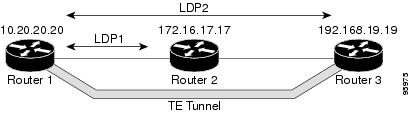
Router 1--Cisco 7500 Series
boot system slot0:rsp-pv-mz
hw-module slot 2 image slot0:rsp-pv-mz
hw-module slot 3 image slot0:rsp-pv-mz
redundancy
mode sso
ip subnet-zero
ip cef
mpls label range 16 10000 static 10001 1048575
mpls label protocol ldp
mpls ldp logging neighbor-changes
mpls ldp graceful-restart
mpls traffic-eng tunnels
no mpls traffic-eng auto-bw timers frequency 0
mpls ldp router-id Loopback0 force
!
interface Loopback0
ip address 172.20.20.20 255.255.255.255
no ip directed-broadcast
no ip mroute-cache
!
interface Tunnel1
ip unnumbered Loopback0
no ip directed-broadcast
mpls label protocol ldp
mpls ip
tunnel destination 10.19.19.19
tunnel mode mpls traffic-eng
tunnel mpls traffic-eng autoroute announce
tunnel mpls traffic-eng priority 7 7
tunnel mpls traffic-eng bandwidth 500
tunnel mpls traffic-eng path-option 1 dynamic
!
interface ATM5/1/0
no ip address
no ip directed-broadcast
atm clock INTERNAL
no atm enable-ilmi-trap
no atm ilmi-keepalive
!
interface ATM5/1/0.5 point-to-point
ip address 172.17.0.2 255.255.0.0
no ip directed-broadcast
no atm enable-ilmi-trap
pvc 6/100
encapsulation aal5snap
mpls label protocol ldp
mpls traffic-eng tunnels
mpls ip
ip rsvp bandwidth 1000
!
router ospf 100
log-adjacency-changes
redistribute connected
nsf enforce global
network 172.17.0.0 0.255.255.255 area 100
network 172.20.20.20 0.0.0.0 area 100
mpls traffic-eng router-id Loopback0
mpls traffic-eng area 100
Router 2--Cisco 7500 Series
boot system slot0:rsp-pv-mz
hw-module slot 2 image slot0:rsp-pv-mz
hw-module slot 3 image slot0:rsp-pv-mz
redundancy
mode sso
!
ip cef
no ip domain-lookup
mpls label range 17 10000 static 10001 1048575
mpls label protocol ldp
mpls ldp logging neighbor-changes
mpls ldp graceful-restart
mpls traffic-eng tunnels
no mpls traffic-eng auto-bw timers frequency 0
no mpls advertise-labels
mpls ldp router-id Loopback0 force
!
interface Loopback0
ip address 172.18.17.17 255.255.255.255
no ip directed-broadcast
!
interface ATM4/0/0
no ip address
no ip directed-broadcast
no ip mroute-cache
atm clock INTERNAL
atm sonet stm-1
no atm enable-ilmi-trap
no atm ilmi-keepalive
!
interface ATM4/0/0.5 point-to-point
ip address 172.17.0.1 255.255.0.0
no ip directed-broadcast
no atm enable-ilmi-trap
pvc 6/100
encapsulation aal5snap
mpls label protocol ldp
mpls traffic-eng tunnels
mpls ip
ip rsvp bandwidth 1000
!
interface POS5/1/0
ip address 10.0.0.1 255.0.0.0
no ip directed-broadcast
encapsulation ppp
mpls label protocol ldp
mpls traffic-eng tunnels
mpls ip
no peer neighbor-route
clock source internal
ip rsvp bandwidth 1000
!
router ospf 100
log-adjacency-changes
nsf enforce global
redistribute connected
network 10.0.0.0 0.255.255.255 area 100
network 172.17.0.0 0.255.255.255 area 100
network 172.18.17.17 0.0.0.0 area 100
mpls traffic-eng router-id Loopback0
mpls traffic-eng area 100
!
ip classless
Router 3--Cisco 7500 Series
boot system slot0:rsp-pv-mz
hw-module slot 2 image slot0:rsp-pv-mz
hw-module slot 3 image slot0:rsp-pv-mz
redundancy
mode sso
!
ip subnet-zero
ip cef
!
no ip finger
no ip domain-lookup
mpls label protocol ldp
mpls ldp neighbor 10.11.11.11 targeted ldp
mpls ldp logging neighbor-changes
mpls ldp graceful-restart
mpls traffic-eng tunnels
no mpls traffic-eng auto-bw timers frequency 0
mpls ldp discovery directed-hello interval 12
mpls ldp discovery directed-hello holdtime 130
mpls ldp discovery directed-hello accept
mpls ldp router-id Loopback0 force
!
interface Loopback0
ip address 172.19.19.19 255.255.255.255
no ip directed-broadcast
!
interface POS1/0
ip address 10.0.0.2 255.0.0.0
no ip directed-broadcast
encapsulation ppp
mpls label protocol ldp
mpls traffic-eng tunnels
mpls ip
no peer neighbor-route
clock source internal
ip rsvp bandwidth 1000
!
router ospf 100
log-adjacency-changes
nsf enforce global
redistribute connected
network 10.0.0.0 0.255.255.255 area 100
network 172.19.19.19 0.0.0.0 area 100
mpls traffic-eng router-id Loopback0
mpls traffic-eng area 100
!
ip classless
Router 1--Cisco 10000 Series
boot system flash:c10k2-p11-mz
redundancy
mode sso
ip subnet-zero
ip cef
mpls label protocol ldp
mpls ldp logging neighbor-changes
mpls ldp graceful-restart
no mpls traffic-eng auto-bw timers frequency 0
mpls ldp router-id Loopback0 force
!
interface Loopback0
ip address 172.20.20.20 255.255.255.255
no ip directed-broadcast
no ip mroute-cache
!
interface ATM5/1/0
no ip address
no ip directed-broadcast
atm clock INTERNAL
no atm enable-ilmi-trap
no atm ilmi-keepalive
!
interface ATM5/1/0.5 point-to-point
ip address 172.18.0.2 255.255.0.0
no ip directed-broadcast
no atm enable-ilmi-trap
pvc 6/100
encapsulation aal5snap
mpls label protocol ldp
mpls ip
!
router ospf 100
log-adjacency-changes
redistribute connected
nsf enforce global
network 172.18.0.0 0.255.255.255 area 100
network 172.20.20.20 0.0.0.0 area 100
Router 2--Cisco 10000 Series
boot system flash:c10k2-p11-mz
redundancy
mode sso
!
ip cef
no ip domain-lookup
mpls label protocol ldp
mpls ldp logging neighbor-changes
mpls ldp graceful-restart
no mpls traffic-eng auto-bw timers frequency 0
mpls ldp router-id Loopback0 force
!
interface Loopback0
ip address 172.17.17.17 255.255.255.255
no ip directed-broadcast
!
interface ATM4/0/0
no ip address
no ip directed-broadcast
no ip mroute-cache
atm clock INTERNAL
atm sonet stm-1
no atm enable-ilmi-trap
no atm ilmi-keepalive
!
interface ATM4/0/0.5 point-to-point
ip address 172.18.0.1 255.255.0.0
no ip directed-broadcast
no atm enable-ilmi-trap
pvc 6/100
encapsulation aal5snap
mpls label protocol ldp
mpls ip
!
interface POS5/1/0
ip address 10.0.0.1 255.0.0.0
no ip directed-broadcast
encapsulation ppp
mpls label protocol ldp
mpls ip
no peer neighbor-route
clock source internal
!
router ospf 100
log-adjacency-changes
nsf enforce global
redistribute connected
network 10.0.0.0 0.255.255.255 area 100
network 172.18.0.0 0.255.255.255 area 100
network 172.17.17.17 0.0.0.0 area 100
mpls traffic-eng router-id Loopback0
!
ip classless
Router 3--Cisco 10000 Series
boot system flash:c10k2-p11-mz
redundancy
mode sso
!
ip subnet-zero
ip cef
!
no ip finger
no ip domain-lookup
mpls label protocol ldp
mpls ldp logging neighbor-changes
mpls ldp graceful-restart
no mpls traffic-eng auto-bw timers frequency 0
mpls ldp router-id Loopback0 force
!
interface Loopback0
ip address 172.19.19.19 255.255.255.255
no ip directed-broadcast
!
interface POS1/0
ip address 10.0.0.2 255.0.0.0
no ip directed-broadcast
encapsulation ppp
mpls label protocol ldp
mpls ip
no peer neighbor-route
clock source internal
!
router ospf 100
log-adjacency-changes
nsf enforce global
redistribute connected
network 10.0.0.0 0.255.255.255 area 100
network 172.19.19.19 0.0.0.0 area 100
mpls traffic-eng router-id Loopback0
!
ip classless
Additional References
Related Documents
| Related Topic |
Document Title |
|---|---|
| Stateful switchover |
Stateful Switchover |
| MPLS Label Distribution Protocol |
MPLS Label Distribution Protocol (LDP) |
| Cisco nonstop forwarding |
Cisco Nonstop Forwarding |
Standards
| Standard |
Title |
|---|---|
| None |
-- |
MIBs
| MIB |
MIBs Link |
|---|---|
| MPLS Label Distribution Protocol MIB Version 8 Upgrade |
To locate and download MIBs for selected platforms, Cisco IOS releases, and feature sets, use Cisco MIB Locator found at the following URL: |
RFCs
| RFC |
Title |
|---|---|
| RFC 3036 |
LDP Specification |
| RFC 3478 |
Graceful Restart Mechanism for Label Distribution |
Technical Assistance
| Description |
Link |
|---|---|
| The Cisco Support website provides extensive online resources, including documentation and tools for troubleshooting and resolving technical issues with Cisco products and technologies. Access to most tools on the Cisco Support website requires a Cisco.com user ID and password. If you have a valid service contract but do not have a user ID or password, you can register on Cisco.com. |
Feature Information for NSF SSO - MPLS LDP and LDP Graceful Restart
The table below lists the release history for this feature.
Not all commands may be available in your Cisco IOS software release. For release information about a specific command, see the command reference documentation.
Use Cisco Feature Navigator to find information about platform support and software image support. Cisco Feature Navigator enables you to determine which Cisco IOS and Catalyst OS software images support a specific software release, feature set, or platform. To access Cisco Feature Navigator, go to http://www.cisco.com/go/cfn . An account on Cisco.com is not required.
 Note |
The table below lists only the Cisco IOS software release that introduced support for a given feature in a given Cisco IOS software release train. Unless noted otherwise, subsequent releases of that Cisco IOS software release train also support that feature. |
| Table 1 | Feature Information for NSF/SSO - MPLS LDP and LDP Graceful Restart |
| Feature Name |
Releases |
Feature Information |
|---|---|---|
| NSF/SSO - MPLS LDP and LDP Graceful Restart |
12.2(25)S 12.2(28)SB 12.2(33)SRA 12.2(33)SXH |
LDP NSF allows a Route Processor to recover from disruption in service without losing its MPLS forwarding state. In 12.2(25)S, this feature was introduced on Cisco 7500 series routers. In 12.2(28)SB, this feature was integrated into Cisco IOS Release 12.2(28)SB and implemented on Cisco 10000 series routers. In 12.2(33)SRA, this feature was integrated into Cisco IOS Release 12.2(33)SRA. In 12.2(33)SXH, this feature was integrated into Cisco IOS Release 12.2(33)SXH. The following commands are introduced or modified in the feature or features documented in this module.
|
 Feedback
Feedback