Use the following show commands to verify SRv6 BGP configurations.
Example 1:
show segment-routing srv6 sid
device# show segment-routing srv6 sid
SID Locator Behavior Context Owner
--- ------- -------- ------- -----
FC01:101:2:: loc1 uN (PSP/USD) SID-MGR
FC01:101:2:E000:: loc1 uDT4 ce1 router bgp
FC01:101:2:E001:: loc1 uDT6 ce1 router bgp
FC01:101:2:E002:: loc1 uA (PSP/USD) Ethernet2/0 2001::99:2:3:3 router isis sr
FC01:101:2:E003:: loc1 uA (PSP/USD) Ethernet2/1 2001::100:2:3:3 router isis sr
FC01:101:2:E004:: loc1 uA (PSP/USD) Ethernet3/0 2001::99:2:4:4 router isis sr
FC01:101:2:E005:: loc1 uA (PSP/USD) Ethernet3/1 2001::100:2:4:4 router isis sr
FC01:101:2:E006:: loc1 uA (PSP/USD) Ethernet4/0 2001::99:2:5:5 router isis sr
FC01:101:2:E007:: loc1 uA (PSP/USD) Ethernet4/1 2001::100:2:5:5 router isis sr
Example 2: show segment-routing srv6 sid <SID> detail
device# show segment-routing srv6 sid FC01:101:2:E000:: detail
SID: FC01:101:2:E000:: Type: DYNAMIC
Behavior: uDT4 (63)
Context:
interface: (not-set)
vrf: ce1, v4-topo-id: 0x1, v6-topo-id: 0xFFFF
next-hop: (not-set)
policy: (not-set)
distinguisher: (not-set)
Stats:
Packets: 0 Bytes: 0
User list:
User:Refcount Locator:Refcount
------------- ----------------
router bgp(5):1 loc1:1
Event history:
Timestamp Client Event type
--------- ------ ----------
04-15 07:24:08.165 router bgp(5) ALLOC
Example 3: show ip bgp srv6 locator
device# show ip bgp srv6 locator
Locator-1
Name: loc1
Active: Yes
Refcount: 3
Example 4: show ip bgp srv6 sid
device# show ip bgp srv6 sid
SID-1
locator : loc1
alloc-mode : 0
status : ALLOCATED
state : 1
ref_count : 5
topoid : 0x1E000001
sid_value : FC01:101:2:E001::
prefix_length : 64
block_length : 32
node _length : 16
function _length : 16
arg_length : 0
behaviour : 62
SID-2
locator : loc1
alloc-mode : 0
status : ALLOCATED
state : 1
ref_count : 5
topoid : 0x1
sid_value : FC01:101:2:E000::
prefix_length : 64
block_length : 32
node _length : 16
function _length : 16
arg_length : 0
behaviour : 63
Example 5: show ipv6 cef <prefix> internal
device# show ipv6 cef FC01:101:8:E006:: internal
FC01:101:8:E006::/128, epoch 0, flags [att, srsid], refcnt 4, per-destination sharing
sources: SRv6-SID
subblocks:
SRv6 SID: FC01:101:8:E006::/128
Block-len:32 Node-len:16 Func-len:16 Arg-len:0
END-DT4 Flags:0x5 OCE:
End OCE stats:
packet count: 20
byte count: 2280
punt packet count: 0
punt byte count: 0
error count: 0
SRv6 end 0x80007FD05D9BC970, 4 locks [Flags: clean decap]
Lookup in table IPv4:ce2
ifnums: (none)
path list 7FD05BD3F530, 21 locks, per-destination, flags 0x65 [shble, hvsh, rcrsv, hwcn]
path 7FD05BD2D578, share 1/1, type recursive, for IPv6
recursive via ::[IPv6:Default], fib 7FD05BD43C60, 1 terminal fib, v6:Default:::/127
path list 7FD05BD3F480, 2 locks, per-destination, flags 0x61 [shble, rcrsv, hwcn]
path 7FD05BD2D4A8, share 1/1, type recursive, for IPv6, flags [dsnt-src-via, cef-intnl]
recursive via ::/127<nh:::>[IPv6:Default], fib 7FD056DAB760, 1 terminal fib, v6:Default:::/127
path list 7FD054328EF8, 5 locks, per-destination, flags 0x41 [shble, hwcn]
path 7FD05AF52578, share 1/1, type special prefix, for IPv6
discard
output chain:
SRv6 end 0x80007FD05D9BC970, 5 locks [Flags: clean decap]
Lookup in table IPv4:ce2
Example 6: show isis database verbose
device# show isis database verbose
pe3.00-00 0x00000025 0xEF58 742/1198 0/0/0
Area Address: 49
NLPID: 0xCC 0x8E
Topology: IPv4 (0x0)
IPv6 (0x2)
Router ID: 1.1.1.8
Router CAP: 1.1.1.8, D:0, S:0
SRv6 Oflag:0
Segment Routing: I:1 V:0, SRGB Base: 16000 Range: 8000
Segment Routing Algorithms: SPF, Strict-SPF
Segment Routing Local Block: SRLB Base: 30000 Range: 10000
Node-MSD
MSD: 16
Hostname: iolpe3
(snip)
SRv6 Locator: (MT-IPv6) FC01:101:8::/48 Metric:0 Algorithm:0
End SID: FC01:101:8:: uN (PSP/USD)
SID Structure:
Block Length: 32, Node-ID Length: 16, Func-Length: 0, Args-Length: 0
Example 7: show ipv6 route <prefix>
device# show ipv6 route FC01:101:8::/48
Routing entry for FC01:101:8::/48
Known via "isis sr", distance 115, metric 30, type level-2
Route count is 4/4, share count 0
Routing paths:
FE80::A8BB:CCFF:FE01:E411, Ethernet3/1
Route metric is 30, traffic share count is 1
From FE80::A8BB:CCFF:FE01:E411
Last updated 01:03:27 ago
FE80::A8BB:CCFF:FE03:F504, Ethernet4/0
Route metric is 30, traffic share count is 1
From FE80::A8BB:CCFF:FE03:F504
Last updated 01:03:27 ago
FE80::A8BB:CCFF:FE03:F514, Ethernet4/1
Route metric is 30, traffic share count is 1
From FE80::A8BB:CCFF:FE03:F514
Last updated 01:03:27 ago
FE80::A8BB:CCFF:FE01:E401, Ethernet3/0
Route metric is 30, traffic share count is 1
From FE80::A8BB:CCFF:FE01:E401
Last updated 01:03:27 ago
Example 8: show bgp [vpnv4|vpnv6] rd <rd> <prefix>
Sample output for VPNv4:
device# show bgp vpnv4 uni rd 1:1 22.22.22.22
BGP routing table entry for 1:1:22.22.22.22/32, version 13
Paths: (1 available, best #1, table red)
Not advertised to any peer
Refresh Epoch 1
3, imported path from 2:2:22.22.22.22/32 (global)
2023:1::1 (via default) from 1.1.1.3 (1.1.1.3)
Origin incomplete, metric 0, localpref 100, valid, internal, best
Extended Community: RT:1:1 RT:2:2
Originator: 11.1.1.1, Cluster list: 1.1.1.3
srv6 out-sid: FCCC:CCC1:AA88:E000::
rx pathid: 0, tx pathid: 0x0
Updated on Jun 28 2023 11:29:52 PST
Sample output for VPNv6:
device# show bgp vpnv6 uni rd 1:1 2222::1/128
BGP routing table entry for [1:1]2222::1/128, version 11
Paths: (1 available, best #1, table red)
Not advertised to any peer
Refresh Epoch 1
3, imported path from [2:2]2222::1/128 (global)
2023:1::1 (via default) from 1.1.1.3 (1.1.1.3)
Origin incomplete, metric 0, localpref 100, valid, internal, best
Extended Community: RT:2:2
Originator: 11.1.1.1, Cluster list: 1.1.1.3
srv6 out-sid: FCCC:CCC1:AA88:E001::
rx pathid: 0, tx pathid: 0x0
Updated on Jun 28 2023 11:29:52 PST
Example 9: show ip route vrf <vrf> <prefix>
device# show ip route vrf ce1 1.1.1.10
Routing Table: ce1
Routing entry for 1.1.1.10/32
Known via "bgp 65000", distance 200, metric 0
Tag 65010, type internal
Last update from FC01:101:8:E006:: 08:51:34 ago
Routing Descriptor Blocks:
* FC01:101:8:E006:: (default:ipv6), from 1.1.1.4, 08:51:34 ago
opaque_ptr 0x7FF32E0B9640
Route metric is 0, traffic share count is 1
AS Hops 1
Route tag 65010
MPLS label: none
Example 10: show ipv6 route vrf <vrf> <prefix>
device# show ipv6 route vrf red 2222::1/128
Routing entry for 2222::1/128
Known via "bgp 1", distance 200, metric 0
Tag 3, type internal
Route count is 1/1, share count 0
Routing paths:
FCCC:CCC1:AA88:E001::%default
Route metric is 0, traffic share count is 1
From ::FFFF:1.1.1.3
opaque_ptr 0x7FF38CDB6848
Last updated 00:03:16 ago
Example 11: show ip cef vrf <vrf> <prefix> internal
device# show ip cef vrf red 22.22.22.22 internal
22.22.22.22/32, epoch 0, flags [rnolbl, rlbls], RIB[B], refcnt 5, per-destination sharing
sources: RIB
feature space:
IPRM: 0x00018000
VPN-SID(s) on: 1/0:v4-rcrsv-FCCC:CCC1:AA88:E000::
Path: v4-rcrsv-FCCC:CCC1:AA88:E000:: (VPN-SID: FCCC:CCC1:AA88:E000::)
Flags: 00000004 [vpn-sid]
IPv6 TC: 0 Hop Limit: 64
Src: C02:1::7
Dst: FCCC:CCC1:AA88:E000::
Via: FCCC:CCC1:AA88:E000::
Segment List (1)
FCCC:CCC1:AA88:E000::
Flow-based Encap Chains: 1
IPV6 adj out of Ethernet0/0, addr FE80::A8BB:CCFF:FE00:3300 from FCCC:CCC1:AA88::/48 <= SRv6 SID List OCE 0x7FF38D329078 (5) 1 Segments
ifnums:
Ethernet0/0(2): FE80::A8BB:CCFF:FE00:3300
path list 7FF38CCDE0D8, 7 locks, per-destination, flags 0x8269 [shble, rif, rcrsv, hwcn, bgp, sb-oce]
path 7FF38CCDB128, share 1/1, type recursive, for IPv4, flags [vpn-sid], vpn-sid:FCCC:CCC1:AA88:E000::
recursive via FCCC:CCC1:AA88:E000::[IPv6:Default], fib 7FF38CDA31B0, 1 terminal fib, v6:Default:FCCC:CCC1:AA88::/48
path list 7FF38CCDDE18, 2 locks, per-destination, flags 0x69 [shble, rif, rcrsv, hwcn]
path 7FF38CCDADE8, share 1/1, type recursive, for IPv6, flags [dsnt-src-via, cef-intnl]
recursive via FCCC:CCC1:AA88::/48<nh:FCCC:CCC1:AA88:E000::>[IPv6:Default], fib 7FF38CDA3D78, 1 terminal fib, v6:Default:FCCC:CCC1:AA88::/48
path list 7FF38CCDE658, 5 locks, per-destination, flags 0x49 [shble, rif, hwcn]
path 7FF38CCDB7A8, share 1/1, type attached nexthop, for IPv6
nexthop FE80::A8BB:CCFF:FE00:3300 Ethernet0/0, IPV6 adj out of Ethernet0/0, addr FE80::A8BB:CCFF:FE00:3300 7FF38CDE1848
output chain:
SRv6 SID List OCE 0x7FF38D329078 (8) 1 Segments
Segment List (1)
FCCC:CCC1:AA88:E000::
PushCounter(SRv6 Encap) 7FF386CF0E58
SRv6 Encap OCE 0x7FF38D328BE8 (4) fwd-id:0 FCCC:CCC1:AA88:E000::
Flags: 00000004 [vpn-sid]
IPv6 TC: 0 Hop Limit: 64
Src: C02:1::7
Dst: FCCC:CCC1:AA88:E000::
IPV6 adj out of Ethernet0/0, addr FE80::A8BB:CCFF:FE00:3300 7FF38CDE1848
Example 12: show ipv6 cef vrf <vrf> <prefix> internal
device# show ipv6 cef vrf red 2222::1/128 internal
2222::1/128, epoch 0, RIB[B], refcnt 4, per-destination sharing
sources: RIB
feature space:
IPRM: 0x00018000
VPN-SID(s) on: 1/0:v6-rcrsv-FCCC:CCC1:AA88:E001::
Path: v6-rcrsv-FCCC:CCC1:AA88:E001:: (VPN-SID: FCCC:CCC1:AA88:E001::)
Flags: 00000004 [vpn-sid]
IPv6 TC: 0 Hop Limit: 64
Src: C02:1::7
Dst: FCCC:CCC1:AA88:E001::
Via: FCCC:CCC1:AA88:E001::
Segment List (1)
FCCC:CCC1:AA88:E001::
Flow-based Encap Chains: 1
IPV6 adj out of Ethernet0/0, addr FE80::A8BB:CCFF:FE00:3300 from FCCC:CCC1:AA88::/48 <= SRv6 SID List OCE 0x7FF38D329018 (6) 1 Segments
ifnums:
Ethernet0/0(2): FE80::A8BB:CCFF:FE00:3300
path list 7FF38CCDDD68, 9 locks, per-destination, flags 0x8269 [shble, rif, rcrsv, hwcn, bgp, sb-oce]
path 7FF38CCDAD18, share 1/1, type recursive, for IPv6, flags [vpn-sid], vpn-sid:FCCC:CCC1:AA88:E001::
recursive via FCCC:CCC1:AA88:E001::[IPv6:Default], fib 7FF38CDA2E10, 1 terminal fib, v6:Default:FCCC:CCC1:AA88::/48
path list 7FF38CCDDCB8, 2 locks, per-destination, flags 0x69 [shble, rif, rcrsv, hwcn]
path 7FF38CCDAC48, share 1/1, type recursive, for IPv6, flags [dsnt-src-via, cef-intnl]
recursive via FCCC:CCC1:AA88::/48<nh:FCCC:CCC1:AA88:E001::>[IPv6:Default], fib 7FF38CDA3D78, 1 terminal fib, v6:Default:FCCC:CCC1:AA88::/48
path list 7FF38CCDE658, 5 locks, per-destination, flags 0x49 [shble, rif, hwcn]
path 7FF38CCDB7A8, share 1/1, type attached nexthop, for IPv6
nexthop FE80::A8BB:CCFF:FE00:3300 Ethernet0/0, IPV6 adj out of Ethernet0/0, addr FE80::A8BB:CCFF:FE00:3300 7FF38CDE1848
output chain:
SRv6 SID List OCE 0x7FF38D329018 (9) 1 Segments
Segment List (1)
FCCC:CCC1:AA88:E001::
PushCounter(SRv6 Encap) 7FF386CF0DC8
SRv6 Encap OCE 0x7FF38D328B48 (4) fwd-id:0 FCCC:CCC1:AA88:E001::
Flags: 00000004 [vpn-sid]
IPv6 TC: 0 Hop Limit: 64
Src: C02:1::7
Dst: FCCC:CCC1:AA88:E001::
IPV6 adj out of Ethernet0/0, addr FE80::A8BB:CCFF:FE00:3300 7FF38CDE1848
device#





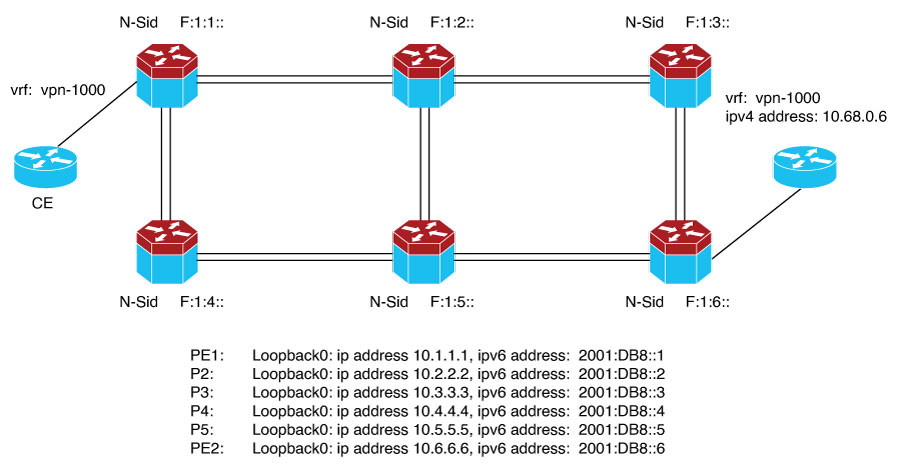
 Feedback
Feedback