Prerequisites for Transparent Tunneling of QSIG or Q.931 over SIP
The Transparent Tunneling of QSIG over SIP TDM Gateway feature is intended for TDM PBX toll bypass and call center applications. In its first release (Cisco IOS Release 12.4(15)XY), only tunneling of QSIG messages is supported and only on TDM gateways. From Cisco IOS release 12.4(15)XZ and 12.4(20)T onward, support is added for the ISDN Q.931 Tunneling over SIP TDM Gateway and Transparent Tunneling of QSIG and Q.931 over SIP-SIP Cisco Unified Border Element.
Before configuring transparent tunneling of QSIG and Q.931 over a SIP trunk, verify the SIP configuration within the VoIP network for the appropriate originating and terminating gateways as described in documentation listed in "Prerequisites for Transparent Tunneling of QSIG or Q.931 over SIP".
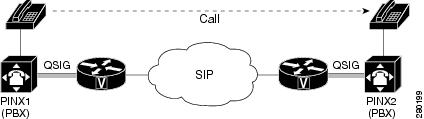


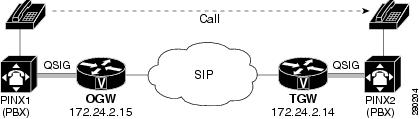
 Feedback
Feedback