- Contents
- Prerequisites for RADIUS Accounting
- Restrictions for RADIUS Accounting
- Information About RADIUS Accounting
- How to Implement RADIUS Accounting
Configuring RADIUS Accounting
This chapter describes Cisco vendor-specific attributes (VSAs) for Remote Authentication Dial-in User Services (RADIUS) in support of VoIP products. It covers VSA usage for the Cisco gateway, the RADIUS server, and the Cisco SIP proxy server, and also VSA formats and purposes.
Cisco has multiple categories of VSAs. This chapter describes the voice-specific VSAs used by a voice gateway, and one nonvoice VSA—Cisco NAS Port. The VSA set is constantly evolving as new software features are being developed. This chapter describes all VSAs used with Cisco voice and fax features.
The audience for this chapter includes RADIUS vendors and developers who write application software that interoperates with Cisco voice interfaces. It also includes independent software vendors (ISVs), VoIP service providers, system integrators, and original equipment manufacturers (OEMs).
Contents
Prerequisites for RADIUS Accounting
Familiarize yourself with the following Internet Engineering Task Force (IETF) RADIUS standards:
Restrictions for RADIUS Accounting
- Supports correlating call records for a single gateway only. Correlating call records across multiple gateways is not supported.
- Drops call detail record (CDR) attributes that are greater than 4 KB. When the gateway is configured to collect feature-vsa and Basic Automatic Call Distribution (B-ACD) call queueing is enabled, the additional records generated when the call is in queue may create a RADIUS packet that exceeds the 4-KB limit.
- Does not support conferencing features.
- Supports output to a syslog server using the gw-accounting syslog command. Limitations on the length of syslog messages, however, can restrict the amount of feature-vsa information that is collected.
Information About RADIUS Accounting
Before you configure a gateway to recognize VSAs, you should understand the following concepts:
- Overview of RADIUS Accounting
- VSA Format
- Generation of h323-incoming-conf-id and h323-conf-id Values
- Customized Accounting Records
- Gateway Timeout During Digit Collection

Note![]() The term “RADIUS client” is used when referring to the voice gateway in the VoIP telephony network.
The term “RADIUS client” is used when referring to the voice gateway in the VoIP telephony network.
Overview of RADIUS Accounting
A RADIUS server can be configured to collect accounting data during the accounting process for each call leg created on the Cisco voice gateway. An integration partner can use this information for postprocessing activities such as generating billing records and network analysis. Voice gateways can send accounting data in the form of call detail records (CDRs) to the RADIUS server in one of two ways:
VSAs (RADIUS Attribute 26)
A vendor-specific attribute (VSA) is an attribute-value (AV) pair that is implemented by a particular vendor. The IETF RADIUS standards (RFC 2865 and RFC 2866) specify that you can use attribute 26 for communicating vendor-specific information between the voice gateway (RADIUS client) and an authentication/accounting server (RADIUS server). VSAs allow vendors to create their own extended attributes without going through the standards committee.
In Cisco IOS Release 12.2(11)T and later releases, the gateway generates CDRs using VSAs when you enable accounting using the gw-accounting aaa command.
For more information on enabling VSAs, see the “Configuring the Voice Gateway as a RADIUS Client” section.
Acct-Session-ID (RADIUS Attribute 44)
The Acct-Session-ID, RADIUS attribute 44, is a unique identifier that allows the RADIUS server to link all packets associated with a specific call. For per-call accounting records, the association of start, update, and stop records is done with the Accounting Session ID. Attributes that cannot be mapped to standard RADIUS attributes can be packed into the Acct-Session-ID attribute field.
Before Cisco IOS Release 12.2(11)T, the gateway packed all vendor-specific CDR information into RADIUS attribute 44. This was the default behavior when accounting was enabled using the gw-accounting h323 command. Attribute 44 however, supports only a limited amount of CDR information. To capture complete CDR information, you must enable VSAs as described in the “Configuring the Voice Gateway as a RADIUS Client” section.
To send CDR information by overloading attribute 44, use the attribute acct-session-id overloaded command. For information about this command, see the Cisco IOS Voice Command Reference.
Voice Call Legs
A voice call leg is a logical connection between the router and either a telephony endpoint over a bearer channel or another endpoint using a session protocol. It is a discrete segment of a call connection that lies between two points in the connection. An end-to-end call consists of four call legs, two from the perspective of the source originating gateway and two from the perspective of the destination terminating gateway (see Figure 2-1).
Each call processed through a gateway consists of an incoming and an outgoing call leg. The call legs from a gateway can be correlated by a globally unique identifier (the value in VSA h323-conf-id).
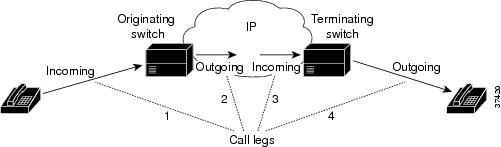
VSA Format
Each Cisco VSA conforms to the RADIUS specification for attribute 26. All VSAs used in CDRs for Cisco voice features conform to this standard format.

Note![]() The Cisco-NAS-port VSA is not a voice-specific VSA and does not use the AV pair format. The vendor-string does not have an AV pair; it has only the value, not the attribute or the equal sign(=).
The Cisco-NAS-port VSA is not a voice-specific VSA and does not use the AV pair format. The vendor-string does not have an AV pair; it has only the value, not the attribute or the equal sign(=).
Figure 2-2 shows the format of RADIUS VSAs and the specific Cisco voice VSAs.
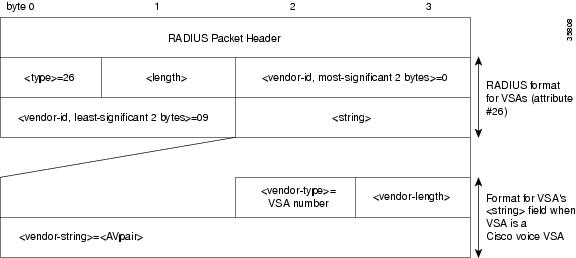
Table 2-1 describes the fields within the VSA.
The format for the attribute-value (AV) pair is attribute = value. For example, h323-billing-model = credit is an AV pair in which h323-billing-model identifies the attribute, = separates the attribute from the value, and credit is the value. The attribute is one of the Cisco-defined attributes. See for lists of these values and their formats.

Note![]() This chapter refers to each VSA with its AV pair string notation. The gateway recognizes only the AV pair string.
This chapter refers to each VSA with its AV pair string notation. The gateway recognizes only the AV pair string.
Generation of h323-incoming-conf-id and h323-conf-id Values
Figure 2-3 shows how the gateway generates the h323-incoming-conf-id and h323-conf-id values when a Tcl script that authenticates the call is running on the originating gateway.
Figure 2-3 Gateway Operation When Tcl Script Runs on Originating Gateway: Example
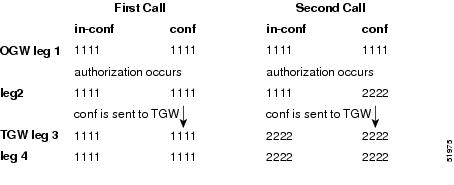
Figure 2-4 shows how the gateway generates the h323-incoming-conf-id and h323-conf-id values when the Tcl script that authenticates the call is running on the terminating gateway.
Figure 2-4 Gateway Operation When Tcl Script Runs on Terminating Gateway: Example

The examples above illustrate the following points of interest:
- A new h323-conf-id can be created for an outgoing call-leg by setting callInfo(newGuid) before placeCall. For example:
–![]() set event [placeCall $destination callInfo info]
set event [placeCall $destination callInfo info]
- Because the h323-conf-id used on the originating gateway is communicated to the terminating gateway through H.323, the conf-id is the same in legs 2 and 3.
- On each gateway (both originating and terminating), the h323-incoming-conf-id is created by making a persistent and static copy of the h323-conf-id. After this h323-incoming-conf-id is created, it is never updated or changed for the duration of the session.
- The h323-incoming-conf-id value is always the same for legs 1 and 2, or for legs 3 and 4, and it need not be the same for all four legs of a call.
Customized Accounting Records
You can create accounting templates to customize your accounting records based on your billing needs. For example, to target different accounting servers for incoming calls from different trunks, you can define multiple accounting templates and associate them with different sets of incoming dial peers. An accounting template is a text file that defines the specific VSAs that are applicable to your accounting needs and helps reduce billing traffic from the gateway to the accounting server.
When you enable voice accounting, a default set of attributes, which includes both standard and voice-specific attributes, is automatically sent by the gateway to the accounting server. To send all voice VSAs to the accounting server use the acct-template callhistory-detail command. For a list of all the voice VSAs, see the “Cisco Voice VSAs” section.
The show call accounting-template voice attrList command displays all the voice attributes that can be filtered by accounting templates. Templates can contain only voice-specific VSAs. Non-voice specific attributes cannot be controlled through accounting templates.
To define a template, create a standard text file, listing the desired attributes, one per line. You can paste the output from the show call accounting-template voice attrList command into your text file and remove any attributes that are not applicable. To remove an attribute, either delete the attribute from the template or add the # sign in front of the attribute name. A custom accounting template acts as a filter, allowing only the defined attributes to be sent to the accounting server.
For a sample accounting template, see the “Customized Accounting Template: Example” section.
Session applications use some VSAs for authentication and authorization which are not controlled by the accounting template. For example, h323-ivr-out, h323-credit-amount, h323-credit-time, and h323-billing-model are only controlled by a Tcl script. These VSAs are sent as AV pairs through the avlistSend argument of the TCL verbs used in the script. You also cannot control h323-conf-id and h323-incoming-conf-id; they are mandatory VSAs required for co-relating accounting messages on the incoming and outgoing legs. If you specify these VSAs in the accounting template, they are ignored and no error messages are reported.
After creating a template, you must load the template to the gateway and then apply the template either globally or to specific dial peers. For configuration information, see the “Using an Accounting Template to Filter Output” section.
Gateway Timeout During Digit Collection
The presence of a “T” at the end of a phone number, such as a destination number or a called number, indicates that the gateway uses a timeout to determine that the digit collection from the user is complete instead of using a digit count.
For example, in the United States all phone numbers are 10 digits (xxx-xxx-xxxx). So, the gateway collects 10 digits and considers the number complete. In some other countries, the number of digits can vary. Numbers can be 9, 10, or 11 digits long. In such cases, the gateway waits to see if another digit is entered by the user. If no more digits are entered by the user, a timeout occurs. The gateway considers the number complete and stops listening for more digits. In this situation, the gateway appends a T at the end of the number.
How to Implement RADIUS Accounting
This section contains the following procedures:
- Configuring the Voice Gateway as a RADIUS Client (required)
- Enabling the Voice Gateway to Use VSAs (required)
- Using an Accounting Template to Filter Output (optional)
- Applying a Customized Accounting Template to a Dial Peer (optional)
- Verifying Voice VSA Implementation (optional)
- Sending VSAs to a Syslog Server (optional)
Configuring the Voice Gateway as a RADIUS Client
To configure the voice gateway as a RADIUS client, perform the following steps.
SUMMARY STEPS
4.![]() aaa authentication login h323 group radius
aaa authentication login h323 group radius
5.![]() aaa authorization exec h323 group radius
aaa authorization exec h323 group radius
6.![]() aaa accounting connection h323 start-stop radius
aaa accounting connection h323 start-stop radius
DETAILED STEPS
Enabling the Voice Gateway to Use VSAs
To enable the voice gateway to recognize and capture VSAs in RADIUS attribute 26, perform the following steps.
Prerequisites
Enable accounting and authentication (as described in the “Configuring the Voice Gateway as a RADIUS Client” section).
SUMMARY STEPS
3.![]() radius-server vsa send accounting
radius-server vsa send accounting
DETAILED STEPS
|
|
|
|
|---|---|---|
|
|
||
|
|
||
radius-server vsa send accounting |
Enables the gateway to recognize and use accounting VSAs as defined by RADIUS attribute 26. |
|
|
|
Enables the gateway to send accounting CDRs to the RADIUS server using VSAs (attribute 26). Note Releases before Cisco IOS Release 12.2(11)T used the gw-accounting h323 vsa command. |
|
acct-template { template-name | callhistory-detail } |
(Optional) Selects the voice attributes to collect.
|
|
|
|
Using an Accounting Template to Filter Output
To use a custom accounting template to filter the voice attributes captured in call records, perform the following steps.
Prerequisites
- Cisco IOS Release 12.2(11)T or a later release.
- Cisco IOS XE Release 16.3.1 or a later release.
- Template file containing the names of the required attributes must be created:
–![]() Filename must have a.cdr extension
Filename must have a.cdr extension
–![]() File must be stored in a location accessible to the router
File must be stored in a location accessible to the router
SUMMARY STEPS
3.![]() call accounting template voice template-name url
call accounting template voice template-name url
DETAILED STEPS
Applying a Customized Accounting Template to a Dial Peer
To apply a customized accounting template to a dial peer, perform the following steps.
Prerequisites
- Cisco IOS Release 12.2(11)T or a later release.
- Cisco IOS XE Release 16.3.1 or a later release.
- The template file containing the names of the required attributes must be created and loaded to the gateway:
–![]() Filename must have a.cdr extension
Filename must have a.cdr extension
–![]() File must be stored in a location accessible to the router
File must be stored in a location accessible to the router
SUMMARY STEPS
4.![]() accounting template template-name
accounting template template-name
DETAILED STEPS
Verifying Voice VSA Implementation
To verify the implementation of voice VSAs, including VSA T.38 fax statistics, perform the following steps as appropriate (commands are listed in alphabetical order).

Note![]() Perform these steps on both originating and terminating gateways.
Perform these steps on both originating and terminating gateways.
SUMMARY STEPS
DETAILED STEPS
Use this command to display the gateway running configuration, including RADIUS and Cisco VSA configuration.
Step 2![]() show aaa attributes [ protocol radius ]
show aaa attributes [ protocol radius ]
Use this command to display the mapping between the AAA attribute number and the corresponding attribute name.
Use this command to display call information for fax transmission in progress.
Use this command to display the call-history table for fax calls.
Troubleshooting Tips
- Make sure the voice gateway is running the appropriate releases of Cisco IOS software and Cisco VCWare.
- Use the following debug aaa commands to display AAA debugging information:
- Use the debug radius accounting command to display RADIUS debugging information.
- Use the debug voip application accounting command to display feature VSA debugging information.
- Use the debug voip dspapi command to display digital-signal-processor (DSP) application-programming-interface (API) message events.
- Use the debug voip ivr command to display IVR debugging information.

Note![]() IVR debug messages are displayed when a call is being actively handled by the IVR scripts. Error output occurs only if something is not working or an error condition has been raised. States output supplies information about the current status of the IVR script and the different events that are occurring in that state.
IVR debug messages are displayed when a call is being actively handled by the IVR scripts. Error output occurs only if something is not working or an error condition has been raised. States output supplies information about the current status of the IVR script and the different events that are occurring in that state.
Sending VSAs to a Syslog Server
To enable the voice gateway to send call detail records to a syslog server, perform the following steps.
Restrictions
Limitations on the length of syslog messages can restrict the amount of information that is collected. If VSA information exceeds the size limit for a syslog message, some of the information is not collected.
SUMMARY STEPS
DETAILED STEPS
|
|
|
|
|---|---|---|
|
|
||
|
|
||
|
|
Enables the gateway to send accounting CDRs to the syslog server. |
|
|
|
Configuration Examples for RADIUS Accounting
This section provides the following configuration examples:
- Cisco IOS Voice Gateway as RADIUS Client: Example
- Customized Accounting Template: Example
- Start Record for Basic Two-Way Call: Example
- Stop Record for Basic Two-Way Call: Example
- RADIUS Client Debug Log: Example
Cisco IOS Voice Gateway as RADIUS Client: Example
The following example shows how to configure RADIUS support and enable the use of VSAs on the Cisco voice gateway.
Current configuration : 3711 bytes
service timestamps debug datetime msec
service timestamps log datetime msec
no service password-encryption
logging buffered 10000000 debugging
aaa accounting connection h323 start-stop broadcast group radius
no network-clock-participate slot 1
allow-connections h323 to h323
ds0-group 1 timeslots 1-5 type e&m-immediate-start
ip address 10.3.32.55 255.255.0.0
ip route 0.0.0.0 0.0.0.0 10.3.0.1
radius-server host 10.3.105.214 auth-port 1612 acct-port 1616
radius-server vsa send accounting
radius-server vsa send authentication
call accounting-template voice sample flash:test.cdr
destination-pattern 201100....
session target ipv4:10.3.32.58
incoming called-number 101.......
destination-pattern 201101....
session target ipv4:10.3.32.58
destination-pattern 201201....
incoming called-number 101201....
ip source-address 10.3.32.55 port 2000
Customized Accounting Template: Example
The following example shows an accounting template file named sample.cdr that defines 35 attributes.
Start Record for Basic Two-Way Call: Example
The following example shows an accounting start record with the CDR information including the feature VSA for a two-way call. Display this output by using the debug radius accounting command or the gw-accounting syslog command.
1d01h: RADIUS (00000066): Send Accounting-Request to 10.7.157.1:1646 id 1646/201, len 419
1d01h: RADIUS: authenticator 82 CF 2F 5E 9B 45 AB 98 - BD AA F3 0D 5D D3 4E 4A
1d01h: RADIUS: Acct-Session-Id [44] 10 “000000C2"
1d01h: RADIUS: Calling-Station-Id [31] 5 "557"
1d01h: RADIUS: Vendor, Cisco [26] 56
1d01h: RADIUS: h323-setup-time [25] 50 "h323-setup-time=*05:03:25.017 UTC Sun Aug 4 2002"
1d01h: RADIUS: Vendor, Cisco [26] 28
1d01h: RADIUS: h323-gw-id [33] 22 "h323-gw-id=ragdeCME."
1d01h: RADIUS: Vendor, Cisco [26] 56
1d01h: RADIUS: Conf-Id [24] 50 "h323-conf-id=57166451 A69E11D6 808D87CA 50D5D35A"
1d01h: RADIUS: Vendor, Cisco [26] 31
*Sep 12 23:19:59.167: RADIUS: Cisco AVpair [1] 130
"feature-vsa=fn:TWC,ft:09/12/2005 23:19:59.159,cgn:1001,cdn:1002,frs:0,fid=49,fcid:8FE4F346231A11DA8029C01C71395D27,legID:12"
*S1d01h: RADIUS: h323-call-origin [26] 25 "h323-call-origin=answer"
1d01h: RADIUS: Vendor, Cisco [26] 32
1d01h: RADIUS: h323-call-type [27] 26 "h323-call-type=Telephony"
1d01h: RADIUS: Vendor, Cisco [26] 65
1d01h: RADIUS: Cisco AVpair [1] 59 "h323-incoming-conf-id=57166451 A69E11D6 808D87CA 50D5D35A"
1d01h: RADIUS: Vendor, Cisco [26] 30
1d01h: RADIUS: Cisco AVpair [1] 24 "subscriber=RegularLine"
1d01h: RADIUS: User-Name [1] 5 "557"
1d01h: RADIUS: Vendor, Cisco [26] 32
1d01h: RADIUS: Cisco AVpair [1] 26 "connect-progress=Call Up"
1d01h: RADIUS: Acct-Status-Type [40] 6 Start [1]
1d01h: RADIUS: NAS-Port-Type [61] 6 802.11 wireless [19]
1d01h: RADIUS: NAS-Port [5] 6 5
1d01h: RADIUS: NAS-Port-Id [87] 13 "EFXS 50/0/5"
1d01h: RADIUS: Service-Type [6] 6 Login [1]
1d01h: RADIUS: NAS-IP-Address [4] 6 10.5.20.8
Stop Record for Basic Two-Way Call: Example
The following example shows an accounting stop record with the CDR information including the feature VSA for a two-way call.
1d01h: RADIUS: authenticator D3 95 9B 87 37 32 C5 16 - 49 CA 38 04 56 4D DD 1C
1d01h: RADIUS: Acct-Session-Id [44] 10 "000000C3"
1d01h: RADIUS: Calling-Station-Id [31] 5 "557"
1d01h: RADIUS: Called-Station-Id [30] 5 "560"
1d01h: RADIUS: Vendor, Cisco [26] 51
1d01h: RADIUS: Cisco AVpair [1] 45 "call-id=57170079 A69E11D6 808F87CA50D5D35A"
1d01h: RADIUS: Vendor, Cisco [26] 56
1d01h: RADIUS: h323-setup-time [25] 50 "h323-setup-time=*05:03:25.337 UTC Sun Aug 4 2002"
1d01h: RADIUS: Vendor, Cisco [26] 28
1d01h: RADIUS: h323-gw-id [33] 22 "h323-gw-id=ragdeCME."
1d01h: RADIUS: Vendor, Cisco [26] 56
1d01h: RADIUS: Vendor, Cisco [26] 31
*Sep 12 23:19:59.167: RADIUS: Cisco AVpair [1] 130
"feature-vsa=fn:TWC,ft:09/12/2005 23:19:59.159,cgn:1001,cdn:1002,frs:0,fid=49,fcid:8FE4F346231A11DA8029C01C71395D27,legID:12"
*S1d01h: RADIUS: Conf-Id [24] 50 "h323-conf-id=57166451 A69E11D6 808D87CA 50D5D35A"
1d01h: RADIUS: Vendor, Cisco [26] 34
1d01h: RADIUS: h323-call-origin [26] 28 "h323-call-origin=originate"
1d01h: RADIUS: Vendor, Cisco [26] 27
1d01h: RADIUS: h323-call-type [27] 21 "h323-call-type=VoIP"
1d01h: RADIUS: Vendor, Cisco [26] 65
1d01h: RADIUS: Cisco AVpair [1] 59 "h323-incoming-conf-id=57166451 A69E
1d01h: RADIUS: Vendor, Cisco [26] 30
1d01h: RADIUS: Cisco AVpair [1] 24 "subscriber=RegularLine"
1d01h: RADIUS: Vendor, Cisco [26] 30
1d01h: RADIUS: Cisco AVpair [1] 24 "session-protocol=cisco"
1d01h: RADIUS: Acct-Input-Octets [42] 6 0
1d01h: RADIUS: Acct-Output-Octets [43] 6 0
1d01h: RADIUS: Acct-Input-Packets [47] 6 0
1d01h: RADIUS: Acct-Output-Packets [48] 6 0
1d01h: RADIUS: Acct-Session-Time [46]
1d01h: RADIUS: Vendor, Cisco [26] 58
1d01h: RADIUS: h323-connect-time [28] 52 "h323-connect-time=*05:03:28.427 UTC Sun Aug 4 2002"
1d01h: RADIUS: Vendor, Cisco [26] 61
1d01h: RADIUS: h323-disconnect-tim[29] 55 "h323-disconnect-time=*05:03:28.427 UTC Sun Aug 4 2002"
1d01h: RADIUS: Vendor, Cisco [26] 32
1d01h: RADIUS: h323-disconnect-cau[30] 26 "h323-disconnect-cause=10"
1d01h: RADIUS: Vendor, Cisco [26] 37
1d01h: RADIUS: h323-remote-address[23] 31 "h323-remote-address=10.5.20.11"
1d01h: RADIUS: Vendor, Cisco [26] 24
1d01h: RADIUS: Cisco AVpair [1] 18 "release-source=7"
1d01h: RADIUS: Vendor, Cisco [26] 28
1d01h: RADIUS: h323-voice-quality [31] 22 "h323-voice-quality=0"
1d01h: RADIUS: Vendor, Cisco [26] 56
1d01h: RADIUS: Cisco AVpair [1] 50 "alert-timepoint=*05:03:25.397 UTC Sun Aug 2002
1d01h: RADIUS: Vendor, Cisco [26] 22
1d01h: RADIUS: Cisco AVpair [1] 16 "lost-packets=0"
1d01h: RADIUS: User-Name [1] 5 "557"^M
1d01h: RADIUS: Acct-Status-Type [40] 6 Stop [2]
1d01h: RADIUS: Service-Type [6] 6 Login [1]
1d01h: RADIUS: NAS-IP-Address [4] 6 10.5.20.8
1d01h: RADIUS: Acct-Delay-Time [41] 6 0
1d01h: RADIUS: no sg in radius-timers: ctx 0x6697ACCC sg 0x0000
RADIUS Client Debug Log: Example
The following is a sample output of a RADIUS client’s log. The call legs are not in order because RADIUS uses User Datagram Protocol (UDP) for its transactions and does not guarantee message delivery. Comments explaining the commands are in bold.
Radius protocol debugging is on
AAA Accounting debugging is on
May 26 02:03:22.817:AAA:parse name=ISDN 0:D:8 idb type=-1 tty=-1
May 26 02:03:22.817:AAA/MEMORY:create_user (0x62379D54) user='101000' ruser='200000'
port='ISDN 0:D:8' rem_addr='101000/200000' authen_type=NONE service=H323_VSA priv=0
May 26 02:03:22.817:AAA/ACCT/CONN:Found list "h323"
!Client prepares Leg 1, Accounting_request_START
May 26 02:03:22.817:AAA/ACCT/CONN/START User 101000, Port ISDN 0:D:8, Location "unknown"
May 26 02:03:22.817:AAA/ACCT/CONN/START User 101000, Port ISDN 0:D:8,
task_id=2 start_time=959335402 timezone=PST service=connection protocol=h323
May 26 02:03:22.833:AAA/ACCT:user 101000, acct type 1 (2853992933):Method=radius (radius)
May 26 02:03:22.833:RADIUS:ustruct sharecount=3
May 26 02:03:22.833:RADIUS:added cisco VSA 2 len 10 "ISDN 0:D:8"
May 26 02:03:22.833:RADIUS:added cisco VSA 33 len 20 "h323-gw-id=AS5300_5."
May 26 02:03:22.833:RADIUS:added cisco VSA 24 len 38 "h323-conf-id=99936522 D14C0003 0 2A7CC"
May 26 02:03:22.833:RADIUS:added cisco VSA 1 len 29 "h323-incoming-conf-id=0 0 0 0"
May 26 02:03:22.837:RADIUS:added cisco VSA 26 len 23 "h323-call-origin=answer"
May 26 02:03:22.837:RADIUS:added cisco VSA 27 len 24 "h323-call-type=Telephony"
May 26 02:03:22.837:RADIUS:added cisco VSA 25 len 48 "h323-setup-time=02:03:22.817 PST Fri May 26 2000"
!Client sends Leg 1, Accounting_request_START
!Note7 Cisco VSAs (attribute 26s)
May 26 02:03:22.837:RADIUS:Initial Transmit ISDN 0:D:8 id 0 10.13.84.100:1646, Accounting-Request, len 332
May 26 02:03:22.837: Attribute 4 6 010D4A05
May 26 02:03:22.837: Attribute 26 18 00000009020C4953
May 26 02:03:22.837: Attribute 61 6 00000000
May 26 02:03:22.837: Attribute 1 8 31303130
May 26 02:03:22.837: Attribute 30 8 32303030
May 26 02:03:22.837: Attribute 31 8 31303130
May 26 02:03:22.837: Attribute 40 6 00000001
May 26 02:03:22.837: Attribute 6 6 00000001
May 26 02:03:22.837: Attribute 26 28 0000000921166833
May 26 02:03:22.837: Attribute 26 46 0000000918286833
May 26 02:03:22.837: Attribute 26 37 00000009011F6833
May 26 02:03:22.837: Attribute 26 31 000000091A196833
May 26 02:03:22.837: Attribute 26 32 000000091B1A6833
May 26 02:03:22.837: Attribute 26 56 0000000919326833
May 26 02:03:22.837: Attribute 44 10 30303030
May 26 02:03:22.837: Attribute 41 6 00000000
May 26 02:03:27.837:RADIUS:Retransmit id 0
May 26 02:03:27.837:RADIUS:acct-delay-time for 402DBE9C (at 402DBFE2) now 5
!Client receives Leg 1 Accounting_response to start_request
!Note 1 Cisco VSA (h323-return-code)
May 26 02:03:27.881:RADIUS:Received from id 1 10.13.84.100:1646, Accounting-response, len 46
May 26 02:03:27.885: Attribute 26 26 0000000967146833
May 26 02:03:45.587:AAA:parse name=<no string> idb type=-1 tty=-1
!Client prepares first Access_request
May 26 02:03:45.587:AAA/MEMORY:create_user (0x624E9550) user='001234' ruser='' port=''
rem_addr='101000' authen_type=ASCII service=LOGIN priv=0
May 26 02:03:45.587:RADIUS:authenticating to get author data
May 26 02:03:45.587:RADIUS:ustruct sharecount=2
May 26 02:03:45.587:RADIUS:added cisco VSA 24 len 38 "h323-conf-id=99936522 D14C0003 0 2A7CC"
!Client sends first Access_request
May 26 02:03:45.587:RADIUS:Initial Transmit id 2 10.13.84.100:1645, Access-Request, len 112
May 26 02:03:45.587: Attribute 4 6 010D4A05
May 26 02:03:45.587: Attribute 61 6 00000000
May 26 02:03:45.587: Attribute 1 8 30303132
May 26 02:03:45.587: Attribute 26 46 0000000918286833
May 26 02:03:45.587: Attribute 31 8 31303130
May 26 02:03:45.587: Attribute 2 18 021848D3
!Client receives Access_response_ACCEPT to first Access_request
May 26 02:03:45.615:RADIUS:Received from id 2 10.13.84.100:1645, Access-Accept, len 160
May 26 02:03:45.615: Attribute 26 26 0000000967146833
May 26 02:03:45.615: Attribute 26 30 000000096B186833
May 26 02:03:45.615: Attribute 26 36 00000009651E6833
May 26 02:03:45.615: Attribute 26 23 000000096D116269
May 26 02:03:45.615: Attribute 26 25 000000096E136375
May 26 02:03:45.615:RADIUS:saved authorization data for user 624E9550 at 62512AA8
May 26 02:03:45.615:RADIUS:cisco AVPair ":h323-return-code=0"
May 26 02:03:45.615:RADIUS:cisco AVPair ":h323-preferred-lang=en"
May 26 02:03:45.615:RADIUS:cisco AVPair ":h323-credit-amount=100000.00"
May 26 02:03:45.615:RADIUS:cisco AVPair ":h323-billing-model=1"
May 26 02:03:45.615:RADIUS:cisco AVPair ":h323-currency=USD"
May 26 02:03:45.615:AAA/MEMORY:free_user (0x624E9550) user='001234' ruser='' port=''
rem_addr='101000' authen_type=ASCII service=LOGIN priv=0
!Client prepares second Access_request
May 26 02:03:57.924:AAA:parse name=<no string> idb type=-1 tty=-1
May 26 02:03:57.924:AAA/MEMORY:create_user (0x623D3968) user='001234' ruser='' port=''
rem_addr='101000/200000' authen_type=ASCII service=LOGIN priv=0
May 26 02:03:57.924:RADIUS:authenticating to get author data
May 26 02:03:57.924:RADIUS:ustruct sharecount=2
May 26 02:03:57.924:RADIUS:added cisco VSA 24 len 38 "h323-conf-id=99936522 D14C0003 0
!Client sends second Access_request
May 26 02:03:57.924:RADIUS:Initial Transmit id 3 10.13.84.100:1645, Access-Request, len
May 26 02:03:57.924: Attribute 4 6 010D4A05
May 26 02:03:57.924: Attribute 61 6 00000000
May 26 02:03:57.924: Attribute 1 8 30303132
May 26 02:03:57.924: Attribute 26 46 0000000918286833
May 26 02:03:57.928: Attribute 30 8 32303030
May 26 02:03:57.928: Attribute 31 8 31303130
May 26 02:03:57.928: Attribute 2 18 FA2D6DD9
!Client receives Access_response_ACCEPT to second Access_request
May 26 02:03:58.028:RADIUS:Received from id 3 10.13.84.100:1646, Access-Accept, len 78
May 26 02:03:58.028: Attribute 26 26 0000000967146833
May 26 02:03:58.028: Attribute 26 32 00000009661A6833
May 26 02:03:58.028:RADIUS:saved authorization data for user 623D3968 at 625319E8
May 26 02:03:58.028:RADIUS:cisco AVPair ":h323-return-code=0"
May 26 02:03:58.028:RADIUS:cisco AVPair ":h323-credit-time=5999999"
May 26 02:03:58.028:AAA/MEMORY:free_user (0x623D3968) user='001234' ruser='' port=''
rem_addr='101000/200000' authen_type=ASCII service=LOGIN priv=0
May 26 02:04:10.041:AAA:parse name=<no string> idb type=-1 tty=-1
May 26 02:04:10.041:AAA/MEMORY:create_user (0x628A9878) user='001234' ruser='200000'
port='' rem_addr='101000/200000' authen_type=NONE service=H323_VSA priv=0
!Client prepares Leg 2, Accounting_request_START
May 26 02:04:10.041:AAA/ACCT/CONN:Found list "h323"
May 26 02:04:10.041:AAA/ACCT/CONN/START User 001234, Port, Location "unknown"
May 26 02:04:10.041:AAA/ACCT/CONN/START User 001234, Port,
task_id=3 start_time=959335450 timezone=PST service=connection protocol=h323
May 26 02:04:10.041:AAA/ACCT:user 001234, acct type 1 (751892777):Method=radius (radius)
May 26 02:04:10.041:RADIUS:ustruct sharecount=3
May 26 02:04:10.041:RADIUS:added cisco VSA 33 len 20 "h323-gw-id=AS5300_5."
May 26 02:04:10.041:RADIUS:added cisco VSA 24 len 38 "h323-conf-id=99936522 D14C0003 0
May 26 02:04:10.041:RADIUS:added cisco VSA 1 len 29 "h323-incoming-conf-id=0 0 0 0"
May 26 02:04:10.041:RADIUS:added cisco VSA 26 len 26 "h323-call-origin=originate"
May 26 02:04:10.041:RADIUS:added cisco VSA 27 len 19 "h323-call-type=VoIP"
May 26 02:04:10.041:RADIUS:added cisco VSA 25 len 48 "h323-setup-time=02:04:10.037 PST Fri
!Client sends Leg 2, Accounting_request_START
May 26 02:04:10.045:RADIUS:Initial Transmit id 4 10.13.84.100:1646, Accounting-Request,
May 26 02:04:10.045: Attribute 4 6 010D4A05
May 26 02:04:10.045: Attribute 61 6 00000000
May 26 02:04:10.045: Attribute 1 8 30303132
May 26 02:04:10.045: Attribute 30 8 32303030
May 26 02:04:10.045: Attribute 31 8 31303130
May 26 02:04:10.045: Attribute 40 6 00000001
May 26 02:04:10.045: Attribute 6 6 00000001
May 26 02:04:10.049: Attribute 26 28 0000000921166833
May 26 02:04:10.049: Attribute 26 46 0000000918286833
May 26 02:04:10.049: Attribute 26 37 00000009011F6833
May 26 02:04:10.049: Attribute 26 34 000000091A1C6833
May 26 02:04:10.049: Attribute 26 27 000000091B156833
May 26 02:04:10.049: Attribute 26 56 0000000919326833
May 26 02:04:10.049: Attribute 44 10 30303030
May 26 02:04:10.049: Attribute 41 6 00000000
!Client receives Leg 2, Accounting_response to start_request
!Note 1 Cisco VSA (h323-return-code)
May 26 02:04:10.061:RADIUS:Received from id 4 10.13.84.100:1646, Accounting-response, len
May 26 02:04:10.061: Attribute 26 26 0000000967146833
!Client prepares Leg 2, Accounting_request_STOP
May 26 02:04:59.190:AAA/ACCT:no attribute "pre-bytes-in" to replace, adding it
May 26 02:04:59.190:AAA/ACCT:no attribute "pre-bytes-out" to replace, adding it
May 26 02:04:59.190:AAA/ACCT:no attribute "pre-paks-in" to replace, adding it
May 26 02:04:59.190:AAA/ACCT:no attribute "pre-paks-out" to replace, adding it
May 26 02:04:59.190:AAA/ACCT:no attribute "bytes_in" to replace, adding it
May 26 02:04:59.190:AAA/ACCT:no attribute "bytes_out" to replace, adding it
May 26 02:04:59.190:AAA/ACCT:no attribute "paks_in" to replace, adding it
May 26 02:04:59.190:AAA/ACCT:no attribute "paks_out" to replace, adding it
May 26 02:04:59.190:AAA/ACCT:no attribute "elapsed_time" to replace, adding it
May 26 02:04:59.194:AAA/ACCT/CONN/STOP:cannot retrieve modem speed
May 26 02:04:59.194:AAA/ACCT/CONN/STOP User 001234, Port unknown:
task_id=3 start_time=959335450 timezone=PST service=connection protocol=h323
h323-gw-id=AS5300_5. h323-conf-id=99936522 D14C0003 0 2A7CC h323-incoming-conf-id=0 0 0 0
h323-call-origin=originate h323-call-type=VoIP h323-setup-time=02:04:10.037 PST Fri May 26
2000 h323-connect-time=02:04:10.780 PST Fri May 26 2000 h323-disconnect-time=02:04:59.190
PST Fri May 26 2000 h323-disconnect-cause=10 h323-voice-quality=0
h323-remote-address=20.20.20.1 pre-bytes-in=0 pre-bytes-out=0 pre-paks-in=0 pre-p...
May 26 02:04:59.194:AAA/ACCT:user 001234, acct type 1 (1758133853):Method=radius (radius)
May 26 02:04:59.194:RADIUS:ustruct sharecount=2
May 26 02:04:59.194:RADIUS:added cisco VSA 33 len 20 "h323-gw-id=AS5300_5."
May 26 02:04:59.194:RADIUS:added cisco VSA 24 len 38 "h323-conf-id=99936522 D14C0003 0 2A7CC"
May 26 02:04:59.194:RADIUS:added cisco VSA 1 len 29 "h323-incoming-conf-id=0 0 0 0"
May 26 02:04:59.194:RADIUS:added cisco VSA 26 len 26 "h323-call-origin=originate"
May 26 02:04:59.194:RADIUS:added cisco VSA 27 len 19 "h323-call-type=VoIP"
May 26 02:04:59.198:RADIUS:added cisco VSA 25 len 48 "h323-setup-time=02:04:10.037 PST Fri
May 26 02:04:59.198:RADIUS:added cisco VSA 28 len 50 "h323-connect-time=02:04:10.780 PST Fri May 26 2000"
May 26 02:04:59.198:RADIUS:added cisco VSA 29 len 53 "h323-disconnect-time=02:04:59.190
May 26 02:04:59.198:RADIUS:added cisco VSA 30 len 24 "h323-disconnect-cause=10"
May 26 02:04:59.198:RADIUS:added cisco VSA 31 len 20 "h323-voice-quality=0"
May 26 02:04:59.198:RADIUS:added cisco VSA 23 len 30 "h323-remote-address=20.20.20.1"
!Client sends Leg 2, Accounting_request_STOP
May 26 02:04:59.202:RADIUS:Initial Transmit id 5 10.13.84.100:1646, Accounting-Request,
May 26 02:04:59.202: Attribute 4 6 010D4A05
May 26 02:04:59.202: Attribute 61 6 00000000
May 26 02:04:59.202: Attribute 1 8 30303132
May 26 02:04:59.202: Attribute 30 8 32303030
May 26 02:04:59.202: Attribute 31 8 31303130
May 26 02:04:59.202: Attribute 40 6 00000002
May 26 02:04:59.202: Attribute 6 6 00000001
May 26 02:04:59.202: Attribute 26 28 0000000921166833
May 26 02:04:59.202: Attribute 26 46 0000000918286833
May 26 02:04:59.202: Attribute 26 37 00000009011F6833
May 26 02:04:59.202: Attribute 26 34 000000091A1C6833
May 26 02:04:59.202: Attribute 26 27 000000091B156833
May 26 02:04:59.202: Attribute 26 56 0000000919326833
May 26 02:04:59.202: Attribute 26 58 000000091C346833
May 26 02:04:59.202: Attribute 26 61 000000091D376833
May 26 02:04:59.202: Attribute 26 32 000000091E1A6833
May 26 02:04:59.202: Attribute 26 28 000000091F166833
May 26 02:04:59.202: Attribute 26 38 0000000917206833
May 26 02:04:59.202: Attribute 44 10 30303030
May 26 02:04:59.202: Attribute 42 6 00036F7A
May 26 02:04:59.202: Attribute 43 6 00036349
May 26 02:04:59.202: Attribute 47 6 000005A1
May 26 02:04:59.202: Attribute 48 6 0000058A
May 26 02:04:59.202: Attribute 46 6 00000030
May 26 02:04:59.206: Attribute 41 6 00000000
!Client prepares Leg 1, Accounting_request_STOP
May 26 02:04:59.206:AAA/ACCT:no attribute "pre-bytes-in" to replace, adding it
May 26 02:04:59.206:AAA/ACCT:no attribute "pre-bytes-out" to replace, adding it
May 26 02:04:59.206:AAA/ACCT:no attribute "pre-paks-in" to replace, adding it
May 26 02:04:59.206:AAA/ACCT:no attribute "pre-paks-out" to replace, adding it
May 26 02:04:59.206:AAA/ACCT:no attribute "bytes_in" to replace, adding it
May 26 02:04:59.206:AAA/ACCT:no attribute "bytes_out" to replace, adding it
May 26 02:04:59.206:AAA/ACCT:no attribute "paks_in" to replace, adding it
May 26 02:04:59.206:AAA/ACCT:no attribute "paks_out" to replace, adding it
May 26 02:04:59.206:AAA/ACCT:no attribute "elapsed_time" to replace, adding it
May 26 02:04:59.206:AAA/ACCT/CONN/STOP:cannot retrieve modem speed
May 26 02:04:59.210:AAA/ACCT/CONN/STOP User 101000, Port ISDN 0:D:8:
task_id=2 start_time=959335402 timezone=PST service=connection protocol=h323
h323-gw-id=AS5300_5. h323-conf-id=99936522 D14C0003 0 2A7CC h323-incoming-conf-id=0 0 0 0
h323-call-origin=answer h323-call-type=Telephony h323-setup-time=02:03:22.817 PST Fri May
26 2000 <obsolete>=ISDN 0:D:8 h323-connect-time=02:03:23.086 PST Fri May 26 2000
h323-disconnect-time=02:04:59.206 PST Fri May 26 2000 h323-disconnect-cause=10
h323-voice-quality=0 <obsolete>=ISDN 0:D:8 pre-bytes-in=0 pre-bytes-out=0 pre-...
May 26 02:04:59.210:AAA/ACCT:user 101000, acct type 1 (3162356262):Method=radius (radius)
May 26 02:04:59.210:RADIUS:ustruct sharecount=2
May 26 02:04:59.210:RADIUS:added cisco VSA 2 len 10 "ISDN 0:D:8"
May 26 02:04:59.210:RADIUS:added cisco VSA 33 len 20 "h323-gw-id=AS5300_5."
May 26 02:04:59.210:RADIUS:added cisco VSA 24 len 38 "h323-conf-id=99936522 D14C0003 0
May 26 02:04:59.210:RADIUS:added cisco VSA 1 len 29 "h323-incoming-conf-id=0 0 0 0"
May 26 02:04:59.210:RADIUS:added cisco VSA 26 len 23 "h323-call-origin=answer"
May 26 02:04:59.210:RADIUS:added cisco VSA 27 len 24 "h323-call-type=Telephony"
May 26 02:04:59.210:RADIUS:added cisco VSA 25 len 48 "h323-setup-time=02:03:22.817 PST Fri
May 26 02:04:59.210:RADIUS:added cisco VSA 28 len 50 "h323-connect-time=02:03:23.086 PST
May 26 02:04:59.210:RADIUS:added cisco VSA 29 len 53 "h323-disconnect-time=02:04:59.206
May 26 02:04:59.214:RADIUS:added cisco VSA 30 len 24 "h323-disconnect-cause=10"
May 26 02:04:59.214:RADIUS:added cisco VSA 31 len 20 "h323-voice-quality=0"
!Client sends Leg 1, Accounting_request_STOP
May 26 02:04:59.214:RADIUS:Initial Transmit ISDN 0:D:8 id 6 10.13.84.100:1646,
May 26 02:04:59.214: Attribute 4 6 010D4A05
May 26 02:04:59.214: Attribute 26 18 00000009020C4953
May 26 02:04:59.214: Attribute 61 6 00000000
May 26 02:04:59.214: Attribute 1 8 31303130
May 26 02:04:59.214: Attribute 30 8 32303030
May 26 02:04:59.214: Attribute 31 8 31303130
May 26 02:04:59.214: Attribute 40 6 00000002
May 26 02:04:59.214: Attribute 6 6 00000001
May 26 02:04:59.214: Attribute 26 28 0000000921166833
May 26 02:04:59.214: Attribute 26 46 0000000918286833
May 26 02:04:59.214: Attribute 26 37 00000009011F6833
May 26 02:04:59.214: Attribute 26 31 000000091A196833
May 26 02:04:59.214: Attribute 26 32 000000091B1A6833
May 26 02:04:59.214: Attribute 26 56 0000000919326833
May 26 02:04:59.218: Attribute 26 58 000000091C346833
May 26 02:04:59.218: Attribute 26 61 000000091D376833
May 26 02:04:59.218: Attribute 26 32 000000091E1A6833
May 26 02:04:59.218: Attribute 26 28 000000091F166833
May 26 02:04:59.218: Attribute 44 10 30303030
May 26 02:04:59.218: Attribute 42 6 0003A5C1
May 26 02:04:59.218: Attribute 43 6 00048C42
May 26 02:04:59.218: Attribute 47 6 0000058A
May 26 02:04:59.218: Attribute 48 6 000007D3
May 26 02:04:59.218: Attribute 46 6 00000060
May 26 02:04:59.218: Attribute 41 6 00000000
!Client receives Leg 2, Accounting_response
May 26 02:04:59.286:RADIUS:Received from id 5 10.13.84.100:1646, Accounting-response, len
May 26 02:04:59.290:AAA/MEMORY:free_user (0x628A9878) user='001234' ruser='200000' port=''
rem_addr='101000/200000' authen_type=NONE service=H323_VSA priv=0
!Client receives Leg 1, Accounting_response
May 26 02:04:59.358:RADIUS:Received from id 6 10.13.84.100:1646, Accounting-response, len
May 26 02:04:59.358:AAA/MEMORY:free_user (0x62379D54) user='101000' ruser='200000'
port='ISDN 0:D:8' rem_addr='101000/200000' authen_type=NONE service=H323_VSA priv=0
!Client prepares Leg 3, Accounting_request_START
May 26 02:04:10.052:AAA/ACCT/CONN:Found list "h323"
May 26 02:04:10.052:AAA/ACCT/CONN/START User 101000, Port, Location "unknown"
May 26 02:04:10.052:AAA/ACCT/CONN/START User 101000, Port,
task_id=2 start_time=959335450 timezone=PST service=connection protocol=h323
May 26 02:04:10.052:AAA/ACCT:user 101000, acct type 1 (3870523452):Method=radius (radius)
May 26 02:04:10.052:RADIUS:ustruct sharecount=3
May 26 02:04:10.052:RADIUS:added cisco VSA 33 len 20 "h323-gw-id=AS5300_4."
May 26 02:04:10.052:RADIUS:added cisco VSA 24 len 38 "h323-conf-id=99936522 D14C0003 0
May 26 02:04:10.052:RADIUS:added cisco VSA 1 len 29 "h323-incoming-conf-id=0 0 0 0"
May 26 02:04:10.052:RADIUS:added cisco VSA 26 len 23 "h323-call-origin=answer"
May 26 02:04:10.052:RADIUS:added cisco VSA 27 len 19 "h323-call-type=VoIP"
May 26 02:04:10.052:RADIUS:added cisco VSA 25 len 48 "h323-setup-time=02:04:10.052 PST Fri
!Client sends Leg 3, Accounting_request_START
May 26 02:04:10.056:RADIUS:Initial Transmit id 0 10.13.84.100:1646, Accounting-Request,
May 26 02:04:10.056: Attribute 4 6 010D4A04
May 26 02:04:10.056: Attribute 61 6 00000000
May 26 02:04:10.056: Attribute 1 8 31303130
May 26 02:04:10.056: Attribute 30 8 32303030
May 26 02:04:10.056: Attribute 31 8 31303130
May 26 02:04:10.056: Attribute 40 6 00000001
May 26 02:04:10.056: Attribute 6 6 00000001
May 26 02:04:10.056: Attribute 26 28 0000000921166833
May 26 02:04:10.056: Attribute 26 46 0000000918286833
May 26 02:04:10.056: Attribute 26 37 00000009011F6833
May 26 02:04:10.056: Attribute 26 31 000000091A196833
May 26 02:04:10.056: Attribute 26 27 000000091B156833
May 26 02:04:10.056: Attribute 26 56 0000000919326833
May 26 02:04:10.056: Attribute 44 10 30303030
May 26 02:04:10.056: Attribute 41 6 00000000
!Client prepares Leg 4, Accounting_request_START
May 26 02:04:10.284:AAA:parse name=ISDN 0:D:23 idb type=-1 tty=-1
May 26 02:04:10.284:AAA/MEMORY:create_user (0x625D6B6C) user='101000' ruser='200000'
port='ISDN 0:D:23' rem_addr='101000/200000' authen_type=NONE service=H323_VSA priv=0
May 26 02:04:10.284:AAA/ACCT/CONN:Found list "h323"
May 26 02:04:10.284:AAA/ACCT/CONN/START User 101000, Port ISDN 0:D:23, Location "unknown"
May 26 02:04:10.284:AAA/ACCT/CONN/START User 101000, Port ISDN 0:D:23,
task_id=3 start_time=959335450 timezone=PST service=connection protocol=h323
May 26 02:04:10.284:AAA/ACCT:user 101000, acct type 1 (1531329072):Method=radius (radius)
May 26 02:04:10.284:RADIUS:ustruct sharecount=3
May 26 02:04:10.284:RADIUS:added cisco VSA 2 len 11 "ISDN 0:D:23"
May 26 02:04:10.284:RADIUS:added cisco VSA 33 len 20 "h323-gw-id=AS5300_4."
May 26 02:04:10.284:RADIUS:added cisco VSA 24 len 38 "h323-conf-id=99936522 D14C0003 0
May 26 02:04:10.284:RADIUS:added cisco VSA 1 len 29 "h323-incoming-conf-id=0 0 0 0"
May 26 02:04:10.288:RADIUS:added cisco VSA 26 len 26 "h323-call-origin=originate"
May 26 02:04:10.288:RADIUS:added cisco VSA 27 len 24 "h323-call-type=Telephony"
May 26 02:04:10.288:RADIUS:added cisco VSA 25 len 48 "h323-setup-time=02:04:10.284 PST Fri
!Client sends Leg 4, Accounting_request_START
May 26 02:04:10.288:RADIUS:Initial Transmit ISDN 0:D:23 id 1 10.13.84.100:1646,
May 26 02:04:10.288: Attribute 4 6 010D4A04
May 26 02:04:10.288: Attribute 26 19 00000009020D4953
May 26 02:04:10.288: Attribute 61 6 00000000
May 26 02:04:10.288: Attribute 1 8 31303130
May 26 02:04:10.288: Attribute 30 8 32303030
May 26 02:04:10.288: Attribute 31 8 31303130
May 26 02:04:10.288: Attribute 40 6 00000001
May 26 02:04:10.288: Attribute 6 6 00000001
May 26 02:04:10.288: Attribute 26 28 0000000921166833
May 26 02:04:10.288: Attribute 26 46 0000000918286833
May 26 02:04:10.288: Attribute 26 37 00000009011F6833
May 26 02:04:10.288: Attribute 26 34 000000091A1C6833
May 26 02:04:10.288: Attribute 26 32 000000091B1A6833
May 26 02:04:10.288: Attribute 26 56 0000000919326833
May 26 02:04:10.288: Attribute 44 10 30303030
May 26 02:04:10.288: Attribute 41 6 00000000
!Client receives Leg 3, Accounting_response
May 26 02:04:10.304:RADIUS:Received from id 1 10.13.84.100:1646, Accounting-response, len
May 26 02:04:15.061:RADIUS:Retransmit id 0
May 26 02:04:15.061:RADIUS:acct-delay-time for 402DC558 (at 402DC687) now 5
!Client receives Leg 4, Accounting_response
May 26 02:04:15.121:RADIUS:Received from id 2 10.13.84.100:1646, Accounting-response, len
!Client prepares Leg 4, Accounting_request_STOP
May 26 02:04:59.211:AAA/ACCT/CONN/STOP User 101000, Port ISDN 0:D:23:
task_id=2 start_time=959335450 timezone=PST service=connection protocol=h323
h323-gw-id=AS5300_4. h323-conf-id=99936522 D14C0003 0 2A7CC h323-incoming-conf-id=0 0 0 0
h323-call-origin=answer h323-call-type=VoIP h323-setup-time=02:04:10.052 PST Fri May 26
2000 h323-connect-time=02:04:10.775 PST Fri May 26 2000 h323-disconnect-time=02:04:59.195
PST Fri May 26 2000 h323-disconnect-cause=10 h323-voice-quality=0
h323-remote-address=20.20.20.2 pre-bytes-in=0 pre-bytes-out=0 pre-paks-in=0 pre-paks...
May 26 02:04:59.199:AAA/ACCT:user 101000, acct type 1 (1079962383):Method=radius (radius)
May 26 02:04:59.199:RADIUS:ustruct sharecount=2
May 26 02:04:59.199:RADIUS:added cisco VSA 33 len 20 "h323-gw-id=AS5300_4."
May 26 02:04:59.199:RADIUS:added cisco VSA 24 len 38 "h323-conf-id=99936522 D14C0003 0
May 26 02:04:59.199:RADIUS:added cisco VSA 1 len 29 "h323-incoming-conf-id=0 0 0 0"
May 26 02:04:59.199:RADIUS:added cisco VSA 26 len 23 "h323-call-origin=answer"
May 26 02:04:59.199:RADIUS:added cisco VSA 27 len 19 "h323-call-type=VoIP"
May 26 02:04:59.199:RADIUS:added cisco VSA 25 len 48 "h323-setup-time=02:04:10.052 PST Fri
May 26 02:04:59.199:RADIUS:added cisco VSA 28 len 50 "h323-connect-time=02:04:10.775 PST
May 26 02:04:59.199:RADIUS:added cisco VSA 29 len 53 "h323-disconnect-time=02:04:59.195
May 26 02:04:59.199:RADIUS:added cisco VSA 30 len 24 "h323-disconnect-cause=10"
May 26 02:04:59.199:RADIUS:added cisco VSA 31 len 20 "h323-voice-quality=0"
May 26 02:04:59.199:RADIUS:added cisco VSA 23 len 30 "h323-remote-address=20.20.20.2"
!Client sends Leg 4, Accounting_request_STOP
May 26 02:04:59.203:RADIUS:Initial Transmit id 3 10.13.84.100:1646, Accounting-Request,
May 26 02:04:59.203: Attribute 4 6 010D4A04
May 26 02:04:59.203: Attribute 61 6 00000000
May 26 02:04:59.203: Attribute 1 8 31303130
May 26 02:04:59.203: Attribute 30 8 32303030
May 26 02:04:59.203: Attribute 31 8 31303130
May 26 02:04:59.203: Attribute 40 6 00000002
May 26 02:04:59.203: Attribute 6 6 00000001
May 26 02:04:59.203: Attribute 26 28 0000000921166833
May 26 02:04:59.203: Attribute 26 46 0000000918286833
May 26 02:04:59.203: Attribute 26 37 00000009011F6833
May 26 02:04:59.203: Attribute 26 31 000000091A196833
May 26 02:04:59.203: Attribute 26 27 000000091B156833
May 26 02:04:59.203: Attribute 26 56 0000000919326833
May 26 02:04:59.203: Attribute 26 58 000000091C346833
May 26 02:04:59.203: Attribute 26 61 000000091D376833
May 26 02:04:59.203: Attribute 26 32 000000091E1A6833
May 26 02:04:59.203: Attribute 26 28 000000091F166833
May 26 02:04:59.203: Attribute 26 38 0000000917206833
May 26 02:04:59.203: Attribute 44 10 30303030
May 26 02:04:59.207: Attribute 42 6 00036349
May 26 02:04:59.207: Attribute 43 6 00036F7A
May 26 02:04:59.207: Attribute 47 6 0000058A
May 26 02:04:59.207: Attribute 48 6 000005A1
May 26 02:04:59.207: Attribute 46 6 00000030
May 26 02:04:59.207: Attribute 41 6 00000000
!Client prepares Leg 3, Accounting_request_STOP
May 26 02:04:59.211:AAA/ACCT/CONN/STOP User 101000, Port ISDN 0:D:23:
task_id=3 start_time=959335450 timezone=PST service=connection protocol=h323
h323-gw-id=AS5300_4. h323-conf-id=99936522 D14C0003 0 2A7CC h323-incoming-conf-id=0 0 0 0
h323-call-origin=originate h323-call-type=Telephony h323-setup-time=02:04:10.284 PST Fri
May 26 2000 <obsolete>=ISDN 0:D:23 h323-connect-time=02:04:10.767 PST Fri May 26 2000
h323-disconnect-time=02:04:59.207 PST Fri May 26 2000 h323-disconnect-cause=10
h323-voice-quality=0 <obsolete>=ISDN 0:D:23 pre-bytes-in=0 pre-bytes-out=0...
May 26 02:04:59.211:AAA/ACCT:user 101000, acct type 1 (3621579115):Method=radius (radius)
May 26 02:04:59.215:RADIUS:ustruct sharecount=2
May 26 02:04:59.215:RADIUS:added cisco VSA 2 len 11 "ISDN 0:D:23"
May 26 02:04:59.215:RADIUS:added cisco VSA 33 len 20 "h323-gw-id=AS5300_4."
May 26 02:04:59.215:RADIUS:added cisco VSA 24 len 38 "h323-conf-id=99936522 D14C0003 0
May 26 02:04:59.215:RADIUS:added cisco VSA 1 len 29 "h323-incoming-conf-id=0 0 0 0"
May 26 02:04:59.215:RADIUS:added cisco VSA 26 len 26 "h323-call-origin=originate"
May 26 02:04:59.215:RADIUS:added cisco VSA 27 len 24 "h323-call-type=Telephony"
May 26 02:04:59.215:RADIUS:added cisco VSA 25 len 48 "h323-setup-time=02:04:10.284 PST Fri
May 26 02:04:59.215:RADIUS:added cisco VSA 28 len 50 "h323-connect-time=02:04:10.767 PST
May 26 02:04:59.215:RADIUS:added cisco VSA 29 len 53 "h323-disconnect-time=02:04:59.207
May 26 02:04:59.215:RADIUS:added cisco VSA 30 len 24 "h323-disconnect-cause=10"
May 26 02:04:59.215:RADIUS:added cisco VSA 31 len 20 "h323-voice-quality=0"
!Client sends Leg 3, Accounting_request_STOP
May 26 02:04:59.219:RADIUS:Initial Transmit ISDN 0:D:23 id 4 10.13.84.100:1646,
May 26 02:04:59.219: Attribute 4 6 010D4A04
May 26 02:04:59.219: Attribute 26 19 00000009020D4953
May 26 02:04:59.219: Attribute 61 6 00000000
May 26 02:04:59.219: Attribute 1 8 31303130
May 26 02:04:59.219: Attribute 30 8 32303030
May 26 02:04:59.219: Attribute 31 8 31303130
May 26 02:04:59.219: Attribute 40 6 00000002
May 26 02:04:59.219: Attribute 6 6 00000001
May 26 02:04:59.219: Attribute 26 28 0000000921166833
May 26 02:04:59.219: Attribute 26 46 0000000918286833
May 26 02:04:59.219: Attribute 26 37 00000009011F6833
May 26 02:04:59.219: Attribute 26 34 000000091A1C6833
May 26 02:04:59.219: Attribute 26 32 000000091B1A6833
May 26 02:04:59.219: Attribute 26 56 0000000919326833
May 26 02:04:59.219: Attribute 26 58 000000091C346833
May 26 02:04:59.219: Attribute 26 61 000000091D376833
May 26 02:04:59.219: Attribute 26 32 000000091E1A6833
May 26 02:04:59.219: Attribute 26 28 000000091F166833
May 26 02:04:59.219: Attribute 44 10 30303030
May 26 02:04:59.219: Attribute 42 6 0003B306
May 26 02:04:59.219: Attribute 43 6 00031FBD
May 26 02:04:59.219: Attribute 47 6 000005A1
May 26 02:04:59.219: Attribute 48 6 0000058A
May 26 02:04:59.219: Attribute 46 6 00000030
May 26 02:04:59.219: Attribute 41 6 00000000
!Client receives Leg 4, Accounting_response
May 26 02:04:59.347:RADIUS:Received from id 3 10.13.84.100:1646, Accounting-response, len
May 26 02:04:59.347:AAA/MEMORY:free_user (0x6230E384) user='101000' ruser='200000' port=''
rem_addr='101000/200000' authen_type=NONE service=H323_VSA priv=0
!Client receives Leg 3, Accounting_response
May 26 02:04:59.359:RADIUS:Received from id 4 10.13.84.100:1646, Accounting-response, len
May 26 02:04:59.359:AAA/MEMORY:free_user (0x625D6B6C) user='101000' ruser='200000'
port='ISDN 0:D:23' rem_addr='101000/200000' authen_type=NONE service=H323_VSA priv=0
Additional References
This following sections provide additional references.
Standards
MIBs
|
|
|
|---|---|
To locate and download MIBs for selected platforms, Cisco IOS releases, and feature sets, use Cisco MIB Locator found at the following URL: |
RFCs
|
|
|
|---|---|
RFC 2865 - Remote Authentication Dial In User Service (RADIUS) |
|
Technical Assistance
Feature Information for RADIUS Accounting
Table 2-2 lists the features in this chapter and provides links to specific configuration information.
Not all commands may be available in your Cisco IOS software release. For release information about a specific command, see the command reference documentation.
Use Cisco Feature Navigator to find information about platform support and software image support. Cisco Feature Navigator enables you to determine which Cisco IOS and Catalyst OS software images support a specific software release, feature set, or platform. To access Cisco Feature Navigator, go to http://www.cisco.com/go/cfn. An account on Cisco.com is not required.

Note![]() Table 2-2 lists only the Cisco IOS software release that introduced support for a given feature in a given Cisco IOS software release train. Unless noted otherwise, subsequent releases of that Cisco IOS software release train also support that feature.
Table 2-2 lists only the Cisco IOS software release that introduced support for a given feature in a given Cisco IOS software release train. Unless noted otherwise, subsequent releases of that Cisco IOS software release train also support that feature.
 Feedback
Feedback