EVPN Bridging and E-Line Services over BGP-LU Underlay
|
Feature Name |
Release Information |
Feature Description |
|
EVPN Bridging and E-Line Services over BGP-LU Underlay |
Release 24.4.1 |
Introduced in this release on: Fixed Systems (8700) (select variants only*) * The EVPN Bridging and E-Line Services over BGP-LU Underlay functionality is now extended to the Cisco 8712-MOD-M routers. |
|
EVPN Bridging and E-Line Services over BGP-LU Underlay |
Release 24.3.1 |
Introduced in this release on: Fixed Systems (8200, 8700); Modular Systems (8800 [LC ASIC: P100]) (select variants only*) * The EVPN Bridging and E-Line Services over BGP-LU Underlay functionality is now extended to:
|
|
EVPN Bridging and E-Line Services over BGP-LU Underlay |
Release 24.2.11 |
Introduced in this release on: Modular Systems (8800 [LC ASIC: P100]) (select variants only*) * The EVPN Bridging and E-Line Services over BGP-LU Underlay functionality is now extended to routers with the 88-LC1-36EH line cards. |
|
EVPN Bridging and E-Line Services over BGP-LU Underlay |
Release 7.11.1 |
You can configure end-to-end services between data centers using the BGP Labeled Unicast (BGP-LU) underlay. This feature allows you to configure various EVPN E-LAN and E-Line services, and enables load balancing at transport, BGP-LU, and service level. |
The EVPN Bridging and E-Line Services over BGP-LU Underlay feature allows you to configure end-to-end EVPN services between data centers (DCs). This feature allows you to perform ECMP at three-levels: transport, BGP- LU, and service level.
This feature supports the following services:
-
EVPN Aliasing over BGP-LU using IGP (SR or non-SR (LDP or IGP))
-
E-Line over BGP-LU using IGP
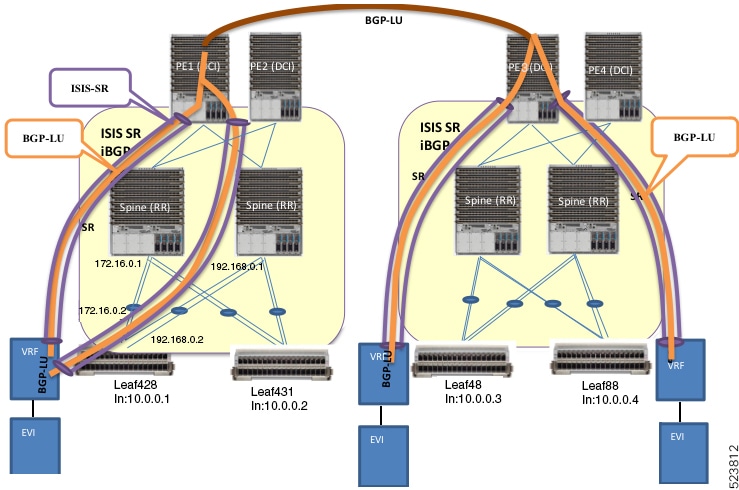
This section explains the topology of EVPN Bridging and E-Line Services over BGP-LU Underlay feature:
-
Consider two data centers that are connected through DCI. Configure EVPN with bridging and inter-subnet routing on the leaf nodes.
-
The leaf acts as default gateway for its local hosts.
-
Connect hosts to leaf nodes. Leaf nodes are routed across the spines. For DC interconnectivity, the spines are connected through provider edge (PE) device and Data Center Interconnect (DCI).
-
IS-IS labelled IGP and I-BGP are enabled internally across the leaf nodes, spine and DCI. The spine acts as a Route Reflector (RR).
-
Configure IS-IS SR policy across the leaf node, spine and DCI.
-
Configure BGP-LU between the DCs.
-
Labelled Unicast BGP routers are learnt across the leaf nodes and tunnelled through IGP labelled paths (IS-IS SR).
For example, at Leaf428, BGP-LU routes are learnt for remote loopback 10.0.0.3 and 10.0.0.4.
Restrictions for EVPN Bridging and E-Line Services over BGP-LU Underlay
The following EVPN services are not supported over BGP-LU over IGP with L2 unicast and BUM traffic:
-
EVPN E-LAN and E-LINE for EVPN single-active multi-homing mode.
-
EVPN IRB with VRF (intra-subnet).
-
Load Balancing for EVPN Bridging over BGP-LU with Multipaths.
Configure EVPN Bridging and E-Line Services over BGP-LU Underlay
Perform these tasks to configure the EVPN Bridging and E-Line Services over BGP-LU Underlay feature. Consider an example where the routers are connected as follows:
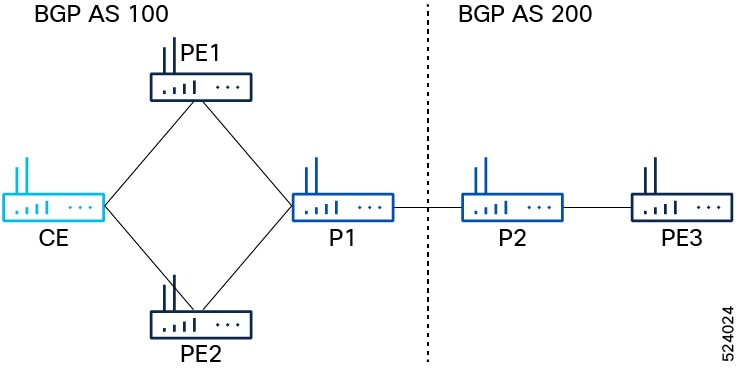
-
The topology consists of :
-
P routers: P1 and P2.
-
PE routers: PE1, PE2, PE3
-
-
P1 is connected to P2.
-
P1 is connected to PE1 and PE2 with BGP AS 100.
-
P2 is connected to PE3 with BGP AS 200.
Configuration Example
Configure IGP, MPLS, and BGP on PE1 and PE2. The configuration is similar on both the routers.
/* Configure IGP */
IGP configuration is a pre-requisite to configure EVPN. IGP can be OSPF or ISIS.
Router(config)#router ospf pyats_test
Router(config-ospf)#router-id 54.54.54.54
Router(config-ospf)#redistribute bgp 100
Router(config-ospf)#mpls ldp sync
Router(config-ospf)#mpls ldp auto-config
Router(config-ospf)#area 0
Router(config-ospf-ar)#interface loopback0
Router(config-ospf-ar-if)#exit
Router(config-ospf-ar)#interface FourHundredGigE0/0/0/2
Router(config-ospf-ar-if)#commit
/* Configure MPLS */
Router(config)# mpls ldp
Router(config-ldp)# router-id 54.54.54.54
Router(config-ldp)# address-family ipv4
Router(config-ldp-af)# label
Router(config-ldp-af-lbl)# local
Router(config-ldp-af-lbl)# allocate for host-routes
Router(config-ldp-af-lbl-lcl)# root
Router(config)# mpls ldp
Router(config-ldp)# interface FourHundredGigE0/0/0/2
/* Configure BGP */
Router(config)#router bgp 100
Router(config-bgp)#bgp router-id 54.54.54.54
Router(config-bgp)#address-family ipv4 unicast
Router(config-bgp-af)#exit
Router(config-bgp)#address-family l2vpn evpn
Router(config-bgp-af)#retain route-target all
Router(config-bgp-af)#exit
Router(config-bgp)#neighbor-group IBGP-PEERS
Router(config-bgp-nbrgrp)#remote-as 100
Router(config-bgp-nbrgrp)#update-source loopback0
Router(config-bgp-nbrgrp)#address-family ipv4 unicast
Router(config-bgp-nbrgrp-af)#exit
Router(config-bgp-nbrgrp)#address-family l2vpn evpn
/* Configure iBGP peer on P1 */
Router(config-bgp)# neighbor 52.52.52.52
Router(config-bgp-nbr)# use neighbor-group IBGP-PEERS
/* Configure iBGP peer on PE2 */
Router(config-bgp)# neighbor 55.55.55.55
Router(config-bgp-nbr)# remote-as 100
Router(config-bgp-nbr)# use neighbor-group IBGP-PEERS
Router(config-bgp-nbr)# update-source Loopback0
Router(config-bgp-nbr)# address-family l2vpn evpnConfigure IGP, MPLS, and BGP on PE3.
/* Configure IGP */
Router# configure
Router(config)#router ospf pyats_test
Router(config-ospf)#router-id 51.51.51.51
Router(config-ospf)#redistribute bgp 200
Router(config-ospf)#mpls ldp sync
Router(config-ospf)#mpls ldp auto-config
Router(config-ospf)#area 0
Router(config-ospf-ar)#interface loopback0
Router(config-ospf-ar-if)#exit
Router(config-ospf-ar)#interface FourHundredGigE0/0/0/10
Router(config-ospf-ar-if)#commit
/* Configure MPLS */
Router(config)# mpls ldp
Router(config-ldp)# router-id 51.51.51.51
Router(config-ldp)# address-family ipv4
Router(config-ldp-af)# label
Router(config-ldp-af-lbl)# local
Router(config-ldp-af-lbl-lcl)# allocate for host-routes
Router(config-ldp-af-lbl-lcl)# root
Router(config)# mpls ldp
Router(config-ldp)# interface FourHundredGigE0/0/0/10
/* Configure BGP */
Router(config)#router bgp 100
Router(config-bgp)#bgp router-id 54.54.54.54
Router(config-bgp)#address-family ipv4 unicast
Router(config-bgp-af)#exit
Router(config-bgp)#address-family l2vpn evpn
Router(config-bgp-af)#retain route-target all
Router(config-bgp-af)#exit
Router(config-bgp)# neighbor 56.56.56.56
Router(config-bgp-nbr)#remote-as 200
Router(config-bgp-nbr)#update-source loopback0
Router(config-bgp-nbr)#address-family ipv4 unicast
Router(config-bgp-nbr-af)#exit
Router(config-bgp-nbr)#address-family l2vpn evpn
/* Configure P2 as route reflector */
Router(config)# prefix-set LOOPBACKS
Router(config-pfx)# 53.53.53.53,
Router(config-pfx)# 54.54.54.54,
Router(config-pfx)# 55.55.55.55,
Router(config-pfx)# 52.52.52.52,
Router(config-pfx)# 56.56.56.56,
Router(config-pfx)# 51.51.51.51
Router(config-pfx)# end-setRouter(config)# route-policy passall
Router(config-rpl)# pass
Router(config-rpl)# end-policy
Router(config)# route-policy MATCH_LOOPBACKS
Router(config-rpl)#if destination in LOOPBACKS then
Router(config-rpl-if)#pass
Router(config-rpl-if)#else
Router(config-rpl-else)#drop
Router(config-rpl-else)#endif
Router(config-rpl)#end-policy
Router(config)#
/* Configure route policy, IGP, MPLS, and BGP on P2 */
Router(config)#router ospf pyats_test
Router(config-ospf)#router-id 56.56.56.56
Router(config-ospf)#redistribute bgp 200
Router(config-ospf)#mpls ldp sync
Router(config-ospf)#mpls ldp auto-config
Router(config-ospf)#area 0
Router(config-ospf-ar)#interface loopback0
Router(config-ospf-ar-if)#passive enable
Router(config-ospf-ar-if)#exit
Router(config-ospf-ar)#interface FourHundredGigE0/0/0/2
Router(config)# router static
Router(config-static)# address-family ipv4 unicast
Router(config-static-afi)# 100.0.0.1/32 FourHundredGigE0/0/0/5
Router(config)# mpls ldp
Router(config-ldp)# router-id 56.56.56.56
Router(config-ldp)# address-family ipv4
Router(config-ldp-af)# label
Router(config-ldp-af-lbl)# local
Router(config-ldp-af-lbl-lcl)# allocate for host-routes
Router(config-ldp-af-lbl-lcl)# root
Router(config)# mpls ldp
Router(config-ldp)# interface FourHundredGigE0/0/0/4
/* Configure router reflector client, which is essential for copying the EVPN routes between the AS */
Router(config)#router bgp 200
Router(config-bgp)#bgp router-id 56.56.56.56
Router(config-bgp)#address-family ipv4 unicast
Router(config-bgp-af)#network 51.51.51.51/32
Router(config-bgp-af)#network 52.52.52.52/32
Router(config-bgp-af)#network 53.53.53.53/32
Router(config-bgp-af)#network 54.54.54.54/32
Router(config-bgp-af)#network 55.55.55.55/32
Router(config-bgp-af)#network 56.56.56.56/32
Router(config-bgp-af)#redistribute connected
Router(config-bgp-af)#redistribute ospf 0
Router(config-bgp-af)#allocate-label all
Router(config-bgp-af)#exit
Router(config-bgp)#address-family l2vpn evpn
Router(config-bgp-af)#retain route-target all
Router(config-bgp-af)#exit
Router(config-bgp)#neighbor-group IBGP-PEERS
Router(config-bgp-nbrgrp)#remote-as 200
Router(config-bgp-nbr)#update-source loopback0
Router(config-bgp-nbr)#address-family ipv4 unicast
Router(config-bgp-nbr-af)#exit
Router(config-bgp-nbr)#address-family l2vpn evpn
Router(config-bgp-nbr-af)#route-reflector-client
/* Configure P1 as eBGP neighbor */
Router(config-bgp)# neighbor 100.0.0.1
Router(config-bgp-nbr)#remote-as 100
Router(config-bgp-nbr)#ebgp-multihop 255
Router(config-bgp-nbr)#address-family ipv4 labeled-unicast
Router(config-bgp-nbr-af)#next-hop-self
Router(config-bgp-nbr-af)#route-policy passall in
Router(config-bgp-nbr-af)#route-policy MATCH_LOOPBACKS out
Router(config-bgp-nbr-af)#send-extended-community-ebgp
Router(config-bgp-nbr-af)#exit
Router(config-bgp-nbr)#address-family l2vpn evpn
Router(config-bgp-nbr-af)#route-policy passall in
Router(config-bgp-nbr-af)#route-policy passall out
Router(config-bgp-nbr-af)#next-hop-unchanged
/* Configure PE3 as iBGP neighbor */
Router(config-bgp)#neighbor 51.51.51.51
Router(config-bgp-nbr)#use neighbor-group IBGP-PEERSFor P1, the iBGP peers are PE1 and PE2, and the eBGP peer is P2.
/* Configure P1 as route reflector */
Router(config)# prefix-set LOOPBACKS
Router(config-pfx)# 53.53.53.53,
Router(config-pfx)# 54.54.54.54,
Router(config-pfx)# 55.55.55.55,
Router(config-pfx)# 52.52.52.52,
Router(config-pfx)# 56.56.56.56,
Router(config-pfx)# 51.51.51.51
Router(config-pfx)# end-setRouter(config)# route-policy passall
Router(config-rpl)# pass
Router(config-rpl)# end-policy
Router(config)# route-policy MATCH_LOOPBACKS
Router(config-rpl)#if destination in LOOPBACKS then
Router(config-rpl-if)#pass
Router(config-rpl-if)#else
Router(config-rpl-else)#drop
Router(config-rpl-else)#endif
Router(config-rpl)#end-policy
Router(config)#
/* Configure route policy, IGP, MPLS, and BGP on P1 */
Router(config)#router ospf pyats_test
Router(config-ospf)#router-id 52.52.52.52
Router(config-ospf)#redistribute bgp 100
Router(config-ospf)#mpls ldp sync
Router(config-ospf)#mpls ldp auto-config
Router(config-ospf)#area 0
Router(config-ospf-ar)#interface loopback0
Router(config-ospf-ar-if)#exit
Router(config-ospf-ar)#interface FourHundredGigE0/0/0/11
Router(config-ospf-ar-if)#exit
Router(config-ospf-ar)#interface FourHundredGigE0/0/0/12
Router(config)# router static
Router(config-static)# address-family ipv4 unicast
Router(config-static-afi)# 100.0.0.2/32 FourHundredGigE0/0/0/13
Router(config)# mpls ldp
Router(config-ldp)# router-id 52.52.52
Router(config-ldp)# address-family ipv4
Router(config-ldp-af)# label
Router(config-ldp-af-lbl)# local
Router(config-ldp-af-lbl-lcl)# allocate for host-routes
Router(config-ldp-af-lbl-lcl)# root
Router(config)# mpls ldp
Router(config-ldp)# interface FourHundredGigE0/0/0/11
Router(config-ldp-if)# exit
Router(config-ldp)# interface FourHundredGigE0/0/0/12
/* Configure router reflector client */
Router(config)#router bgp 100
Router(config-bgp)#bgp router-id 52.52.52.52
Router(config-bgp)#address-family ipv4 unicast
Router(config-bgp-af)#network 51.51.51.51/32
Router(config-bgp-af)#network 52.52.52.52/32
Router(config-bgp-af)#network 53.53.53.53/32
Router(config-bgp-af)#network 54.54.54.54/32
Router(config-bgp-af)#network 55.55.55.55/32
Router(config-bgp-af)#network 56.56.56.56/32
Router(config-bgp-af)#redistribute connected
Router(config-bgp-af)#redistribute ospf 0
Router(config-bgp-af)#allocate-label all
Router(config-bgp-af)#exit
Router(config-bgp)#address-family l2vpn evpn
Router(config-bgp-af)#retain route-target all
Router(config-bgp-af)#exit
Router(config-bgp)#neighbor-group IBGP-PEERS
Router(config-bgp-nbrgrp)#remote-as 100
Router(config-bgp-nbr)#update-source loopback0
Router(config-bgp-nbr)#address-family ipv4 unicast
Router(config-bgp-nbr-af)#exit
Router(config-bgp-nbr)#address-family l2vpn evpn
Router(config-bgp-nbr-af)#route-reflector-client
/* Configure P2 as eBGP neighbor */
Router(config-bgp)# neighbor 100.0.0.2
Router(config-bgp-nbr)#remote-as 200
Router(config-bgp-nbr)#ebgp-multihop 255
Router(config-bgp-nbr)#address-family ipv4 labeled-unicast
Router(config-bgp-nbr-af)#next-hop-self
Router(config-bgp-nbr-af)#route-policy passall in
Router(config-bgp-nbr-af)#route-policy MATCH_LOOPBACKS out
Router(config-bgp-nbr-af)#send-extended-community-ebgp
Router(config-bgp-nbr-af)#exit
Router(config-bgp-nbr)#address-family l2vpn evpn
Router(config-bgp-nbr-af)#route-policy passall in
Router(config-bgp-nbr-af)#route-policy passall out
Router(config-bgp-nbr-af)#next-hop-unchanged
/* Configure PE1 and PE2 as iBGP neighbors */
Router(config-bgp)#neighbor 54.54.54.54
Router(config-bgp-nbr)#use neighbor-group IBGP-PEERS
Router(config-bgp-nbr)#exit
Router(config-bgp)#neighbor 55.55.55.55
Router(config-bgp-nbr)#use neighbor-group IBGP-PEERSConfigure L2VPN and EVPN on PE1, PE2, and PE3.
/* PE1 Configuration */
/* Configure Bridge Domain and EVI */
Router(config)# l2vpn
Router(config-l2vpn)# bridge group bg1
Router(config-l2vpn-bg)# bridge-domain bd1
Router(config-l2vpn-bg-bd)# interface Bundle-Ether3.1
Router(config-l2vpn-bg-bd-ac)# evi 1
Router(config-l2vpn-bg-bd-ac)# root
Router(config)# l2vpn
Router(config-l2vpn)# bridge group bg2
Router(config-l2vpn-bg)# bridge-domain bd2
Router(config-l2vpn-bg-bd)# interface Bundle-Ether3.2
Router(config-l2vpn-bg-bd-ac)# evi 2
/* Configure EVPN EVI */
Router(config)# evpn
Router(config-evpn)# evi 1
Router(config-evpn-evi)# advertise-mac
Router(config-evpn-evi)# exit
Router(config-evpn)# evi 2
Router(config-evpn-evi)# advertise-macRunning Configuration
Verification
To verify that you have configured EVPN Bridging and E-Line Services over BGP-LU Underlay, use the following show commands.
Router# show evpn internal-label vpn-id 1 detail
VPN-ID Encap Ethernet Segment Id EtherTag Label
---------- ------ --------------------------- ---------- --------
1 MPLS 0040.0000.0000.0000.0001 0 24010
Multi-paths resolved: TRUE (Remote all-active)
Multi-paths Internal label: 24010
EAD/ES (ID:0x0000000000000652)
54.54.54.54 0
55.55.55.55 0
EAD/EVI (ID:0x0000000000000649)
54.54.54.54 24000
55.55.55.55 24000
Summary pathlist (ID 0x000000000000064d):
0x02000001 (P) 54.54.54.54 24000
0x02000002 (P) 55.55.55.55 24000
Router# show bgp l2vpn evpn route-type inclusive-mcast
BGP router identifier 51.51.51.51, local AS number 200
BGP generic scan interval 60 secs
Non-stop routing is enabled
BGP table state: Active
Table ID: 0x0
BGP table nexthop route policy:
BGP main routing table version 100
BGP NSR Initial initsync version 1 (Reached)
BGP NSR/ISSU Sync-Group versions 0/0
BGP scan interval 60 secs
Status codes: s suppressed, d damped, h history, * valid, > best
i - internal, r RIB-failure, S stale, N Nexthop-discard
Origin codes: i - IGP, e - EGP, ? - incomplete
Network Next Hop Metric LocPrf Weight Path
Route Distinguisher: 51.51.51.51:1 (default for vrf bd1)
Route Distinguisher Version: 94
*> [3][0][32][51.51.51.51]/80
0.0.0.0 0 i N
*>i[3][0][32][54.54.54.54]/80
54.54.54.54 100 0 100 i N
*>i[3][0][32][55.55.55.55]/80
55.55.55.55 100 0 100 i N
Route Distinguisher: 51.51.51.51:2 (default for vrf bd2)
Route Distinguisher Version: 100
*> [3][0][32][51.51.51.51]/80
0.0.0.0 0 i N
*>i[3][0][32][54.54.54.54]/80
54.54.54.54 100 0 100 i N
*>i[3][0][32][55.55.55.55]/80
55.55.55.55 100 0 100 i N
Route Distinguisher: 54.54.54.54:1
Route Distinguisher Version: 92
*>i[3][0][32][54.54.54.54]/80
54.54.54.54 100 0 100 i N
Route Distinguisher: 54.54.54.54:2
Route Distinguisher Version: 99
*>i[3][0][32][54.54.54.54]/80
54.54.54.54 100 0 100 i N
Route Distinguisher: 55.55.55.55:1
Route Distinguisher Version: 67
*>i[3][0][32][55.55.55.55]/80
55.55.55.55 100 0 100 i N
Route Distinguisher: 55.55.55.55:2
Route Distinguisher Version: 96
*>i[3][0][32][55.55.55.55]/80
55.55.55.55 100 0 100 i N
Processed 10 prefixes, 10 paths
Router# show l2vpn forwarding bridge-domain mac location 0/RP0/CPU0
To Resynchronize MAC table from the Network Processors, use the command...
l2vpn resynchronize forwarding mac-address-table location <r/s/i>
Mac Address Type Learned from/Filtered on LC learned Resync Age/Last Change Mapped to
-------------- ------- --------------------------- ---------- ---------------------- --------------
0000.cccc.dddd dynamic FH0/0/0/0.2 N/A 12 Mar 13:17:36 N/A --> MAC 0000.cccc.dddd was locally learned from interface FH0/0/0/0.2
0000.aaaa.bbbb EVPN BD id: 1 N/A N/A N/A --> MAC 0000.aaaa.bbbb was advertised from PE1/PE2
Router# show bgp l2vpn evpn route-type mac-advertisement
BGP router identifier 51.51.51.51, local AS number 200
BGP generic scan interval 60 secs
Non-stop routing is enabled
BGP table state: Active
Table ID: 0x0
BGP table nexthop route policy:
BGP main routing table version 100
BGP NSR Initial initsync version 1 (Reached)
BGP NSR/ISSU Sync-Group versions 0/0
BGP scan interval 60 secs
Status codes: s suppressed, d damped, h history, * valid, > best
i - internal, r RIB-failure, S stale, N Nexthop-discard
Origin codes: i - IGP, e - EGP, ? - incomplete
Network Next Hop Metric LocPrf Weight Path
Route Distinguisher: 51.51.51.51:2 (default for vrf bd2)
Route Distinguisher Version: 100
*>i[2][0][48][0000.aaaa.bbbb][0]/104 -->
54.54.54.54 100 0 100 i N
* i 55.55.55.55 100 0 100 i N
*> [2][0][48][0000.cccc.dddd][0]/104 -->
0.0.0.0 0 i N
Route Distinguisher: 54.54.54.54:2
Route Distinguisher Version: 99
*>i[2][0][48][0000.aaaa.bbbb][0]/104
54.54.54.54 100 0 100 i N
Route Distinguisher: 55.55.55.55:2
Route Distinguisher Version: 96
*>i[2][0][48][0000.aaaa.bbbb][0]/104
55.55.55.55 100 0 100 i N
Processed 4 prefixes, 5 paths


 Feedback
Feedback