Cisco 8700 Series Routers
Cisco 8712-MOD-M
The Cisco 8712-MOD-M is a K100-based, 2-RU router that provides 6.4 Tbps of network bandwidth and supports fixed architecture with I/O diversity.
The front of the chassis has four pluggable Modular Port Adapters (MPAs) slots.
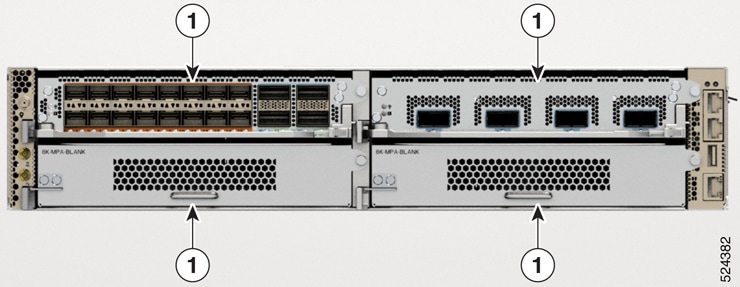
|
1 |
Modular Port Adapters (MPAs) Slots |
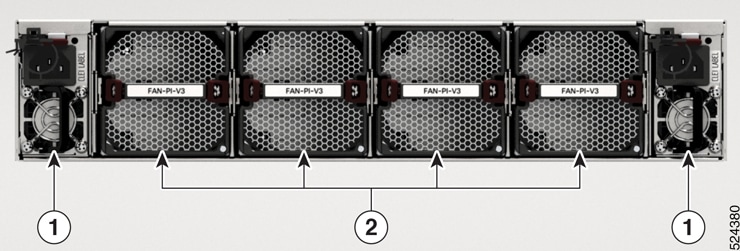
|
1 |
Power Supply Slots |
|
2 |
Fan Slots |
This table details the modules available in the rear of the chassis:
|
Module Type |
Description |
Airflow Directions |
Module Color |
|---|---|---|---|
|
Power Supply Modules |
Two 2KW power modules that operate at 12 V capacity, providing 1+1 power redundancy and different AC/DC inputs capabilities. |
Port-Side-Intake (PSI) |
Burgundy |
|
Port-Side-Exhaust (PSE) |
Cisco Safety Blue |
||
|
Fan Modules |
Four 80mm counter-rotating double-fan trays providing N+1 redundancy. The fan modules can be removed individually. |
Port-Side-Intake (PSI) |
Burgundy |
|
Port-Side-Exhaust (PSE) |
Cisco Safety Blue |
 Note |
The airflow direction must be the same for all power supply and fan modules in the chassis. That is, you must use PSI power modules with PSI fan modules and PSE power module with PSE fan modules only. |
The following table describes the Cisco 8712-MOD-M router components, and the supported quantity.
|
Component |
Quantity |
|---|---|
|
MPA |
4 |
|
Fan module |
4 |
|
Power module |
2 AC or 2 DC |
Cisco 8711-32FH-M
The Cisco 8711-32FH-M is a P100 silicon chip-based router that provides 12.8 Tbps of network bandwidth. The Cisco 8711-32FH-M is a fixed-port, high density, one rack-unit form factor router. Supported ports include 32 QSFP56-DD 400GbE ports. It includes HBM/2.5D for advanced performance, and supports Cisco 400GbE Digital Coherent Optical Modules.
Cisco 8711-32FH-M Router Front View
The front of the chassis has the following:
-
32 x QSFP56-DD 400GbE ports or 16 x 800G QSFP-DD800 ports

Note
Each of these ports can support 2x400GbE or 1x800G traffic. You can have any combination of the available 400GbE or 800G ports that must not exceed the total bandwidth of 12.8 Tbps. All the 400GbE ports support breakout operation.
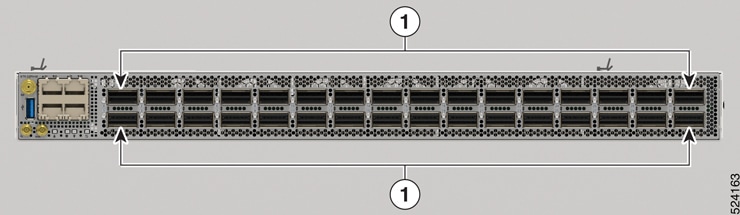
|
1 |
32 QSFP56-DD 400GbE ports
|
Cisco 8711-32FH-M Router Rear View
This table details the modules available in the rear of the chassis:
|
Module Type |
Description |
Airflow Directions |
Module Color |
|---|---|---|---|
|
Power Supply Modules |
Two 2KW power modules that operate at 12 V capacity, providing 1+1 power redundancy and different AC/DC inputs capabilities. |
Port-Side-Intake (PSI) |
Burgundy |
|
Port-Side-Exhaust (PSE) |
Cisco Safety Blue |
||
|
Fan Modules |
Six 40mm counter-rotating double-fan trays providing N+1 redundancy. The fan modules can be removed individually. |
Port-Side-Intake (PSI) |
Burgundy |
|
Port-Side-Exhaust (PSE) |
Cisco Safety Blue |
 Note |
The chassis does not come preloaded with fans and power supply units. |
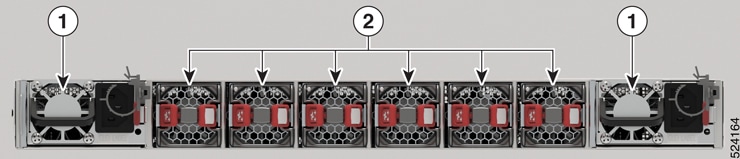
|
1 |
Power Supply |
|
2 |
Fans |
 Note |
The fans and power modules illustrated have Port-Side-Intake (PSI) configuration. |
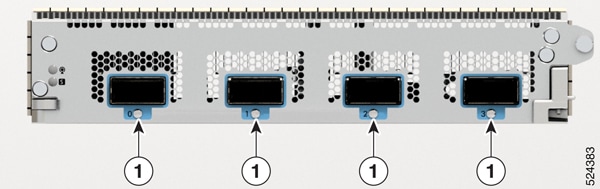
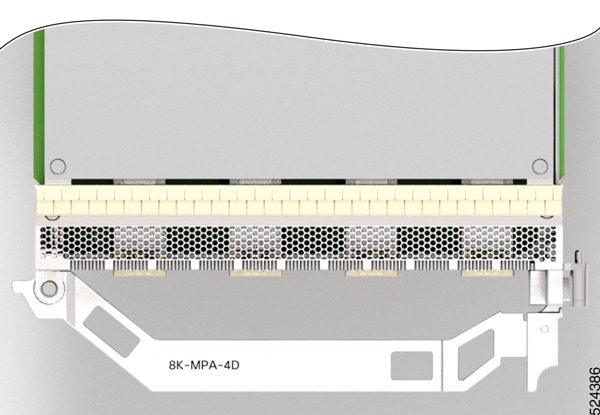
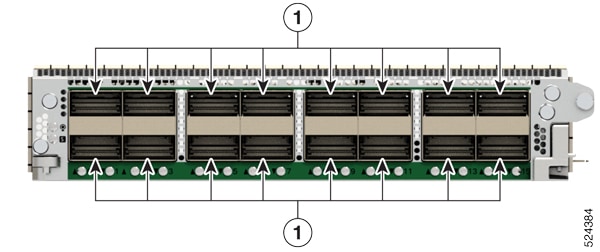
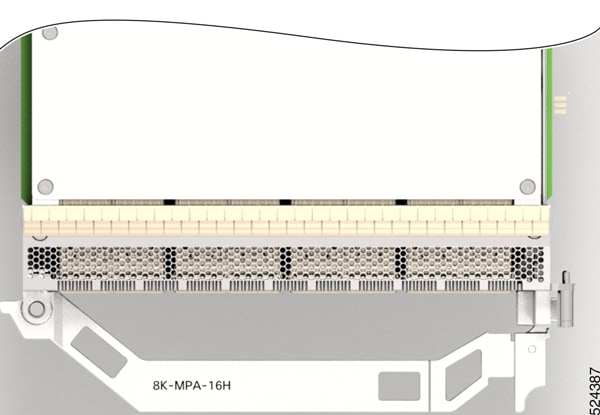
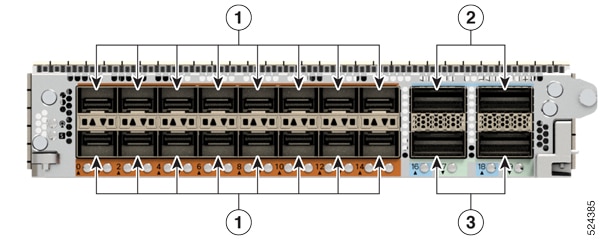
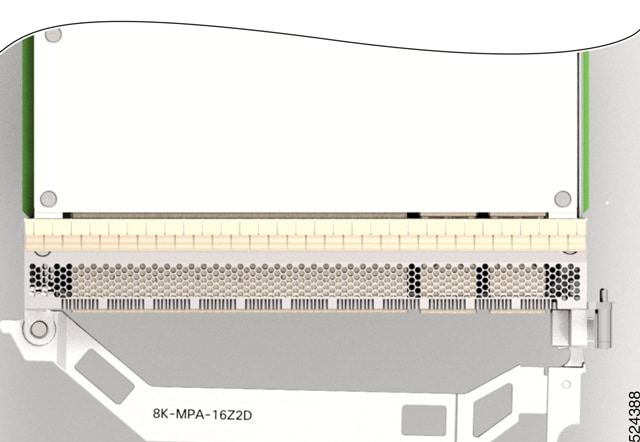
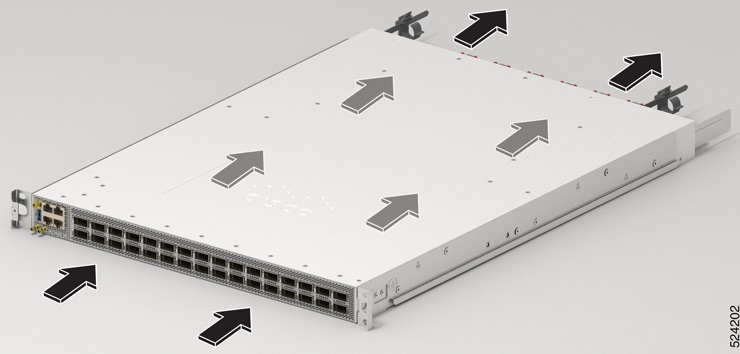
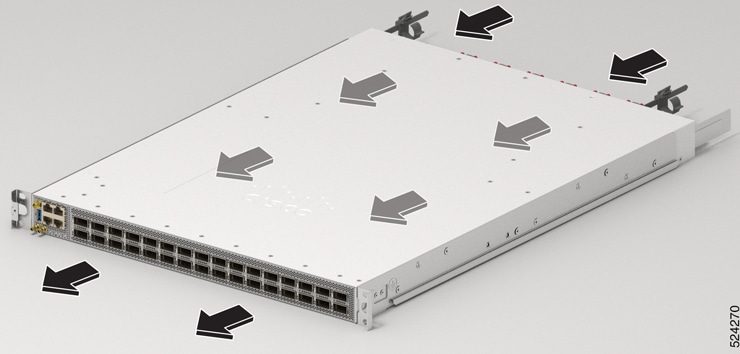


 Feedback
Feedback