EVPN Overview
Ethernet VPN (EVPN) is a solution that provides Ethernet multipoint services over MPLS networks. EVPN operates in contrast to the existing Virtual Private LAN Service (VPLS) by enabling control-plane based MAC learning in the core. In EVPN, PEs participating in the EVPN instances learn customer MAC routes in control-plane using MP-BGP protocol. Control-plane MAC learning brings a number of benefits that allow EVPN to address the VPLS shortcomings, including support for multihoming with per-flow load balancing.
EVPN provides the solution for network operators for the following emerging needs in their network:
-
Data center interconnect operation (DCI)
-
Cloud and services virtualization
-
Remove protocols and network simplification
-
Integration of L2 and L3 services over the same VPN
-
Flexible service and workload placement
-
Multi-tenancy with L2 and L3 VPN
-
Optimal forwarding and workload mobility
-
Fast convergence
-
Efficient bandwidth utilization
EVPN Benefits
The EVPN provides the following benefits:
-
Integrated Services: Integrated L2 and L3 VPN services, L3VPN-like principles and operational experience for scalability and control, all-active multihoming and PE load-balancing using ECMP, and enables load balancing of traffic to and from CEs that are multihomed to multiple PEs.
-
Network Efficiency: Eliminates flood and learn mechanism, fast-reroute, resiliency, and faster reconvergence when the link to dual-homed server fails, optimized Broadcast, Unknown-unicast, Multicast (BUM) traffic delivery.
-
Service Flexibility: MPLS data plane encapsulation, support existing and new services types (E-LAN, E-Line), peer PE auto-discovery, and redundancy group auto-sensing.
EVPN Modes
The following EVPN modes are supported:
-
Single-homing - Enables you to connect a customer edge (CE) device to one provider edge (PE) device.
-
Multihoming - Enables you to connect a customer edge (CE) device to more than one provider edge (PE) device. Multihoming ensures redundant connectivity. The redundant PE device ensures that there is no traffic disruption when there is a network failure. Following are the types of multihoming:
-
Single-Active - In single-active mode only a single PE among a group of PEs attached to the particular Ethernet-Segment is allowed to forward traffic to and from that Ethernet Segment.
-
All-Active - In all-active mode all the PEs attached to the particular Ethernet-Segment is allowed to forward traffic to and from that Ethernet Segment.
-


















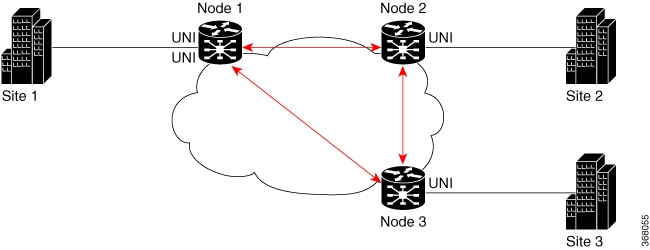
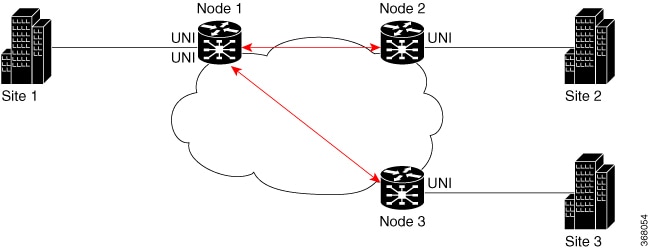





 Feedback
Feedback