Multiple Spanning Tree Protocol
The Multiple Spanning Tree Protocol (MSTP) is a Spanning Tree Protocols (STPs) variant that allows you to create multiple and independent spanning trees over the same physical network. You can configure the parameters for each spanning tree separately. You can select different network devices as the root bridge or different paths to form the loop-free topology. Therefore, you can block a given physical interface for some of the spanning trees and unblock for others.
After setting up multiple spanning tree instances, you can partition the set of VLANs in use. For example, you can assign VLANs 1–100 to spanning tree instance 1, VLANs 101–200 to spanning tree instance 2, VLANs 201–300 to spanning tree instance 3, and so on. Since each spanning tree has a different active topology with different active links, this has the effect of dividing the data traffic among the available redundant links based on the VLAN—a form of load balancing.
MSTP Supported Features
The routers support MSTP, as defined in IEEE 802.1Q-2005, on physical Ethernet interfaces and Ethernet Bundle interfaces.This includes the Port Fast, Backbone Fast, Uplink Fast and Root Guard features found in Cisco implementations of legacy STP, RSTP and PVST, as these are encompassed by the standard MSTP protocol. The routers can operate in either standard 802.1Q mode, or in Provide Edge (802.1ad) mode. In provider edge mode, a different MAC address is used for bridge protocol data units (BPDUs), and any BPDUs received with the 802.1Q MAC address are forwarded transparently.
When you have not configured the allow-bpdu-guard command on MST default instance, and if one of the bridge ports receives legacy BPDU, the port enters error-disable state.
 Note |
MSTP supports interoperation with RSTP as described in the 802.1Q standard. However, these features do not support interoperation with legacy STP. |
BPDU Guard
The BPDU Guard feature allows you to protect against misconfiguration of edge ports. It is an enhancement to the MSTP port fast feature. When you configure port fast on an interface, MSTP considers that interface to be an edge port and removes it from consideration when calculating the spanning tree. When you configure BPDU Guard, MSTP additionally shuts down the interface using error-disable when an MSTP BPDU is received.
Flush Containment
The Flush Containment feature allows you to prevent unnecessary MAC flushes due to unrelated topology changes in other areas of a network.The following figure shows a network containing four devices. Two VLANs are in use: VLAN 1 is only used on device D, while VLAN 2 spans devices A, B and C. The two VLANs are in the same spanning tree instance, but do not share any links.
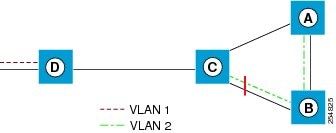
If the link BC goes down, then in normal operation, as C brings up its blocked port, it sends out a topology change notification on all other interfaces, including towards D. This causes a MAC flush to occur for VLAN 1, even though the topology change which has taken place only affects VLAN 2.
Flush containment helps deal with this problem by preventing topology change notifications from being sent on interfaces on which no VLANs are configured for the MSTI in question. In the example network this would mean no topology change notifications would be sent from C to D, and the MAC flushes which take place would be confined to the right hand side of the network.
Bringup Delay
The Bringup Delay feature allows you to stop MSTP from considering an interface when calculating the spanning tree when the interface is not yet ready to forward traffic. This is useful when a line card first boots up, as the system may declare that the interfaces on that card are Up before the dataplane is fully ready to forward traffic. According to the standard, MSTP considers the interfaces as soon as they are declared Up, and this may cause it to move other interfaces into the blocking state if the new interfaces are selected instead.
Bringup delay solves this problem by adding a configurable delay period which occurs as interfaces that are configured with MSTP first come into existence. Until this delay period ends, the interfaces remain in blocking state, and are not considered when calculating the spanning tree.
Bringup delay only takes place when interfaces which are already configured with MSTP are created, for example, on a card reload. No delay takes place if an interface which already exists is later configured with MSTP.
Restrictions
These restrictions apply when using MSTP:
-
You must enable MSTP must only on interfaces where the interface itself (if it is in L2 mode) or all of the subinterfaces have a simple encapsulation configured. These encapsulation matching criteria are considered simple:
-
Single-tagged 802.1Q frames
-
Double-tagged Q-in-Q frames (only the outermost tag is examined)
-
802.1ad frames (if MSTP is operating in Provider Bridge mode)
-
Ranges or lists of tags (any of the above)
-
-
If an L2 interface or subinterface is configured with an encapsulation that matches multiple VLANs, then all of those VLANs must be mapped to the same spanning tree instance. There is therefore a single spanning tree instance associated with each L2 interface or subinterface.
-
All the interfaces or subinterfaces in a given bridge domain must be associated with the same spanning tree instance.
-
Multiple subinterfaces on the same interface must not be associated with the same spanning tree instance, unless those subinterfaces are in the same split horizon group. In other words, hair-pinning is not possible. Across the network, L2 interfaces or subinterfaces must be configured on all redundant paths for all the VLANs mapped to each spanning tree instance. This is to avoid inadvertent loss of connectivity due to STP blocking of a port.

Caution
A subinterface with a default or untagged encapsulation leads to an MSTP state machine failure.
- When you have not configured the allow-bpdu-guard command on MST default instance, and if one of the bridge ports receives legacy BPDU, the port enters error-disable state.
Configure MSTP
By default, STP is disabled on all interfaces. You must enable MSTP on each physical or Ethernet Bundle interface. When you configure MSTP on an interface, all the subinterfaces of that interface are automatically MSTP-enabled.
Perform these tasks to configure MSTP:
-
Configure VLAN interfaces
-
Configure L2VPN bridge-domains
-
Configure MSTP
Configuration Example
/* Configure VLAN interfaces */
Router# configure
Router(config)# interface TenGigE0/0/0/2.1001 l2transport
Router(config-subif)# encapsulation dot1q 1001
Router(config)# interface TenGigE0/0/0/3.1001 l2transport
Router(config-subif)# encapsulation dot1q 1001
Router(config)# interface TenGigE0/0/0/14.1001 l2transport
Router(config-subif)# encapsulation dot1q 1001
Router(config)# interface TenGigE0/0/0/2.1021 l2transport
Router(config-subif)# encapsulation dot1q 1021
Router(config)# interface TenGigE0/0/0/3.1021 l2transport
Router(config-subif)# encapsulation dot1q 1021
Router(config)# interface TenGigE0/0/0/14.1021 l2transport
Router(config-subif)# encapsulation dot1q 1021
Router(config-subif)# commit
/* Configure L2VPN bridge-domains */
Router# configure
Router(config)# l2vpn bridge group mstp
Router(config-l2vpn-bg)# bridge-domain mstp1001
Router(config-l2vpn-bg-bd)# int TenGigE 0/0/0/2.1001
Router(config-l2vpn-bg-bd-ac)# exit
Router(config-l2vpn-bg-bd)# int TenGigE 0/0/0/3.1001
Router(config-l2vpn-bg-bd-ac)# exit
Router(config-l2vpn-bg-bd)# int TenGigE 0/0/0/14.1001
Router(config-l2vpn-bg-bd-ac)# exit
Router(config-l2vpn-bg-bd)# exit
Router(config-l2vpn-bg)# exit
Router(config-l2vpn-bg)# bridge-domain mstp1021
Router(config-l2vpn-bg-bd)# int TenGigE 0/0/0/2.1021
Router(config-l2vpn-bg-bd-ac)# exit
Router(config-l2vpn-bg-bd)# int TenGigE 0/0/0/3.1021
Router(config-l2vpn-bg-bd-ac)# exit
Router(config-l2vpn-bg-bd)# int TenGigE 0/0/0/14.1021
Router(config-l2vpn-bg-bd-ac)# commit
/* Configure MSTP */
Router# configure
Router(config)# spanning-tree mst abc
Router(config-mstp)# name mstp1
Router(config-mstp)# instance 1001
Router(config-mstp-inst)# vlan-ids 1001-1020
Router(config-mstp-inst)# exit
Router(config-mstp)# instance 1021
Router(config-mstp-inst)# vlan-ids 1021-1040
Router(config-mstp-inst)# exit
Router(config-mstp)# int tenGigE 0/0/0/2
Router(config-mstp-if)# exit
Router(config-mstp)# int tenGigE 0/0/0/3
Router(config-mstp-if)# exit
Router(config-mstp)# int tenGigE 0/0/0/14
Router(config-mstp-if)# commit
/* Configure MSTP Parameters */
Router#configure
Router(config)#spanning-tree mst a
Router(config-mstp)#bringup delay for 10 minutes
Router(config-mstp)#flush containment disable
Router(config-mstp)#name m1
Router(config-mstp)#revision 10
Router(config-mstp)#forward-delay 20
Router(config-mstp)#max age 40
Router(config-mstp)#transmit hold-count 8
Router(config-mstp)#provider-bridge
Router(config-mstp)#instance 101
Router(config-mstp-inst)#priority 8192
Router(config-mstp-inst)#vlan-id 2-1005
Router(config-mstp)#interface FastEthernet 0/0/0/1
Router(config-mstp-if)#instance 101 port-priority 160
Router(config-mstp-if)#portfast bpduguard
Router(config-mstp-if)#commitRunning Configuration
This section show MSTP running configuration.
!
Configure
/* Configure VLAN interfaces */
interface TenGigE0/0/0/2.1001 l2transport
encapsulation dot1q 1001
!
interface TenGigE0/0/0/3.1001 l2transport
encapsulation dot1q 1001
!
interface TenGigE0/0/0/14.1001 l2transport
encapsulation dot1q 1001
interface TenGigE0/0/0/2.1021 l2transport
encapsulation dot1q 1021
!
interface TenGigE0/0/0/3.1021
l2transport
encapsulation dot1q 1021
!
interface TenGigE0/0/0/14.1021 l2transport
encapsulation dot1q 1021
!
/* Configure L2VPN Bridge-domains */
l2vpn
bridge group mstp
bridge-domain mstp1001
interface TenGigE0/0/0/2.1001
!
interface TenGigE0/0/0/3.1001
!
interface TenGigE0/0/0/14.1001
!
bridge-domain mstp1021
interface TenGigE0/0/0/2.1021
!
interface TenGigE0/0/0/3.1021
!
interface TenGigE0/0/0/14.1021
!
/* Configure MSTP */
spanning-tree mst abc
name mstp1
instance 1001
vlan-ids 1001-1020
!
instance 1021
vlan-ids 1021-1040
!
interface TenGigE0/0/0/2
!
interface TenGigE0/0/0/3
!
interface TenGigE0/0/0/14
/* Configure MSTP Parameters */
spanning-tree mst a
bringup delay for 10 minutes
flush containment disable
name m1
revision 10
forward-delay 20
max hops 30
transmit hold-count 8
provider-bridge
instance 101
priority 8192
vlan-id 2-1005
interface FastEthernet 0/0/0/1
instance 101 port-priority 160
portfast bpduguard
!
!Verification
Verify the MSTP configuration using the show spanning-tree mst command .
/* Verify the MSTP configuration */
Router# show spanning-tree mst abc instance 121
Mon Jan 23 12:11:48.591 UTC
Role: ROOT=Root, DSGN=Designated, ALT=Alternate, BKP=Backup, MSTR=Master
State: FWD=Forwarding, LRN=Learning, BLK=Blocked, DLY=Bringup Delayed
Operating in dot1q mode
MSTI 121:
VLANS Mapped: 121-130
Root ID Priority 32768
Address dceb.9456.b9d4
This bridge is the root
Int Cost 0
Max Age 20 sec, Forward Delay 15 sec
Bridge ID Priority 32768 (priority 32768 sys-id-ext 0)
Address dceb.9456.b9d4
Max Age 20 sec, Forward Delay 15 sec
Max Hops 20, Transmit Hold count 6
Interface Port ID Role State Designated Port ID
Pri.Nbr Cost Bridge ID Pri.Nbr
------------ ------- --------- ---- ----- -------------------- -------
BE1 128.1 10000 DSGN FWD 32768 dceb.9456.b9d4 128.1
Te0/0/0/1 128.2 2000 DSGN FWD 32768 dceb.9456.b9d4 128.2
Te0/0/0/16 128.3 2000 DSGN FWD 32768 dceb.9456.b9d4 128.3
Te0/0/0/17 128.4 2000 DSGN FWD 32768 dceb.9456.b9d4 128.4
Related Topics
Associated Commands
-
spanning-tree mst
-
show spanning-tree mst
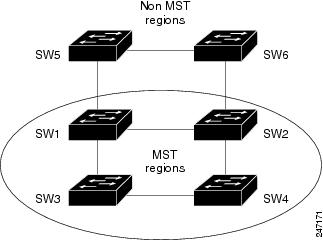
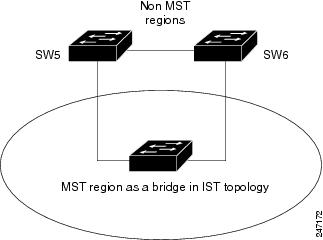
 Feedback
Feedback