Remove the DC Power Supply Module
This section provides information about removing and replacing the DC power supply.
 Warning |
Before performing any of the following procedures, ensure that power is removed from the DC circuit. Statement 1003 |
 Warning |
Only trained and qualified personnel should be allowed to install, replace, or service this equipment. Statement 1030 |
Follow these steps to remove and replace the DC power supply:
-
Before servicing the power supply, switch off the circuit breaker in your equipment area. As an additional precaution, tape the circuit-breaker switch in the Off position.
-
Slip on the ESD-preventive wrist strap that is included in the accessory kit.
-
Switch the power supply circuit-breaker switch to the Off (O) position.
-
Pull the terminal block plug cover out of the terminal block head in the power supply. (See the following figure.)
-
Unscrew the terminal block screws and remove the cables.
-
Grasp the power supply handle. Press the power supply lock towards the left and simultaneously pull the power supply out from the chassis while supporting it with the other hand.







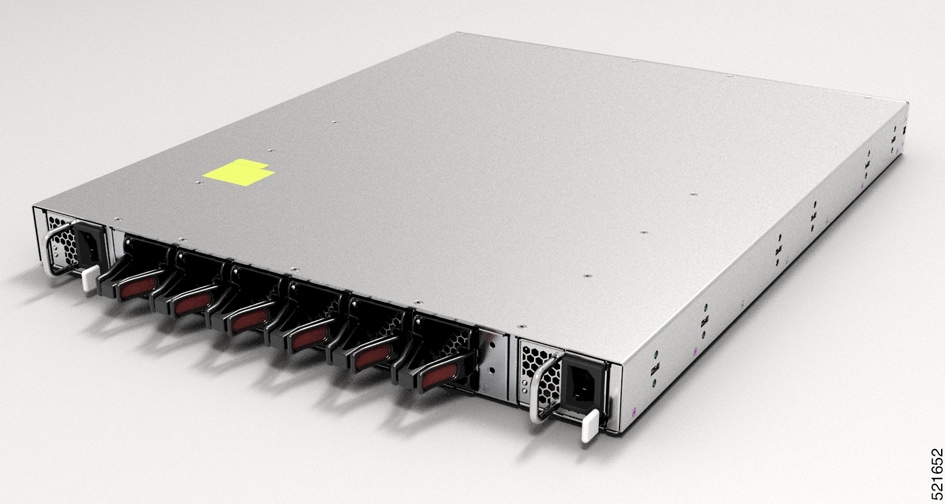
 Feedback
Feedback