Standard Warning Statements
 Warning |
This unit is intended for installation in restricted access areas. A restricted access area can be accessed only by using a special tool, lock and key, or other means of security.Statement 1017 |
 Warning |
An instructed person is someone who has been instructed and trained by a skilled person and takes the necessary precautions when working with equipment. A skilled person or qualified personnel is someone who has training or experience in the equipment technology and understands potential hazards when working with equipment. |
 Warning |
Only trained and qualified personnel should be allowed to install, replace, or service this equipment. Statement 1030 |
 Warning |
Hazardous voltage or energy may be present on power terminals. Always replace cover when terminals are not in service. Be sure uninsulated conductors are not accessible when cover is in place. Statement 1086 |
 Warning |
Mount the device on a rack that is permanently affixed to the building.Statement 1049 |
 Warning |
Ultimate disposal of this product must be handled according to all national laws and regulations.Statement 1040 |
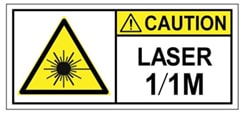

 Statement 291
Statement 291

 Feedback
Feedback