Cisco LoRaWAN Pluggable Module Overview
The LoRa® name and associated logo are trademarks of Semtech Corporation or its subsidiaries. Semtech, the Semtech logo and LoRa® are registered trademarks of Semtech Corporation. LoRaWAN™ is a trademark of Semtech Corporation.
LoRa®
LoRa® is a low power wide area network (LPWAN) RF physical layer modulation technology that offers long-distance wireless connectivity, excellent power efficiency, very high receiver sensitivity, and robust spectrum spreading. It operates on unlicensed Industrial, Scientific, and Medical (ISM) frequencies, for which 863 - 870 MHz spectrum and spectrum subsets are available for Europe, the Middle East, Africa, and India, and 902 - 928 MHz spectrum and spectrum subsets can be utilized in the Americas and in Asia-Pacific countries.
LoRa Alliance®
Wide Area networks for the Internet of Things. Launched at Mobile World Congress in 2015, the LoRa Alliance® is an open, non-profit association of Members that are developing and deploying Internet of Things (IoT) solutions now.
LoRaWAN®
LoRaWAN® is a MAC (Media Access Control) protocol specification defined by the LoRa Alliance that complements the LoRa® physical layer. It is supported by an established ecosystem of LoRaWAN compliant devices that are available from multiple vendors, and which can be certified for interoperability by the LoRa Alliance.
The Cisco LoRaWAN Pluggable Interface Module
The Cisco LoRaWAN Pluggable Interface Module supports eight channels of LoRa connectivity.
There are two different P-LPWA modules:
-
The P-LPWA-900 is designed for RF regional profile US915, AS923 and AU915 as defined by the LoRa Alliance RF regional profile specifications.
-
The P-LPWA-800 is designed for the EU868, IND865 and RU864 RF regional profile as defined by the LoRa Alliance RF regional profile specifications.
The Cisco LoRaWAN pluggable modules can be managed by command line interface (CLI), or the Cisco IOS XE Web User Interface (WebUI).
The following figure shows the P-LPWA-900.

The following figure provides details for the Cisco LoRaWAN pluggable module:
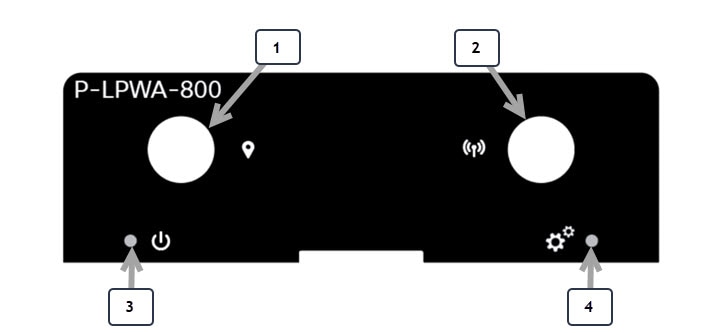
|
Item |
Description |
|---|---|
|
1 |
GNSS Connector SMA(f) |
|
2 |
LoRa RF Connector SMA(f) |
|
3 |
LoRa Power LED |
|
4 |
LoRa Status LED |
The module dimensions are 2.50” x 0.85” x 3.30” (6.35cm x 2.16cm x 8.38cm). The module weighs 0.4 lbs (181.4 grams).
 Note |
Additional information can be found in the Cisco LoRa WAN Deployment Guide. |

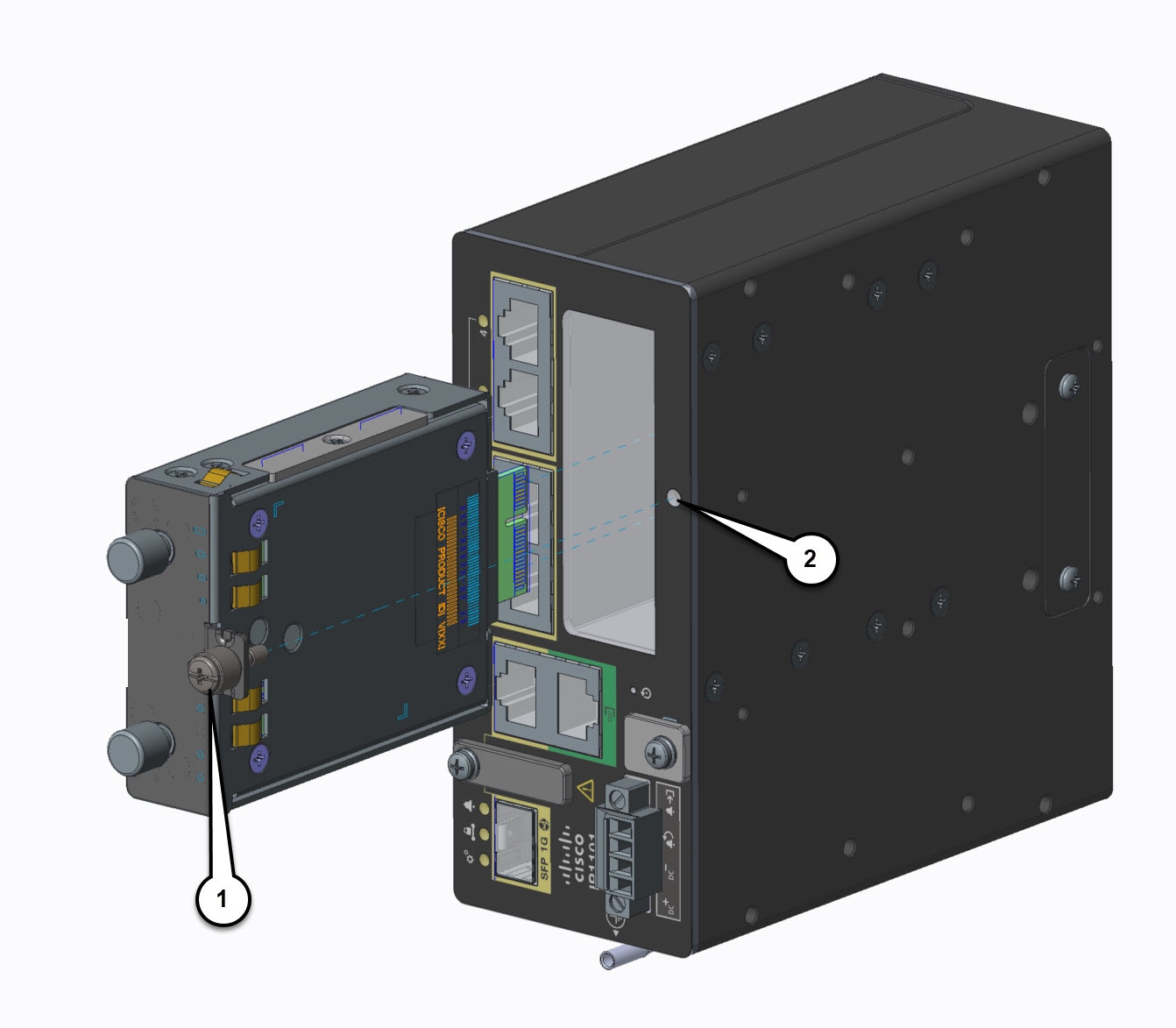


 Feedback
Feedback