5G Sub-6 GHz Support on IoT Routing
The 5G Sub-6 GHz Pluggable Interface Modules offer 5G capability to the IoT Industrial Router family. The product IDs for the pluggable modules are P-5GS6-GL. The P-5GS6-GL uses the FN980 Telit modem.
 Note |
|
Features and Limitations
The following features and limitations apply across all IoT routing platforms unless specifically mentioned:
-
IoT routing platforms support a maximum of two pluggable modules, with a combination of 5G and 4G PIMs.
-
The pluggable module can be started or stopped through the CLI under exec mode. Also, it can be configured to power off the module to reduce power consumption as needed.
-
The capability to disable FDD Band 30 for vehicular applications is available.
The following are product specific:
-
On the IR1101 with P-5GS6-GL module:
-
When plugged into the base, the module is accessible via Cellular 0/1/0, 0/1/1.
-
The module is not supported on the expansion module.
-
-
On the IR1101 with the P-5GS6-R16SA module:
-
The module is software and hardware supported on both, base and expansion module.
-
-
On the IR1800
-
The cellular modems are accessible via Cellular 0/4/0, 0/4/1, 0/5/0, 0/5/1.
-
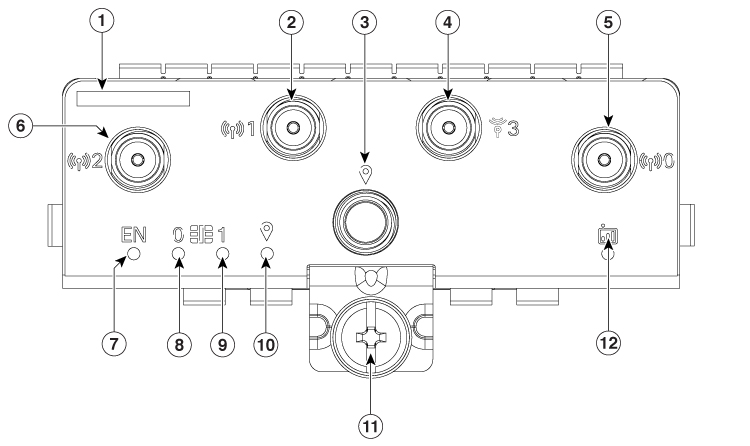

 Feedback
Feedback