Cisco Catalyst Wireless Gateway CG113-W6
The following sections provide hardware specifications and other information about the Cisco Catalyst Wireless Gateway CG113-W6.
Package Contents
The package for this device contains the following:
-
Device chassis
-
Power supply
-
Pointer card, providing a link to the product documentation
Hardware Specifications
|
Item |
Specifications |
|---|---|
|
Interfaces |
|
|
2.5 Gigabit ethernet |
1 |
|
1 Gigabit ethernet |
2 |
|
Wi-Fi |
|
|
Wi-Fi bands |
2.4 GHz, 5 GHz |
|
Antennas |
Dual 2x2 MIMO (internal) |
|
Cellular |
|
|
None |
|
|
Operating Conditions |
|
|
Temperature |
0℃ to 45℃ (32℉ to 113℉) |
|
Humidity |
10 to 90% RH Non-condensing |
|
Altitude |
3000 m (10,000 ft) |
|
Storage Conditions |
|
|
Temperature |
-25℃ to 70℃ (-13℉ to 158℉) |
|
Humidity |
5 to 95% RH Non-condensing |
|
Altitude |
4570 m (15,000 ft) |
|
Power |
|
|
Power adapter |
12V, 3A maximum Models, according to region: CG113-4G-PWR-US, -EU, -AU |
|
Power connector |
USB-C |
|
Mounting and Accessories |
|
|
The device is installed on a desk or other flat surface. No additional mounting equipment is supplied. |
|
Ethernet Interfaces, Power Port, and Reset Button
The ethernet interfaces, power port, and reset button are located on the back panel of the device.
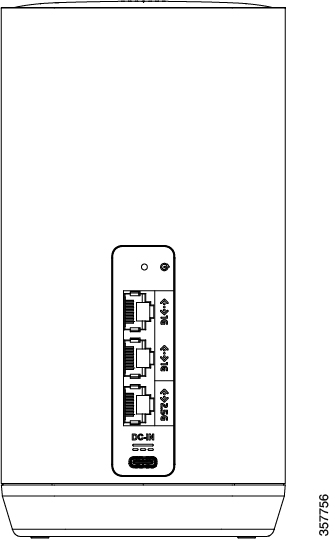
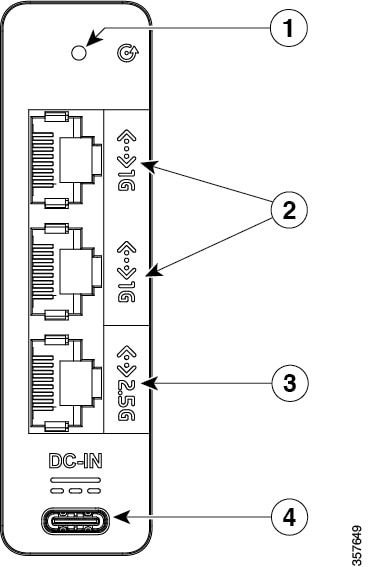
|
1 |
Reset button |
|
2 |
1 Gbps ethernet interfaces |
|
3 |
2.5 Gbps ethernet interface |
|
4 |
USB-C power port |
LED Indicators
The single LED indicator appears on the front panel of the device.
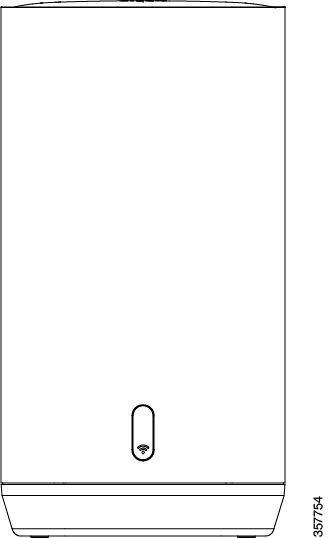

|
1 |
LED indicator for Wi-Fi connectivity |
|
LED |
Color |
Description |
|---|---|---|
|
Wi-Fi |
Red, blinking |
Device is booting |
|
Red, solid |
Wi-Fi not ready |
|
|
Green, solid |
Wi-Fi ready, no devices connected |
|
|
Blue, solid |
Wi-Fi ready, one or more devices connected |
Antenna Information
Antennas, Gain, and Impedance
|
Antenna Type |
Antenna Gain |
Antenna Impedance |
|---|---|---|
|
Antenna type: Wi-Fi Single-Port/Dual Band/Omni-directional (Linear Polarization, Wi-Fi 1) |
2.4GHz: 4dBi 5GHz: 5dBi |
50 ohms |
|
Antenna type: Wi-Fi Single-Port/Dual Band/Omni-directional (Linear Polarization, Wi-Fi 2) |
2.4GHz: 2.6dBi 5GHz: 4.8dBi |
50 ohms |
Maximum Transmitted Power
The frequency and the maximum transmitted power are listed below:
2412-2472MHz: 19.99 dBm
5180-5240MHz: 22.92 dBm
5260-5320MHz: 22.95 dBm
5500-5700: 29.97 dBm
Power Supply
The following power supplies are included with the device, depending on region.
|
Region |
Cisco Part Number |
Model Number |
|---|---|---|
|
USA |
CG113-4G-PWR-US |
ADH-36DW B |
|
Australia |
CG113-4G-PWR-AU |
ADH-36DW E |
|
EU, UK |
CG113-4G-PWR-EU |
ADH-36DW C |
|
Specification |
Description |
|---|---|
|
Input |
100-240V AC 50-60Hz |

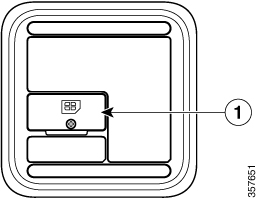
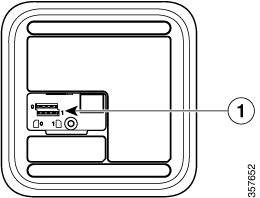


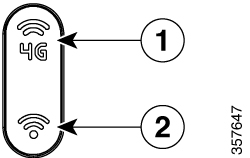
 Feedback
Feedback