Prerequisites for VLANs over IP Unnumbered Subinterfaces
Configure DHCP and ensure that it is operational.
The documentation set for this product strives to use bias-free language. For the purposes of this documentation set, bias-free is defined as language that does not imply discrimination based on age, disability, gender, racial identity, ethnic identity, sexual orientation, socioeconomic status, and intersectionality. Exceptions may be present in the documentation due to language that is hardcoded in the user interfaces of the product software, language used based on RFP documentation, or language that is used by a referenced third-party product. Learn more about how Cisco is using Inclusive Language.
The VLANs over IP Unnumbered Subinterfaces feature allows IP unnumbered interface support to be configured on Ethernet VLAN subinterfaces. This feature also provides support for DHCP on VLAN subinterfaces. Configuring Ethernet VLANs on IP unnumbered subinterfaces can save IPv4 address space and simplify configuration management, address management, and migration for DSL providers from ATM networks to IP.
Configure DHCP and ensure that it is operational.
Only Ethernet VLAN subinterfaces, in addition to serial interfaces, can be configured as IP unnumbered interfaces.
Interface ranges (the interface range command) are not supported in Cisco IOS Release 12.2(18)SXE.
A physical interface cannot be used for Layer 3 services (no IP address configurations are supported on the physical interface) if one of the subinterface is configured as native.
The VLANs over IP Unnumbered Subinterfaces feature enables Ethernet VLANs to be configured on IP unnumbered subinterfaces. The IP unnumbered interface configuration enables IP processing on an interface without assigning an IP address to the interface. The IP unnumbered interface borrows an IP address from another interface that is already configured on the device to conserve network and address space.
Figure 1 shows the implementation of the VLANs over IP Unnumbered Subinterfaces feature in a sample network topology. In this topology, the aggregation services routers dynamically establish IP routes when the DHCP server assigns IP addresses to hosts.
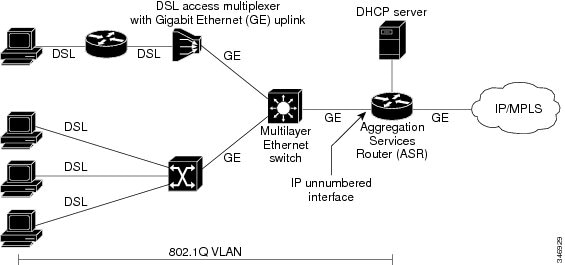
The VLANs over IP Unnumbered Subinterfaces feature supports the following functions:
Allocating peer IP address through DHCP.
Configuring IP unnumbered interface support for a range of VLAN subinterfaces.
Configuring service selection gateway support for VLANs over IP unnumbered subinterfaces.
Supporting DHCP relay agent information feature (Option 82).
DHCP provides a framework for passing configuration information to hosts on a TCP/IP network. Configuration parameters and other control information are carried in tagged data items (also called options) that are stored in the options field of the DHCP message. Option 82 is organized as a single DHCP option that contains information known by the relay agent.
The DHCP Relay Agent Information feature communicates information to the DHCP server using a suboption of the DHCP relay agent information option called agent remote ID. The information sent in the agent remote ID includes an IP address identifying the relay agent and information about the interface and the connection over which the DHCP request was received. The DHCP server uses this information to assign IP addresses to interfaces and to form security policies.
Figure 2 shows the agent remote ID suboption format that is used with the VLANs over IP Unnumbered Subinterfaces feature.

| Field | Description |
|---|---|
|
Type |
Format type (1 byte). Value 2 specifies the format for use with this feature. |
|
Length |
Length of the agent remote ID suboption (1 byte). The type field and the remaining bytes of the length field are not included. |
|
Reserved |
Reserved (2 bytes). |
|
NAS IP Address |
Network-attached storage (NAS) IP address (4 bytes) of the interface specified by the ip unnumbered command. |
|
Interface |
Physical interface (1 byte). This field has the following format: slot (4 bits) | module (1 bit) | port (3 bits). For example, if the interface is Ethernet 2/1/1, the slot is 2, the module is 1, and the port is 1. |
|
Reserved |
Reserved (1 byte). |
|
VLAN ID |
VLAN identifier (2 bytes) for the Ethernet subinterface. |
The VLANs over IP Unnumbered Subinterfaces feature provides the following benefits:
Migration from other interfaces to Gigabit Ethernet uplinks and IP core becomes easier for DSL providers.
All ports share the same subnet, therefore saving the IPv4 address space.
Each user is on a separate VLAN. DHCP communicates routing information, and there is no Address Resolution Protocol (ARP) or MAC address spoofing, which leads to enhancement in security layers.
IP address management with DHCP becomes simpler.
Configuring interface ranges with Ethernet VLAN subinterfaces leads to easier NVRAM configuration and saves overall memory.
| Command or Action | Purpose | |
|---|---|---|
|
Step 1 |
enable Example: |
|
|
Step 2 |
configure terminal Example: |
Enters global configuration mode. |
|
Step 3 |
interface type number [name-tag] Example: |
Configures an interface type and enters interface or subinterface configuration mode. |
|
Step 4 |
encapsulation dot1q vlan-id [native] Example: |
Enables IEEE 802.1Q encapsulation of traffic on a specified subinterface in a VLAN. |
|
Step 5 |
ip unnumbered type number Example: |
|
|
Step 6 |
end Example: |
Exits subinterface configuration mode and returns to privileged EXEC mode. |
|
Step 7 |
show running-config Example: |
Displays contents of the current running configuration file on the device including the configuration of the IP unnumbered support feature. |
 Note |
The interface range command is not supported in Cisco IOS Release 12.2(18)SXE. |
| Command or Action | Purpose | |
|---|---|---|
|
Step 1 |
enable Example: |
|
|
Step 2 |
configure terminal Example: |
Enters global configuration mode. |
|
Step 3 |
interface range {{ethernet | fastethernet | gigabitethernet | vlan vlan} slot/interface.subinterface - {ethernet | fastethernet | gigabitethernet | vlan vlan} slot/interface.subinterface | macro macro-name} Example: |
|
|
Step 4 |
encapsulation dot1q vlan-id [native] Example: |
|
|
Step 5 |
ip unnumbered type number Example: |
|
|
Step 6 |
end Example: |
Exits interface-range configuration mode and returns to privileged EXEC mode. |
|
Step 7 |
show running-config Example: |
Displays contents of the current running configuration file on the device including the configuration of the IP unnumbered support feature. |
The following example shows how to configure IP unnumbered subinterface using Ethernet VLAN subinterface 3/0.2:
interface ethernet 3/0.2
encapsulation dot1q 200
ip unnumbered ethernet 3/1The following example shows how to configure IP unnumbered subinterfaces using Fast Ethernet subinterfaces in the range from 5/1.1 to 5/1.4:
interface range fastethernet 5/1.1 - fastethernet 5/1.4
ip unnumbered ethernet 3/1|
Related Topic |
Document Title |
|---|---|
|
Cisco IOS commands |
|
|
IP Addressing commands |
|
|
IP Addressing Services configuration tasks |
|
|
VLAN configuration tasks |
|
|
VLAN configuration commands |
|
RFCs |
Title |
|---|---|
|
RFC 1812 |
Requirements for IP Version 4 Routers, June 1995 |
|
Description |
Link |
|---|---|
|
The Cisco Support and Documentation website provides online resources to download documentation, software, and tools. Use these resources to install and configure the software and to troubleshoot and resolve technical issues with Cisco products and technologies. Access to most tools on the Cisco Support and Documentation website requires a Cisco.com user ID and password. |
The following table provides release information about the feature or features described in this module. This table lists only the software release that introduced support for a given feature in a given software release train. Unless noted otherwise, subsequent releases of that software release train also support that feature.
Use Cisco Feature Navigator to find information about platform support and Cisco software image support. To access Cisco Feature Navigator, go to www.cisco.com/go/cfn. An account on Cisco.com is not required.|
Feature Name |
Releases |
Feature Information |
|---|---|---|
|
VLANs over IP Unnumbered Subinterfaces |
Cisco IOS XE Release 3.9S |
The VLANs over IP Unnumbered Subinterfaces feature allows IP unnumbered interface support to be configured on Ethernet VLAN subinterfaces. This feature also provides support for DHCP on VLAN subinterfaces. Configuring Ethernet VLANs on IP unnumbered subinterfaces can save IPv4 address space and simplify configuration management, address management, and migration for DSL providers from ATM networks to IP. The following command was modified: ip unnumbered |