|
SYS
|
Off
|
Power is off.
|
|
Solid green
|
Normal operation.
|
|
Blinking green
|
POST in progress.
|
|
Solid red
|
Power is on but malfunctioning.
|
|
ACT
|
Solid or blinking green
|
Solid or blinking indicates packet activity between the forwarding and routing engine and any I/O port.
|
|
Off
|
No activity.
|
|
IRM-NIM 0
IRM-NIM 1
|
Green
|
Present and operating.
|
|
Red
|
Any port on the module presents failure.
|
|
Off
|
Not present or not powered.
|
|
PIM 0
PIM 1
|
Green
|
Present and operating.
|
|
Amber
|
Any port on the module presents failure.
|
|
Off
|
Not present or not powered.
|
|
Port Link
|
Off
|
No link.
|
|
Green
|
Link up. No activity.
|
|
Blinking green
|
Link up with active traffic.
|
|
Alternating green/amber
|
SFP not supported or link fault.
|
|
Amber
|
Port disabled.
|
|
PSU 1
PSU 2
|
Green
|
Valid input is present, and the output is within the operating range.
|
|
Red
|
Valid input is present, and the output is outside the operating range or is not present.
|
|
Blinking red
|
Power-supply module (1 or 2) is installed but valid input is not present.
|
|
Off
|
Power-supply module (1 or 2) is not installed.
|
|
SD
|
Fast blinking amber
|
Unsupported SD flash memory card is detected.
|
|
Slow blinking amber
|
SD flash memory card is not present.
|
|
Solid green
|
SD flash memory card is functioning.
|
|
Solid amber
|
Error accessing SD flash card. No IOS boot image found.
|
|
Blinking green
|
SD flash memory card transfer in progress.
|
|
GPS
|
Solid green
|
Active with satellite fix.
|
|
Blinking green
|
Attempting to acquire satellite fix.
|
|
Blinking amber
|
Antenna fault.
|
|
Off
|
GPS is not configured.
|
|
ALARMS IN 1-2
|
Green
|
No alarm.
|
|
Solid red
|
Major alarm present.
|
|
Blinking red
|
Critical alarm present.
|
|
ALARMS OUT
|
Solid green
|
No alarm.
|
|
Solid red
|
Relay closed. Alarm present.
|
|
mSATA
|
Off
|
The mSATA module is not detected.
|
|
Green
|
The mSATA module is presend and enabled.
|
|
Amber
|
Initialized with error.
|
|
T-code (Timecode)
|
Off
|
Timing card not detected.
|
|
Solid green
|
Timecode input signal present.
|
|
Alternating green/amber
|
Signal present with errors.
|
|
Blinking amber
|
Timecode input configured, but no signal present.
|
|
REDUN (Redundancy Status)
|
Solid green
|
Redundancy protocols are configured and active.
|
|
Solid amber
|
Redundancy fault detected.
|
|
SYNC (SyncE Status)
|
Off
|
Free run.
|
|
Solid green
|
System is synced to an external source.
|
|
Solid amber
|
One or more configured timing sources has a fault or is not present.
|
|
PoE Port LED (Port PoE/PoE+/UPOE)
|
Off
|
PoE/PoE+/UPoE is disabled.
|
|
Green
|
Port is delivering power.
|
|
Amber
|
PoE is enabled with failure.
|








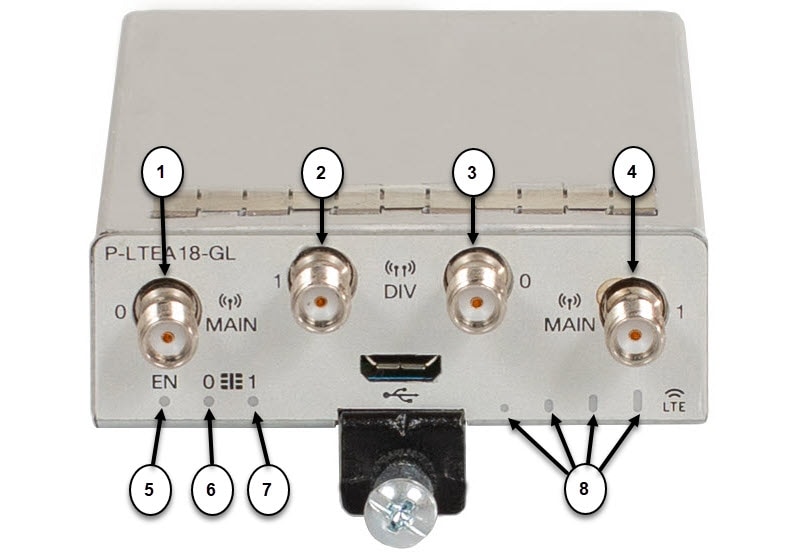
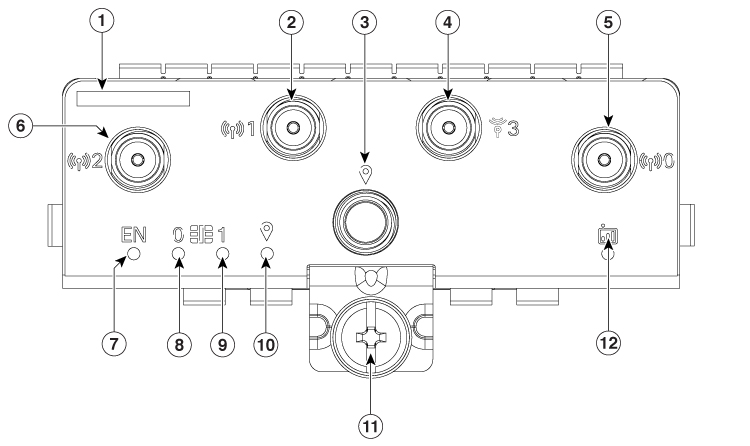


 Feedback
Feedback