About the Cisco NCS 4016 Chassis
The Cisco NCS 4016 chassis contains an upper card cage and a lower card cage, each with 11 cards (22 total). The following cards are supported:
- 2 slots for route processor cards (RPs)
- 16 slots for line cards (LCs)
- 4 slots for fabric cards (FCs)
The Cisco NCS 4016 chassis is rack mountable. It is compatible with the following standard rail spacing:
- ANSI 19-inch or 23-inch
- ETSI
 Note |
For the ANSI 19-inch rack, the minimum front opening must be 17.72 inches (450 mm) to allow for chassis insertion.The installation kit includes different brackets for each type of rack. |
The Cisco NCS 4016 chassis contains its own power and cooling systems. Power systems are available using AC or DC power. Two fan trays are located in the top and bottom slots of the chassis.
 Note |
The installation of a Cisco NCS 4016 chassis may require space, power, and cooling modifications to a facility. Therefore, you should plan the site well in advance of the scheduled delivery of the chassis system. |
This figure shows the front view of the Cisco NCS 4016 chassis.

|
1 |
Power trays (2) |
4 |
Fiber management areas (2) |
|
2 |
External connection unit (ECU/ECU2)
|
5 |
Card cages (2) each containing:
|
|
3 |
Fan trays (2) |
6 |
Air inlet |
This figure shows the partial chassis view with craft panel.

The following figures show partial rear views of the Cisco NCS 4016 chassis.
 Note |
There are two air outlets on the rear of the chassis. One is at the top behind the ECU/ECU2 and one is below the bottom fan tray. |





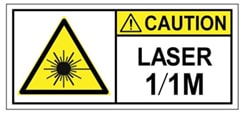




 Feedback
Feedback