Prerequisites for mLACP
-
The command lacp max-bundle must be used on all PoAs in order to operate in PoA control and shared control modes.
-
The maximum number of links configured cannot be less than the total number of interfaces in the link aggregation group (LAG) that is connected to the PoA.
-
Each PoA may be connected to a dual-homed device (DHD) with a different number of links for the LAG (configured with a different number of maximum links).
-
-
Each PoA must be configured using the lacp min-bundle command with the desired minimum number of links to maintain the LAG in the active state.
-
Each PoA must be configured with the errdisable recovery cause mlacp command if brute-force failover is being used.
-
For DHD control there must be an equal number of links going to each PoA.
-
The max-bundle value must equal the number of active links connected locally to the PoA (no local intra-PoA active or standby protection).
-
LACP fast switchover must be configured on all devices to speed convergence.
-
To bring up multichasis LACP, ensure that the LDP session is established between both POAs.




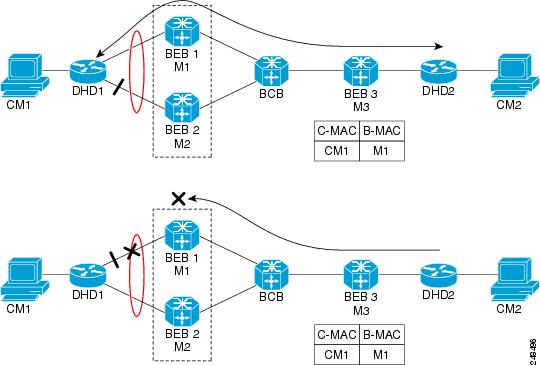
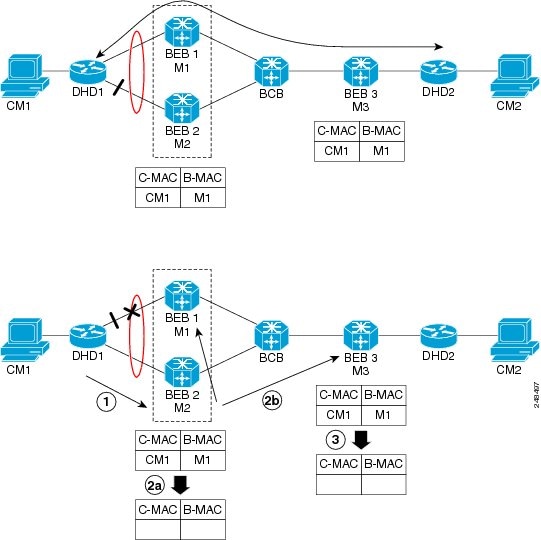





 Feedback
Feedback