The show outputs
given in the following section display the details of the configuration of PW
Ethernet interface and cross-connect, and the status of their configuration on
S-PE and A-PE.
/* S-PE Configuration */
Router-S-PE# show l2vpn xconnect interface pw-ether 5001 detail
Group APE2-PE1-PORT, XC APE2-PE1-5001, state is up; Interworking none
AC: PW-Ether5001, state is up
Type PW-Ether
Interface-list: pwhe-list-APE2-1
Replicate status:
BE616: success
BE617: success
MTU 8986; interworking none
Internal label: 25002
Statistics:
packets: received 96860, sent 101636
bytes: received 7285334, sent 8703696
PW: neighbor 100.1.8.1, PW ID 5001, state is up ( established )
PW class APE2-PE1-PORT, XC ID 0xfffe07d0
Encapsulation MPLS, protocol LDP
Source address 100.1.1.1
PW type Ethernet, control word disabled, interworking none
PW backup disable delay 0 sec
Sequencing not set
PW Status TLV in use
MPLS Local Remote
------------ ------------------------------ -----------------------------
Label 29012 24001
Group ID 0x4607d3c 0x40000c0
Interface PW-Ether5001 TenGigE0/0/0/0
MTU 8986 8986
Control word disabled disabled
PW type Ethernet Ethernet
VCCV CV type 0x2 0x2
(LSP ping verification) (LSP ping verification)
VCCV CC type 0x6 0x6
(router alert label) (router alert label)
(TTL expiry) (TTL expiry)
------------ ------------------------------ -----------------------------
Incoming Status (PW Status TLV):
Status code: 0x0 (Up) in Notification message
Outgoing Status (PW Status TLV):
Status code: 0x0 (Up) in Notification message
MIB cpwVcIndex: 4294838224
Create time: 26/09/2017 11:08:57 (18:23:34 ago)
Last time status changed: 26/09/2017 11:28:59 (18:03:32 ago)
Statistics:
packets: received 96860, sent 101636
bytes: received 7285334, sent 8703696
-------------------------------------------------------------------------------------------------------------------------------------
/* A-PE configuration details */
Router-A-PE# show l2vpn xconnect interface te0/0/0/0 detail
Group APE2-PE1-PORT, XC APE2-PE1-5001, state is up; Interworking none
AC: TenGigE0/0/0/0, state is up
Type Ethernet
MTU 8986; XC ID 0x1084455; interworking none
Statistics:
packets: received 399484457, sent 1073874787256
bytes: received 42812068782, sent 81549786107821
PW: neighbor 100.1.1.1, PW ID 5001, state is up ( established )
PW class APE2-PE1-PORT, XC ID 0xc0000fa1
Encapsulation MPLS, protocol LDP
Source address 100.1.8.1
PW type Ethernet, control word disabled, interworking none
PW backup disable delay 0 sec
Sequencing not set
PW Status TLV in use
MPLS Local Remote
------------ ------------------------------ -----------------------------
Label 24001 29012
Group ID 0x40000c0 0x4607d3c
Interface TenGigE0/0/0/0 PW-Ether5001
MTU 8986 8986
Control word disabled disabled
PW type Ethernet Ethernet
VCCV CV type 0x2 0x2
(LSP ping verification) (LSP ping verification)
VCCV CC type 0x6 0x6
(router alert label) (router alert label)
(TTL expiry) (TTL expiry)
------------ ------------------------------ -----------------------------
Incoming Status (PW Status TLV):
Status code: 0x0 (Up) in Notification message
Outgoing Status (PW Status TLV):
Status code: 0x0 (Up) in Notification message
MIB cpwVcIndex: 3221229473
Create time: 04/09/2017 17:48:35 (3w1d ago)
Last time status changed: 26/09/2017 23:37:11 (18:01:16 ago)
Last time PW went down: 26/09/2017 23:21:53 (18:16:34 ago)
Statistics:
packets: received 1073874787256, sent 399484457
bytes: received 81549786107821, sent 42812068782
The show outputs
given in the following section display the details of the configuration of PW
interworking interface and cross-connect, and the status of their configuration
on S-PE and A-PE.
/* S-PE Configuration */
Router-S-PE# show l2vpn xconnect interface pw-iw 4001 detail
Group APE-InetRI-PWIW-4001, XC APE-InetRI-PWIW-4001, state is up; Interworking IPv4
AC: PW-IW4001, state is up
Type PW-IW
Interface-list: pwhe-APE-2
Replicate status:
BE616: success
MTU 4470; interworking IPv4
Internal label: 35423
Statistics:
packets: received 185986, sent 185985
bytes: received 134084287, sent 134654943
PW: neighbor 100.1.9.1, PW ID 4001, state is up ( established )
PW class APE-InetRI-PWIW-4001, XC ID 0xfffe1058
Encapsulation MPLS, protocol LDP
Source address 100.1.1.1
PW type IP, control word enabled, interworking IPv4
PW backup disable delay 0 sec
Sequencing not set
PW Status TLV in use
MPLS Local Remote
------------ ------------------------------ -----------------------------
Label 152284 24018
Group ID 0x84003ed4 0xe004040
Interface PW-IW4001 Serial0/5/0/0/8
MTU 4470 4470
Control word enabled enabled
PW type IP IP
VCCV CV type 0x2 0x2
(LSP ping verification) (LSP ping verification)
VCCV CC type 0x7 0x7
(control word) (control word)
(router alert label) (router alert label)
(TTL expiry) (TTL expiry)
------------ ------------------------------ -----------------------------
Incoming Status (PW Status TLV):
Status code: 0x0 (Up) in Notification message
Outgoing Status (PW Status TLV):
Status code: 0x0 (Up) in Notification message
MIB cpwVcIndex: 4294840408
Create time: 04/10/2017 09:55:04 (00:21:36 ago)
Last time status changed: 04/10/2017 10:02:45 (00:13:56 ago)
Statistics:
packets: received 185986, sent 185985
bytes: received 134084287, sent 134654943
-------------------------------------------------------------------------------------------------------------------------------------
/* A-PE configuration details */
Router-A-PE# show interface pw-iw 4001
PW-IW4001 is up, line protocol is up
Interface state transitions: 1
Hardware is PWHE VC11 IP Interworking Interface
Internet address is 103.107.47.225/30
MTU 4470 bytes, BW 10000 Kbit (Max: 10000 Kbit)
reliability 255/255, txload 7/255, rxload 7/255
Encapsulation PW-IW, loopback not set,
Last link flapped 00:14:44
L2Overhead: 0
Generic-Interface-List: pwhe-APE-2
Last input 00:11:04, output 00:11:04
Last clearing of "show interface" counters never
5 minute input rate 277000 bits/sec, 48 packets/sec
5 minute output rate 293000 bits/sec, 51 packets/sec
185986 packets input, 134084287 bytes, 0 total input drops
0 drops for unrecognized upper-level protocol
Received 0 broadcast packets, 0 multicast packets
185985 packets output, 134654943 bytes, 0 total output drops
Output 0 broadcast packets, 0 multicast packets
The show output
given in the following section display the details of the configuration of PWHE
subinterface.
Router# show interface pw-ether 5001.1001
PW-Ether5001.1001 is up, line protocol is up
Interface state transitions: 1
Hardware is VLAN sub-interface(s), address is ac19.7200.0001
Internet address is 105.1.1.1/30
MTU 9004 bytes, BW 10000 Kbit (Max: 10000 Kbit)
reliability 255/255, txload 0/255, rxload 0/255
Encapsulation 802.1Q Virtual LAN, VLAN Id 1001, loopback not set,
Last link flapped 00:14:56
ARP type ARPA, ARP timeout 04:00:00
Last input 00:00:00, output 00:00:00
Last clearing of "show interface" counters never
5 minute input rate 0 bits/sec, 0 packets/sec
5 minute output rate 1000 bits/sec, 0 packets/sec
196 packets input, 15554 bytes, 1282 total input drops
0 drops for unrecognized upper-level protocol
Received 0 broadcast packets, 0 multicast packets
1416 packets output, 923195 bytes, 3 total output drops
Output 0 broadcast packets, 15 multicast packets

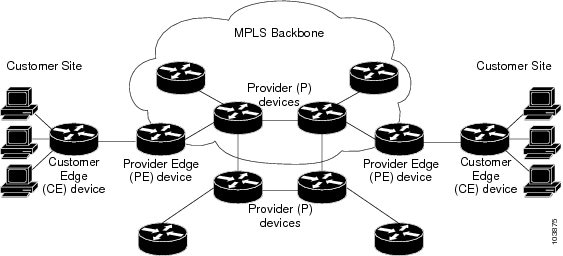

 Feedback
Feedback