Safety Recommendations and Warnings
Review the safety warnings listed in the Regulatory Compliance and Safety Information for the Cisco Catalyst 8300 Series Edge uCPE before installing, configuring, or maintaining the device.
Read the following safety guidelines before you install this product:
 Warning |
Statement 1071—Warning Definition IMPORTANT SAFETY INSTRUCTIONS Before you work on any equipment, be aware of the hazards involved with electrical circuitry and be familiar with standard practices for preventing accidents. Read the installation instructions before using, installing, or connecting the system to the power source. Use the statement number at the beginning of each warning statement to locate its translation in the translated safety warnings for this device. SAVE THESE INSTRUCTIONS 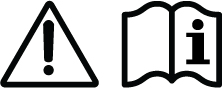 |
 Warning |
Statement 1074—Comply with Local and National Electrical Codes To reduce risk of electric shock or fire, installation of the equipment must comply with local and national electrical codes. |
 Warning |
Statement 9001—Product Disposal Ultimate disposal of this product should be handled according to all national laws and regulations. |
Always follow these electrostatic discharge (ESD) prevention procedures when removing and replacing modules:
-
Ensure that the chassis is electrically connected to the ground.
-
Wear an ESD-preventive wrist strap, ensuring that it makes good skin contact. Connect the clip to an unpainted surface of the chassis frame to channel unwanted ESD voltages safely to ground. To guard against ESD damage and shocks, the wrist strap and cord must operate effectively.
-
If no wrist strap is available, ground yourself by touching a metal part of the chassis.
 Note |
For the safety of your equipment, periodically check the resistance value of the anti-static strap. It should be between 1 and 10 megaohms (Mohm). |

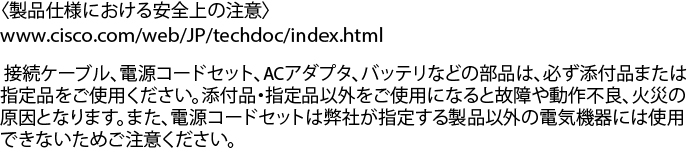

 Feedback
Feedback