Overview
A container is a software package that bundles up code and associated requirements such as system libraries, system tools, default settings, runtime, and so on, to ensure that the application runs successfully in a computing environment. From Secure Firewall ASA version 9.22, you can deploy the ASA container (ASAc) in an open-source Docker environment.
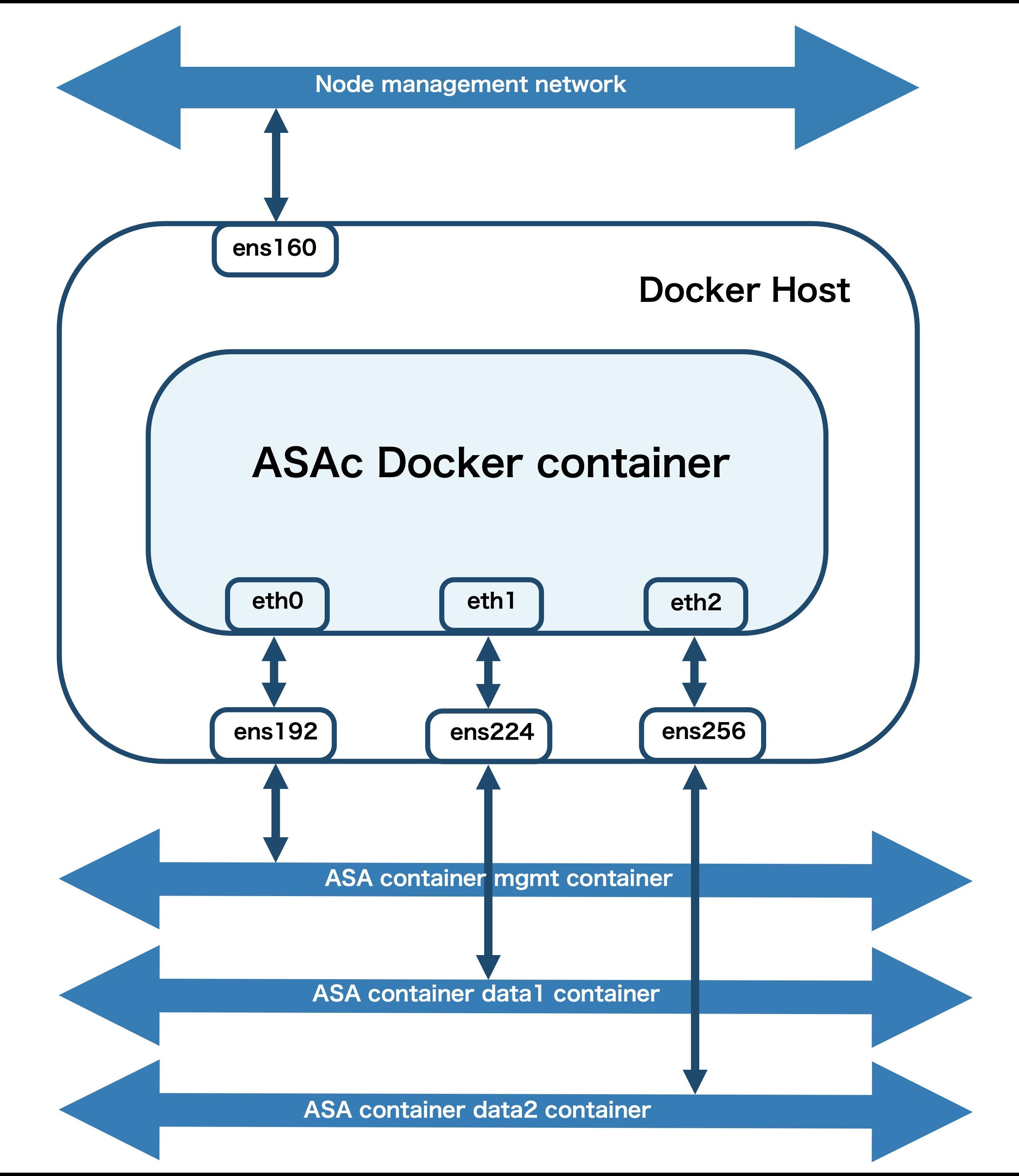
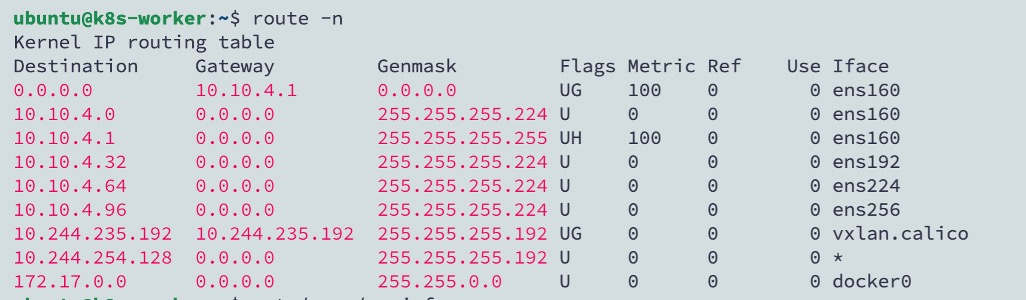
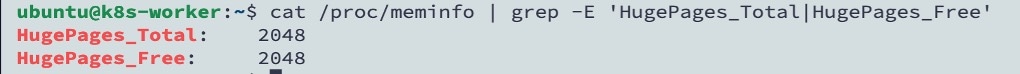

 Feedback
Feedback