Identifying Cable Pinouts
This chapter describes pinout information for 10/100/1000BaseT ports, console the RJ-45 to DB-9 ports, and the Management 10/100/1000 Ethernet ports.
10/100/1000BaseT Connectors
The ASA supports 10/100/1000BaseT ports. You must use at least a Category 5 cable for 100/1000baseT operations, but a Category 3 cable can be used for 10BaseT operations.
The 10/100/1000BaseT ports use standard RJ-45 connectors and support MDI and MDI-X connectors. Ethernet ports normally use MDI connectors, and Ethernet ports on a hub normally use an MDI-X connector.
Use an Ethernet straight-through cable to connect an MDI to an MDI-X port. Use a cross-over cable to connect an MDI to an MDI port, or an MDI-X to an MDI-X port.
Figure 1 shows the 10BaseT and the 100BaseTX connector (RJ-45).
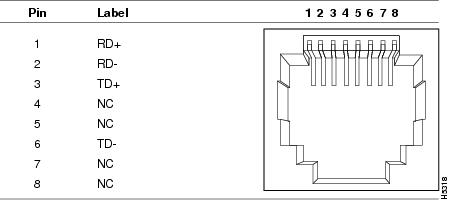
Figure 2 shows the 10BaseT, 100BaseTX, and 1000BASE-T connector (RJ-45).
Figure 2 10/100/1000 Port Pinouts
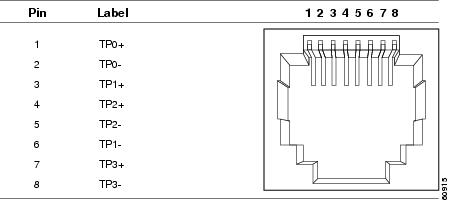
Console Port (RJ-45)
Cisco products use the following types of RJ-45 cables:
Note![]() : Cisco does not provide these cables, yet they are widely available from other sources.
: Cisco does not provide these cables, yet they are widely available from other sources.
Figure 3 shows the RJ 45 cable.

To identify the RJ-45 cable type, hold the two ends of the cable next to each other so that you can see the colored wires inside the ends, as shown in Figure 4.
Figure 4 RJ-45 Cable Identification

Examine the sequence of colored wires to determine the type of RJ-45 cable, as follows:
- Straight-through—The colored wires are in the same sequence at both ends of the cable.
- Crossover—The first (far left) colored wire at one end of the cable is the third colored wire at the other end of the cable.
Table 1 lists the rolled (console) cable pinouts for RJ-45.
|
|
|
|
|
|---|---|---|---|
RJ-45 to DB-9
Table 2 lists the cable pinouts for RJ-45 to DB-9 or DB-25.
|
|
|
|
|---|---|---|
MGMT 10/100/1000 Ethernet Port
The MGMT 10/100/1000 Ethernet port is an Ethernet port with an RJ-45 connector. You can use a modular, RJ-45, straight-through UTP cable to connect the management port to an external hub, switch, or router.
Table 3 lists the cable pinouts for 10/100/1000BASE-T Management Port Cable Pinouts (MDI). (See Figure 2 for an illustration of the pinouts.)
|
|
|
|---|---|
Gigabit and Fibre Channel Ports
Table 4 lists the types of SFP modules and connectors used in the ASA.
|
|
|
|
|
Table 5 lists the SFP port cabling specifications for the SFP modules and connectors used in the ASA.
|
|
|
|
|
|
 Feedback
Feedback