SNMPv2-MIB
|
Object |
OID |
|---|---|
|
system |
1.3.6.1.2.1.1 |
|
sysDescr |
1.3.6.1.2.1.1.1.0 |
|
sysObjectID |
1.3.6.1.2.1.1.2.0 |
|
sysUpTime |
1.3.6.1.2.1.1.3.0 |
|
sysContact |
1.3.6.1.2.1.1.4.0 |
|
sysName |
1.3.6.1.2.1.1.5.0 |
|
sysLocation |
1.3.6.1.2.1.1.6.0 |
|
sysServices |
1.3.6.1.2.1.1.7.0 |
|
sysORLastChange |
1.3.6.1.2.1.1.8.0 |
|
sysORTable |
1.3.6.1.2.1.1.9.0 |

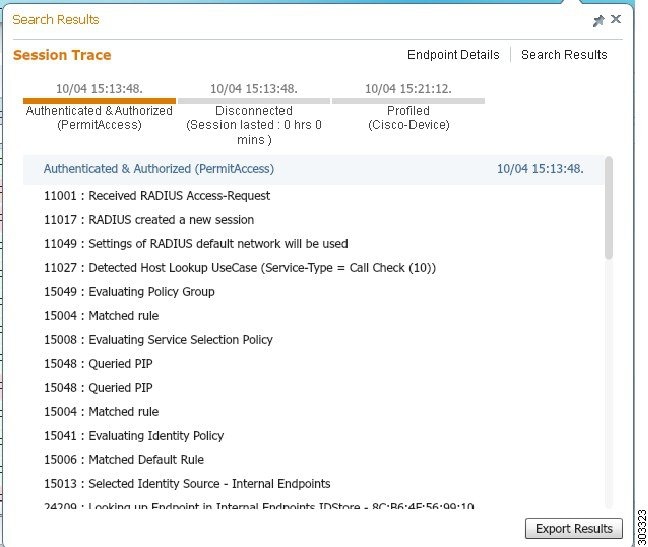


 Feedback
Feedback