Updating appliance
The Updates allows you to check, review, download, and install updates for your appliance.
Procedure
|
Step 1 |
Click Updates. 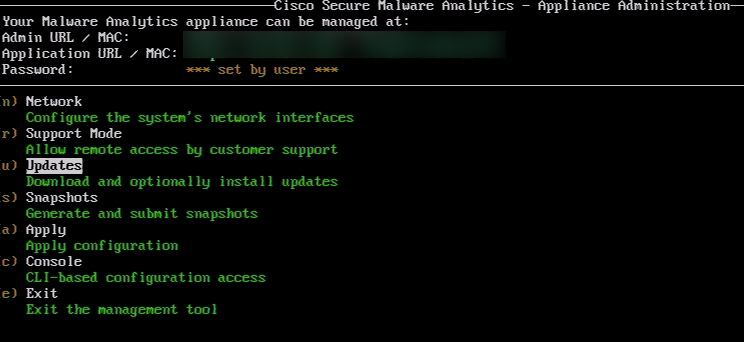
|
|
Step 2 |
Check:

|
|
Step 3 |
Notes:
|
|
Step 4 |
Install:
|
|
Step 5 |
Back:
|
 Feedback
Feedback