Features
The Cisco Secure Malware Analytics M6 appliance provides safe and highly secure on-premises advanced malware analysis with deep threat analytics and content. Secure Malware Analytics appliances provide the complete threat grid malware analysis platform.
Many organizations that handle sensitive data, such as banks, health services, and so forth must follow various regulatory rules and guidelines that do not allow certain types of files, such as malware artifacts, to be sent outside of the network for malware analysis. By maintaining a Cisco Secure Malware Analytics appliance on-premise, organizations are able to send suspicious documents and files to it to be analyzed without leaving the network.
The Secure Malware Analytics M6 appliance supports Secure Malware Analytics Version 3.5.129 and later, and appliance version 2.19 and later.
See Product ID Numbers for a list of the field-replaceable product IDs (PIDs) associated with the Secure Malware Analytics M6 appliance. You can remove and replace drives and power supplies. For all other internal component failures, you must send your chassis for return material authorization (RMA).
The following table lists the features of the Secure Malware Analytics M6.
|
Feature |
Description |
||
|---|---|---|---|
|
Form factor |
1 RU |
||
|
Rack mount |
Standard 19-inch (48.3 cm) 4-post EIA rack |
||
|
Airflow |
Front to rear Cold aisle to hot aisle |
||
|
Pullout asset card |
Displays the serial number |
||
|
Grounding hole |
Two threaded holes for dual-hole grounding lug Use is optional; the supported AC power supplies have internal grounding, so no additional chassis grounding is required. |
||
|
Unit identification button |
Yes |
||
|
Power button |
On front panel |
||
|
Processor |
Two Intel Xeon(R) Gold 6330N CPU @ 2.20GHz |
||
|
Memory |
16 x UCS-MR-X32G2RW 3200MHz Internal component only; not field-replaceable |
||
|
Management ports |
1 Gb built-in |
||
|
Network ports |
Two 1-Gb 1000Base-T Two Intel X710-DA2 Dual Port 10Gb SFP+ |
||
|
USB ports |
Two Version 3.0 Type A |
||
|
VGA port |
One 3-row 15-pin DB-15 connector Enabled by default |
||
|
SFP ports |
Two fixed SFP+ ports |
||
|
Supported SFP+ |
SFP-10G-LR (10 Gb) SFP-10G-SR (10 Gb) |
||
|
Serial console port |
RJ45 serial port running RS-232 (RS-232D TIA-561) |
||
|
System power |
Two UCSC-PSU1-1050W AC power supplies Hot-swappable and redundant as 1+1 |
||
|
Power consumption |
2626 BTU/hr |
||
|
Fans |
Six fans for front-to-rear cooling Internal component only; not field-replaceable |
||
|
Storage |
Two 480-GB SATA SSDs in slots 1 and 2 Six 2.4-TB SAS HDDs in slots 3 through 8 RAID 1, hot-swappable |
||






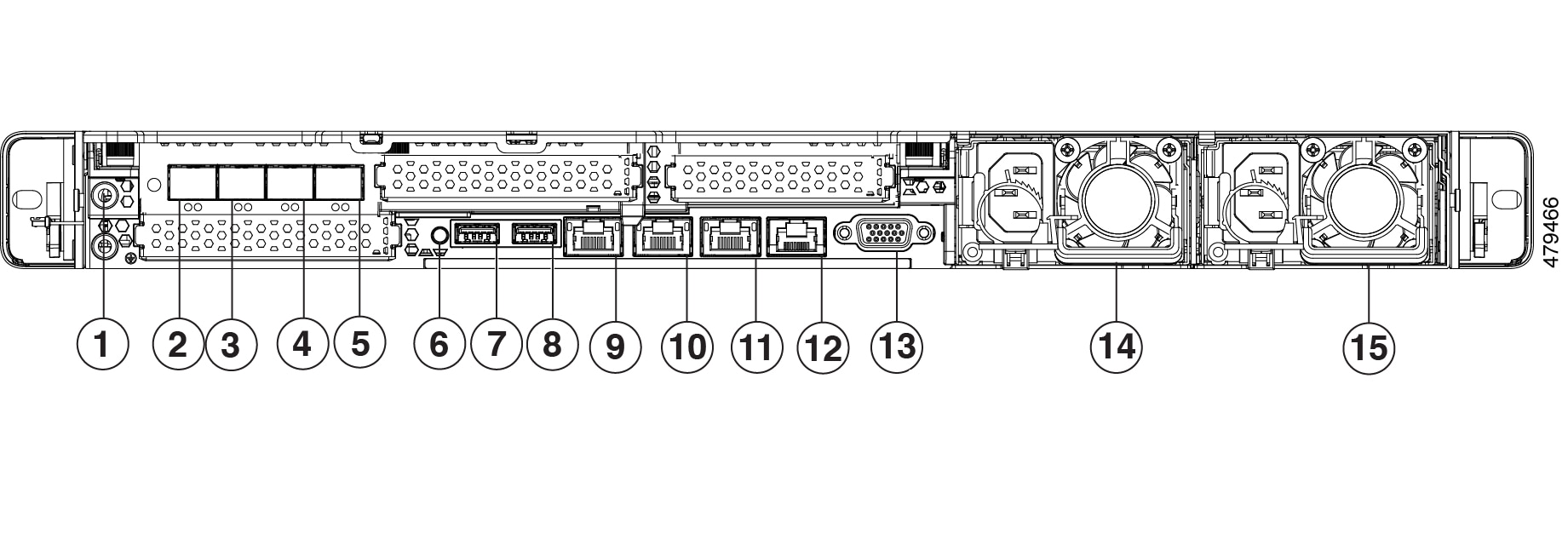



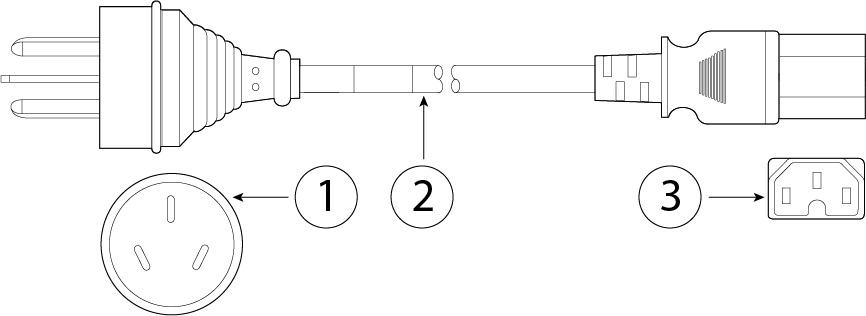








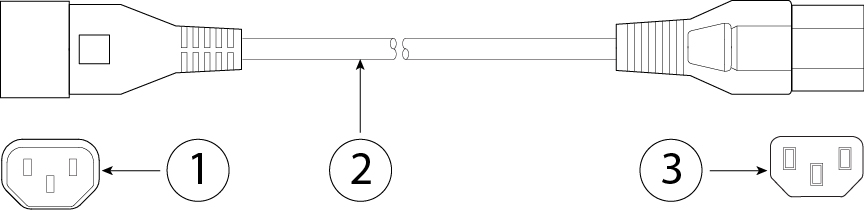







 Feedback
Feedback