- Index
- Preface
- Product Overview
- Command-Line Interfaces
- Configuring the Switch for the First Time
- Administering the Switch
- Configuring the Cisco IOS In-Service Software Upgrade Process
- Configuring Interfaces
- Checking Port Status and Connectivity
- Configuring Supervisor Engine Redundancy Using RPR and SSO
- Configuring Cisco NSF with SSO Supervisor Engine Redundancy
- Environmental Monitoring and Power Management
- Configuring Power over Ethernet
- Configuring NetWork Assista nt
- Configuring VLANs
- Configuring IP Unnumbered Interface
- Configuring Layer 2 Ethernet Interfaces
- Configuring SmartPort Macros
- Configuring Auto SmartPort Macros
- Configuring Spanning Tree
- Configuring Flex Links and MAC Address-Table Move Update
- Configuring Resilient Ethernet Protocol
- Configuring Enhanced Spanning Tree Features
- Configuring EtherChannel and Link State Tracking
- Configuring IGMP Snooping and Filtering
- Configuring MLD Snooping
- Configuring 802.1Q Tunneling, VLAN Mapping, and Layer 2 Protocol Tunneling
- Configuring CDP
- Configuring LLDP, LLDP-MED, and Location Service
- Configuring UDLD
- Configuring Unidirectional Ethernet
- Configuring Layer 3 Interfaces
- Configuring Cisco Express Forwarding
- Configuring Unicast Reverse Path Forwarding
- Configuring IP Multicast
- Configuring ANCP Client
- Configuring Policy-Based Routing
- Configuring VRF
- Configuring Quality of Service
- Configuring Voice Interfaces
- Configuring Private VLANs
- Configuring 802.1X Port-Based Authentication
- Configuring the PPPoE Intermediate Agent
- Configuring Web-based Authentication
- Configuring Port Security
- Configuring Control Plane Policing and Layer 2 Control Packet QoS
- Configuring DHCP Snooping, IP Source Guard, and IPSG for Static Hosts
- Configuring Dynamic ARP Inspection
- Configuring Network Security with ACL
- Support for IPv6
- Port Unicast and Multicast Flood Blocking
- Configuring Storm Control
- Configuring SPAN
- Configuring System Message Logging
- Configuring OBFL
- Configuring SNMP
- Configuring NetFlow-lite
- Configuring NetFlow Switching
- Configuring CFM and OAM
- Configuring Y1731
- Configuring Call Home
- Configuring Cisco IOS IP SLA Operations
- Configuring RMON
- Performing Diagnostics
- Configuring WCCP
- ROM Monitor
- Configuring MIB Support
- Acronyms
- About IP Unnumbered Interface Support
- IP Unnumbered Configuration Guidelines and Restrictions
- Configuring IP Unnumbered Interface Support with DHCP Server
- Configuring IP Unnumbered Interface Support with Connected Host Polling
- Displaying IP Unnumbered Interface Settings
- Troubleshooting IP Unnumbered Interface
- Related Documents
Configuring IP Unnumbered Interface
This chapter discusses the IP Unnumbered Interface feature, which allows you to enable IP processing on an interface without assigning an explicit IP address.
This chapter contains these sections:
- About IP Unnumbered Interface Support
- IP Unnumbered Configuration Guidelines and Restrictions
- Configuring IP Unnumbered Interface Support with DHCP Server
- Configuring IP Unnumbered Interface Support with Connected Host Polling
- Displaying IP Unnumbered Interface Settings
- Troubleshooting IP Unnumbered Interface
- Related Documents

Note![]() For complete syntax and usage information for the switch commands used in this chapter, look at the Cisco Catalyst 4500 Series Switch Command Reference and related publications at this location:
For complete syntax and usage information for the switch commands used in this chapter, look at the Cisco Catalyst 4500 Series Switch Command Reference and related publications at this location:
http://www.cisco.com/en/US/products/hw/switches/ps4324/index.html
If the command is not found in the Catalyst 4500 Command Reference, it is located in the larger Cisco IOS library. Refer to the Cisco IOS Command Reference and related publications at this location:
http://www.cisco.com/en/US/products/ps6350/index.html
About IP Unnumbered Interface Support
Before you configure VLANs and LAN interfaces with IP unnumbered interfaces, you should understand the following concepts:
- IP Unnumbered Interface Support with DHCP Server and Relay Agent
- DHCP Option 82
- IP Unnumbered Interface with Connected Host Polling
IP Unnumbered Interface Support with DHCP Server and Relay Agent
The IP unnumbered interface configuration allows you to enable IP processing on an interface without assigning it an explicit IP address. The IP unnumbered interface can “borrow” the IP address from another interface that is already configured on the Catalyst 4500 series switch, which conserves network and address space. When used with the DHCP server/relay agent, this feature allows a host address assigned by the DHCP server to be learned dynamically at the DHCP relay agent.
Figure 1-1 shows a sample network topology implementing the IP Unnumbered Interface feature. In this topology, IP routes are dynamically established by the aggregation switch when the DHCP server assigns IP addresses to the hosts.
Figure 1-1 Sample Network Topology Using the VLANs over IP Unnumbered Interfaces Feature
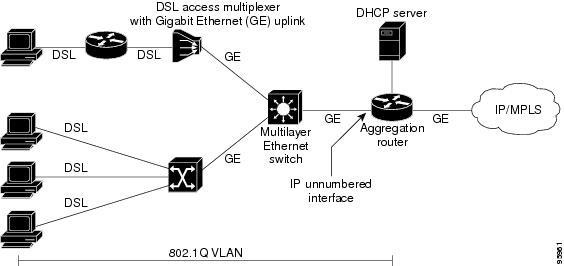
DHCP Option 82
DHCP provides a framework for passing configuration information to hosts on a TCP/IP network. Configuration parameters and other control information are carried in tagged data items that are stored in the options field of the DHCP message. The data items are also called options. Option 82 is organized as a single DHCP option that contains information known by the relay agent.
The IP Unnumbered Interface feature communicates information to the DHCP server using a suboption of the DHCP relay agent information option called agent remote ID. The information sent in the agent remote ID includes an IP address identifying the relay agent and information about the interface and the connection over which the DHCP request entered. The DHCP server can use this information to make IP address assignments and security policy decisions.
Figure 1-2 shows the agent remote ID suboption format that is used with the IP Unnumbered Interfaces feature.
Figure 1-2 Format of the Agent Remote ID Suboption
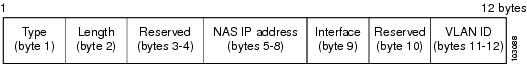
Table 1-1 describes the agent remote ID suboption fields displayed in Figure 1-2.
IP Unnumbered Interface with Connected Host Polling

Note![]() This feature option is applicable to LAN and VLAN interfaces only.
This feature option is applicable to LAN and VLAN interfaces only.
In some cases, the host IP address is assigned statically. The IP Unnumbered Interfaces feature can learn the static host IP address dynamically.
IP Unnumbered Configuration Guidelines and Restrictions
When using (or configuring) IP Unnumbered Interface, consider these guidelines and restrictions:
–![]() Unnumbered Interface and Numbered Interface in different VRFs
Unnumbered Interface and Numbered Interface in different VRFs
- The option to add dhcp host routes as connected routes is available in Cisco IOS. When using connected mode, however, the clear ip route * command deletes the DHCP host connected routes permanently. To avoid this situation for a Layer 3 interface (SVI), enter shut and then no shut. To enable IP unnumbered to use static routes, enter the ip dhcp route static command.
- IP Redirect is not sent by an interface configured with IP Unnumbered Interface.
- IP Unnumbered Interface is unable to forward multicast source packets.
Configuring IP Unnumbered Interface Support with DHCP Server

Note![]() DHCP must be configured and operational.
DHCP must be configured and operational.
This section contains the following procedures:
- Configuring IP Unnumbered Interface Support on LAN and VLAN Interfaces
- Configuring IP Unnumbered Interface Support on a Range of Ethernet VLANs
Configuring IP Unnumbered Interface Support on LAN and VLAN Interfaces
To configure IP unnumbered interface support on a single LAN or VLAN interface, perform this task.
In the following example, Ethernet VLAN 10 is configured as an IP unnumbered interfaces:
Configuring IP Unnumbered Interface Support on a Range of Ethernet VLANs
To configure IP unnumbered interface support on a range of Ethernet VLAN interfaces, perform this task:
In the following example, VLANs in the range from 1 to 10 are configured as IP unnumbered interfaces, sharing IP address of Fast Ethernet 3/1:
Configuring IP Unnumbered Interface Support with Connected Host Polling
To configure IP unnumbered interface support with connected host polling, perform this task:
The following example shows how to enable IP processing and connected host polling on Fast Ethernet interface 6/2. It also shows how to set the global backlog queue to 2000 and the maximum number of ARP requests to 500:
Displaying IP Unnumbered Interface Settings
Use the show ip interface unnumbered command to display status of an unnumbered interface with connected host polling for the switch.
To display status of an unnumbered interface, enter this command:
|
|
|
|---|---|
Displays the status of unnumbered interface with connected host polling for the Catalyst 4500 series switch. |
The following example shows how to display the status of unnumbered interfaces with connected host polling:
To display key statistic for the backlog of unnumbered interfaces with connected host polling for the switch, perform this task:
|
|
|
|---|---|
Displays key statistic for the backlog of unnumbered interfaces with connected host polling for the switch. |
The following example shows how to display key statistic for the backlog of unnumbered interfaces with connected host polling:
To clear the key statistic for the backlog of unnumbered interfaces, use the clear ip arp poll statistic command, as follows:
Troubleshooting IP Unnumbered Interface
To understand how to debug connect host polling, see the Cisco IOS documentation of the debug arp command on cisco.com.
When an IP unnumbered interface shares the IP address of a loopback interface whose prefix is advertised in an OSPF network, you must modify the loopback interface as a point-to-point interface. Otherwise, only the loopback interface host route is advertised to an OSPF neighbor.
Switch(config-if)# ip ospf network point-to-point
Switch(config-if)# end
 Feedback
Feedback