Restrictions for EVPN VXLAN Layer 2 Overlay with Q-in-VNI
-
Selective Q-in-VNI and Q-in-VNI with VLAN mapping are not supported in this release.
-
The dot1q-tunnel switchport mode access VLAN ID (S-VLAN) must be unique and should not be assigned to trunk VLAN ID (C-VLAN).
-
Layer 2 Protocol Tunneling (L2PT) is not supported on an 802.1Q tunnel port that is mapped for BGP EVPN Layer 2 fabric network extension.
-
BGP EVPN Layer 3 IP Routing function is not supported on those VLANs that are mapped to 802.1Q tunnel port.
-
Overlapping MAC entry between multiple C-VLANs under a single EVPN-mapped S-VLAN is not supported.

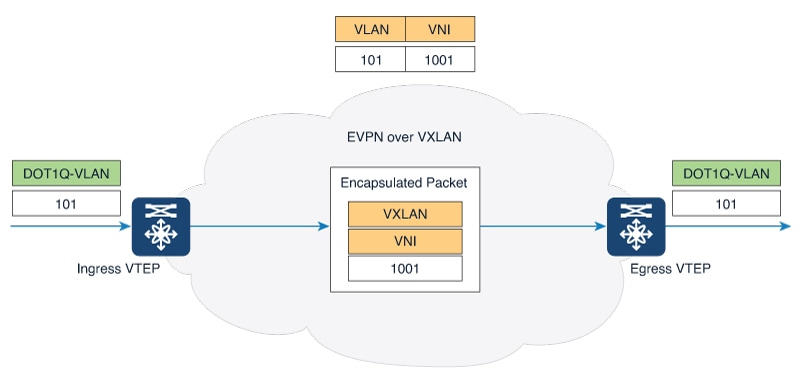
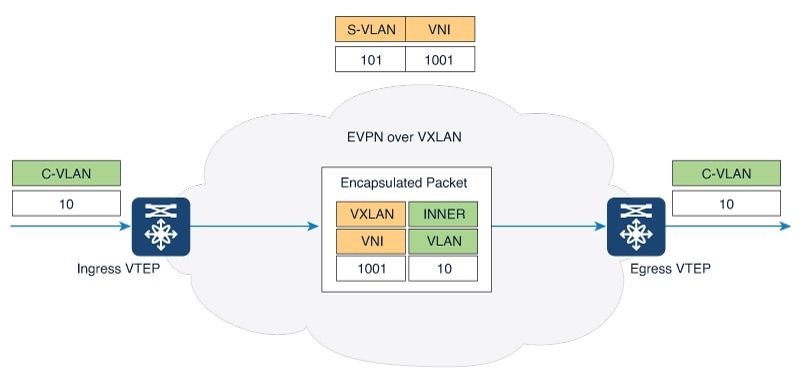
 Feedback
Feedback