Parent/Child Reporting
This section provides information to help you understand the differences between reporting on the parent and reporting on the child.
Whenever possible, report at the source; that is, at the call site where the activity is happening and where the data is generated. Use site (child) reporting for ACD activities such as agent-level reporting. Use parent reporting for cross-site, enterprise level reporting.
Things to keep in mind:
-
Agent Level Reporting. To scale the parent optimally across the enterprise, disable agent-level reporting at the parent. Agent-level reporting is always enabled at the child.
Agent level reporting can be enabled at the parent but increases the load on the PG and the Central Controller and limits the total number of agents in Unified CCE to around 8,000 for all PGs.
-
Call Types. Call Types at the child are mapped to Services at the parent. Do not have call types that span peripherals at a child site that has more than a single System PG. Doing so causes service counts on the parent to be different than Call Type reports on the child. Use unique call types per system PG where possible.
-
Configuration is simplified by autoconfiguration.
-
Enterprise Queue Time. The EnterpriseQueueTime field in the child Termination_Call_Detail table reflects the duration for which a call was queued at the parent. This field is not available to child scripts and is not used in any other calculation at the child or in any of the standard reports. However, users who look at this field in the database have a improved idea for the Customer Experience as to queue time.

Note
Both Parent and Child must be at the same Release.
-
Multichannel. The reporting data collected is voice only (no enterprise-wide multichannel). Both the parent and the child can use multichannel independently. The parent and child cannot use each other's resources.
-
Network consultative transfer is not possible in a parent/child deployment.
-
Outbound. There is no enterprise-wide Outbound Option reporting in a parent/child environment. Both the parent and the child can use Outbound Option independently. The parent and child cannot use each other's resources.
-
Scripting is consistent with traditional PGs, not Unified CCE. Scripts use Longest Available Agent (LAA) and Minimum Expected Delay (MED) and target services and skill groups, not agents.
-
RONA and RNA. Redirect on No Answer (RONA) is defined and Ring No Answer (RNA) is handled at the ACD level (at the child).
-
RNA is defined as Ring No Answer handled by Unified CVP, generally at the parent or enterprise level and allows enterprise-wide consideration when a ring no answer event occurs. RNA is possible only when queuing is done with Unified CVP at the parent.
-
RONA allows consideration of resources only at the site (unless the call is post-routed to the parent, in which case the parent is unaware of the ring no answer condition).
-
Do not use both child RONA and parent RNA. Pick one or the other and be consistent. RNA is required when Unified CVP is the enterprise routing platform.
-
-
RNA handling when a call is redirected. If a call is queued at the parent Unified CVP and translation-routed to the child and is later pulled back by the parent CVP and sent to another child or to the same child, when the original child requeries the call, then the parent sends RNA information to the original child as a TCD record that shows the appropriate disposition (Redirected) and not the disposition of Abandoned.

Note
Both Parent and Child must be at the same Release.
-
Routing
-
Avoid sending calls from one child to another without parent involvement. Cradle-to-grave tracking is lost if you do this.
-
Do not bounce calls. That is, do not queue the call locally at the child and periodically post-route the call to the parent to check if another resource is available. Leave the call queued at the parent or at the child.
-
Use translation routes to all children. This allows parent-to-child call data exchange and cradle-to-grave reporting.
-
All general ACD functionality is supported: pre-routing, re-routing with translation routing, and post-routing. Third-party call control on the parent is the exception.
-
Routing to the child is to peripheral targets (skill groups, service), as for all legacy PGs.
-
The child can send remote route requests to the parent for post routes and translation routes, provided that Permit Application Routing is checked on the Dialed Number. Remote routing takes priority over local routing if the parent exists, is connected, and the PG registers for control. This prioritizing allows backup local scripts to take over if the parent is unavailable.
-
-
Queuing
-
If queuing is done at the parent, the child call center does not have access to the queue time for some calculations such as Average Handle Time (AHT).
-
CTI clients connect to the child's CTI and do not see calls queued by the parent; for example, with Unified CVP.
-
-
Supervisors and supervisory activity and statistics are not reported at the parent. The parent is aware of the activities but does not know the reason for them; for example, an intercept is seen as a transfer.
-
Third-party call control. There is no third-party call control through CTI. Agent desktops are connected to the child only.
-
Unified CVP at the child is supported but is discouraged, as no queuing statistics are reported, since Unified CVP is on a peripheral other than the System PG.
-
Variables. Full variable passing is done between parent and child. You can send/receive call variables 1–10 and ECC variables. Filtering is available to control data passing in each direction if necessary.
-
VRU call events are not reported at the parent and do not appear in parent reports.
Differences Between Unified ICM Parent and Unified CCE Child Reporting
If you compare data at the parent with data at the child over intervals, you are likely to find differences. This section lists some reasons why data collected and presented in reports run at the parent can differ from data collected and presented in reports run at the child:
-
Differences due to transmission delays can cause variations between reporting data seen on reports run at the parent and at the child. All times computed on the parent, such as various state transitions, are based upon event arrival time in the parent, not on their actual event occurrence on the child.
-
Differences based on Central Controller Time or ACD Time. Prior to this release, call type data was written to Call Type tables on Central Controller time. Other data (service, skill group, agent) was written to the respective tables based on Peripheral time.
You can configure reporting intervals on either Central Controller time or on ACD (Peripheral) Time.
To continue with existing parent/child behavior, select ACD (Peripheral) Time. With this selection, Call Type/Skill Group data at the parent might not be consistent with itself. However, Skill Group counts at the parent and the child should match.
If your selection is Central Controller time, then the Call_Type/Skill_Group data at the parent should match. However, Skill Group counts at the parent and at the child might not match as they might no longer be synchronized.

Note
Both parent and child must be at the same Release.
-
Differences in supported concepts at the parent and child can cause variations. Certain concepts are supported only at the parent or only at the child. Therefore, certain agent performance and customer experience statistics might only be available at the parent or at the child. For example, Skill Group Service Levels are supported on the child but not the parent.
-
Differences in implementation of similar concepts in the parent and child. For example, to measure the Service Level experienced by incoming callers, reporting users at the parent would use Service Level statistics on Service Reports, while reporting users at the child would use Service Level statistics on Call Type Reports.
-
Differences in configuration of parent and child systems. Although autoconfiguration minimizes this issue, discrepancies between child and parent configurations can lead to reporting differences.
The following are some examples:
-
Short Calls:
Abandoned Short Calls: For call types and services, you configure only abandoned short calls. Answered short calls are not reported for call types and services. On the parent, if the "Abandon Wait Time threshold" for services is not configured to be the same as the Aban Wait Time threshold in the global settings for Call Types on the child system, discrepancies can arise between abandon counts on the two systems. A call might be considered as abandoned on the parent and as a Short Call on the child and vice versa.
Answered Short Calls: Answered short calls can also cause a difference in reporting. Answered short calls apply to the skill group and the agent skill group database tables. The short call timer starts when the agent answers the call. CallsAnswered is updated for these calls. However, the ShortCalls fields within the skill group and agent skill group tables are also incremented. Ensure that the "Answered Short Call threshold" configured on the Contact Center Gateway Peripheral on the parent matches the "Answered Short Call threshold" configured on the System peripheral configured on the child.
-
Agent Reporting: If you decide to use the parent system to report on agents, consider the following configurations.
Ensure that you enable the Agent reporting on the Contact Center Gateway peripheral on the parent and identify the Administration & Data Server on the Agent Distribution list when configuring the Unified CCE Enterprise Gateway peripheral. If these configurations are not done, then reporting on the parent system does not show any agent data.
If you plan to use Agent Team reports, configure Agent Teams and the Agent Team Members on the parent to match those on the child systems.
If you plan to report on Not Ready reason codes on the parent system, configure the following on parent:
-
Configure the Not Ready reason codes by entering numeric and text values for each reason code. For example, if you want Not Ready reason code 1 to equal "Break", enter "1" for the Reason Code and "Break" for Reason Code Text. These codes need to match and must be identical as configured on the child system.
-
Ensure that agent event detail is enabled on the Unified CCE Enterprise Gateway PG that is configured to talk to the Unified CCE System PG on the child.
-
-
Mapping of Call Types and Services: The Call Types on the child are autoconfigured as Services on the parent. However Call Types are not specific to peripherals, whereas, Services are.
If you have a child that has two or more Unified CCE System PGs, ensure that you have not configured call types that span these two peripherals. If you configure a Call Type that spans peripherals on the child, these are configured as two services on the parent system, one for each peripheral. Hence, a single call type on the child maps to two different Services (on two different peripherals) on the parent, resulting in reporting differences.
-
Reporting Applications in a Parent/Child Environment
Unified Intelligence Center provides real-time and historical reports for agents, skill groups, services, and call types. These reports can be used to manage agents, measure customer experience, and monitor call center operations.
-
To run enterprise-wide reports at the parent, always select the ICM Templates check box in each report category. Leave the Unified CCE Templates check box unchecked.
-
To run reports at the parent to measure customer experience, use "ICM Templates" in the Services category.
-
To run reports at the child to measure customer experience, use "Unified CCE Templates" in the Call Type category.
Unified IC does not distinguish between ICM Templates and Unified CCE Templates.
Parent/Child Deployment Models
The following table provides a brief outline of reporting on the parent and child systems for two common parent/child deployment models.
|
Deployment Model |
Parent Reporting |
Child Reporting |
Caveats |
||
|---|---|---|---|---|---|
|
One parent with one or more children, each with a System PG
|
The parent has its own reporting components: an Historical Data Server, an Administrative & Data Server, and a Unified Intelligence Center reporting application Unified Intelligence Center does not distinguish between ICM and Unified CCE templates. |
Each child system has its own individual reporting components: an Historical Data Server, an Administrative & Data Server, and a Unified Intelligence Center reporting application. Unified Intelligence Center does not distinguish between ICM and Unified CCE templates. |
Reports do not reflect Outbound Dialer Campaign or Dialer statistics that are reported on the child. The Agent and Skill Group reports on the parent do not reflect reporting statistics for the Outbound Option dialer and Multimedia (email, and chat) tasks that are handled by agents in the child. |
||
|
Multiple parents connected to a single child system through individual System PGs; for example, multiple Outsourcers sending calls from their parent to a single child (Provider). |
Each parent has its own reporting components. For example, each Outsourcer has its own individual parent with its own Unified IC reporting application. Each parent can see only reporting information that is associated with its own Unified CCE Enterprise Gateway PG. |
The receiving child (Unified CCE) system has an Historical Data Server, an Administrative & Data Server, and a Unified IC reporting application and provides reporting on agent performance and customer experience on calls routed to the Unified CCE child from multiple Unified CCE parents. |
In this deployment the child Unified CCE System has two peripherals (System PGs) each talking to different Unified CCE parents.
|
Autoconfiguration from Child to Parent
The PG supports autoconfiguration of basic configuration data from the child to populate tables on the parent. Autoconfiguration is enabled by default in the Peripheral tab of the PG Explorer and takes effect when the PG is started.
Once initial autoconfiguration is complete and configuration rules are updated, additional changes on the child are sent up to, and are applied dynamically to, the parent. During subsequent connections, configuration keys are checked so that only changes are updated.
When records are deleted on the child, they are marked as "deletable" on the parent but are not actually deleted.
Do not confuse Cisco Contact Center Gateway peripheral autoconfiguration with agent autoconfiguration.
-
Peripheral autoconfiguration is a check box on the main Peripheral tab. It is greyed out for all but the gateway PGs.
-
Agent autoconfiguration is a check box option available on the Advanced tab in the PG Explorer.
You must ensure that Agent autoconfiguration is disabled so that the Unified CCE Gateway PG can function properly using Peripheral auto-configuration.
 Note |
With autoconfiguration on, you cannot alter any of the active configuration on the parent. |
These are the tables on the parent that receive configuration data from the child:
-
Agent/Person
-
Skill Group

Note
Default skill groups on the child, which are non-viewable, are created as real skill groups on the parent. Activity done in the default skill group on the child shows up in these real skill groups on the parent.
-
Service (Call Types on the child are configured as Services on the parent.)
-
Peripheral Monitor
If any error occurs during autoconfiguration, the keys on the parent are not updated. The Unified CCE PIM continues to upload the entire child configuration to compare it every time it is started until no configuration errors are encountered.
Autoconfiguration does not provide complete configuration for Unified CCE software. You must configure some elements manually at the parent, such as:
-
Dialed numbers
-
Scripts
-
Peripheral targets
-
Routes
-
Agent desk settings
-
Agent teams
-
Supervisors
-
Service members
To configure service members for any given service, examine the script for a call type on the child and note to what skill groups the script offers the call. On the Unified CCE parent, make these skill groups service members of that Service.
Naming Conventions for Mapping on the Parent
Mapping is the method that Contact Center Gateway uses to manage data that the child system delivers to a parent system during the autoconfiguration process.
Unified CCE uses naming conventions to assist users in tracking data mapping between parent and child systems.
Limit the number of characters in the names of agents, skill groups, and call types on the child system. When these names
are passed to the parent during autoconfiguration, the software configures the name as (Parent)Peripheral.EnterpriseName +"."+ (Child)Skill_Group.PeripheralName. If the configured name exceeds 32 characters, it is automatically truncated, and the name of the skill group, agent, or call type on the child is replaced with a number on the parent. This means that you cannot find the name in reports run on the Unified CCE system.
The following list provides the mapping naming convention syntax descriptions for each data entity and uses the example of a Peripheral.EnterpriseName value of CCE1:
-
Skill Group
Default syntax (under 32 characters): (Parent)Peripheral.EnterpriseName+"." +(Child)Skill_Group.PeripheralName
Example: CCE1.Sales
Fallback syntax (over 32 characters): (Parent)Peripheral.EnterpriseName+"." +(Child)Skill_Group.PeripheralNumber
Example: CCE1.5001
-
Service
Default syntax: (Parent)Peripheral.EnterpriseName+"."+ (Child)Call_Type.Name
Example: CCE1.TECH_SUPPORT_CT
Fallback syntax: (Parent)Peripheral.EnterpriseName+"."+ (Child)Call_Type.CallTypeID
Example: CCE1.5009
-
Agent
Default syntax: (Parent)Peripheral.EnterpriseName+"."+ (Child)Agent.LastName + "."+ (Child)Agent.FirstName
Example: CCE1.Smith.Jane

Note
Duplicates are avoided by a suffixed numeral. If a child has two agents with identical names, differentiated enterprise names are generated. (Example: CCE1.Jones.John and CCE1.Jones.John.1)
Fallback syntax: (Parent)Peripheral.EnterpriseName+"."+ (Child)Agent.PeripheralNumber
Example: CCE1.5011
 Note |
In Parent/Child deployment type, the agent name is automatically configured for the customer. Spaces are not allowed in agent IDs. In a specific scenario, if a child agent is created with a space or a "-", in either the First Name or Last Name field, the name are not created on the parents. |
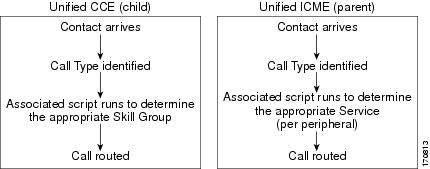
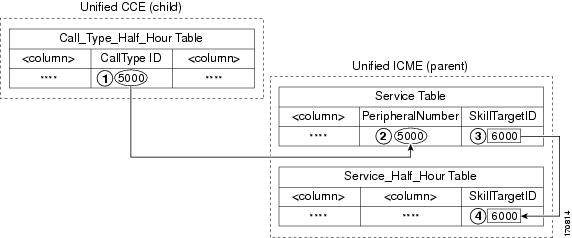
 Feedback
Feedback