Introduction
The Cisco ASR 901 Mobile Wireless Router is a cell site gateway platform specifically designed to provide transport for both legacy TDM and Ethernet traffic over a single converged network. The Cisco ASR 901 router is used at the cell site as a part of a 2G, 3G, or 4G radio access network (RAN) traffic.
Hardware Description

Note![]() This equipment is suitable for installation in Network Telecommunications Facilities and locations where the NEC applies. The equipment is suitable for installation as part of the Common Bonding Network (CBN).
This equipment is suitable for installation in Network Telecommunications Facilities and locations where the NEC applies. The equipment is suitable for installation as part of the Common Bonding Network (CBN).
Contained in a standard shelf-rack enclosure, the Cisco ASR 901 router weighs approximately 10 pounds (4 kg). It measures 1.7 inches high x 17.5 inches wide x 8.3 inches deep (43.2 x 444.5 x 211 mm), 1 RU. These dimensions do not include the rack-mount brackets.
You can mount the router in a standard (ETSI) 19-inch (48.3 cm) equipment rack or 600mm ETSI rack or a 23" ETSI rack.
The Cisco ASR 901 router includes the following hardware features:
- 16 T1/E1 RJ45 ports
- Four ports of 100/1000 Copper Ethernet including auto-MDIX (RJ45 connector)
- Four ports of SFP only
- Four combo ports (SFP/Copper)
- Dual feed supply with redundant DC inputs plus built in redundant power supply (RPS)
- Two fans placed in the chassis (fans are redundant)
- Chassis: 1RU, 8.25 inch depth
- Operating temperature range is -40 to +149°F (-40°C to +65°C).
- Side to side airflow
- Four solid state alarm inputs
- A single built-in 1Gb Meninx Flash memory
- Two management ports: RS-232 serial console and 10/100 Base-T Ethernet ports
- One BITS clock port (RJ45) and 1 ToD port (RJ45)
- Two miniature coaxial connectors for 10Mhz and 1PPS timing (input or output). You can use these interfaces with an external GPS device to send or receive clocking from the router.
- Two LEDs for each T1/E1 port
–![]() C—indicates out of service or not configured, carrier condition, and loop condition
C—indicates out of service or not configured, carrier condition, and loop condition
–![]() AL—no alarm, or alarm condition
AL—no alarm, or alarm condition
–![]() L—indicates activity, lack of activity, or no link
L—indicates activity, lack of activity, or no link
–![]() S—indicates speed (100 or 1000) or off
S—indicates speed (100 or 1000) or off
–![]() Solid Green—System Healthy (normal operation)
Solid Green—System Healthy (normal operation)
Cisco ASR 901 Router Front View
Figure 1-1 shows the front view of the Cisco ASR 901 router with each interface module.
The front panel of the Cisco ASR 901 router has the following components:
- 16 T1/E1 ports, labelled T1/E1 (positions 1, 2, 3, 4, 5, 6, 7, 8, 9, 10, 11, 12, 13, 14,15 and 16)
- Eight RJ-45 jacks for copper Ethernet ports, labeled “100/1000” Ethernet.
- Eight SFP connectors for optical GE ports
- Two miniature coaxial connectors for 10MHZ and 1PPS timing
- A single RJ-45 connector for console, labeled “CONSOLE”
- A single RJ-45 jack for the BITS interface, labeled “BITS”
- A single RJ-45 jack for the ToD interface, labeled “ToD”
- A single alarm
- Two management ports
- The following LEDs
–![]() Chassis: Single LED for multiple conditions
Chassis: Single LED for multiple conditions
Figure 1-1 Cisco ASR 901 Router—Front View

|
|
|
||
|
|
|
||
|
|
|
||
|
|
|
||
|
|
|
||
|
|
|
Cisco ASR 901 Router Ethernet Version Front View
Figure 1-2 shows the front view of the Cisco ASR 901 router with each interface module.
The front panel of the Cisco ASR 901 router, ethernet version has the following components:
- Eight RJ-45 jacks for copper Ethernet ports, labeled “100/1000” Ethernet.
- Eight SFP connectors for optical GE ports
- Two miniature coaxial connectors for 10MHZ and 1PPS timing
- A single RJ-45 connector for console, labeled “CONSOLE”
- A single RJ-45 jack for the BITS interface, labeled “BITS”
- A single RJ-45 jack for the ToD interface, labeled “ToD”
- A single alarm
- Two management ports
- The following LEDs
–![]() Chassis: Single LED for multiple conditions
Chassis: Single LED for multiple conditions
Figure 1-2 Cisco ASR 901 Router Ethernet Version Front View

|
|
|
||
|
|
|
||
|
|
|
||
|
|
|
||
|
|
|
||
|
|
|
Cisco ASR 901 Router Rear View
Figure 1-3 shows the rear view of the Cisco ASR 901 router including the orientation of the following components:
- Two blowing fans
- Mounting point for the 2-hole lug. For more information, see the Connecting the Chassis Ground and Power
Figure 1-3 Cisco ASR 901 Router—Rear View
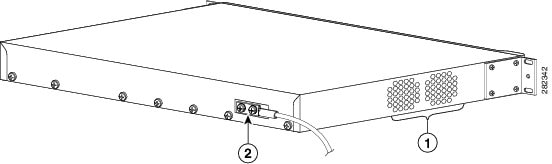
|
|
|
|
|
LEDs
The Cisco ASR 901 chassis and interface modules contain LEDs to assist in troubleshooting. For more detailed description of the LEDs, see the “Reading the LEDs.
Power Supply
The Cisco ASR 901 router is equipped with an internal -24/-60 volts Direct Current (VDC).

Note![]() The grounding architecture of this product is DC-isolated (DC-I) for DC-powered products. DC-powered products have a nominal operating DC voltage of 48 VDC. Minimal steady state DC operating voltage is 19.2 VDC.
The grounding architecture of this product is DC-isolated (DC-I) for DC-powered products. DC-powered products have a nominal operating DC voltage of 48 VDC. Minimal steady state DC operating voltage is 19.2 VDC.
Safety Precautions
Observe the following general safety precautions and recommendations in planning the source power requirements for the Cisco ASR 901 router (for additional safety information, see the “Safety Guidelines” section:
- Check the power at your site before router installation (and periodically after installation) to ensure clean power (free of spikes and noise) is being received.
- Always disconnect the power source and unplug the power cable before working on the router.
- Install proper grounding for the site to avoid damage from lightning and power surges.

Warning To avoid electric shock, do not connect safety extra-low voltage (SELV) circuits to telephone-network voltage (TNV) circuits. LAN ports contain SELV circuits, and WAN ports contain TNV circuits. Some LAN and WAN ports both use RJ-45 connectors. Use caution when connecting cables. Statement 1021

Warning There is the danger of explosion if the battery is replaced incorrectly. Replace the battery only with the same or equivalent type recommended by the manufacturer. Dispose of used batteries according to the manufacturer’s instructions. Statement 1015

Warning This unit might have more than one power supply connection. All connections must be removed to de-energize the unit. Statement 1028

Warning The intrabuilding ports of the equipment or subassembly MUST NOT be metallically connected to interfaces that connect to the OSP or its wiring. These interfaces are designed for use only as intrabuilding interfaces (Type 2 or Type 4 ports as described in GR-1089-CORE), and require isolation from the exposed OSP cabling. The addition of primary protectors is not sufficient protection in order to connect these interfaces metallically to OSP wiring.

Warning To comply with the Telcordia GR-1089 NEBS standard for electromagnetic compatibility and safety, connect the (Management Ethernet) ports only to intra-building or unexposed wiring or cable. The intrabuilding cable must be shielded and the shield must be grounded at both ends. The intra-building port(s) of the equipment or subassembly must not be metallically connected to interfaces that connect to the OSP or its wiring. These interfaces are designed for use as intra-building interfaces only (Type 2 or Type 4 ports as described in GR-1089-CORE) and require isolation from the exposed OSP cabling. The addition of Primary Protectors is not sufficient protection in order to connect these interfaces metallically to OSP wiring.
Table 1-1 lists the DC power supply specifications for the Cisco ASR 901 router.
|
|
|
|---|---|
The Cisco ASR 901 router uses two 3 pin connectors (part number 27-2030-01) for input to the power supply. The terminal block is part of the accessory kit (part number 53-3085-01/53-3295-0), which ships with the Cisco ASR 901 router. The ground wire connects to a 2-hole plug, which connects to the corresponding mounting point. With the connector installed in the chassis, the pins are numbered as 1,2, and 3, respectively.
Figure 1-4 Cisco ASR 901 Router—Power Supply Connector Pinouts

Table 1-2 lists the pinout configurations for the connector, based on the power source.
|
|
|
|
|---|---|---|
Environmental Monitoring Temperature Sensor
The Cisco ASR 901 router has a temperature sensor to detect overtemperature conditions inside the chassis. The overtemperature detection trips at 70°C. This condition is reported to the processor as an interrupt, where the software generates the appropriate alarms. If the router reaches a temperature of 85°C, the power supply cycles itself to prevent the router from exceeding the maximum temperature while being powered up.

Note![]() Auxiliary port is not supported.
Auxiliary port is not supported.
System Specifications
Table 1-3 lists the system specifications for the Cisco ASR 901 router.
|
|
|
|---|---|
1.7 x 17.5 x 8.3 in. (43.2 x 444.5 x 211 mm), 1 RU (rack unit) in a 19-inch (48.3 cm) rack |
|
Operating temperature range is -40°C to +65°C (-40 to+149°F) |
|
Router Interface Numbering
Each network interface on a Cisco ASR 901 router is identified by a slot number and a port number, explained in this sequence:
- Logical slot numbers starts from 0 for all built-in interfaces. The numbering format is Interface type Slot number/Interface number . Interface (port) numbers begin at logical 0 for each interface type.
- Logical interface numbering for T1/E1 ports on the TDM interface module runs from 0/0 through 0/15. Ports are numbered bottom to top, left to right.
- Logical interface numbering for the built-in ethernet ports runs from g0/0 through g0/3, the combo ports run from g0/4 to g0/7 and the SFP ports run from g0/8 through g0/11. The GE ports are numbered bottom to top, left to right.
Figure 1-5 Cisco ASR 901 Router Port Numbers

|
|
|
||
|
|
|
||
|
|
|
||
|
|
|
||
|
|
|
|
|
|
|
|
|---|---|---|---|

Note![]() Copper SFPs are not supported on the combo ports of the Cisco ASR 901 Router.
Copper SFPs are not supported on the combo ports of the Cisco ASR 901 Router.
Regulatory Compliance
For regulatory compliance and safety information, see Cisco Regulatory Compliance and Safety Information for Cisco ASR 901 Series Aggregation Services Router .
 Feedback
Feedback