IPv6 Prefix Delegation
|
Feature Name |
Release Information |
Description |
|---|---|---|
|
IPv6 Prefix Delegation Support to the requesting UE or CPE |
2024.04.0 |
UPF supports IPv6 Prefix Delegation to the requesting User Equipment (UE) or Customer Premises Equipment (CPE). This feature ensures efficient and dynamic allocation of IPv6 prefixes, facilitating seamless connectivity and address management for devices within the network. This feature requires a valid license. Contact your Cisco account representative for more information. Command Introduced: The existing CLI ipv6 address alloc-method no-dynamic allow-prefix-delegation pd-alloc-method no-dynamic in the APN Configuration mode must be configured to enable this feature. Additionally, DHCP service should also be associated to the APN configuration. Default Setting: Disabled – Configuration Required to Enable |
The IPv6 Prefix Delegation feature allows a User Equipment (UE) or Customer Premises Equipment (CPE) to obtain an IPv6 prefix, which it can then use to assign IPv6 addresses to devices within its network.
The UPF relies on the SMF for Prefix allocation since the UPF does not manage an IP pool locally. In UPF, the IPv6 Prefix delegation feature is controlled at the DNN (APN) level to ensure that the correct network context is applied.
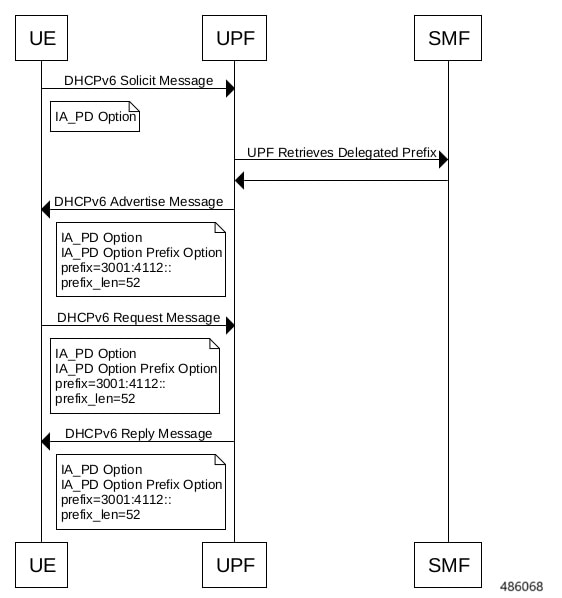

 Feedback
Feedback