Supported SR-TE Policies and RSVP Tunnels
Crosswork Traffic Engineering supports the visualization and provisioning of most SR-TE policies and RSVP tunnels. In networks where there are preexisting policies that were not provisioned in Crosswork, they will be discovered, but cannot be managed.
|
TE Technology |
Crosswork Network Controller |
|
|---|---|---|
|
Visualize |
Provision |
|
|
SR-MPLS |
|
|
|
SRv6 |
|
|
|
RSVP |
|
|
|
Flexible Algorithm |
|
|
|
Tree-SID |
|
|
|
Circuit Style |
|
|
 Note |
Crosswork supports the use of Role-based Access Control (RBAC) to limit not only what functions a user can perform, but also on which devices they are allowed to perform those functions, see the "Cisco Crosswork Network Controller Administration Guide". |
For a list of known limitations, important notes, and what networking technologies are supported, see the Cisco Crosswork Network Controller Release Notes.
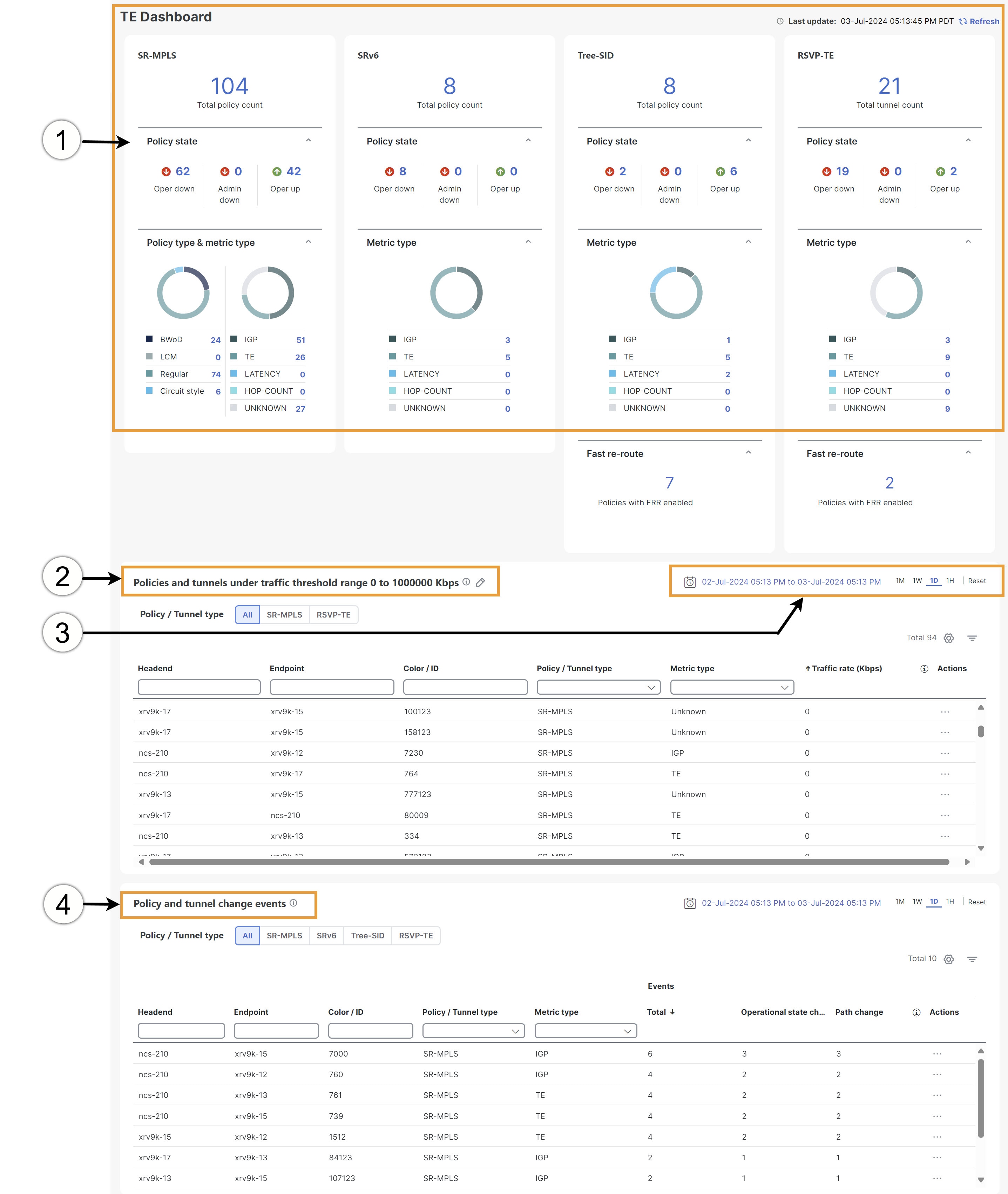
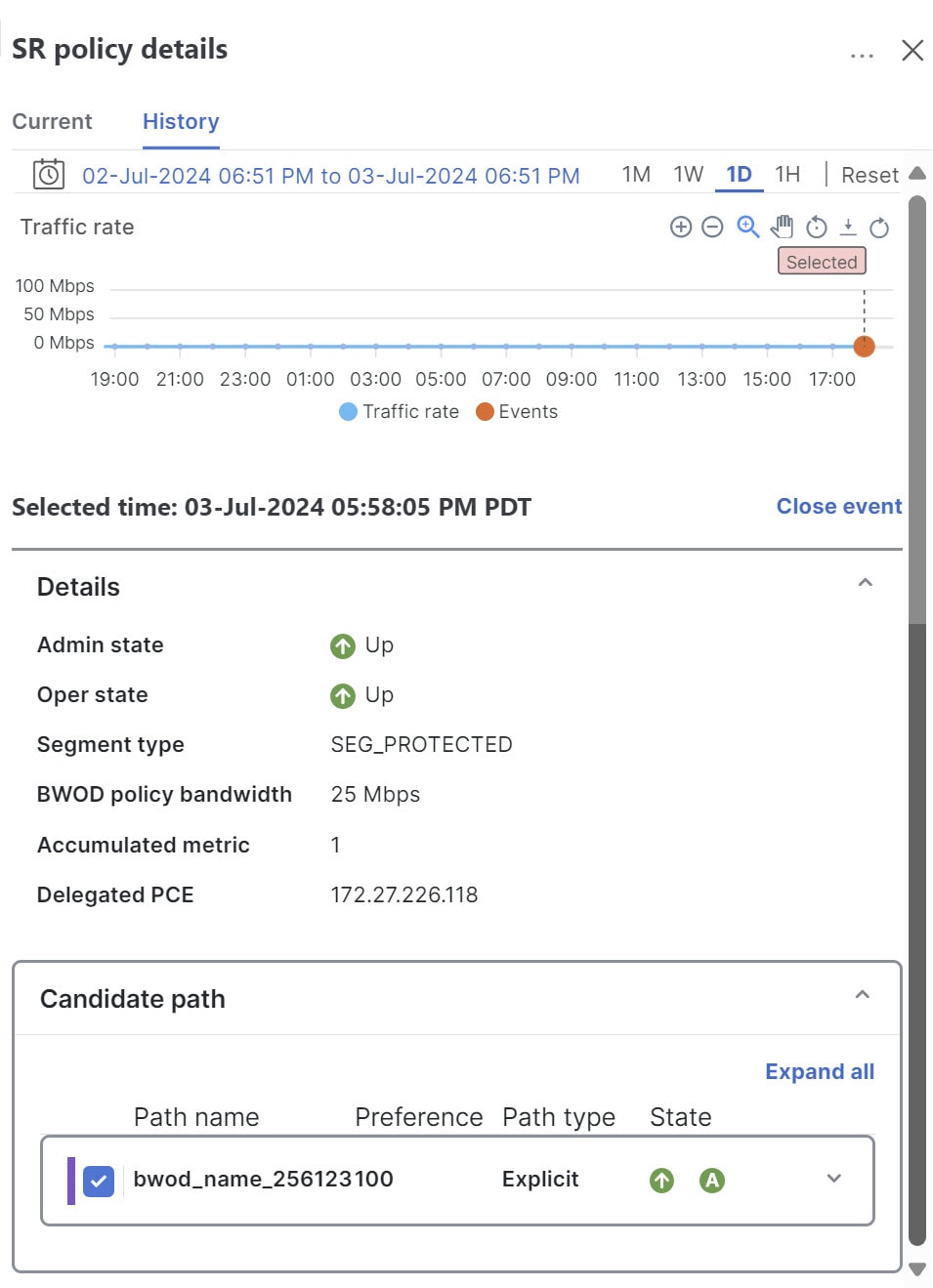

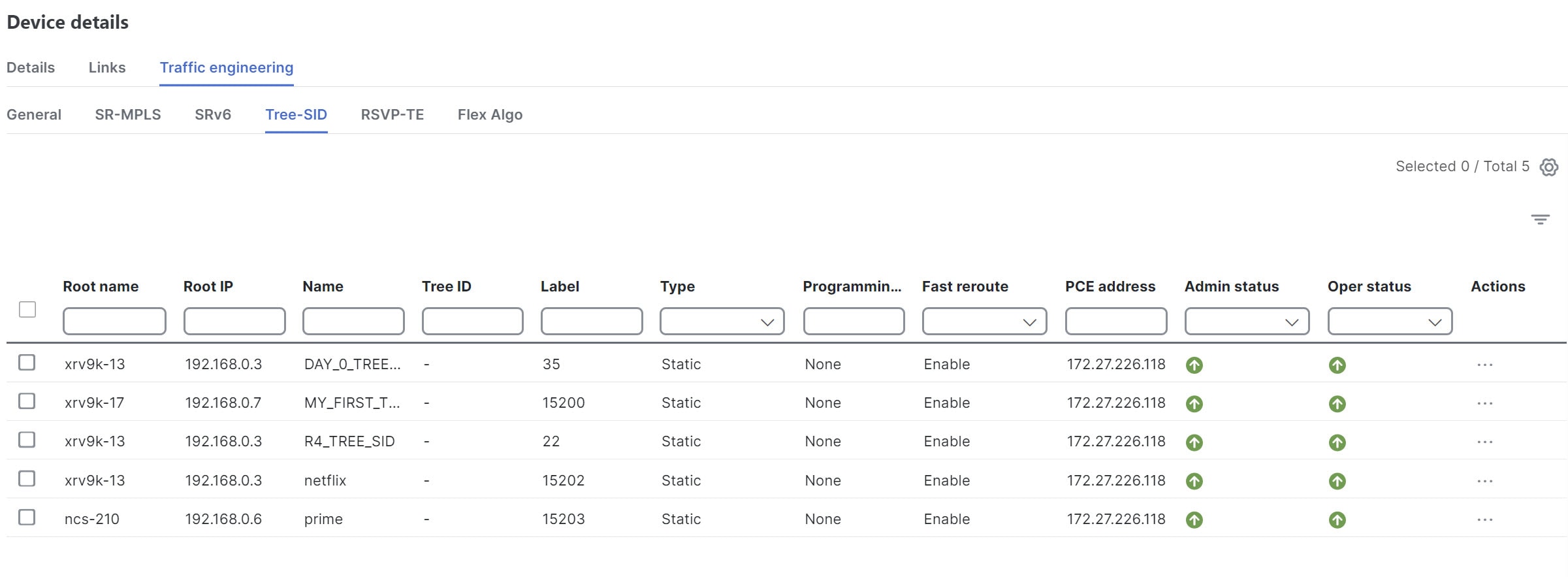
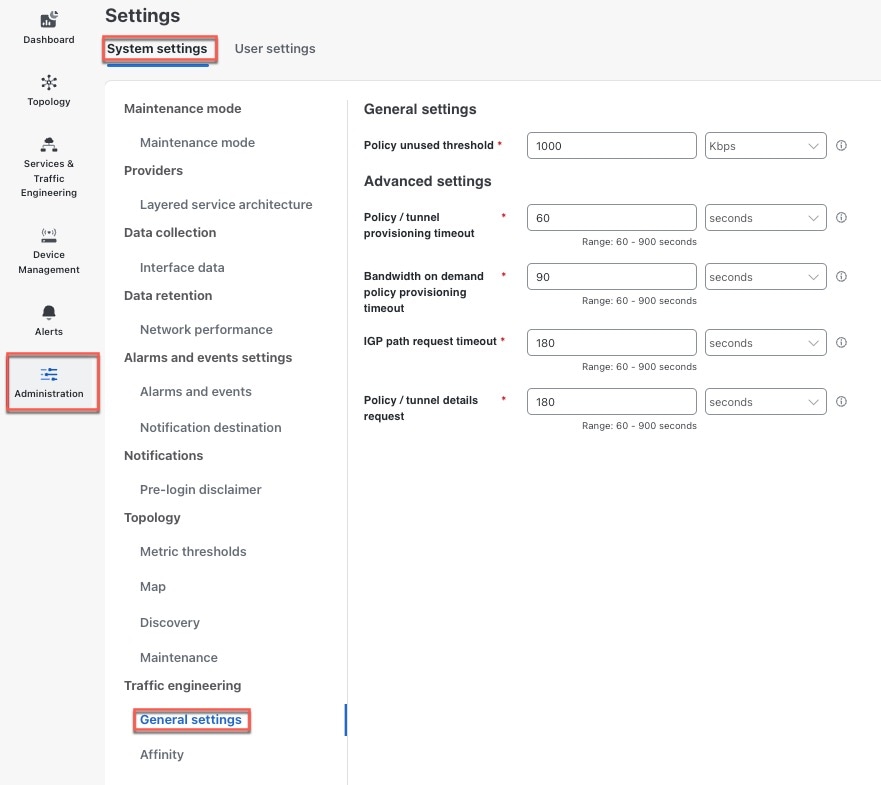
 Feedback
Feedback