Interoperability with EVPN Multi-Homing Using ESI
Beginning Cisco NX-OS Release 10.2(2)F, EVPN MAC/IP routes (Type 2) with non-reserved and with reserved ESI (0 or MAX-ESI) values are evaluated for forwarding (a functionality usually referred to as "ESI RX"). The definition of the EVPN MAC/IP route resolution is defined in RFC 7432 Section 9.2.2.
EVPN MAC/IP routes (Type 2):
-
With reserved ESI value (0 or MAX-ESI) is resolved solely by the MAC/IP route alone (BGP next-hop within Type 2).
-
With non-reserved ESI value is resolved only if an accompanied per-ES Ethernet Auto-Discovery route (Type 1, per-ES EAD) is present.
The EVPN MAC/IP route resolution with non-reserved ESI values is supported on Cisco Nexus 9300-EX/FX/FX2/FX3/GX Platform Switches.
This means that those switches, while still using vPC multi-homing for locally connected devices (as discussed in the previous Configuring vPC Multi-Homing and Configuring vPC Fabric Peeringsections), can coexist in a VXLAN EVPN fabric with other switches that use EVPN multi-homing for the connectivity of local devices. MAC and IP addresses of remote endpoints are learned from those remote switches using the EVPN control plane messages listed above and get assigned multiple next-hop IP addresses (the unique VTEP addresses identifying each of the switches implementing EVPN multi-homing).

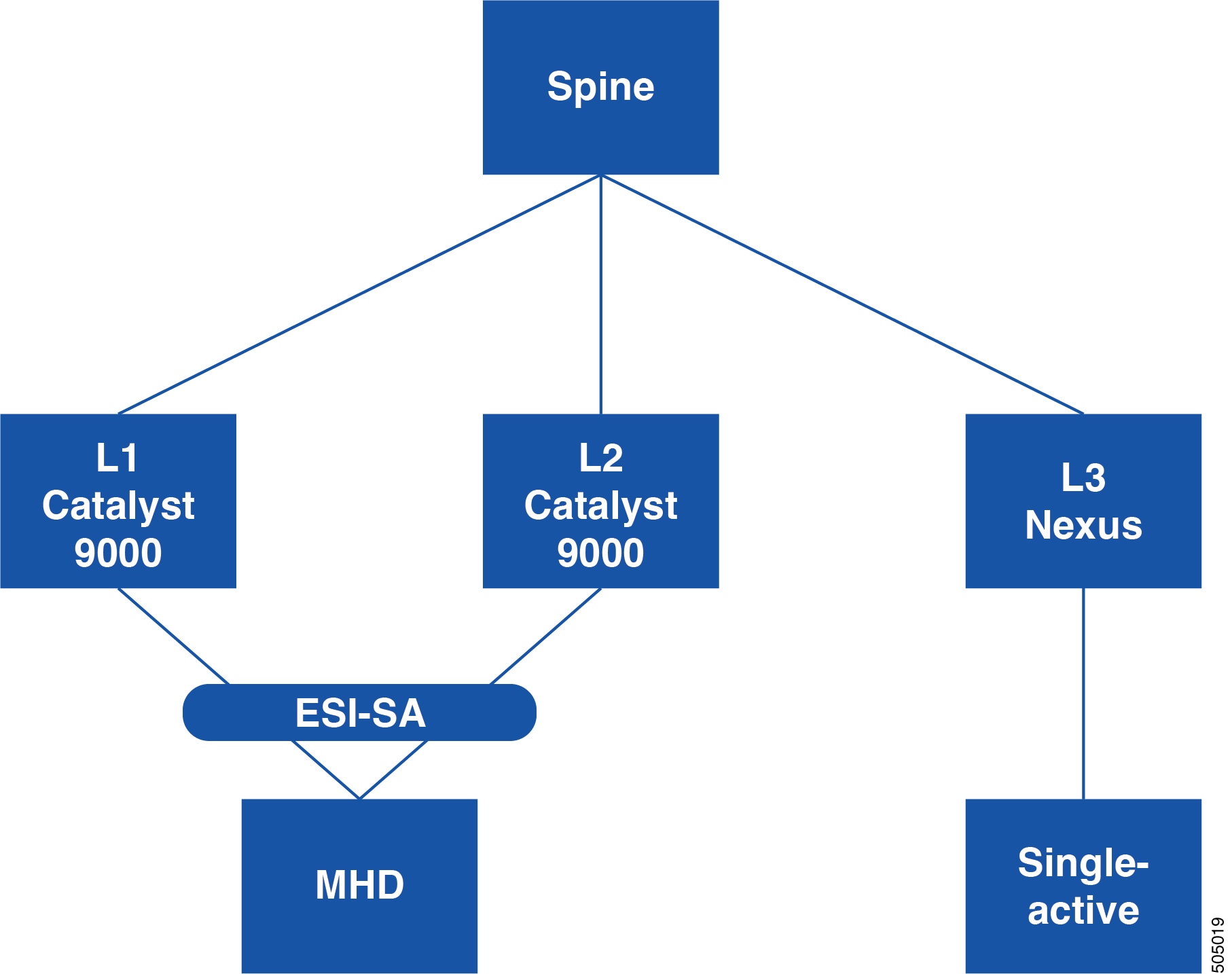
 Feedback
Feedback