To display Secure VXLAN EVPN Multi-Site using CloudSec configuration information, perform one of the following tasks:
|
Command
|
Purpose
|
|
show tunnel-encryption info global
|
Displays configuration information for Secure VXLAN EVPN Multi-Site using CloudSec.
|
|
show tunnel-encryption policy [policy-name]
|
Displays the configuration for a specific CloudSec policy or for all CloudSec policies.
|
|
show tunnel-encryption session [peer-ip
peer-ip-address] [detail]
|
Displays information about CloudSec sessions, including whether sessions are secure between endpoints.
|
|
show running-config tunnel-encryption
|
Displays the running configuration information for Secure VXLAN EVPN Multi-Site using CloudSec.
|
|
show bgp ipv4 unicast
ip-address
|
Displays the tunnel encryption information for BGP routes.
|
|
show bgp l2vpn evpn
|
Displays the Layer 2 VPN EVPN address family and routing table information.
|
|
show ip route
ip-address
vrf
vrf
|
Displays the VRF routes.
|
|
show l2route evpn mac evi
evi
|
Displays Layer 2 route information.
|
|
show nve interface
interface
detail
|
Displays the NVE interface detail.
|
|
show running-config rpm
|
Displays the key text in the running configuration.
|
Note
|
If you enter the key-chain tunnelencrypt-psk no-show command prior to running this command, the key text is hidden (with asterisks) in the running configuration. If you enter
the reload ascii command, the key text is omitted from the running configuration.
|
|
|
show running-config cert-enroll
|
Shows the trustpoint and keypair configuration.
|
|
show crypto ca certificates
<trustpoint_label>
|
Shows the certificate contents under a trustpoint.
|
The following example displays configuration information for Secure VXLAN EVPN Multi-Site using CloudSec:
switch# show tunnel-encryption info global
Global Policy Mode: Must-Secure
SCI list: 0000.0000.0001.0002 0000.0000.0001.0004
No. of Active Peers : 1
The following example displays all configured CloudSec policies. The output shows the cipher, window size, and SAK retry time
for each policy.
switch# show tunnel-encryption policy
Tunnel-Encryption Policy Cipher Window SAK Rekey time
---------------------------- ---------------- --------- --------------
cloudsec GCM-AES-XPN-256 134217728 1800
p1 GCM-AES-XPN-256 1073741823
system-default-tunenc-policy GCM-AES-XPN-256 268435456
The following example displays information about CloudSec sessions. The output shows the peer IP address and policy, the keychain
available, and whether the sessions are secure.
switch# show tunnel-encryption session
Tunnel-Encryption Peer Policy Keychain RxStatus TxStatus
----------------- ----------- -------- ----------- --------------
33.1.33.33 p1 kc1 Secure (AN: 0) Secure (AN: 2)
33.2.33.33 p1 kc1 Secure (AN: 0) Secure (AN: 2)
33.3.33.33 p1 kc1 Secure (AN: 0) Secure (AN: 2)
44.1.44.44 p1 kc1 Secure (AN: 0) Secure (AN: 0)
44.2.44.44 p1 kc1 Secure (AN: 0) Secure (AN: 0)
The following example displays information about Cloudsec sessions based on PKI Certificate Trustpoint.
switch# sh tunnel-encryption session
Tunnel-Encryption Peer Policy Keychain
RxStatus TxStatus
------------------------ ----------------------------------------
---------------------------------------- ----------------- -----------------
20.20.20.2 p1 PKI: myCA (RSA)
Secure (AN: 0) Secure (AN: 0)
32.11.11.4 p1 PKI: myCA (RSA)
Secure (AN: 0) Secure (AN: 0)
The following example shows the tunnel encryption information for BGP routes:
switch# show bgp ipv4 unicast 199.199.199.199 Source-loopback configured on peer BGW for CloudSec
BGP routing table information for VRF default, address family IPv4 Unicast
BGP routing table entry for 199.199.199.199/32, version 109
Paths: (1 available, best #1)
Flags: (0x8008001a) (high32 0x000200) on xmit-list, is in urib, is best urib route, is in HW
Multipath: eBGP
Advertised path-id 1
Path type: external, path is valid, is best path, no labeled nexthop, in rib
AS-Path: 1000 200 , path sourced external to AS
89.89.89.89 (metric 0) from 89.89.89.89 (89.89.89.89)
Origin IGP, MED not set, localpref 100, weight 0
Tunnel Encapsulation attribute: Length 120
Path-id 1 advertised to peers:
2.2.2.2
The following example shows if the MAC is attached with the virtual ESI:
switch(config)# show bgp l2vpn evpn 0012.0100.000a
BGP routing table information for VRF default, address family L2VPN EVPN
Route Distinguisher: 110.110.110.110:32876
BGP routing table entry for [2]:[0]:[0]:[48]:[0012.0100.000a]:[0]:[0.0.0.0]/216, version 13198
Paths: (1 available, best #1)
Flags: (0x000202) (high32 00000000) on xmit-list, is not in l2rib/evpn, is not in HW
Multipath: eBGP
Advertised path-id 1
Path type: external, path is valid, is best path, no labeled nexthop
Imported to 1 destination(s)
Imported paths list: l2-10109
AS-Path: 1000 200 , path sourced external to AS
10.10.10.10 (metric 0) from 89.89.89.89 (89.89.89.89)
Origin IGP, MED not set, localpref 100, weight 0
Received label 10109
Extcommunity: RT:100:10109 ENCAP:8
ESI: 0300.0000.0000.0200.0309
Path-id 1 not advertised to any peer
Route Distinguisher: 199.199.199.199:32876
BGP routing table entry for [2]:[0]:[0]:[48]:[0012.0100.000a]:[0]:[0.0.0.0]/216, version 24823
Paths: (1 available, best #1)
Flags: (0x000202) (high32 00000000) on xmit-list, is not in l2rib/evpn, is not in HW
Multipath: eBGP
Advertised path-id 1
Path type: external, path is valid, is best path, no labeled nexthop
Imported to 1 destination(s)
Imported paths list: l2-10109
AS-Path: 1000 200 , path sourced external to AS
9.9.9.9 (metric 0) from 89.89.89.89 (89.89.89.89)
Origin IGP, MED not set, localpref 100, weight 0
Received label 10109
Extcommunity: RT:100:10109 ENCAP:8
ESI: 0300.0000.0000.0200.0309
Path-id 1 not advertised to any peer
The following example shows the ECMP created for EVPN type-5 routes received from the remote site:
switch(config)# show ip route 205.205.205.9 vrf vrf903
IP Route Table for VRF "vrf903"
'*' denotes best ucast next-hop
'**' denotes best mcast next-hop
'[x/y]' denotes [preference/metric]
'%<string>' in via output denotes VRF <string>
205.205.205.9/32, ubest/mbest: 2/0
*via 9.9.9.9%default, [20/0], 11:06:32, bgp-100, external, tag 1000, segid: 900003 tunnelid: 0x9090909 encap: VXLAN
*via 10.10.10.10%default, [20/0], 3d05h, bgp-100, external, tag 1000, segid: 900003 tunnelid: 0xa0a0a0a encap: VXLAN
The following example shows if ESI-based MAC multipath is configured for MACs received from the remote site:
switch(config)# show l2route evpn mac evi 109 mac 0012.0100.000a detail
Flags -(Rmac):Router MAC (Stt):Static (L):Local (R):Remote (V):vPC link
(Dup):Duplicate (Spl):Split (Rcv):Recv (AD):Auto-Delete (D):Del Pending
(S):Stale (C):Clear, (Ps):Peer Sync (O):Re-Originated (Nho):NH-Override
(Pf):Permanently-Frozen, (Orp): Orphan
Topology Mac Address Prod Flags Seq No Next-Hops
-------- -------------- ------ ------ ------ ----------------------
109 0012.0100.000a BGP SplRcv 0 9.9.9.9 (Label: 10109)
10.10.10.10 (Label: 10109)
Route Resolution Type: ESI
Forwarding State: Resolved (PL)
Resultant PL: 9.9.9.9, 10.10.10.10
Sent To: L2FM
ESI : 0300.0000.0000.0200.0309
Encap: 1
The following example shows that VXLAN EVPN Multi-Site with PIP is configured:
switch(config)# show nve interface nve1 detail
Interface: nve1, State: Up, encapsulation: VXLAN
VPC Capability: VPC-VIP-Only [not-notified]
Local Router MAC: 700f.6a15.c791
Host Learning Mode: Control-Plane
Source-Interface: loopback0 (primary: 14.14.14.14, secondary: 0.0.0.0)
Source Interface State: Up
Virtual RMAC Advertisement: No
NVE Flags:
Interface Handle: 0x49000001
Source Interface hold-down-time: 180
Source Interface hold-up-time: 30
Remaining hold-down time: 0 seconds
Virtual Router MAC: N/A
Virtual Router MAC Re-origination: 0200.2e2e.2e2e
Interface state: nve-intf-add-complete
Multisite delay-restore time: 180 seconds
Multisite delay-restore time left: 0 seconds
Multisite dci-advertise-pip configured: True
Multisite bgw-if: loopback1 (ip: 46.46.46.46, admin: Up, oper: Up)
Multisite bgw-if oper down reason:
The following example shows the key text in the running configuration. If you enter the key-chain tunnelencrypt-psk no-show command, the key text is hidden.
switch# show running-config rpm
!Command: show running-config rpm
!Running configuration last done at: Mon Jun 15 14:41:40 2020
!Time: Mon Jun 15 15:10:27 2020
version 9.3(5) Bios:version 05.40
key chain inter tunnel-encryption
key 3301
key-octet-string 7 075f79696a58405441412e2a577f0f077d6461003652302552040a0b76015a504e370c
7972700604755f0e22230c03254323277d2f5359741a6b5d3a5744315f2f cryptographic-algorithm AES_256_CMAC
key chain kc1 tunnel-encryption
key 3537
key-octet-string 7 072c746f172c3d274e33592e22727e7409106d003725325758037800777556213d4e0c7c00770576772
d08515e0804553124577f5a522e046d6a5f485c35425f59 cryptographic-algorithm AES_256_CMAC
send-lifetime local 09:09:40 Apr 15 2020 duration 1800
key 2001
key-octet-string 7 075f79696a58405441412e2a577f0f077d6461003652302552040a0b76015a504e370c7972700604755
f0e22230c03254323277d2f5359741a6b5d3a5744315f2f cryptographic-algorithm AES_256_CMAC
key 2065
key-octet-string 7 0729791f6f5e3d213347292d517308730c156c7737223554270f787c07722a513e450a0a0703070c062
e0256210d0e204120510d29222a051f1e594c2135375359 cryptographic-algorithm AES_256_CMAC
key 2129
key-octet-string 7 075c796f6f2a4c2642302f5c56790e767063657a4b564f2156777c0a020228564a32780e0472007005530
c5e560f04204056577f2a222d056d1f5c4c533241525d cryptographic-algorithm AES_256_CMAC
key 2193
key-octet-string 7 07577014195b402336345a5f260f797d7d6264044b50415755047a7976755a574d350b7e720a0202715d7
a50530d715346205d0c2d525c001f6b5b385046365a29 cryptographic-algorithm AES_256_CMAC
switch# configure terminal
switch(config)# key-chain tunnelencrypt-psk no-show
switch(config)# show running-config rpm
!Command: show running-config rpm
!Running configuration last done at: Mon Jun 15 15:10:44 2020
!Time: Mon Jun 15 15:10:47 2020
version 9.3(5) Bios:version 05.40
key-chain tunnelencrypt-psk no-show
key chain inter tunnel-encryption
key 3301
key-octet-string 7 ****** cryptographic-algorithm AES_256_CMAC
key chain kc1 tunnel-encryption
key 3537
key-octet-string 7 ****** cryptographic-algorithm AES_256_CMAC
send-lifetime local 09:09:40 Apr 15 2020 duration 1800
key 2001
key-octet-string 7 ****** cryptographic-algorithm AES_256_CMAC
key 2065
key-octet-string 7 ****** cryptographic-algorithm AES_256_CMAC
key 2129
key-octet-string 7 ****** cryptographic-algorithm AES_256_CMAC
key 2193
key-octet-string 7 ****** cryptographic-algorithm AES_256_CMAC
The following example shows the trustpoint and keypair configuration.
switch# show running-config cert-enroll
!Command: show running-config cert-enroll
!Running configuration last done at: Fri Apr 21 10:53:30 2023
!Time: Fri Apr 21 12:07:31 2023
version 10.3(3) Bios:version 05.47
crypto key generate rsa label myRSA exportable modulus 1024
crypto key generate rsa label myKey exportable modulus 1024
crypto key generate rsa label tmpCA exportable modulus 2048
crypto key generate ecc label src15_ECC_key exportable modulus 224
crypto ca trustpoint src15_ECC_CA
ecckeypair switch_ECC_key and so on
revocation-check crl
crypto ca trustpoint myRSA
rsakeypair myRSA
revocation-check crl
crypto ca trustpoint tmpCA
rsakeypair tmpCA
revocation-check crl
crypto ca trustpoint myCA
rsakeypair myKey
revocation-check crl
The following example shows the certificate contents under a trustpoint.
switch(config)# show crypto ca certificates myCA
Trustpoint: myCA
certificate:
subject=CN = switch, serialNumber = FBO22411ABC
issuer=C = US, ST = CA, L = San Jose, O = Org, OU = EN, CN = PKI, emailAddress = abc@xyz.com
serial=2F24FCE6823FCBE5A8AC72C82D0E8E24EB327B0C
notBefore=Apr 19 19:43:48 2023 GMT
notAfter=Aug 31 19:43:48 2024 GMT
SHA1 Fingerprint=D0:F8:1E:32:6E:6D:44:21:6B:AE:92:69:69:AD:88:73:69:76:B9:18
purposes: sslserver sslclient
CA certificate 0:
subject=C = US, ST = CA, L = San Jose, O = Org, OU = EN, CN = PKI, emailAddress = abc@xyz.com
issuer=C = US, ST = CA, L = San Jose, O = Cisco, OU = EN, CN = PKI, emailAddress = ca@ca.com
serial=1142A22DDDE63A047DE0829413359362042CCC31
notBefore=Jul 12 13:25:59 2022 GMT
notAfter=Jul 12 13:25:59 2023 GMT
SHA1 Fingerprint=33:37:C6:D5:F1:B3:E1:79:D9:5A:71:30:FD:50:E4:28:7D:E1:2D:A3
purposes: sslserver sslclient


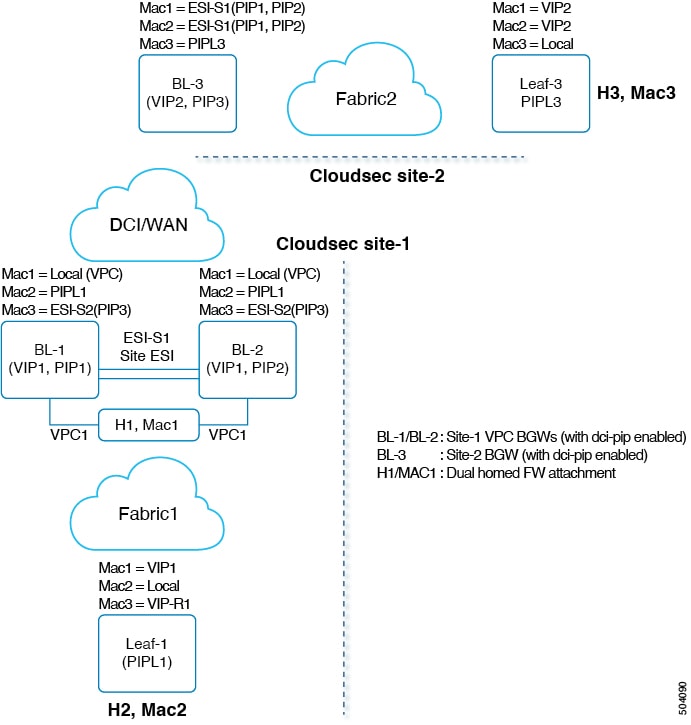
 Feedback
Feedback