- Overview of Cisco Unified Communications Manager and Interoperability
- Configuring MGCP Gateway Support
- Configuring Conferencing and Transcoding for Voice Gateway Routers
- Configuring MGCP PRI Backhaul and T1 CAS Support
- Configuring MGCP-Controlled Backhaul of BRI Signaling
- Configuring Tone Download to MGCP Gateways
- Configuring MCID for Cisco IOS Voice Gateways
- Configuring RSVP Agent
- Finding Feature Information
- Prerequisites for MGCP PRI Backhaul and T1 CAS Support
- Restrictions for MGCP PRI Backhaul and T1 CAS Support
- Information About MGCP PRI Backhaul and T1 CAS Support
- How to Configure MGCP PRI Backhaul Support
- Configuring MGCP PRI Backhaul on the Cisco Voice Gateway
- Verifying MGCP PRI Backhaul Configuration
- Configuring MGCP Gateway Support for Cisco Unified Communications Manager NSF
- Verifying MGCP Gateway Support for Cisco Unified Communications Manager NSF
- Configuring QSIG Supplementary Features for Cisco IOS Voice Gateways
Configuring MGCP PRI Backhaul and T1 CAS Support
This chapter describes the procedures for enabling MGCP PRI backhaul support for Cisco Unified Communications Manager on the Cisco IOS gateway and describes related features.
Feature History for QSIG Supplementary Features for Voice Gateway Routers
| Release |
Modification |
|---|---|
| 12.3(8)XY |
This feature was introduced. |
| 12.3(11)T |
This feature was integrated into Cisco IOS Release 12.3(11)T. |
Feature History for MGCP Gateway Support for Cisco Unified Communications Manager Network Specific Facilities
| Release |
Modification |
|---|---|
| 12.2(15)ZJ |
This feature was introduced. |
| 12.3(4)T |
This feature was integrated into Cisco IOS Release 12.3(4)T. |
Feature History for MGCP PRI Backhaul and T1 CAS Support for Cisco Unified Communications Manager
| Release |
Modification |
|---|---|
| 12.2(2)XN |
This feature was introduced for Cisco Unified Communications Manager 3.0 (formerly known as Cisco CallManager 3.0). |
| 12.2(11)T |
Support was added for Cisco Unified Communications Manager 3.2 (formerly known as Cisco CallManager 3.2). |
Finding Support Information for Platforms and Cisco IOS Software Images
Use Cisco Feature Navigator to find information about platform support and Cisco IOS software image support. Access Cisco Feature Navigator at http://www.cisco.com/go/fn . You must have an account on Cisco.com. If you do not have an account or have forgotten your username or password, click Cancel at the login dialog box and follow the instructions that appear.
For more information about this and related Cisco IOS voice features, see the following:
- "Overview of Cisco Unified Communications Manager and Cisco IOS Interoperability" on page 13 .
- Entire Cisco IOS Voice Configuration Library--including library preface and glossary, other feature documents, and troubleshooting documentation--at http://www.cisco.com/univercd/cc/td/doc/product/software/ios123/123cgcr/voice_c/vcl.htm .
- Finding Feature Information
- Prerequisites for MGCP PRI Backhaul and T1 CAS Support
- Restrictions for MGCP PRI Backhaul and T1 CAS Support
- Information About MGCP PRI Backhaul and T1 CAS Support
- How to Configure MGCP PRI Backhaul Support
- Configuration Examples for MGCP PRI Backhaul and T1 CAS
- Where to Go Next
- Additional References
Finding Feature Information
Your software release may not support all the features documented in this module. For the latest feature information and caveats, see the release notes for your platform and software release. To find information about the features documented in this module, and to see a list of the releases in which each feature is supported, see the Feature Information Table at the end of this document.
Use Cisco Feature Navigator to find information about platform support and Cisco software image support. To access Cisco Feature Navigator, go to www.cisco.com/go/cfn. An account on Cisco.com is not required.
Prerequisites for MGCP PRI Backhaul and T1 CAS Support
- Cisco IOS Release 12.2(11)T.
- QSIG signaling is required to support supplementary services over the T1 and E1 time-division multiplexing (TDM) trunks that support the PRI backhaul mechanism.
Restrictions for MGCP PRI Backhaul and T1 CAS Support
- Voice interfaces on the NM-HDA and the AIM-VOICE-30 are not supported.
- Integrated access, in which the channels on a T1 or E1 interface are divided between a group used for voice and another group used for WAN access, is not supported when voice is controlled by Cisco Unified Communications Manager through MGCP.
- T1 and E1 protocols, such as QSIG, E1 R2, T1 FGD, and PRI NFAS, are not supported with MGCP only with H.323.
- E1 CAS is not supported.
- Do not add the application mgcpapp command to dial peers that support PRI backhaul.
Information About MGCP PRI Backhaul and T1 CAS Support
MGCP PRI Backhaul Overview
MGCP PRI backhaul is a method for transporting complete IP telephony signaling information from an ISDN PRI interface in an MGCP gateway to Cisco Unified Communications Manager using a highly reliable TCP connection. The gateway uses a single TCP connection to backhaul all ISDN D channels to Cisco Unified Communications Manager. The "SAP/Channel ID" parameter in the header of each message identifies individual D channels. In addition to carrying the backhaul traffic, the TCP keepalive mechanism also determines MGCP voice gateway connectivity to an available call agent.
MGCP PRI backhaul terminates all ISDN PRI Layer 2 (Q.921) signaling functions on the MGCP gateway while, at the same time, packaging all the ISDN PRI Layer 3 (Q.931) signaling information into packets for transmission to Cisco Unified Communications Manager through an IP tunnel over a TCP connection. This ensures the integrity of the Q.931 signaling information that passes through the network for managing IP telephony devices. A rich set of user-side and network-side ISDN PRI calling functions is supported by MGCP PRI backhaul.
The MGCP gateway also establishes a TCP link to the backup (secondary) Cisco Unified Communications Manager server. In the event of a Cisco Unified Communications Manager switchover, the secondary Cisco Unified Communications Manager server performs the MGCP PRI backhaul functions. During the switchover, all active ISDN PRI calls are preserved, and the affected MGCP gateway is registered with the new Cisco Unified Communications Manager server through a Restart-in-Progress (RSIP) message. In this way, continued gateway operation is ensured.
T1 CAS is supported in nonbackhaul fashion. Cisco Unified Communications Manager supports the following CAS signaling types: E&M, wink-start, and E&M delay-dial. E1 CAS is not supported.
ISDN NSF in Route Patterns
The MGCP Gateway Support for Cisco Unified Communications Manager Network Specific Facilities (NSF) feature supports the use of the ISDN NSF information element in the route pattern. This feature is compatible with Cisco Communications Manager 3.3(2) (formerly known as Cisco CallManager 3.3(2)) and later.
The route pattern design in Cisco Unified Communications Manager enables facilities or services to be invoked on a call-by-call basis. The NSF information element, which is used in ISDN PRI setup messages for outgoing calls, includes the carrier identification code (CIC) and service parameters. The NSF configuration is done in Cisco Unified Communications Manager as part of the route pattern for MGCP-controlled PRI ports. The NSF information element is inserted in the Q.931 stream so that the attached PSTN switch can interpret the information elements and select the service and route the call to a network.
With NSF configured, NSF can be used on a call-by-call basis. Without NSF configuration, you must configure associated gateways as standalone H.323 gateways for which NSF services are configured locally within the router. No configuration is required on the MGCP gateway to use the NSF feature.
How to Configure MGCP PRI Backhaul Support
- Configuring MGCP PRI Backhaul on the Cisco Voice Gateway
- Verifying MGCP PRI Backhaul Configuration
- Configuring MGCP Gateway Support for Cisco Unified Communications Manager NSF
- Verifying MGCP Gateway Support for Cisco Unified Communications Manager NSF
- Configuring QSIG Supplementary Features for Cisco IOS Voice Gateways
Configuring MGCP PRI Backhaul on the Cisco Voice Gateway
Perform this task to configure MGCP PRI backhaul on a Cisco Voice Gateway.
DETAILED STEPS
Verifying MGCP PRI Backhaul Configuration
Perform this task to verify the configuration.
DETAILED STEPS
| Step 1 | show isdn status Use the show isdn status command to verify connectivity. In the following sample output, the Layer 2 protocol is Q.921, and the Layer 3 protocol is CCM-MANAGER. This output verifies that the Layer 2 and Layer 3 protocols are configured to backhaul ISDN. If you are connected to a live line, you should see Layer 1 status as active and Layer 2 as MULTIPLE_FRAME_ESTABLISHED. Example: Router# show isdn status *00:03:34.423 UTC Sat Jan 1 2000 Global ISDN Switchtype = primary-net5 ISDN Serial1:23 interface ! ******* Network side configuration ******* ! dsl 0, interface ISDN Switchtype = primary-net5 ! **** Master side configuration **** ! L2 Protocol = Q.921 L3 Protocol(s) = CCM-MANAGER Layer 1 Status: ACTIVE Layer 2 Status: TEI = 0, Ces = 1, SAPI = 0, State = MULTIPLE_FRAME_ESTABLISHED Layer 3 Status: NLCB:callid=0x0, callref=0x0, state=31, ces=0 event=0x0 NLCB:callid=0x0, callref=0x0, state=0, ces=1 event=0x0 0 Active Layer 3 Call(s) Activated dsl 0 CCBs = 0 Number of active calls = 0 Number of available B-channels = 23 Total Allocated ISDN CCBs = 0 |
||
| Step 2 | show ccm-manager Use the show ccm-manager command to view the registration status with Cisco Unified Communications Manager, for example: Example:
Router# show ccm-manager
MGCP Domain Name: AV-2620-4
Priority Status Host
============================================================
Primary Registered 10.16.240.124
First Backup Backup Ready 10.16.240.128
Second Backup None
Current active Call Manager: 10.16.240.124
Backhaul/Redundant link port: 2428
Failover Interval: 30 seconds
Keepalive Interval: 15 seconds
Last keepalive sent: 00:45:31 (elapsed time: 00:00:04)
Last MGCP traffic time: 00:45:31 (elapsed time: 00:00:04)
Last failover time: None
Switchback mode: Graceful
MGCP Fallback mode: Not Selected
Last MGCP Fallback start time: 00:00:00
Last MGCP Fallback end time: 00:00:00
PRI Backhaul Link info:
Link Protocol: TCP
Remote Port Number: 2428
Remote IP Address: 10.16.240.124
Current Link State: OPEN
Statistics:
Packets recvd: 32
Recv failures: 0
Packets xmitted: 32
Xmit failures: 0
PRI Ports being backhauled:
Slot 1, port 0
Configuration Auto-Download Information
=======================================
Current version-id: {1645327B-F59A-4417-8E01-7312C61216AE}
Last config-downloaded:00:00:49
Current state: Waiting for commands
Configuration Download statistics:
Download Attempted : 6
Download Successful : 6
Download Failed : 0
Configuration Attempted : 1
Configuration Successful : 1
Configuration Failed(Parsing): 0
Configuration Failed(config) : 0
Last config download command: New Registration
Configuration Error History:
FAX mode: cisco
|
||
| Step 3 | show ccm-manager backhaul Use the show ccm-manager backhaul command to verify the PRI backhaul link information, for example: Example:
Router# show ccm-manager backhaul
PRI Backhaul Link info:
Link Protocol: TCP
Remote Port Number: 2428
Remote IP Address: 10.20.71.38
Current Link State: OPEN
Statistics:
Packets recvd: 0
Recv failures: 0
Packets xmitted: 21
Xmit failures: 0
PRI Ports being backhauled:
Slot 1, port 1
|
Configuring MGCP Gateway Support for Cisco Unified Communications Manager NSF
There are no specific Cisco IOS configuration tasks necessary to support the Network Specific Facilities (NSF) feature other than enabling MGCP PRI backhaul as described in the Configuring MGCP PRI Backhaul on the Cisco Voice Gateway.
Prerequisites for MGCP Gateway Support for Cisco Unified Communications Manager NSF
- Cisco IOS Release 12.3(4)T or later
- NM-HDV or NM-HDV2
- Supported interface cards:
- AIM-ATM-VOICE-30
- AIM-VOICE-30
- Supported switch types:
- PRI 4ESS
- PRI 5E8
- PRI 5E9
- DMS 100
- DMS 250
- PRI NI-2
- MGCP PRI backhaul configuration. For information, see:
- Cisco Unified Communications Manager 3.3(2) (formerly known as Cisco CallManager 3.3(2)) or later with the following configured:
- Network Service Protocol--Choose the PRI protocol that matches the protocol of the terminating gateway from the Network Service Protocol drop-down field.
- Network Service--Choose the appropriate network service. The values vary depending on the network service protocol that you choose from the Network Service Protocol drop-down field.
- Service Parameter Name--Displays the service parameter name that is associated with the chosen network service. If no service parameter exists for the network service, the field displays <Not Exist>.
- Service Parameter Value--Enter the appropriate service parameter value. Valid entries include the digits 0 to 9. If a service parameter does not exist for the network service, Cisco Unified Communications Manager disables this field.
- Route patterns--For more information, see the Cisco Unified CallManager Administration Guide, Release 4.0(1) .
- Cisco Unified Communications Manager supports NSF only if the appropriate carrier identification code (CIC) is entered in the CIC field. CICs, which can be 3 or 4 digits or no digits, enable you to reach the services of interexchange carriers. For a complete list of CICs, go to http://www.nanpa.com . The following are examples of commonly used CICs:
- 0222--WorldCom and MCI
- 0288--ATT
- 0333--Sprint
Verifying MGCP Gateway Support for Cisco Unified Communications Manager NSF
Perform this task to verify the configuration.
DETAILED STEPS
| Step 1 | show ccm-manager Use the show ccm-manager command to verify the registration status of Cisco Unified Communications Manager, for example: Example: Router# show ccm-manager MGCP Domain Name: Router Priority Status Host ============================================================ Primary Registered 10.16.240.124 First Backup None Second Backup None Current active Call Manager: 10.16.240.124 Backhaul/Redundant link port: 2428 Failover Interval: 30 seconds Keepalive Interval: 15 seconds Last keepalive sent: 00:45:31 (elapsed time: 00:00:04) Last MGCP traffic time: 00:45:31 (elapsed time: 00:00:04) Last failover time: None Switchback mode: Graceful MGCP Fallback mode: Not Selected Last MGCP Fallback start time: 00:00:00 Last MGCP Fallback end time: 00:00:00 PRI Backhaul Link info Link Protocol: TCP Remote Port Number: 2428 Remote IP Address: 10.16.240.124 Current Link State: OPEN Statistics: Packets recvd: 32 Recv failures: 0 Packets xmitted: 32 Xmit failures: 0 PRI Ports being backhauled: Slot 1, port 0 ! Configuration Auto-Download Information ======================================= No configurations downloaded Current state: Automatic Configuration Download feature is disabled Configuration Error History: FAX mode: cisco |
||
| Step 2 | show mgcp endpoints Use the show mgcp endpoints command to verify the status of the ports on the T1 interface, for example: Example: Router# show mgcp endpoints Interface T1 1/0 ! ENDPOINT-NAME V-PORT SIG-TYPE ADMIN S1/ds1-0/1@AV-2620-4 1/0:23 none up S1/ds1-0/2@AV-2620-4 1/0:23 none up S1/ds1-0/3@AV-2620-4 1/0:23 none up S1/ds1-0/4@AV-2620-4 1/0:23 none up S1/ds1-0/5@AV-2620-4 1/0:23 none up S1/ds1-0/6@AV-2620-4 1/0:23 none up S1/ds1-0/7@AV-2620-4 1/0:23 none up S1/ds1-0/8@AV-2620-4 1/0:23 none up S1/ds1-0/9@AV-2620-4 1/0:23 none up S1/ds1-0/10@AV-2620- 1/0:23 none up S1/ds1-0/11@AV-2620- 1/0:23 none up S1/ds1-0/12@AV-2620- 1/0:23 none up S1/ds1-0/13@AV-2620- 1/0:23 none up S1/ds1-0/14@AV-2620- 1/0:23 none up S1/ds1-0/15@AV-2620- 1/0:23 none up S1/ds1-0/16@AV-2620- 1/0:23 none up S1/ds1-0/17@AV-2620- 1/0:23 none up S1/ds1-0/18@AV-2620- 1/0:23 none up S1/ds1-0/19@AV-2620- 1/0:23 none up S1/ds1-0/20@AV-2620- 1/0:23 none up S1/ds1-0/21@AV-2620- 1/0:23 none up S1/ds1-0/22@AV-2620- 1/0:23 none up S1/ds1-0/23@AV-2620- 1/0:23 none up |
||
| Step 3 | debug ccm-manager backhaul Use the debug ccm-manager backhaul command to verify that the NSF messages are backhauled correctly between the gateway and Cisco Unified Communications Manager, for example: Example: Router# debug ccm-manager backhaul events ! Call Manager backhaul events debugging is ON. ! 3:05:20: 1w0d: cmbh_rcv_callback: <-- Receiving backhaul msg for Se1/1:23 : | bk_msg_type = DATA_REQ | bk_chan_id (slot:port) = 1:1 | Q.931 length = 52 | Q.931 message type: SETUP | Q.931 message = 080200040504038090A21803A983971E028083200604A1323838E7 The bold portion of the above number is the NSF related information in the setup message of the backhaul packet. Example: 28086E616D65343430316C0600813434303170058039393939 1w0d: cmbrl_send_pak: >-- Sending backhauled msg for Se1/1:23 : | bk_msg_type = DATA_IND | bk_chan_id (slot:port) = 1:1 | Q.931 length = 12 | Q.931 message type: STATUS | Q.931 message = 080280047D080280E4140101 1w0d: cmbrl_send_pak: --> Sending backhauled msg for Se1/1:23 : | bk_msg_type = DATA_IND | bk_chan_id (slot:port) = 1:1 | Q.931 length = 10 | Q.931 message type: CALL PROCEEDING | Q.931 message = 08028004021803A98397 1w0d: cmbrl_send_pak: --> Sending backhauled msg for Se1/1:23 : | bk_msg_type = DATA_IND | bk_chan_id (slot:port) = 1:1 | Q.931 length = 9 | Q.931 message type: PROGRESS | Q.931 message = 08028004031E028188 1w0d: cmbrl_send_pak: --> Sending backhauled msg for Se1/1:23 : | bk_msg_type = DATA_IND | bk_chan_id (slot:port) = 1:1 | Q.931 length = 9 | Q.931 message type: CONNECT | Q.931 message = 08028004071E028182 1w0d: cmbh_rcv_callback: <-- Receiving backhaul msg for Se1/1:23 : | bk_msg_type = DATA_REQ | bk_chan_id (slot:port) = 1:1 | Q.931 length = 5 | Q.931 message type: CONNECT ACK | Q.931 message = 080200040F 1w0d: cmbrl_send_pak: --> Sending backhauled msg for Se1/1:23 : | bk_msg_type = DATA_IND | bk_chan_id (slot:port) = 1:1 | Q.931 length = 9 | Q.931 message type: DISCONNECT | Q.931 message = 080280044508028290 1w0d: cmbh_rcv_callback: <-- Receiving backhaul msg for Se1/1:23 : | bk_msg_type = DATA_REQ | bk_chan_id (slot:port) = 1:1 | Q.931 length = 5 | Q.931 message type: RELEASE | Q.931 message = 080200044D 1w0d: cmbrl_send_pak: --> Sending backhauled msg for Se1/1:23 : | bk_msg_type = DATA_IND | bk_chan_id (slot:port) = 1:1 | Q.931 length = 5 | Q.931 message type: RELEASE COMPLETE | Q.931 message = 080280045A |
||
| Step 4 | debug isdn q931 Use the debug isdn q931 command to display the ISDN Layer 3 processing, for example: Example:
Router# debug isdn q931
!
debug isdn q931 is ON.
1w0d: ISDN Se1/1:23 Q931: TX -> SETUP pd = 8 callref = 0x0003
Bearer Capability i = 0x8090A2
Standard = CCITT
Transfer Capability = Speech
Transfer Mode = Circuit
Transfer Rate = 64 kbit/s
Channel ID i = 0xA98397
Exclusive, Channel 23
Progress Ind i = 0x8083 - Origination address is non-ISDN
Net Specific Fac i = 0x04A1323838E7
Display i = 'name4401'
Calling Party Number i = 0x0081, '4401'
Plan:Unknown, Type:Unknown
Called Party Number i = 0x80, '9999'
Plan:Unknown, Type:Unknown
1w0d: ISDN Se1/1:23 Q931: RX <- STATUS pd = 8 callref = 0x8003
Cause i = 0x80E4 - Invalid information element contents
Call State i = 0x01
1w0d: ISDN Se1/1:23 Q931: RX <- CALL_PROC pd = 8 callref = 0x8003
Channel ID i = 0xA98397
Exclusive, Channel 23
1w0d: ISDN Se1/1:23 Q931: RX <- PROGRESS pd = 8 callref = 0x8003
Progress Ind i = 0x8188 - In-band info or appropriate now available
1w0d: ISDN Se1/1:23 Q931: RX <- CONNECT pd = 8 callref = 0x8003
Progress Ind i = 0x8182 - Destination address is non-ISDN
1w0d: ISDN Se1/1:23 Q931: TX -> CONNECT_ACK pd = 8 callref = 0x0003
1w0d: ISDN Se1/1:23 Q931: RX <- DISCONNECT pd = 8 callref = 0x8003
Cause i = 0x8290 - Normal call clearing
1w0d: ISDN Se1/1:23 Q931: TX -> RELEASE pd = 8 callref = 0x0003
1w0d: ISDN Se1/1:23 Q931: RX <- RELEASE_COMP pd = 8 callref = 0x8003
|
Configuring QSIG Supplementary Features for Cisco IOS Voice Gateways
There are no specific configuration tasks necessary to support QSIG features on the voice gateway except those described in the following Prerequisites section.
Prerequisites
- Cisco IOS Release 12.3(11)T or later
- MGCP must be configured on the voice gateway. For information, see "Configuring MGCP Gateway Support for Cisco Unified Communications Manager" on page 23 .
- ISDN PRI Backhaul must be configured on the MGCP gateway. For information, see the Configuring MGCP PRI Backhaul on the Cisco Voice Gateway.
- QSIG signaling is required to support supplementary services over the T1 and E1 time-division multiplexing (TDM) trunks that support the PRI backhaul mechanism.
- Cisco Catalyst 6500 series and Cisco 7600 series Communication Media Module (CMM) requires WS-SVC-CMM-6T1 or WS-SVC-CMM-6E1 port adapter.
QSIG Supplementary Features for Cisco IOS Voice Gateways
The QSIG protocol, a variation of ISDN PRI signaling that is used by PBXs, supports basic calls and supplementary services over TDM trunks. Cisco Unified Communications Manager can interoperate with PBXs using QSIG. The voice gateway supports QSIG over PRI backhaul interfaces. Call control is transparent to the voice gateway as all layer 3 messages are passed through PRI backhaul.
These additional QSIG features and services are supported for Cisco Unified Communications Manager 4.0 (formerly known as Cisco CallManager 4.0) and later:
- Call diversion (forwarding)
- Call transfer
- Identification services
- Message waiting indication services
| Figure 1 | QSIG and Supplementary Services Overview |
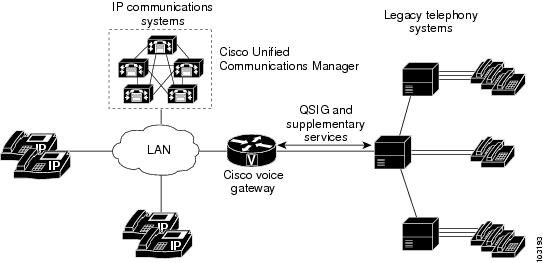
For more information about QSIG support in Cisco Unified Communications Manager, see the "Understanding IP Telephony Protocols" chapter in the Cisco Unified Communications Manager System Guide
Configuration Examples for MGCP PRI Backhaul and T1 CAS
 Note |
To view relevant configuration examples, go to the Cisco Systems Technologies website at http://cisco.com/web/psa/technologies/index.html . From the website, select Voice > IP Telephony/VoIP, then click Configure> Configuration Examples and Tech Notes. |
MGCP PRI Backhaul and T1 CAS Example
In the following example, T1 CAS and PRI backhaul is configured for an MGCP gateway:
mgcp mgcp call-agent 10.0.0.21 service-type mgcp version 0.1 mgcp dtmf-relay voip codec all mode out-of-band mgcp modem passthrough voip mode cisco mgcp modem passthrough voip codec g711alaw mgcp modem passthrough voip redundancy mgcp package-capability dtmf-package mgcp package-capability mf-package mgcp package-capability rtp-package mgcp package-capability sst-package mgcp default-package line-package mgcp timer net-cont-test 3000 isdn switch-type primary-ni call rsvp-sync ! ccm-manager fallback-mgcp ccm-manager redundant-host 10.0.0.21 ccm-manager mgcp ccm-manager music-on-hold ! This is the PRI backhaul circuit controller T1 3/0 framing esf linecode b8zs pri-group 0 timeslots 1-24 service mgcp ! ! This is the T1-CAS circuit controller T1 3/1 framing esf linecode b8zs ds0-group 0 timeslots 1-24 type e&m-wink-start ! interface Serial3/0:23 no ip address no logging event link-status isdn switch-type primary-ts014 isdn incoming-voice voice isdn T306 60000 isdn bind-L3 ccm-manager no cdp enable ! dial-peer voice 501 pots service mgcpapp incoming called-number port 3/1:0
Where to Go Next
- To configure conferencing, transcoding, and MTP support on a Cisco IOS gateway, see "Configuring Enhanced Conferencing and Transcoding for Voice Gateway Routers" on page 67 .
- To enable MGCP BRI backhaul support, see "Configuring MGCP-Controlled Backhaul of BRI Signaling in Conjunction with Cisco Unified Communications Manager" on page 129 .
- To download region-specific tones and their associated frequencies, amplitudes, and cadences, see "Configuring Tone Download to MGCP Gateways" on page 145 .
Additional References
- "Overview of Cisco Unified Communications Manager and Cisco IOS Interoperability" on page 13 --Describes basics of underlying technology and lists related documents.
- How to Configure MGCP with Digital PRI and Cisco Unified Communications Manager --Technical support configuration document that includes sample configurations and troubleshooting tips.
Cisco and the Cisco logo are trademarks or registered trademarks of Cisco and/or its affiliates in the U.S. and other countries. To view a list of Cisco trademarks, go to this URL: www.cisco.com/go/trademarks. Third-party trademarks mentioned are the property of their respective owners. The use of the word partner does not imply a partnership relationship between Cisco and any other company. (1110R)
Any Internet Protocol (IP) addresses and phone numbers used in this document are not intended to be actual addresses and phone numbers. Any examples, command display output, network topology diagrams, and other figures included in the document are shown for illustrative purposes only. Any use of actual IP addresses or phone numbers in illustrative content is unintentional and coincidental.
© 2011 Cisco Systems, Inc. All rights reserved.
 Feedback
Feedback