Overview
 Note |
The H.323 protocol is no longer supported from Cisco IOS XE Bengaluru 17.6.1a onwards. Consider using SIP for multimedia applications. |
The High Availability (HA) feature allows you to benefit from the failover capability of Cisco Unified Border Element (CUBE) on two routers, one active and one standby. When the active router goes down for any reason, the standby router takes over seamlessly, preserving and processing your calls.

CUBE supports Box-to-box redundancy on Cisco 4000 Series Integrated Services Router (Cisco 4000 Series ISR), Cisco Catalyst 8300, 8200, and 8200-L Series Edge Platforms and uses Redundancy Group Infrastructure to provide High Availability.
Feature Information
|
Feature Name |
Releases |
Feature Information |
|---|---|---|
|
High Availability Support on Cisco Unified Border Element (CUBE) |
Baseline Functionality |
CUBE supports redundancy and failover capability on active and standby routers. |
|
IPv6 flows in High Availability |
Cisco IOS XE Dublin 17.12.1a |
The support for IPv6 flows in high availability is introduced. |
Box-to-Box Redundancy
Box-to-box redundancy enables configuring a pair of routers to act as back up for each other. In the router pair, the active router is determined based on the failover conditions. The router pair continuously exchange status messages. CUBE session information is checkpointed across the active and standby router. This enables the standby router to immediately take over all CUBE call processing responsibilities when the active router becomes unavailable.
Redundancy Group (RG) Infrastructure
A group of redundant interfaces form a Redundancy Group. The active and standby routers are connected by a configurable control link and data synchronization link. The control link is used to communicate the redundancy state for each router. The data synchronization link is used to transfer stateful information to synchronize the stateful database for the calls and media flows. Each pair of redundant interfaces is configured with the same unique ID number, also known as the Redundancy Interface Identifier (RII).
A Virtual IP address (VIP) is configured on interfaces that connect to the external network. All signaling and media is sourced from and sent to the Virtual IP address. External devices such as Cisco Unified Communication Manager, uses VIP as the destination IP address for the calls traversing through CUBE.
The following figure shows the redundancy group configured for a pair of routers with a single outgoing interface.
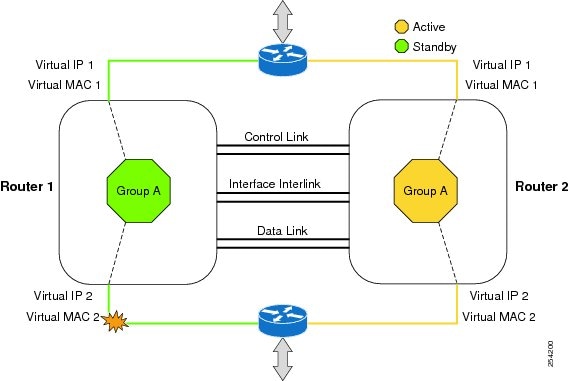
Network Topology
This section describes how to configure the following network topology, in which an active and standby pair of routers is used in a SIP trunk deployment between a Cisco Unified Communications Manager (Unified CM) and a service provider (SP) SIP trunk for PSTN access.
In this topology, both active and standby routers have the same configuration and both platforms are connected through a physical switch across same interfaces. This is required for CUBE HA to work. For example, the CUBE-1 and CUBE-2 interface towards WAN must terminate on the same switch. Multiple interfaces or sub-interfaces can be used on either LAN or WAN side. Also, one CUBE has a lower IP address across all three interfaces on the same CUBE paltform.
We recommend that you keep the following in mind when configuring this topology:
-
Connect the redundancy group control and data interfaces in the CUBE HA pair to the same physical switch to avoid any latency in the network.
-
The RG control and data interfaces of the CUBE HA pair can be connected through a back-to-back cable or using a switch as shown in the following figures:
Figure 3. Network Topology with switch between active and standby routers 
Figure 4. Network Topology with crossover cable between active and standby routers 

Note
However, it is recommended to use Portchannel for the RG control and data interfaces for redundancy. A single connection using back-to-back cable or switch presents a single point of failure due to a faulty cable, port, or switch, resulting in error state where both routers are Active.
-
If the RG ID is the same for the two different CUBE HA pairs, keepalive interface for check-pointing the RG control and data, and traffic must be in a different subnet or VLAN.

Note
This recommendation is applicable only if you connect using a switch, not by back-to-back cables.
-
You can configure a maximum of two redundancy groups. Hence, there can be only two Active and Standby pairs within the same network.

Note
This recommendation is applicable only if you connect using a switch, not by back-to-back cables.
-
Source all signaling and media from and to the Virtual IP address.
-
Always save the running configuration to avoid losing it due to router reload during a failover.
-
Virtual Routing and Forwarding
-
Define Virtual Router Forwarding (VRF) in the same order on both active and standby routers for an accurate synchronization of data.
-
You can configure VRFs only on Traffic interfaces (SIP and RTP). Do not configure VRF on RG Control and Data interface.
-
VRF configurations on both the active and standby router must be identical. VRF IDs are checkpointed for the calls before and after switchover (includes VRF-based RTP port range).
-
-
Manually copy the configurations from one router to the other.
-
Replicating the configuration on the Standby router does not commit to the startup configuration; it is in the running configuration. You must run the write memory command to commit the changes that are synchronized from the active router on the standby router.

 Feedback
Feedback