Supported EPAs
The following table lists the supported EPAs on the Cisco ASR 1002-HX Router.
|
PID |
Description |
|---|---|
|
EPA-CPAK-2X40GE |
EPA-CPAK-2X40GE uses a CPAK module and a 2x40 GE breakout cable to provide network connectivity See #concept_5563EEA493F640209B47D488698E2AD9__ for supported CPAKs. |
|
EPA-1X40GE and EPA-2X40GE |
QSFP-40G-BD-RX QSFP-40G-ER4 QSFP-40G-LR4-S QSFP-40G-CSR4 QSFP-40G-SR4 QSFP-40G-SR4-S QSFP-40G-SR-BD QSFP-40G-LR4 QSFP-H40G-AOC1M QSFP-H40G-AOC2M QSFP-H40G-AOC3M QSFP-H40G-AOC5M QSFP-H40G-AOC7M QSFP-H40G-AOC10M QSFP-H40G-AOC15M QSFP-H40G-AOC20M QSFP-H40G-ACU7M QSFP-H40G-ACU10M |
An EPA has two types of LEDs: an A/L (Active/Link) LED for each port on the EPA, and a STATUS LED, as shown in the following figure.
|
1 |
A/L |
2 |
STATUS |
|
Function |
Color or State |
Description |
|---|---|---|
|
A/L (Active/Link) |
Green |
Port is enabled and the link is up. |
|
Amber |
Port is enabled and the link is down. |
|
|
Off |
Port is not enabled. |
|
|
Status |
Green |
EPA is ready and operational. |
|
Amber |
EPA power is on and good, and the EPA is being configured. |
|
|
Off |
EPA power is off. |





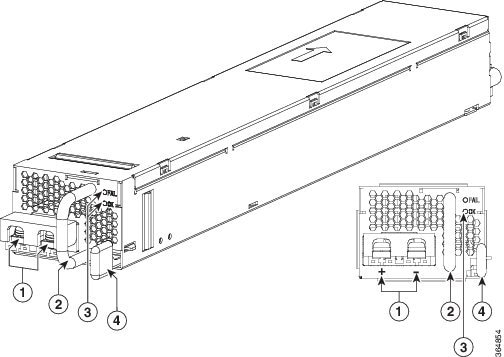
 Feedback
Feedback