Power Supplies for the Cisco ASR 1009-X Router and Cisco ASR 1006-X Router
Each Cisco ASR 1009-X Router and Cisco ASR 1006-X Router power supply provides up to 1100 W of output power. The power supplies are used in an N + 1 redundant configuration. There is no input switch on the faceplate of the power supplies. All installed power supplies are switched from Standby to On by way of a system chassis ON/OFF switch. When facing the front of the chassis, power supply slot 0 (P0) is to the left and power supply slot 5 (P5) is to the right (next to the system ON/OFF switch and alarm contacts connector).
The Cisco ASR 1009-X Router and Cisco ASR 1006-X Router supports the following power supplies:
- Cisco ASR1000X-AC-1100W AC power supply—Provides 1100 W output power with DC voltage output of +12 V. The AC power supply operates between 90 and 264 VAC. The AC power supply current shares on the 12 V output and is used in a multiple hot-pluggable configuration.
- Cisco ASR1000X-DC-950W DC power supply—Provides 950 W output power with DC voltage output of +12 V. The power supply operates from –48 or –60 VDC. The DC power supply current shares on the 12 V output and is used in a multiple hot-pluggable configuration.
 Note |
The Cisco ASR 1009-X Router and Cisco ASR 1006-X Router can support up to six AC 1100 W power supplies or six DC 950 W power supplies. The AC and DC power supplies cannot be mixed in a chassis. |
The following figure shows a power supply module removed from the Cisco ASR 1009-X Router.


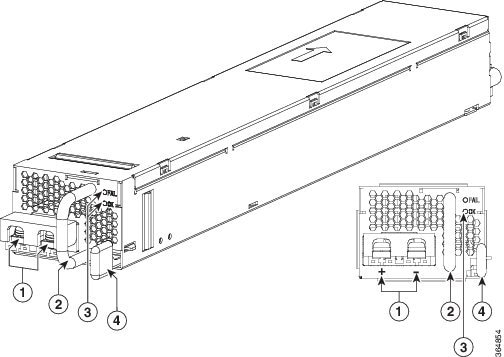
 Feedback
Feedback