Show Device-tracking Policy
Use the following command to verify that all the SISF feature policies are attached to bridge domain:
show device-tracking policies
Target Type Policy Feature Target range
bd 11 bd evpn-device-track Device-tracking bd all
bd 11 bd evpn-flood-suppress Flooding Suppress bd all
show device-tracking policy evpn-device-track
Policy evpn-device-track configuration:
security-level glean
device-role node
gleaning from Neighbor Discovery
gleaning from DHCP
gleaning from ARP
gleaning from DHCP4
NOT gleaning from protocol unkn
Policy evpn-device-track is applied on the following targets:
Target Type Policy Feature Target range
bd 11 bd evpn-device-track Device-tracking bd all
Show MAC and IP Binding Tables on Local PE
Use the following command to verify that the MAC and IP Binding tables are on local PE:
show device-tracking database
Network Layer Address Link Layer Address Interface vlan prlvl age state Time left
ARP 192.168.255.3 0050.56b0.9d09 Te1/0/5 11 0005 34s REACHABLE 90 s
ARP 192.168.1.8 0050.56b0.c8f5 Te1/0/6 11 0005 14s REACHABLE 107 s try 0
ND FE80::250:56FF:FEB0:C8F5 0050.56b0.c8f5 Te1/0/6 11 0005 7s REACHABLE 116 s
ND FE80::250:56FF:FEB0:9D09 0050.56b0.9d09 Te1/0/5 11 0005 28s REACHABLE 95 s
ND 2001:192:168:255::3 0050.56b0.9d09 Te1/0/5 11 0005 32s REACHABLE 90 s
ND 2001:192:168:1::8 0050.56b0.c8f5 Te1/0/6 11 0005 12s REACHABLE 111 s
show l2vpn evpn mac ip
IP Address EVI BD. MAC Address Next Hop(s)
------------------------- ----- ----- -------------- -------------------------
192.168.1.8 1 11 0050.56b0.c8f5 Te1/0/6:11
192.168.255.3 1 11 0050.56b0.9d09 Te1/0/5:11
2001:192:168:1::8 1 11 0050.56b0.c8f5 Te1/0/6:11
2001:192:168:255::3 1 11 0050.56b0.9d09 Te1/0/5:11
FE80::250:56FF:FEB0:9D09 1 11 0050.56b0.9d09 Te1/0/5:11
MAC and IP Binding Entries on Remote PE
Use the following command to verify that the MAC and IP Binding tables are on remote PE:
show l2vpn evpn mac ip
IP Address EVI VLAN MAC Address Next Hop(s)
------------------------- ----- ----- -------------- -------------------------
192.168.1.8 1 11 0050.56b0.c8f5 1.1.1.101
192.168.255.3 1 11 0050.56b0.9d09 1.1.1.101
2001:192:168:1::8 1 11 0050.56b0.c8f5 1.1.1.101
2001:192:168:255::3 1 11 0050.56b0.9d09 1.1.1.101
FE80::250:56FF:FEB0:9D09 1 11 0050.56b0.9d09 1.1.1.101
FE80::250:56FF:FEB0:C8F5 1 11 0050.56b0.c8f5 1.1.1.101
Displays the device-tracking database on Cisco ASR 1000 Series Aggregation Services Routers.
show device-tracking database
Network Layer Address Link Layer Address Interface bd prlvl age state Time left
L 192.168.1.100 aabb.cc00.01ff BD11 11 0100 2628mn REACHABLE
L FE80::A8BB:CCFF:FE00:1FF aabb.cc00.01ff BD11 11 0100 2628mn REACHABLE
L 2001:192:168:1::100 aabb.cc00.01ff BD11 11 0100 2628mn REACHABLE
Show MAC and IP Binding Tables on Local PE in a Multi-Homing Setup
Use the following commands to verify the MAC and IP binding tables are on a local PE in a Multi-Homing setup.
#show device-tracking database
Binding Table has 6 entries, 3 dynamic (limit 1000000)
Codes: L - Local, S - Static, ND - Neighbor Discovery, ARP - Address Resolution Protocol, DH4 - IPv4 DHCP, DH6 - IPv6 DHCP, PKT - Other Packet, API - API created
Preflevel flags (prlvl):
0001:MAC and LLA match 0002:Orig trunk 0004:Orig access
0008:Orig trusted trunk 0010:Orig trusted access 0020:DHCP assigned
0040:Cga authenticated 0080:Cert authenticated 0100:Statically assigned
Network Layer Address Link Layer Address Interface bd prlvl age state Time left
L 192.168.12.254 0012.0012.0012 BD12 12 0100 16mn REACHABLE
ARP 192.168.12.3 aabb.aabb.0012 Po1 12 0005 8mn STALE try 0 1662 s
ND FE80::A8BB:AAFF:FEBB:12 aabb.aabb.0012 Po1 12 0005 3mn REACHABLE 120 s
L FE80::212:FF:FE12:12 0012.0012.0012 BD12 12 0100 16mn REACHABLE
L 2001:12::254 0012.0012.0012 BD12 12 0100 16mn REACHABLE
ND 2001:12::3 aabb.aabb.0012 Po1 12 0005 8mn STALE try 0 1618 s
The PE that locally learned the MH MAC/IPs (192.168.12.3, 2001:12::3) has a MAC or IP binding in SISF.
#show l2vpn evpn mac ip
IP Address EVI BD MAC Address Next Hop(s)
--------------------------------------- ----- ----- -------------- -----------
192.168.12.3 2 12 aabb.aabb.0012 Po1:12
3.3.3.1
2001:12::3 2 12 aabb.aabb.0012 Po1:12
3.3.3.1
FE80::A8BB:AAFF:FEBB:12 2 12 aabb.aabb.0012 Po1:12
3.3.3.1
The Next Hops column shows a local interface and a next hop to the other MH PE.
#show l2vpn evpn mac ip summary
EVI BD Ether Tag Remote IP Local IP Dup IP
----- ----- ---------- ---------- ---------- ----------
2 12 0 0 3 0
Total 0 3 0
The MH MAC or IPs are Local in the PE that locally learned these MAC or IPs.
Show MAC and IP Binding Tables on Local Proxy PE in a Multi-Homing Setup
Use the following commands to verify the MAC and IP binding tables are on a local proxy PE in a Multi-Homing setup.
#show device-tracking database
Binding Table has 3 entries, 0 dynamic (limit 1000000)
Codes: L - Local, S - Static, ND - Neighbor Discovery, ARP - Address Resolution Protocol, DH4 - IPv4 DHCP, DH6 - IPv6 DHCP, PKT - Other Packet, API - API created
Preflevel flags (prlvl):
0001:MAC and LLA match 0002:Orig trunk 0004:Orig access
0008:Orig trusted trunk 0010:Orig trusted access 0020:DHCP assigned
0040:Cga authenticated 0080:Cert authenticated 0100:Statically assigned
Network Layer Address Link Layer Address Interface bd prlvl age state Time left
L 192.168.12.254 0012.0012.0012 BD12 12 0100 254mn REACHABLE
L FE80::212:FF:FE12:12 0012.0012.0012 BD12 12 0100 254mn REACHABLE
L 2001:12::254 0012.0012.0012 BD12 12 0100 254mn REACHABLE
The PE that is a proxy for the MH MAC or IPs does not have a MAC or IP binding in SISF for the MH MAC or IPs.
#show l2vpn evpn mac ip
IP Address EVI BD MAC Address Next Hop(s)
--------------------------------------- ----- ----- -------------- -----------
192.168.12.3 2 12 aabb.aabb.0012 Po1:12
4.4.4.1
2001:12::3 2 12 aabb.aabb.0012 Po1:12
4.4.4.1
FE80::A8BB:AAFF:FEBB:12 2 12 aabb.aabb.0012 Po1:12
4.4.4.1
The Next Hops column shows a local interface and a next hop to the other MH PE.
#show l2vpn evpn mac ip summary
EVI BD Ether Tag Remote IP Local IP Dup IP
----- ----- ---------- ---------- ---------- ----------
2 12 0 0 3 0
Total 0 3 0
The MH MAC/IPs are Local in the PE that is proxy for these MAC or IPs.
Show MAC and IP Binding Tables on Remote PE in a Multi-Homing Setup
Use the following commands to verify the MAC and IP binding tables are on a remote PE in a Multi-Homing setup.
#show device-tracking database
Binding Table has 3 entries, 0 dynamic (limit 1000000)
Codes: L - Local, S - Static, ND - Neighbor Discovery, ARP - Address Resolution Protocol, DH4 - IPv4 DHCP, DH6 - IPv6 DHCP, PKT - Other Packet, API - API created
Preflevel flags (prlvl):
0001:MAC and LLA match 0002:Orig trunk 0004:Orig access
0008:Orig trusted trunk 0010:Orig trusted access 0020:DHCP assigned
0040:Cga authenticated 0080:Cert authenticated 0100:Statically assigned
Network Layer Address Link Layer Address Interface bd prlvl age state Time left
L 192.168.12.254 0012.0012.0012 BD12 12 0100 127s DOWN
L FE80::212:FF:FE12:12 0012.0012.0012 BD12 12 0100 127s DOWN
L 2001:12::254 0012.0012.0012 BD12 12 0100 127s DOWN
The remote PE does not have a MAC/IP binding in SISF for the MH MAC/IPs.
#show l2vpn evpn mac ip
IP Address EVI BD MAC Address Next Hop(s)
--------------------------------------- ----- ----- -------------- -----------
192.168.12.3 2 12 aabb.aabb.0012 3.3.3.1
4.4.4.1
2001:12::3 2 12 aabb.aabb.0012 3.3.3.1
4.4.4.1
FE80::A8BB:AAFF:FEBB:12 2 12 aabb.aabb.0012 3.3.3.1
4.4.4.1
The Next Hops column shows remote next hops to the MH PEs for the MH MAC/IPs.
#show l2vpn evpn mac ip summary
EVI BD Ether Tag Remote IP Local IP Dup IP
----- ----- ---------- ---------- ---------- ----------
2 12 0 3 0 0
Total 3 0 0
The MH MAC/IPs are Remote in the remote PE.
Device Tracking Counters
Use the following command to verify the device-tracking counters:
show device-tracking counters bd 11
Received messages on bd 11 :
Protocol Protocol message
NDP RS[4] RA[4] NS[1777] NA[2685]
DHCPv6
ARP REQ[12] REP[1012]
DHCPv4
ACD&DAD --[8]
Received multicast messages on bd 11 :
Protocol Protocol message
NDP RS[4] NS[8] NA[8]
DHCPv6
ARP REQ[6] REP[4]
DHCPv4
Bridged messages from bd 11 :
Protocol Protocol message
NDP RS[4] RA[4] NS[2685] NA[1778]
DHCPv6
ARP REQ[1029] REP[4]
Protocol Protocol message
NDP
DHCPv6
ARP
DHCPv4
ACD&DAD
Probe message on bd 11 :
Type Protocol message
PROBE_SEND NS[908] REQ[1023]
PROBE_REPLY NA[907] REP[995]
Dropped messages on bd 11 :
Feature Protocol Msg [Total dropped]
Device-tracking: NDP NA [907]
reason: Silent drop [907]
ARP REP [995]
reason: Silent drop [995]
QFP BD SISF Statistics and Snoop Protocols
Use the following command to verify the QFP BD SISF statistics and snoop protocols:
show platform hard qfp ac feat bridge data 10
infra-1001x-2#show pla hard qfp ac fea brid da 10
QFP L2BD Bridge Domain information
BD id : 10
State enabled : Yes
Aging timeout (sec) : 300
……
Unknown unicast olist : Yes
otv_aed_enabled : No
otv_enabled : No
mcast_snooping_enabled : No
Feature : evpn
SISF snoop protocols : arp, ndp, dhcpv4, dhcpv6
Mac learned : 1
……
Bridge Domain statistics
Total bridged pkts : 577 bytes: 48602
Total unknown unicast pkts : 7 bytes: 636
Total broadcasted pkts : 1737 bytes: 181506
Total to BDI pkts : 0 bytes: 0
Total injected pkts : 1056 bytes: 105012
……
Total UUF suppression drop pkts : 0 bytes: 0
Total sisf ctrl punt pkts : 1577 bytes: 143058
Unknown Unicast Flooding Suppression
Use the following command to verify the unknown unicast flooding suppression status:
#show bridge-domain 12
Bridge-domain 12 (3 ports in all)
State: UP Mac learning: Enabled
Aging-Timer: 5 minute(s)
Unknown Unicast Flooding Suppression: Enabled
Debug Commands (EVPN)
Use the following debug command to troubleshoot:
EVPN Debug Commands
Event Trace Debug Commands
-
monitor event-trace sequence-number
-
monitor event-trace timestamps datetime msec localtime
-
monitor event-trace evpn event size 1000000
-
monitor event-trace evpn event include event error major detai
L2RIB Debug Command
-
debug l2rib event
-
debug l2rib event detail
-
debug l2rib error
Debug Commands (SISF)
-
debug device-tracking switcher
-
debug device-tracking parser
-
debug device-tracking flooding-suppression
-
debug device-tracking hw-api
-
show device-tracking events
-
show device-tracking messages
-
show device-tracking counters bd <bd-id>
-
show tech-support sisf
-
debug platform software fhs all
-
Debug ip bgp all update
-
debug ip bgp l2vpn evpn evi event [detail]
-
debug ip bgp l2vpn evpn evi context [detail]




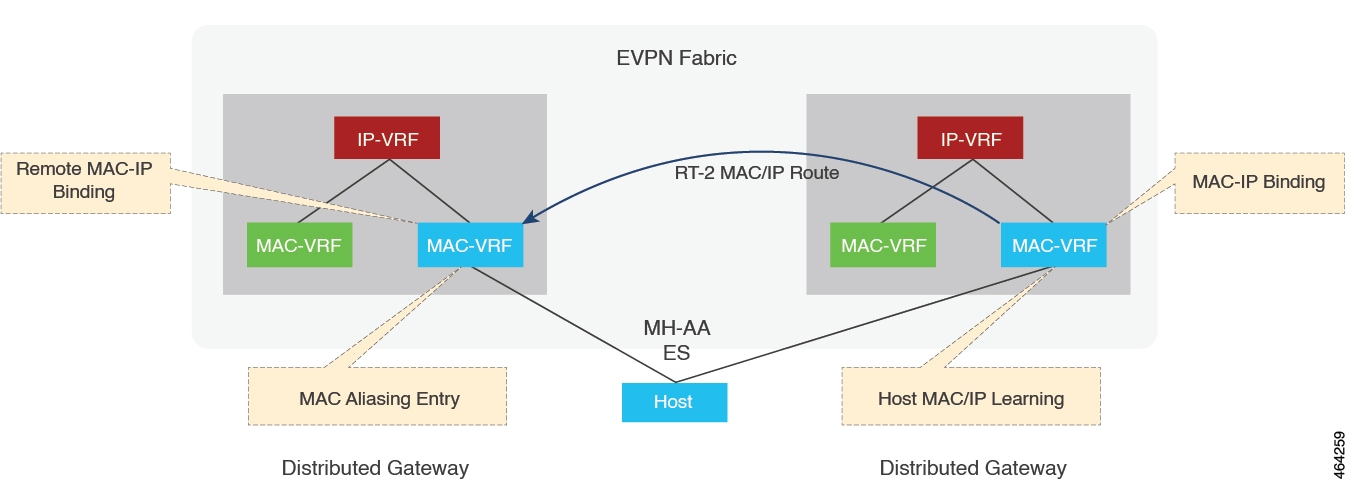
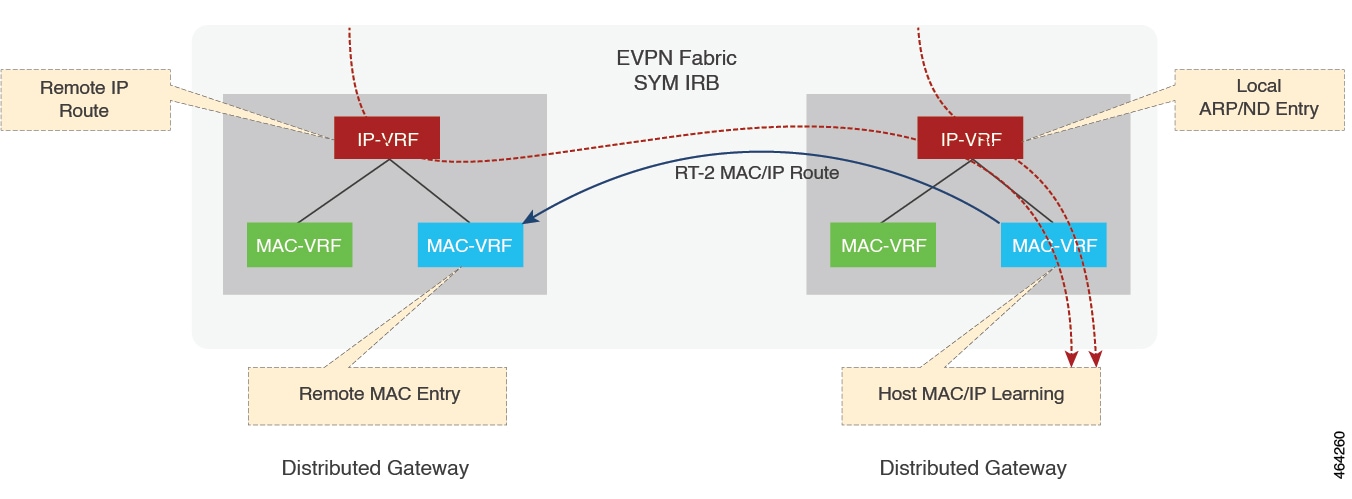



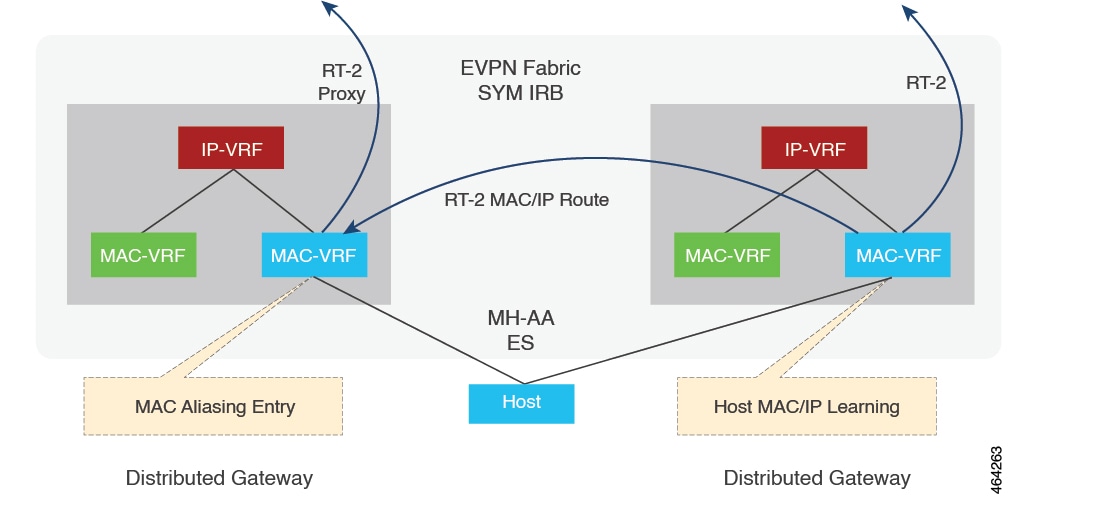

 Feedback
Feedback