CE device —customer edge device. A device that belongs to a customer network, which connects to a PE device to utilize MPLS VPN network
services.
LAN —local-area network. High-speed, low-error data network covering a relatively small geographic area. LANs connect workstations,
peripherals, terminals, and other devices in a single building or other geographically limited areas.
MPLS —Multiprotocol Label Switching. A packet-forwarding technology, used in the network core, that applies data link layer labels
to tell switching nodes how to forward data, resulting in faster and more scalable forwarding than network layer routing normally
can do.
MSTP —Multiple Spanning Tree Protocol. MSTP enables multiple VLANs to be mapped to the same spanning-tree instance, reducing the
number of spanning-tree instances needed to support a large number of VLANs.
N-PE —network provider edge device. This device acts as a gateway between the MPLS core and edge domains.
PE device —provider edge device. The PE device is the entry point into the service provider network. The PE device is typically deployed
on the edge of the network and is administered by the service provider.
pseudowire —A pseudowire is a virtual connection that, in the context of VPLS, connects two SVIs. It is a mechanism that carries the
elements of an emulated service from one PE device to one or more PE devices over a packet switched network (PSN). A pseudowire
is bidirectional and consists of a pair of unidirectional MPLS virtual circuits (VCs). A pseudowire can be used to connect
a point-to-point circuit.
QinQ —An IEEE 802.1Q VLAN tunnel. A mechanism for constructing multipoint Layer 2 VPN using Ethernet switches.
redundancy —The duplication of devices, services, or connections so that, in the event of a failure, they can perform the work of those
that failed.
router —A network layer device that uses one or more metrics to determine the optimal path along which network traffic should be
forwarded. Routers forward packets from one network to another based on network layer information.
spanning tree —Loop-free subset of a network topology.
U-PE —user provider edge device. This device connects CE devices to the service.
VFI —virtual forwarding instance. A VFI is a collection of data structures used by the data plane, software-based or hardware-based,
to forward packets to one or more VCs.
VLAN —Virtual LAN. Group of devices on one or more LANs that are configured (using management software) so that they can communicate
as if they were attached to the same wire, when in fact they are located on a number of different LAN segments.
VPLS —Virtual Private LAN Service. VPLS describes an architecture that delivers Layer 2 service that emulates an Ethernet LAN across
a wide-area network (WAN) and inherits the scaling characteristics of a LAN.
VPLS redundancy —Also called N-PE redundancy. Allows U-PEs to be dual-honed (to their N-PEs) in a loop-free topology with MPLS or QinQ as
the access or aggregation domain.
VPN —Virtual Private Network. Allows IP traffic to travel securely over public TCP/IP networks and the Internet by encapsulating
and encrypting all IP packets. VPN uses a tunnel to encrypt all information at the IP level.


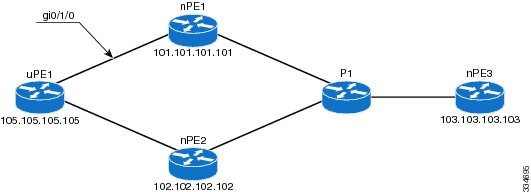
 Feedback
Feedback