- Index
- Preface
- Product Overview
-
- Configuring Ethernet Interfaces
- Configuring VLANs
- Configuring Private VLANs
- Configuring Rapid PVST+
- Configuring Multiple Spanning Tree
- Configuring STP Extensions
- Configuring Port Channels
- Configuring Access and Trunk Interfaces
- Configuring the MAC Address Table
- Configuring IGMP Snooping
- Configuring Traffic Storm Control
-
- Configuring Fibre Channel Interfaces
- Configuring Domain Parameters
- Configuring N-Port Virtualization
- Configuring VSAN Trunking
- Configuring SAN PortChannels
- Configuring and Managing VSANs
- Configuring and Managing Zones
- Distributing Device Alias Services
- Configuring Fibre Channel Routing Services and Protocols
- Managing FLOGI, Name Server, FDMI, and RSCN Databases
- Discovering SCSI Targets
- Advanced Features and Concepts
- Configuring FC-SP and DHCHAP
- Configuring Port Security
- Configuring Fabric Binding
- Configuring Fabric Configuration Servers
- Configuring Port Tracking
Configuring Fabric Configuration Servers
This chapter describes the Fabric Configuration Server (FCS) feature provided in the Cisco Nexus 5000 Series switches. It includes the following sections:
Information About FCS
The Fabric Configuration Server (FCS) provides discovery of topology attributes and maintains a repository of configuration information of fabric elements. A management application is usually connected to the FCS on the switch through an N port. The FCS views the entire fabric based on the following objects:
- Interconnect element (IE) object—Each switch in the fabric corresponds to an IE object. One or more IE objects form a fabric.
- Port object—Each physical port in an IE corresponds to a port object. This includes the switch ports (xE and F ports) and their attached N ports.
- Platform object—A set of nodes may be defined as a platform object to make it a single manageable entity. These nodes are end-devices (host systems, storage subsystems) attached to the fabric. Platform objects reside at the edge switches of the fabric.
Each object has its own set of attributes and values. A null value may also be defined for some attributes.
In the Cisco Nexus 5000 Series switch environment, a fabric may consist of multiple VSANs. One instance of the FCS is present per VSAN.
FCS supports the discovery of virtual devices. The fcs virtual-device-add command, entered in FCS configuration submode, allows you to discover virtual devices in a particular VSAN or in all VSANs.
If you have attached a management application to a switch, all the frames directed towards the FCS in the switch are part of the port VSAN in the switch port (F port). Your view of the management application is limited only to this VSAN. However, information about other VSANs that this switch is part of can be obtained either through the SNMP or CLI.
In Figure 1-1 Management Application 1 (M1) is connected through an F port with port VSAN ID 1, and Management Application 2 (M2) is connected through an F port with port VSAN ID 2. M1 can query the FCS information of switches S1 and S3, and M2 can query switches S3 and S4. Switch S2 information is not known to both of them. FCS operations can be done only on those switches that are visible in the VSAN. M2 can send FCS requests only for VSAN 2 even though S3 is also a part of VSAN 1.
Figure 1-1 FCSs in a VSAN Environment
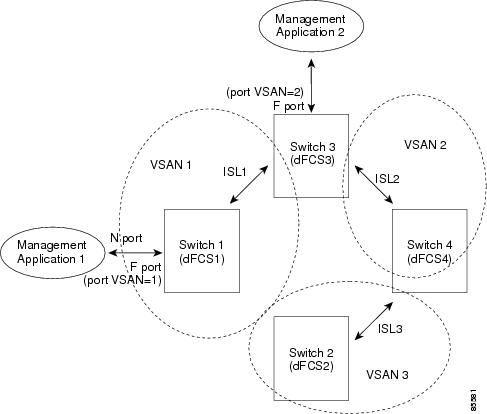
FCS Characteristics
FCSs have the following characteristics:
–![]() N port management application can query and obtain information about fabric elements.
N port management application can query and obtain information about fabric elements.
–![]() SNMP manager can use the FCS management information base (MIB) to start discovery and obtain information about the fabric topology.
SNMP manager can use the FCS management information base (MIB) to start discovery and obtain information about the fabric topology.
- Support TE ports in addition to the standard F and E ports.
- Can maintain a group of nodes with a logical name and management address when a platform registers with it. FCSs maintain a backup of all registrations in secondary storage and update it with every change. When a restart or switchover happens, FCSs retrieve the secondary storage information and rebuild its database.
- SNMP manager can query FCSs for all IEs, ports, and platforms in the fabric.
FCS Name Specification
You can specify if the unique name verification is for the entire fabric (globally) or only for locally (default) registered platforms.

Note![]() Set this command globally only if every switch in the fabric belong to the Cisco MDS 9000 Family or Cisco Nexus 5000 Series of switches.
Set this command globally only if every switch in the fabric belong to the Cisco MDS 9000 Family or Cisco Nexus 5000 Series of switches.
To enable global checking of the platform name, perform this task:
|
|
|
|
|---|---|---|
To register platform attributes, perform this task:
Displaying FCS Information
You can use the show fcs commands to display the status of the WWN configuration.
The following example shows how to display the FCS local database:
The following example shows how to display a list of all interconnect elements for VSAN 1:
The following example shows how to display information for a specific platform:
The following example shows how to display port information for a specific pWWN:
Default Settings
Table 1-1 lists the default FCS settings.
|
|
|
|---|---|
 Feedback
Feedback