- Index
- Preface
- Product Overview
-
- Configuring Ethernet Interfaces
- Configuring VLANs
- Configuring Private VLANs
- Configuring Rapid PVST+
- Configuring Multiple Spanning Tree
- Configuring STP Extensions
- Configuring Port Channels
- Configuring Access and Trunk Interfaces
- Configuring the MAC Address Table
- Configuring IGMP Snooping
- Configuring Traffic Storm Control
-
- Configuring Fibre Channel Interfaces
- Configuring Domain Parameters
- Configuring N-Port Virtualization
- Configuring VSAN Trunking
- Configuring SAN PortChannels
- Configuring and Managing VSANs
- Configuring and Managing Zones
- Distributing Device Alias Services
- Configuring Fibre Channel Routing Services and Protocols
- Managing FLOGI, Name Server, FDMI, and RSCN Databases
- Discovering SCSI Targets
- Advanced Features and Concepts
- Configuring FC-SP and DHCHAP
- Configuring Port Security
- Configuring Fabric Binding
- Configuring Fabric Configuration Servers
- Configuring Port Tracking
- About FSPF Link Cost
- Configuring FSPF Link Cost
- About Hello Time Intervals
- Configuring Hello Time Intervals
- About Dead Time Intervals
- Configuring Dead Time Intervals
- About Retransmitting Intervals
- Configuring Retransmitting Intervals
- About Disabling FSPF for Specific Interfaces
- Disabling FSPF for Specific Interfaces
- Clearing FSPF Counters for an Interface
Configuring Fibre Channel Routing Services and Protocols
Fabric Shortest Path First (FSPF) is the standard path selection protocol used by Fibre Channel fabrics. The FSPF feature is enabled by default on the E mode and TE mode Fibre Channel interfaces on Cisco Nexus 5000 Series switches. Except in configurations that require special consideration, you do not need to configure any FSPF services. FSPF automatically calculates the best path between any two switches in a fabric. FSPF provides the following capabilities:
- Dynamically computes routes throughout a fabric by establishing the shortest and quickest path between any two switches.
- Selects an alternative path in the event of the failure of a given path. FSPF supports multiple paths and automatically computes an alternative path around a failed link. It provides a preferred route when two equal paths are available.
This chapter provides details on Fibre Channel routing services and protocols. It includes the following sections:
Information About FSPF
FSPF is the protocol currently standardized by the T11 committee for routing in Fibre Channel networks. The FSPF protocol has the following characteristics and features:
- Supports multipath routing.
- Bases path status on a link state protocol.
- Routes hop by hop, based only on the domain ID.
- Runs only on E ports or TE ports and provides a loop free topology.
- Runs on a per VSAN basis. Connectivity in a given VSAN in a fabric is guaranteed only for the switches configured in that VSAN.
- Uses a topology database to keep track of the state of the links on all switches in the fabric and associates a cost with each link.
- Guarantees a fast reconvergence time in case of a topology change. Uses the standard Dijkstra algorithm, but there is a static dynamic option for a more robust, efficient, and incremental Dijkstra algorithm. The reconvergence time is fast and efficient as the route computation is done on a per VSAN basis.
FSPF Examples
This section provides examples of topologies and applications that demonstrate the benefits of FSPF.

Note![]() The FSPF feature can be used on any topology.
The FSPF feature can be used on any topology.
Fault Tolerant Fabric Example
Figure 1-1 depicts a fault tolerant fabric using a partial mesh topology. If a link goes down anywhere in the fabric, any switch can still communicate with all others in the fabric. In the same way, if any switch goes down, the connectivity of the rest of the fabric is preserved.
Figure 1-1 Fault Tolerant Fabric

For example, if all links are of equal speed, the FSPF calculates two equal paths from A to C: A-D-C (green) and A-E-C (blue).
Redundant Link Example
To improve on the topology in Figure 1-1, each connection between any pair of switches can be replicated; two or more links can be present between a pair of switches. Figure 1-2 shows this arrangement. Because switches in the Cisco Nexus 5000 Series support port channels, each pair of physical links can appear to the FSPF protocol as one single logical link.
By bundling pairs of physical links, FSPF efficiency is considerably improved by the reduced database size and the frequency of link updates. Once physical links are aggregated, failures are not attached to a single link but to the entire SAN port channel. This configuration also improves the resiliency of the network. The failure of a link in a SAN port channel does not trigger a route change, which reduces the risks of routing loops, traffic loss, or fabric downtime for route reconfiguration.
Figure 1-2 Fault Tolerant Fabric with Redundant Links
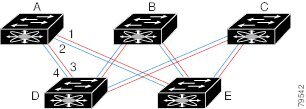
For example, if all links are of equal speed and no SAN port channels exist, the FSPF calculates four equal paths from A to C: A1-E-C, A2-E-C, A3-D-C, and A4-D-C. If SAN port channels exist, these paths are reduced to two.
FSPF Global Configuration
By default, FSPF is enabled on switches in the Cisco Nexus 5000 Series.
Some FSPF features can be globally configured in each VSAN. By configuring a feature for the entire VSAN, you do not have to specify the VSAN number for every command. This global configuration feature also reduces the chance of typing errors or other minor configuration errors.

Note![]() FSPF is enabled by default. Generally, you do not need to configure these advanced features.
FSPF is enabled by default. Generally, you do not need to configure these advanced features.

This section includes the following topics:
- About SPF Computational Hold Times
- About Link State Records
- Configuring FSPF on a VSAN
- Resetting FSPF to the Default Configuration
- Enabling or Disabling FSPF
- Clearing FSPF Counters for the VSAN
About SPF Computational Hold Times
The SPF computational hold time sets the minimum time between two consecutive SPF computations on the VSAN. Setting this to a small value means that FSPF reacts faster to any fabric changes by recomputing paths on the VSAN. A small SPF computational hold time uses more switch CPU time.
About Link State Records
Each time a new switch enters the fabric, a link state record (LSR) is sent to the neighboring switches, and then flooded throughout the fabric.
Table 1-1 displays the default settings for switch responses.
The LSR minimum arrival time is the period between receiving LSR updates on this VSAN. Any LSR updates that arrive before the LSR minimum arrival time are discarded.
The LSR minimum interval time is the frequency at which this switch sends LSR updates on a VSAN.
Configuring FSPF on a VSAN
To configure an FSPF feature for the entire VSAN, perform this task:
Resetting FSPF to the Default Configuration
To return the FSPF VSAN global configuration to its factory default, perform this task:
|
|
|
|
|---|---|---|
Enabling or Disabling FSPF
To enable or disable FSPF routing protocols, perform this task:
|
|
|
|
|---|---|---|
Clearing FSPF Counters for the VSAN
To clear the FSPF statistics counters for the entire VSAN, perform this task:
|
|
|
|
|---|---|---|
Clears the FSPF statistics counters for the specified VSAN. If an interface reference is not specified, all counters are cleared. |
FSPF Interface Configuration
Several FSPF commands are available on a per-interface basis. These configuration procedures apply to an interface in a specific VSAN.
This section includes the following topics:
- About FSPF Link Cost
- Configuring FSPF Link Cost
- About Hello Time Intervals
- Configuring Hello Time Intervals
- About Dead Time Intervals
- Configuring Dead Time Intervals
- About Retransmitting Intervals
- Configuring Retransmitting Intervals
- About Disabling FSPF for Specific Interfaces
- Disabling FSPF for Specific Interfaces
- Clearing FSPF Counters for an Interface
About FSPF Link Cost
FSPF tracks the state of links on all switches in the fabric, associates a cost with each link in its database, and then chooses the path with a minimal cost. The cost associated with an interface can be administratively changed to implement the FSPF route selection. The integer value to specify cost can range from 1 to 65,535. The default cost for 1 Gbps is 1000 and for 2 Gbps is 500.
Configuring FSPF Link Cost
To configure FSPF link cost, perform this task:
About Hello Time Intervals
You can set the FSPF Hello time interval to specify the interval between the periodic hello messages sent to verify the health of the link. The integer value can range from 1 to 65,535 seconds.

Note![]() This value must be the same in the ports at both ends of the ISL.
This value must be the same in the ports at both ends of the ISL.
Configuring Hello Time Intervals
To configure the FSPF Hello time interval, perform this task:
About Dead Time Intervals
You can set the FSPF dead time interval to specify the maximum interval for which a hello message must be received before the neighbor is considered lost and removed from the database. The integer value can range from 1 to 65,535 seconds.

Note![]() This value must be the same in the ports at both ends of the ISL.
This value must be the same in the ports at both ends of the ISL.

Configuring Dead Time Intervals
To configure the FSPF dead time interval, perform this task:
About Retransmitting Intervals
You can specify the time after which an unacknowledged link state update should be transmitted on the interface. The integer value to specify retransmit intervals can range from 1 to 65,535 seconds.

Note![]() This value must be the same on the switches on both ends of the interface.
This value must be the same on the switches on both ends of the interface.
Configuring Retransmitting Intervals
To configure the FSPF retransmit time interval, perform this task:
About Disabling FSPF for Specific Interfaces
You can disable the FSPF protocol for selected interfaces. By default, FSPF is enabled on all E ports and TE ports. This default can be disabled by setting the interface as passive.

Note![]() FSPF must be enabled at both ends of the interface for the protocol to work.
FSPF must be enabled at both ends of the interface for the protocol to work.
Disabling FSPF for Specific Interfaces
You can disable the FSPF protocol for selected interfaces. By default, FSPF is enabled on all E ports and TE ports. This default can be disabled by setting the interface as passive.
To disable FSPF for a specific interface, perform this task:
You can disable the FSPF protocol for selected interfaces. By default, FSPF is enabled on all E ports and TE ports. This default can be disabled by setting the interface as passive.
Clearing FSPF Counters for an Interface
To clear the FSPF statistics counters for an interface, perform this task:
|
|
|
|---|---|
switch# clear fspf counters vsan vsan-id interface fc slot/port |
Clears the FSPF statistics counters for the specified interface in the specified VSAN. |
FSPF Routes
FSPF routes traffic across the fabric, based on entries in the FSPF database. These routes can be learned dynamically, or configured statically.
This section includes the following topics:
About Fibre Channel Routes
Each port implements forwarding logic, which forwards frames based on its FC ID. Using the FC ID for the specified interface and domain, you can configure the specified route (for example, FC ID 111211 and domain ID 3) in the switch with domain ID 1 (see Figure 1-3).
Figure 1-3 Fibre Channel Routes

Configuring Fibre Channel Routes
To configure a Fibre Channel route, perform this task:
|
|
|
|
|---|---|---|
switch(config)# fcroute fcid interface fc slot/port domain domain-id vsan vsan-id |
Configures the route for the specified Fibre Channel interface and domain. In this example, the specified interface is assigned an FC ID and a domain ID to the next hop switch. |
|
switch(config)# fcroute fcid interface san-port-channel port domain domain-id vsan vsan-id |
Configures the route for the specified SAN port channel interface and domain. In this example, interface san-port-channel 1 is assigned an FC ID (0x111211) and a domain ID to the next hop switch. |
|
switch(config)# fcroute fcid interface fc slot/port domain domain-id metric value vsan vsan-id |
Configures the static route for a specific FC ID and next hop domain ID and also assigns the cost of the route. If the remote destination option is not specified, the default is direct. |
|
switch(config)# fcroute fcid interface fc slot/port domain domain-id metric value remote vsan vsan-id |
Adds a static route to the RIB. If this is an active route and the FIB1 records are free, it is also added to the FIB. If the cost (metric) of the route is not specified, the default is 10. |
|
switch(config)# fcroute fcid netmask interface fc slot/port domain domain-id vsan vsan-id |
Configures the netmask for the specified route the in interface (or SAN port channel). You can specify one of three routes: 0xff0000 matches only the domain, 0xffff00 matches the domain and the area, 0xffffff matches the domain, area, and port. |
|
|
In-Order Delivery
In-order delivery (IOD) of data frames guarantees frame delivery to a destination in the same order that they were sent by the originator.
Some Fibre Channel protocols or applications cannot handle out-of-order frame delivery. In these cases, switches in the Cisco Nexus 5000 Series preserve frame ordering in the frame flow. The source ID (SID), destination ID (DID), and optionally the originator exchange ID (OX ID) identify the flow of the frame.
On a switch with IOD enabled, all frames received by a specific ingress port and destined to a certain egress port are always delivered in the same order in which they were received.
Use IOD only if your environment cannot support out-of-order frame delivery.

Tip![]() If you enable the in-order delivery feature, the graceful shutdown feature is not implemented.
If you enable the in-order delivery feature, the graceful shutdown feature is not implemented.
This section includes the following topics:
- About Reordering Network Frames
- About Reordering SAN Port Channel Frames
- About Enabling In-Order Delivery
- Enabling In-Order Delivery Globally
- Enabling In-Order Delivery for a VSAN
- Displaying the In-Order Delivery Status
- Configuring the Drop Latency Time
- Displaying Latency Information
About Reordering Network Frames
When you experience a route change in the network, the new selected path may be faster or less congested than the old route.
Figure 1-4 Route Change Delivery
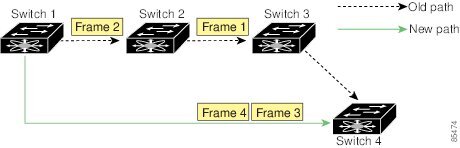
In Figure 1-4, the new path from Switch 1 to Switch 4 is faster. In this scenario, Frame 3 and Frame 4 may be delivered before Frame 1 and Frame 2.
If the in-order guarantee feature is enabled, the frames within the network are delivered as follows:
About Reordering SAN Port Channel Frames
When a link change occurs in a SAN port channel, the frames for the same exchange or the same flow can switch from one path to another faster path.
Figure 1-5 Link Congestion Delivery
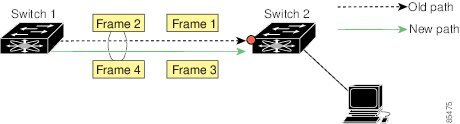
In Figure 1-5, the port of the old path (red dot) is congested. In this scenario, Frame 3 and Frame 4 can be delivered before Frame 1 and Frame 2.
When the in-order delivery feature is enabled and a port channel link change occurs, the frames crossing the SAN port channel are delivered as follows:
- Frames using the old path are delivered before new frames are accepted.
- The new frames are delivered through the new path after the network latency drop period has elapsed and all old frames are flushed.
Frames that cannot be delivered in order through the old path within the network latency drop period are dropped. See the “Configuring the Drop Latency Time” section.
About Enabling In-Order Delivery
You can enable the in-order delivery feature for a specific VSAN or for the entire switch. By default, in-order delivery is disabled on switches in the Cisco Nexus 5000 Series.

Tip![]() We recommend that you only enable this feature when devices that cannot handle any out-of-order frames are present in the switch. Load-balancing algorithms within the Cisco Nexus 5000 Series switch ensure that frames are delivered in order during normal fabric operation. The load-balancing algorithms based on source FC ID, destination FC ID, and exchange ID are enforced in hardware without any performance degradation. However, if the fabric encounters a failure and the in-order delivery feature is enabled, the recovery will be delayed because of an intentional pausing of fabric forwarding to purge the fabric of resident frames that could potentially be forwarded out-of-order.
We recommend that you only enable this feature when devices that cannot handle any out-of-order frames are present in the switch. Load-balancing algorithms within the Cisco Nexus 5000 Series switch ensure that frames are delivered in order during normal fabric operation. The load-balancing algorithms based on source FC ID, destination FC ID, and exchange ID are enforced in hardware without any performance degradation. However, if the fabric encounters a failure and the in-order delivery feature is enabled, the recovery will be delayed because of an intentional pausing of fabric forwarding to purge the fabric of resident frames that could potentially be forwarded out-of-order.
Enabling In-Order Delivery Globally
To ensure that the in-order delivery parameters are uniform across all VSANs on the switch, enable in-order delivery globally.
Only enable in-order delivery globally if this is a requirement across your entire fabric. Otherwise, enable IOD only for the VSANs that require this feature.
To enable in-order delivery for the switch, perform this task:
|
|
|
|
|---|---|---|
Reverts the switch to the factory defaults and disables the in-order delivery feature. |
Enabling In-Order Delivery for a VSAN
When you create a VSAN, that VSAN automatically inherits the global in-order guarantee value. You can override this global value by enabling or disabling in-order guarantee for the new VSAN.
To use the lowest domain switch for the multicast tree computation, perform this task:
|
|
|
|
|---|---|---|
Reverts the switch to the factory defaults and disables the in-order delivery feature in the specified VSAN. |
Displaying the In-Order Delivery Status
Use the show in-order-guarantee command to display the present configuration status:
Configuring the Drop Latency Time
You can change the default latency time for a network, a specified VSAN in a network, or for the entire switch.
To configure the network and the switch drop latency time, perform this task:
Displaying Latency Information
You can view the configured latency parameters using the show fcdroplatency command, The following example shows how to display network latency information:
Flow Statistics Configuration
Flow statistics count the ingress traffic in the aggregated statistics table. You can collect two kinds of statistics:
- Aggregated flow statistics to count the traffic for a VSAN.
- Flow statistics to count the traffic for a source and destination ID pair in a VSAN.
This section includes the following topics:
- About Flow Statistics
- Counting Aggregated Flow Statistics
- Counting Individual Flow Statistics
- Clearing FIB Statistics
- Displaying Flow Statistics
About Flow Statistics
If you enable flow counters, you can enable a maximum of 1000 entries for aggregate flow and flow statistics. Be sure to assign an unused flow index for each new flow. The number space for flow index is shared between the aggregate flow statistics and the flow statistics.
Counting Aggregated Flow Statistics
To count the aggregated flow statistics for a VSAN, perform this task:
|
|
|
|
|---|---|---|
switch(config)# fcflow stats aggregated index value vsan vsan-id |
||
switch(config)# no fcflow stats aggregated index value vsan vsan-id |
Counting Individual Flow Statistics
To count the flow statistics for a source and destination FC ID in a VSAN, perform this task:
Clearing FIB Statistics
Use the clear fcflow stats command to clear the aggregated flow counter. The following example clears the aggregated flow counters:
The following example clears the flow counters for source and destination FC IDs:
Displaying Flow Statistics
Use the show fcflow stats commands to view flow statistics. The following example displays the aggregated flow summary:
The following example displays the flow statistics:
The following example displays flow index usage:
The following example shows how to display global FSPF information for a specific VSAN:
The following example shows how to display a summary of the FSPF database for a specified VSAN. If no additional parameters are specified, all LSRs in the database are displayed:
The following example shows how to display FSPF interface information:
Default Settings
Table 1-2 lists the default settings for FSPF features.
 Feedback
Feedback