Fan Modules Overview
All the switches except C9300LM-48T-4Y have three internal hot-swappable fans. A powered switch should always have more than one operational fan. The switch can operate with two operational fans and one nonfunctional fan, but the failed fan should be replaced as soon as possible to avoid a service interruption due to a second fan fault. A switch with one or more fans failed or removed will operate with fans at a faster speed, producing increased sound.
 DANGER |
Sharp edges on the fan module can cause serious injury. Keep fingers clear. |
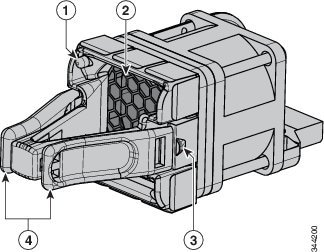
|
1 |
Fan LED |
3 |
Retainer clip |
|
2 |
Exhaust vent |
4 |
Extraction handles |
 Note |
The switch requires three fans for proper cooling. |


 Feedback
Feedback